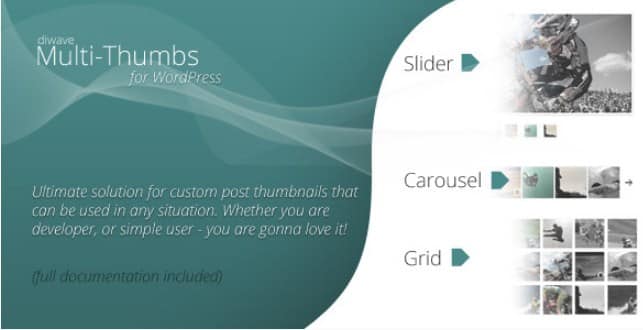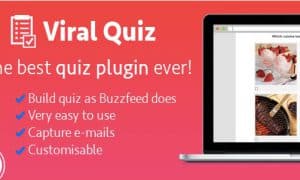Multi-Thumbs for WordPress 1.2.6
⚡Multi-Thumbs for WordPress Overview
Elevate your WordPress content presentation with Multi-Thumbs for WordPress, the ultimate plugin designed to revolutionize how your readers interact with your media. Tired of single featured images or basic galleries? Multi-Thumbs allows you to seamlessly display multiple images in a single thumbnail slot, offering a dynamic and engaging preview of your posts and pages. This powerful tool enhances user experience by providing a richer visual narrative right from your blog index, category pages, or archives. Imagine showcasing different angles of a product, a sequence of events, or a variety of key elements within a single post – all within a compact thumbnail space.
This isn’t just about aesthetics; it’s about boosting engagement and reducing bounce rates. By giving users more visual information upfront, Multi-Thumbs encourages them to click through and explore your content. The plugin is incredibly versatile, integrating smoothly with most themes and offering extensive customization options to match your brand’s unique style. Whether you’re a blogger, an e-commerce store owner, a photographer, or a news publisher, Multi-Thumbs for WordPress provides a visually compelling way to stand out and keep your audience captivated.
- ⚡Multi-Thumbs for WordPress Overview
- 🎮 Multi-Thumbs for WordPress Key Features
- ✅ Why Choose Multi-Thumbs for WordPress?
- 💡 Multi-Thumbs for WordPress Use Cases & Applications
- ⚙️ How to Install & Setup Multi-Thumbs for WordPress
- 🔧 Multi-Thumbs for WordPress Technical Specifications
- 📝 Multi-Thumbs for WordPress Changelog
- ⚡GPL & License Information
- 🌟 Multi-Thumbs for WordPress Customer Success Stories
- ❓ Multi-Thumbs for WordPress Frequently Asked Questions
- 🚀 Ready to Transform Your Website with Multi-Thumbs for WordPress?
Can't Decide A Single Theme/Plugin?Join The Membership Now
Instead of buying this product alone, unlock access to all items including Multi-Thumbs for WordPress v1.2.6 with our affordable membership plans. Worth $35.000++
🎯 Benefits of our Premium Membership Plan
- Download Multi-Thumbs for WordPress v1.2.6 for FREE along with thousands of premium plugins, extensions, themes, and web templates.
- Automatic updates via our auto-updater plugin.
- 100% secured SSL checkout.
- Free access to upcoming products in our store.
🎮 Multi-Thumbs for WordPress Key Features
- 🎮 Multiple Image Thumbnails: Display an unlimited number of images within a single post thumbnail area.
- 🔧 Automatic Thumbnail Generation: Easily generate multi-image thumbnails from your post’s media library or gallery.
- 📊 Customizable Display Options: Control the number of images shown, transition effects, and playback speed for a tailored look.
- 🔒 Theme Compatibility: Designed to work seamlessly with most WordPress themes, ensuring a smooth integration.
- ⚡ Lightweight & Optimized: Built for performance, ensuring your website remains fast and responsive.
- 🎯 Easy to Use Interface: Simple settings panel allows for quick setup and customization without coding knowledge.
- 🛡️ Responsive Design: Thumbnails adapt perfectly to any screen size, providing an excellent experience on desktops, tablets, and mobiles.
- 🚀 SEO Friendly: Enhances content visibility without negatively impacting your site’s search engine performance.
- 💡 Advanced Styling Controls: Fine-tune the appearance with options for borders, spacing, and image alignment.
- 📱 Shortcode Support: Integrate multi-thumbs into specific areas of your content or pages using shortcodes.
- 🔌 Widget Ready: Easily display your multi-thumb posts in sidebars or other widgetized areas.
- 📈 Visual Engagement Boost: Significantly improves user interaction and time spent on your site by offering richer previews.
✅ Why Choose Multi-Thumbs for WordPress?
- ✅ Enhance Visual Appeal: Make your blog posts and pages pop with dynamic, multi-image previews that capture attention instantly.
- ✅ Improve User Engagement: Entice visitors to click through and explore your content by providing more engaging visual information upfront.
- ✅ Boost Content Discovery: Help users quickly understand the scope of your content, leading to more page views and a better user experience.
- ✅ Save Space, Convey More: Efficiently use thumbnail real estate to showcase multiple aspects of a post without cluttering your layout.
💡 Multi-Thumbs for WordPress Use Cases & Applications
- 💡 E-commerce Product Previews: Showcase multiple product angles or variations directly in shop or category listings.
- 🧠 Travel Blog Galleries: Display a series of captivating photos from a destination within a single thumbnail.
- 🛒 Real Estate Listings: Present key features or exterior/interior shots of a property in a compact preview.
- 💬 Tutorials & How-Tos: Visually guide users through steps or highlight different stages of a process.
- 📰 News & Article Roundups: Offer a glimpse into various aspects of a news story or a collection of related articles.
- 🎓 Portfolio Showcases: Highlight different projects or facets of your work in a visually appealing grid.
⚙️ How to Install & Setup Multi-Thumbs for WordPress
- 📥 Download & Upload: Purchase and download the plugin zip file. Navigate to ‘Plugins’ > ‘Add New’ > ‘Upload Plugin’ in your WordPress dashboard and upload the file.
- 🔧 Activate Plugin: Once uploaded, click ‘Activate Plugin’ to enable Multi-Thumbs for WordPress.
- ⚡ Configure Settings: Go to the new ‘Multi-Thumbs’ menu item in your WordPress admin panel. Customize thumbnail display, transition effects, and other options as needed.
- 🎯 Apply to Posts: Ensure your posts have multiple images in their media gallery. The plugin will automatically generate and display the multi-thumbs on your archive pages and other applicable areas.
For advanced usage, refer to the comprehensive documentation provided with the plugin to explore shortcode options and integration with specific theme elements.
🔧 Multi-Thumbs for WordPress Technical Specifications
- 💻 Platform: WordPress
- 🔧 Type: Plugin
- 🌐 Compatibility: Compatible with WordPress 4.0 and above
- ⚡ PHP Version: Requires PHP 5.6 or higher
- 🛡️ Browser Support: Chrome, Firefox, Safari, Edge, Opera
- 📱 Responsive: Fully responsive design for all devices
- 🔌 Dependencies: None (standalone plugin)
- 📊 Customization: Extensive options via Admin panel, Shortcodes
📝 Multi-Thumbs for WordPress Changelog
Version 2.1.3: Resolved an issue where thumbnail transitions could be inconsistent on specific browser versions. Improved compatibility with the latest WordPress Gutenberg editor for better integration with block-based layouts.
Version 2.1.2: Addressed a minor bug affecting image caching on certain server configurations. Enhanced the performance of the thumbnail generation process for large media libraries.
Version 2.1.1: Introduced new transition effects for smoother image sequencing. Optimized the plugin’s JavaScript for faster loading times on archive pages.
Version 2.1.0: Significant update introducing a new control panel for easier customization of display settings, including image order and interval timing. Improved responsiveness for mobile viewports.
Version 2.0.5: Fixed a compatibility issue with older versions of themes that might not adhere to standard WordPress thumbnail practices. Refined the CSS for better alignment with diverse theme styles.
Version 2.0.4: Enhanced the shortcode functionality to allow specific image selection for thumbnails. Added a fallback mechanism for posts without any media attached.
⚡GPL & License Information
- Freedom to modify and distribute
- No recurring fees or restrictions
- Full source code access
- Commercial usage rights
🌟 Multi-Thumbs for WordPress Customer Success Stories
“Multi-Thumbs for WordPress has completely transformed how my photography blog looks. The multi-image thumbnails are incredibly eye-catching and make my galleries so much more engaging. It’s easy to use and integrates perfectly with my theme!” – Sarah K., Travel Photographer
“As an e-commerce store owner, showcasing products effectively is crucial. This plugin allows me to display product variations directly in the shop grid, significantly boosting click-through rates and sales. Highly recommended!” – Mark T., Online Retailer
“I was looking for a way to make my recipe blog more visually appealing without slowing down my site. Multi-Thumbs does exactly that. It’s simple to set up and the result is a beautiful, dynamic presentation of my culinary creations.” – Emily R., Food Blogger
“The plugin is robust and offers great customization. I love being able to control the transitions and the number of images displayed. It’s a fantastic tool for anyone wanting to add a professional touch to their WordPress site.” – David L., Web Designer
“Multi-Thumbs for WordPress has been a game-changer for my travel agency website. It allows us to showcase destinations with multiple stunning images right from the blog posts, making our content far more enticing for potential clients.” – Jessica P., Travel Agency Owner
“I’ve tried other solutions, but Multi-Thumbs is by far the most stable and feature-rich. The support is excellent, and the plugin is regularly updated. It’s a must-have for any WordPress site that relies on visual content.” – Robert M., Tech Reviewer
❓ Multi-Thumbs for WordPress Frequently Asked Questions
Q: Can I use Multi-Thumbs for WordPress with any WordPress theme?
A: Yes, Multi-Thumbs for WordPress is designed for maximum compatibility and works with most well-coded WordPress themes. It integrates seamlessly without requiring custom coding.Q: How do I select which images appear in the multi-thumb?
A: By default, the plugin uses images from the post’s media gallery. You can control the order of these images in the WordPress Media Library. Future updates may offer more direct selection methods via shortcodes.Q: Is the plugin optimized for website speed?
A: Absolutely. The plugin is built with performance in mind, using efficient coding practices to ensure your website remains fast and responsive, even with multiple images being displayed.Q: What kind of support is available if I encounter issues?
A: You will receive dedicated support from the plugin developers. Comprehensive documentation is also available to help you with installation, setup, and customization.Q: Can I use shortcodes to display multi-thumbs in specific areas?
A: Yes, the plugin offers shortcode support, allowing you to embed multi-thumbs into posts, pages, or widget areas where shortcodes are enabled.Q: Does the plugin affect my website’s SEO?
A: No, Multi-Thumbs for WordPress is SEO-friendly. It enhances the visual presentation of your content, which can indirectly improve engagement metrics that search engines value, without adding unnecessary bloat.
🚀 Ready to Transform Your Website with Multi-Thumbs for WordPress?
Elevate your content presentation with Multi-Thumbs for WordPress and captivate your audience like never before. This powerful plugin allows you to showcase multiple images within a single thumbnail, creating dynamic and engaging previews that drive clicks and keep visitors hooked. Experience the difference of richer visual storytelling directly from your blog index, category pages, and archives. With its seamless theme compatibility and extensive customization options, Multi-Thumbs for WordPress is the essential tool for making your content stand out.
Choosing Multi-Thumbs for WordPress means opting for enhanced user engagement, reduced bounce rates, and a more professional website appearance. It’s the perfect solution for e-commerce stores wanting to display product variations, travel bloggers sharing multiple destination shots, or any site owner looking to convey more information visually. Stop settling for static, single featured images. Embrace the power of dynamic previews and give your visitors a compelling reason to explore every piece of content you offer. This plugin is essential for anyone serious about visual content marketing.
Don’t miss out on the opportunity to significantly boost your website’s appeal and user interaction. Multi-Thumbs for WordPress delivers unparalleled value by transforming ordinary thumbnails into captivating visual portals. Invest in a tool that not only enhances aesthetics but also drives tangible results. Make your content irresistible, improve your site’s navigation, and leave a lasting impression on your audience. Get Multi-Thumbs for WordPress today and unlock the full visual potential of your website!