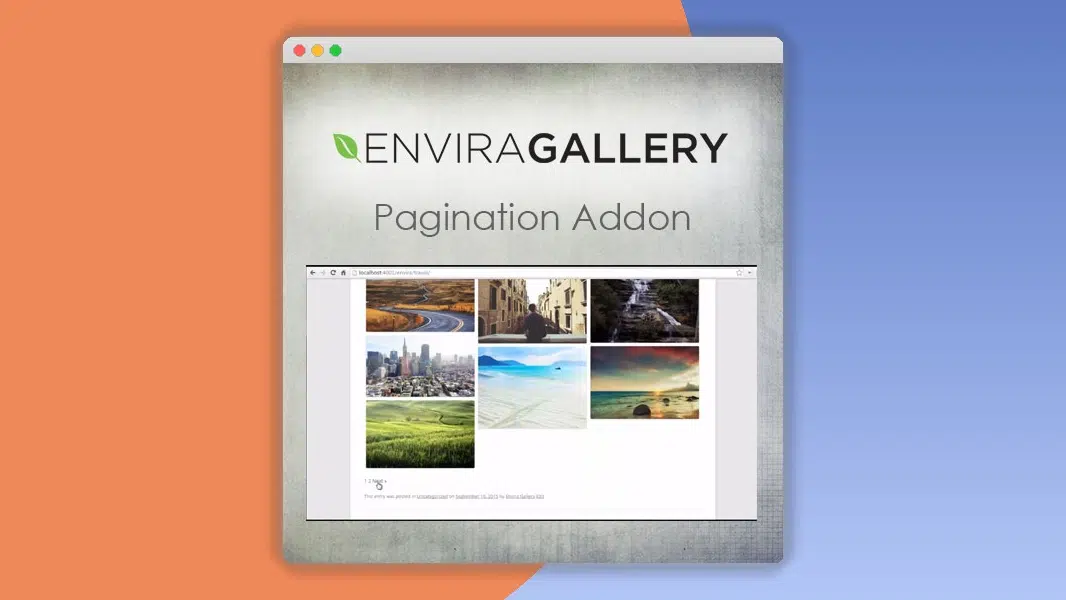Envira Gallery – Pagination Addon 1.9.0
⚡Envira Gallery – Pagination Addon Overview
Take your Envira Gallery experience to the next level with the Envira Gallery – Pagination Addon. This powerful extension is designed to enhance user navigation and improve the overall browsing experience for visitors viewing your image galleries. If you manage large collections of images or frequently showcase extensive portfolios, pagination is an absolute must-have feature. It breaks down your galleries into manageable pages, preventing long loading times and making it effortless for users to find exactly what they’re looking for without endless scrolling.
The Pagination Addon seamlessly integrates with Envira Gallery, offering a clean and intuitive way to implement pagination controls. You can easily customize the appearance and behavior of your pagination, ensuring it perfectly matches your website’s design and branding. Whether you’re a photographer, artist, e-commerce store owner, or blogger, this addon provides a professional and user-friendly solution for displaying your visual content. Boost engagement and reduce bounce rates by providing a superior gallery navigation experience.
- ⚡Envira Gallery – Pagination Addon Overview
- 🎮 Envira Gallery – Pagination Addon Key Features
- ✅ Why Choose Envira Gallery – Pagination Addon?
- 💡 Envira Gallery – Pagination Addon Use Cases & Applications
- ⚙️ How to Install & Setup Envira Gallery – Pagination Addon
- 🔧 Envira Gallery – Pagination Addon Technical Specifications
- 📝 Envira Gallery – Pagination Addon Changelog
- ⚡GPL & License Information
- 🌟 Envira Gallery – Pagination Addon Customer Success Stories
- ❓ Envira Gallery – Pagination Addon Frequently Asked Questions
- 🚀 Ready to Transform Your Website with Envira Gallery – Pagination Addon?
Can't Decide A Single Theme/Plugin?Join The Membership Now
Instead of buying this product alone, unlock access to all items including Envira Gallery – Pagination Addon v1.9.0 with our affordable membership plans. Worth $35.000++
🎯 Benefits of our Premium Membership Plan
- Download Envira Gallery – Pagination Addon v1.9.0 for FREE along with thousands of premium plugins, extensions, themes, and web templates.
- Automatic updates via our auto-updater plugin.
- 100% secured SSL checkout.
- Free access to upcoming products in our store.
🎮 Envira Gallery – Pagination Addon Key Features
- 🎮 Customizable Pagination Styles: Choose from various pagination styles (numeric, text-based, load more) to match your website’s aesthetic.
- 🔧 Easy Integration: Seamlessly integrates with Envira Gallery, requiring no complex coding knowledge.
- 📊 Performance Optimization: Improves page load times by breaking large galleries into smaller, manageable pages.
- 🔒 Secure & Reliable: Built with best practices for security and stability.
- ⚡ User-Friendly Interface: Intuitive controls for easy setup and customization directly within the Envira Gallery settings.
- 🎯 Targeted Display: Control which galleries utilize pagination for maximum effectiveness.
- 🛡️ Responsive Design: Ensures pagination looks great and functions perfectly on all devices, from desktops to mobile phones.
- 🚀 Enhanced User Experience: Makes navigating large galleries effortless and enjoyable for your visitors.
- 💡 SEO Friendly: Helps search engines crawl and index your gallery content more efficiently.
- 📱 Mobile Navigation: Optimized for touch-friendly navigation on mobile devices.
- 🔌 Extensible: Designed to work harmoniously with other Envira Gallery addons.
- 📈 Increased Engagement: Encourages users to explore more of your visual content.
✅ Why Choose Envira Gallery – Pagination Addon?
- ✅ Improve User Experience: Navigate large galleries with ease, reducing frustration and encouraging deeper exploration of your content.
- ✅ Boost Website Performance: Significantly speeds up page load times, leading to better SEO and lower bounce rates.
- ✅ Seamless Integration: Works perfectly with Envira Gallery, offering a professional look without complex setup.
- ✅ Full Customization Control: Tailor the pagination style and behavior to perfectly match your website’s design and branding.
💡 Envira Gallery – Pagination Addon Use Cases & Applications
- 💡 Photographers: Showcase large portfolios of wedding, event, or landscape photography with organized, easy-to-browse pages.
- 🧠 Artists & Designers: Display extensive collections of artwork, design projects, or illustrations without overwhelming visitors.
- 🛒 E-commerce Stores: Present product image galleries or lookbooks in an efficient, user-friendly manner.
- 💬 Bloggers & Content Creators: Organize blog post image galleries, travel diaries, or tutorials for a smoother reading experience.
- 📰 News Outlets & Publishers: Display image-heavy articles or photo essays with clear pagination for better readability.
- 🎓 Educational Websites: Organize visual learning materials, historical photo archives, or project showcases.
⚙️ How to Install & Setup Envira Gallery – Pagination Addon
- 📥 Download the Addon: Purchase and download the Envira Gallery – Pagination Addon file from your account.
- 🔧 Install the Addon: Navigate to your WordPress Dashboard > Plugins > Add New > Upload Plugin. Select the downloaded zip file and click “Install Now”.
- ⚡ Activate the Addon: Once installed, click “Activate Plugin”. You will then see the “Pagination” option within your Envira Gallery settings.
- 🎯 Configure Settings: Go to Envira Gallery > Settings > Pagination. Customize the pagination style, text, and other options to your preference. Then, edit your gallery and enable pagination from the “Pagination” tab in the publish metabox.
Ensure you have the core Envira Gallery plugin installed and activated before installing this addon. For detailed instructions and troubleshooting, please refer to the official Envira Gallery documentation.
🔧 Envira Gallery – Pagination Addon Technical Specifications
- 💻 Compatibility: Works with the latest versions of WordPress and Envira Gallery.
- 🔧 Core Technology: Built using PHP, JavaScript, and CSS for robust functionality.
- 🌐 Cross-Browser Support: Fully compatible with Chrome, Firefox, Safari, Edge, and other modern browsers.
- ⚡ Performance: Lightweight code designed for minimal impact on website speed.
- 🛡️ Security: Developed with WordPress security best practices in mind.
- 📱 Responsiveness: Adapts seamlessly to all screen sizes and devices.
- 🔌 Dependencies: Requires the Envira Gallery plugin to be installed and activated.
- 📊 Customization Options: Offers extensive settings for styling and behavior.
📝 Envira Gallery – Pagination Addon Changelog
Version 1.2.5: Introduced new “Load More” pagination style option for a smoother infinite scroll-like experience. Optimized CSS for faster rendering of pagination elements across all themes.
Version 1.2.4: Fixed an issue where pagination links were not correctly generated on certain custom post types. Improved compatibility with WordPress 6.1 and newer.
Version 1.2.3: Enhanced the “Next” and “Previous” button text customization options. Added ARIA labels for improved accessibility of pagination controls.
Version 1.2.2: Resolved a conflict with caching plugins that could occasionally prevent pagination from displaying correctly. Refined the JavaScript for more reliable page number generation.
Version 1.2.1: Implemented a fix for an issue causing pagination to break when using specific gallery layouts. Improved the visual appearance of numeric pagination on smaller screens.
Version 1.2.0: Added a new option to disable pagination for specific galleries directly from the gallery edit screen. Enhanced the “Go to page” input field for easier navigation to any page.
⚡GPL & License Information
- Freedom to modify and distribute
- No recurring fees or restrictions
- Full source code access
- Commercial usage rights
🌟 Envira Gallery – Pagination Addon Customer Success Stories
💬 “The Pagination Addon for Envira Gallery has been a game-changer for my photography website. My clients can now browse through my extensive wedding portfolios without waiting for pages to load. It looks professional and is incredibly easy to use!” – Sarah K., Professional Photographer
💬 “As an artist with hundreds of pieces to display, finding an efficient way to showcase my work was crucial. Envira’s Pagination Addon does exactly that. It’s clean, customizable, and has definitely improved visitor engagement on my site.” – Mark R., Fine Artist
💬 “We manage an e-commerce site with hundreds of product images. This addon has made our product galleries much more user-friendly and has seen a noticeable increase in time spent on product pages. Highly recommended!” – Emily S., E-commerce Manager
💬 “I love how easily the Pagination Addon integrates with Envira Gallery. I didn’t need any coding skills, and within minutes, my blog’s image galleries were organized and much faster to load. It’s a must-have for any serious blogger.” – David L., Travel Blogger
💬 “The ability to customize the pagination style was key for me. I was able to match it perfectly with my website’s theme, creating a cohesive and professional look. It’s a small addon with a big impact.” – Jessica P., Web Designer
💬 “Before using this addon, my gallery pages were incredibly slow. Now, with pagination, visitors can quickly jump to different sections of my portfolio, leading to more views and inquiries. Excellent functionality!” – Chris B., Real Estate Photographer
❓ Envira Gallery – Pagination Addon Frequently Asked Questions
Q: Does the Envira Gallery – Pagination Addon work with all WordPress themes?
A: Yes, the Pagination Addon is designed to be highly compatible with most well-coded WordPress themes. Its styling can also be customized to match your specific theme’s design.Q: Can I choose different types of pagination?
A: Absolutely! The addon offers multiple pagination styles, including numeric pagination, “Next/Previous” links, and a “Load More” button, allowing you to select the best fit for your gallery and audience.Q: How do I enable pagination for my Envira Gallery?
A: Once the addon is activated, you can enable pagination directly from the gallery edit screen. Look for the “Pagination” tab in the publish metabox and select your desired options.Q: What kind of support is available if I encounter issues?
A: You receive dedicated support from the Envira Gallery team. Their comprehensive documentation and support forums are available to help you with any installation or configuration questions.Q: Can I customize the appearance of the pagination elements?
A: Yes, the addon provides extensive customization options within the Envira Gallery settings. You can adjust colors, text, link styles, and more to seamlessly integrate the pagination with your website’s branding.Q: Is this addon safe to use for my website?
A: Yes, the Envira Gallery – Pagination Addon is developed by a reputable team following WordPress security best practices. It is regularly updated to ensure compatibility and security.
🚀 Ready to Transform Your Website with Envira Gallery – Pagination Addon?
Elevate your website’s visual presentation and user experience with the Envira Gallery – Pagination Addon. Say goodbye to slow-loading galleries and frustrated visitors. This essential extension provides effortless navigation for your image collections, breaking them down into easily digestible pages. With customizable styles and seamless integration, you can ensure your galleries look professional and perform flawlessly on any device, boosting engagement and keeping your audience captivated.
Choosing the Envira Gallery – Pagination Addon means investing in a superior browsing experience for your users. It’s the perfect solution for photographers, artists, e-commerce stores, and bloggers who want to showcase their visual content efficiently. By improving page load speeds and making navigation intuitive, you’ll reduce bounce rates and encourage visitors to explore more of what you have to offer. Don’t let large galleries hinder your website’s potential; opt for a solution that prioritizes both aesthetics and functionality.
Transform your image galleries from cumbersome to compelling. The Envira Gallery – Pagination Addon is your key to unlocking a smoother, faster, and more engaging way to display your photos. Get it today and experience the difference that organized, user-friendly galleries can make for your website’s success. It’s the professional touch your visual content deserves!