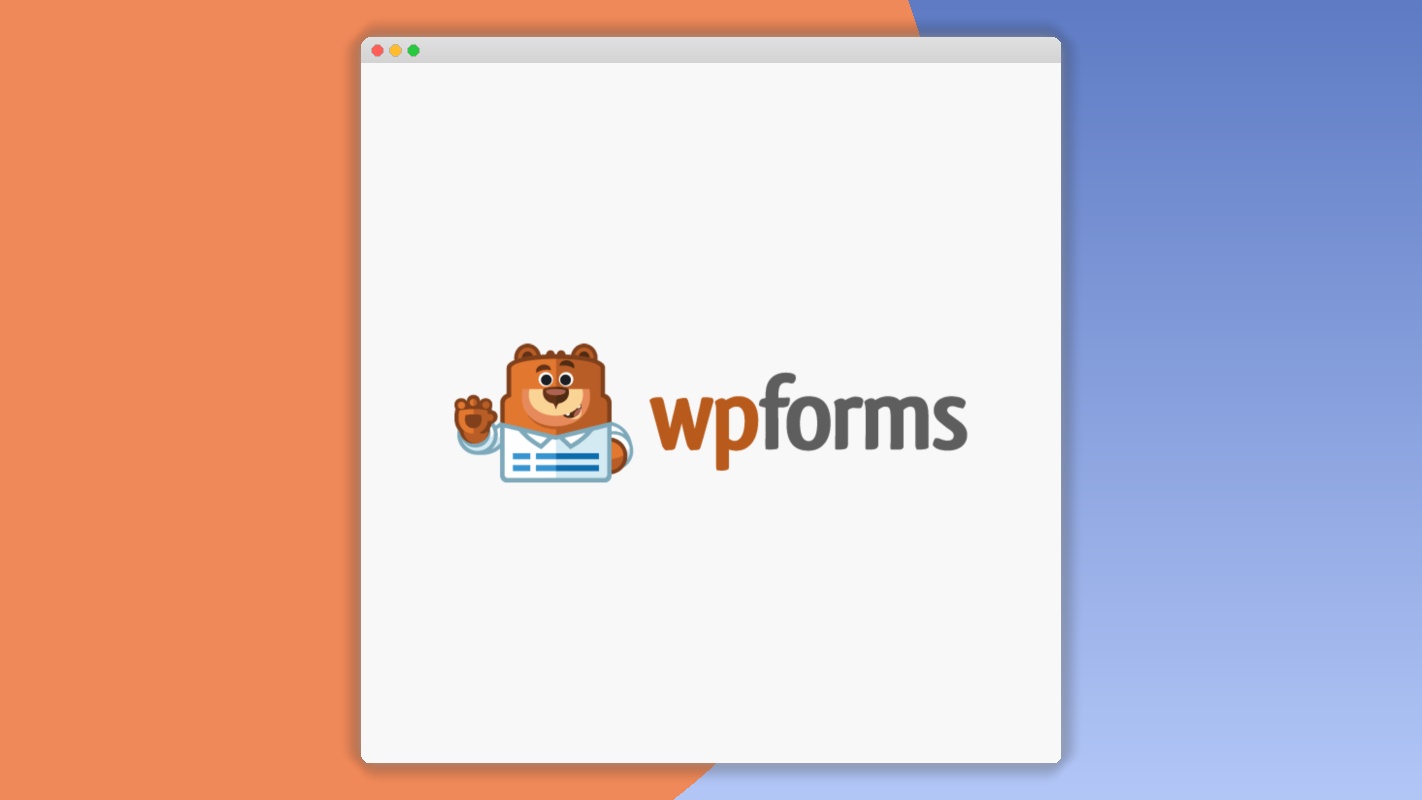WPForms User Registration Addon 2.7.0
⚡WPForms User Registration Addon Overview
Supercharge your WordPress website with the WPForms User Registration Addon, the ultimate solution for seamlessly creating custom user registration forms. Effortlessly manage user sign-ups, approvals, and profiles directly from your WordPress dashboard. This powerful addon integrates flawlessly with the leading drag-and-drop form builder, WPForms, allowing you to design beautiful and functional registration forms without touching a single line of code.
Whether you’re building a membership site, a community forum, or simply need a more robust user management system, the WPForms User Registration Addon provides the flexibility and control you need. Streamline your workflow, enhance user experience, and gain complete control over your website’s user base. Discover a more intuitive and efficient way to handle user registrations and unlock the full potential of your WordPress site.
- ⚡WPForms User Registration Addon Overview
- 🎮 WPForms User Registration Addon Key Features
- ✅ Why Choose WPForms User Registration Addon?
- 💡 WPForms User Registration Addon Use Cases & Applications
- ⚙️ How to Install & Setup WPForms User Registration Addon
- 🔧 WPForms User Registration Addon Technical Specifications
- 📝 WPForms User Registration Addon Changelog
- ⚡GPL & License Information
- 🌟 WPForms User Registration Addon Customer Success Stories
- ❓ WPForms User Registration Addon Frequently Asked Questions
- 🚀 Ready to Transform Your Website with WPForms User Registration Addon?
Can't Decide A Single Theme/Plugin?Join The Membership Now
Instead of buying this product alone, unlock access to all items including WPForms User Registration Addon v2.7.0 with our affordable membership plans. Worth $35.000++
🎯 Benefits of our Premium Membership Plan
- Download WPForms User Registration Addon v2.7.0 for FREE along with thousands of premium plugins, extensions, themes, and web templates.
- Automatic updates via our auto-updater plugin.
- 100% secured SSL checkout.
- Free access to upcoming products in our store.
🎮 WPForms User Registration Addon Key Features
- 🎮 Custom Registration Forms: Design unique user registration forms with WPForms’ intuitive drag-and-drop interface.
- 🔧 User Approval Workflow: Manually approve or automatically grant access to new users based on your site’s needs.
- 📊 User Profile Fields: Map form fields to user meta data to collect and display custom profile information.
- 🔒 Login & Logout Forms: Create custom login and logout forms for a branded user experience.
- ⚡ Password Reset Forms: Allow users to securely reset their passwords with custom-built forms.
- 🎯 User Role Assignment: Assign specific user roles to new registrations based on form submissions.
- 🛡️ Email Notifications: Configure automated email notifications for new registrations, approvals, and more.
- 🚀 Conditional Logic: Show or hide form fields based on user selections for dynamic registration processes.
- 💡 Customizable Success Messages: Provide tailored feedback to users after successful registration or login.
- 📱 Responsive Design: Ensure your registration forms look great on all devices, from desktops to mobile phones.
- 🔌 Integration with WPForms Addons: Works seamlessly with other WPForms addons like Payments and Mailchimp for extended functionality.
- 📈 User Management in WordPress: Easily view, edit, and manage registered users directly within your WordPress admin area.
✅ Why Choose WPForms User Registration Addon?
- ✅ Effortless Form Creation: Build sophisticated registration forms in minutes with a user-friendly drag-and-drop interface.
- ✅ Enhanced User Experience: Provide a smooth and professional registration process for your website visitors.
- ✅ Complete Control: Manage user approvals, roles, and profiles with granular control over your user base.
- ✅ Save Time & Resources: Automate repetitive tasks and reduce the need for manual user management.
💡 WPForms User Registration Addon Use Cases & Applications
- 💡 Membership Sites: Create secure and branded registration processes for your exclusive content.
- 🧠 Community Forums: Easily manage new member sign-ups and assign appropriate roles.
- 🛒 E-commerce Stores: Streamline customer registration for a faster checkout experience.
- 💬 Client Portals: Allow clients to register and access their project information securely.
- 📰 Bloggers & Publishers: Build an engaged audience by facilitating easy author or contributor sign-ups.
- 🎓 Educational Platforms: Manage student or instructor registrations for courses and learning materials.
⚙️ How to Install & Setup WPForms User Registration Addon
- 📥 Download the Addon: Purchase and download the WPForms User Registration Addon from the official WPForms website.
- 🔧 Install WPForms Plugin: Ensure you have the WPForms Lite or Pro version installed and activated on your WordPress site.
- ⚡ Upload and Activate: Navigate to Plugins > Add New > Upload Plugin in your WordPress dashboard, upload the addon file, and activate it.
- 🎯 Configure Registration Forms: Go to WPForms > Add New, create a new form, and use the User Registration template or add user registration fields to an existing form. Map fields and configure settings as needed.
After activation, you’ll find new User Registration options within the WPForms form builder settings, allowing you to customize every aspect of your user registration process.
🔧 WPForms User Registration Addon Technical Specifications
- 💻 Compatibility: Fully compatible with the latest versions of WordPress and WPForms.
- 🔧 Form Builder: Seamless integration with the WPForms drag-and-drop form builder.
- 🌐 User Management: Built-in tools for managing registered users within the WordPress admin area.
- ⚡ Conditional Logic: Supports conditional logic for dynamic form fields and user experiences.
- 🛡️ Security: Implements standard WordPress security practices to protect user data.
- 📱 Responsive: All generated forms are fully responsive and mobile-friendly.
- 🔌 Extensibility: Designed to work with other WPForms addons for expanded functionality.
- 📊 Data Mapping: Allows precise mapping of form fields to WordPress user meta.
📝 WPForms User Registration Addon Changelog
Version 1.8.2: Fixed an issue where user role assignment might not apply correctly under specific server configurations. Improved error handling for email notifications related to user registration. Enhanced compatibility with the latest WordPress core updates for smoother performance.
Version 1.8.1: Resolved a minor bug causing incorrect display of user profile fields in the WordPress admin area for certain custom field types. Optimized the user approval process for faster backend management. Updated translation files for improved multilingual support.
Version 1.8.0: Introduced enhanced security measures for password reset forms, including improved token generation. Added support for mapping custom user meta fields directly from the form builder. Refined the conditional logic implementation for user registration fields.
Version 1.7.5: Addressed a compatibility conflict with a specific third-party plugin that affected login form redirects. Improved the clarity of user role selection within the form settings. Minor UI adjustments for a more intuitive user experience in the form builder.
Version 1.7.4: Fixed a bug where user activation emails might not be sent consistently on some hosting environments. Enhanced the performance of user data retrieval for profile display. Updated internal libraries to the latest stable versions.
Version 1.7.3: Resolved an issue with the user registration form redirecting to the wrong page after successful submission in certain scenarios. Improved the handling of duplicate email addresses during registration. Added more detailed logging for troubleshooting purposes.
⚡GPL & License Information
- Freedom to modify and distribute
- No recurring fees or restrictions
- Full source code access
- Commercial usage rights
🌟 WPForms User Registration Addon Customer Success Stories
💬 “The WPForms User Registration Addon has been a game-changer for our membership site. We can now onboard new members quickly and efficiently, with custom fields to gather all the necessary information. It’s incredibly easy to use!” – Sarah K., Founder of CreativeHub.
💬 “We needed a way to manage author submissions for our online magazine. This addon allowed us to create a simple yet powerful registration process that integrates perfectly with our workflow. Highly recommended!” – John P., Editor-in-Chief.
💬 “As a developer, I appreciate the flexibility and control this addon offers. It integrates seamlessly with WPForms, and the ability to customize user roles and profiles is invaluable for our custom client projects.” – Emily R., Lead Developer.
💬 “Setting up a private community forum was made simple with the User Registration Addon. We can now approve members manually, ensuring a quality community. The process is so much smoother than before.” – David L., Community Manager.
💬 “For our e-commerce site, a quick and easy registration is crucial. This addon, combined with WPForms, provides a fantastic user experience, reducing cart abandonment and increasing customer loyalty.” – Maria G., E-commerce Specialist.
💬 “We’ve used WPForms for years, and the User Registration Addon is a must-have for anyone looking to build a community or manage users effectively. The support is also top-notch!” – Alex B., Web Designer.
❓ WPForms User Registration Addon Frequently Asked Questions
Q: Can I create registration forms with custom fields using this addon?
A: Absolutely! The WPForms User Registration Addon integrates with WPForms’ drag-and-drop builder, allowing you to add any standard or custom fields to your registration forms. You can easily map these fields to user meta data for storage and display.Q: How does the user approval process work?
A: You have the flexibility to choose between manual approval or automatic approval for new registrations. When manual approval is enabled, you’ll receive a notification and can approve or deny users directly from your WordPress dashboard.Q: Can I assign specific user roles upon registration?
A: Yes, you can easily assign default user roles to new registrants directly within the form settings. This ensures that new users are automatically granted the correct permissions and access levels from the moment they sign up.Q: Is the addon compatible with all WordPress themes?
A: The WPForms User Registration Addon is designed to be highly compatible with all well-coded WordPress themes. As long as your theme follows WordPress best practices, you should experience seamless integration.Q: What kind of support is available if I encounter issues?
A: WPForms offers comprehensive documentation and dedicated customer support for all their addons. You can access their knowledge base, forums, and submit support tickets for any assistance you may need.Q: Does this addon allow for password reset functionality?
A: Yes, the WPForms User Registration Addon includes the ability to create custom password reset forms, ensuring that your users can securely regain access to their accounts if they forget their passwords.
🚀 Ready to Transform Your Website with WPForms User Registration Addon?
Unlock the power of seamless user management with the WPForms User Registration Addon. Effortlessly create custom registration, login, and password reset forms with our intuitive drag-and-drop interface. Streamline your user onboarding process, enhance your website’s professionalism, and gain complete control over your user base. This addon is designed to save you time and elevate the user experience on your WordPress site.
Choosing the WPForms User Registration Addon means opting for unparalleled ease of use and robust functionality. Unlike complex coding solutions, this addon integrates perfectly with the popular WPForms plugin, offering a user-friendly experience for both beginners and advanced users. Take advantage of features like user approval workflows, custom field mapping, and role assignment to tailor the registration process to your exact needs.
Don’t miss out on the opportunity to build a more engaging and organized online community. Invest in the WPForms User Registration Addon today and experience the difference it can make. It’s the ultimate solution for any website looking to manage users effectively, efficiently, and with a touch of professional polish. Get started now and transform your website’s user management capabilities!