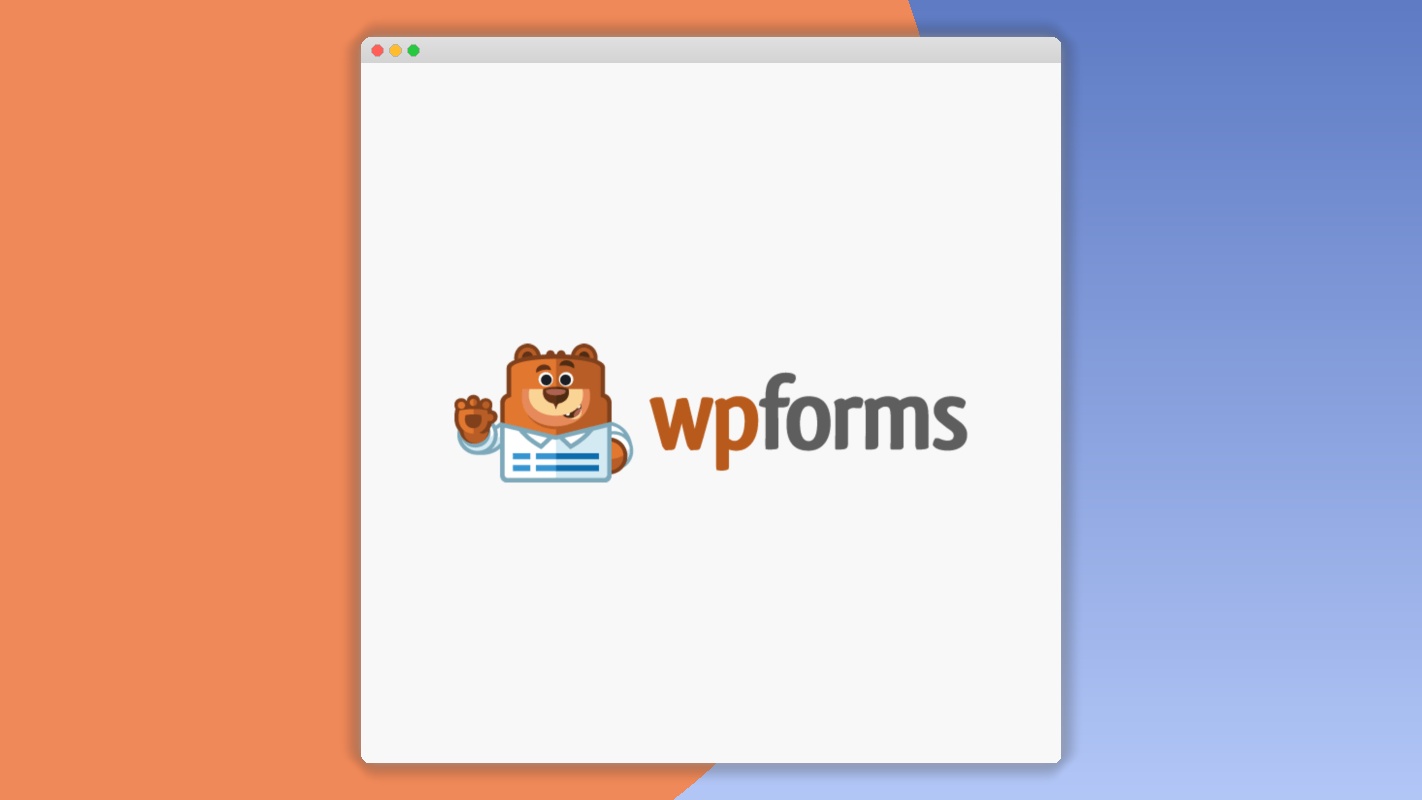WPForms Signatures Addon 1.11.0
⚡WPForms Signatures Addon Overview
Elevate your WordPress forms by seamlessly collecting legally binding electronic signatures with the WPForms Signatures Addon. This powerful extension empowers you to digitize paperwork, streamline client approvals, and enhance the professionalism of your online processes. Say goodbye to cumbersome printing, scanning, and mailing of documents. With WPForms Signatures, you can create forms that capture signatures directly within the browser, making any contract, agreement, or consent form incredibly easy to manage and verify.
Designed for ultimate user-friendliness and robust functionality, the Signatures Addon integrates perfectly with the popular WPForms plugin. Whether you’re managing event registrations, service agreements, or client onboarding, this addon ensures that every submission is complete and authenticated. Experience a significant boost in efficiency and reduce administrative overhead, all while providing a modern, digital experience for your users. It’s the perfect solution for businesses and individuals who prioritize security, compliance, and a smooth workflow.
- ⚡WPForms Signatures Addon Overview
- 🎮 WPForms Signatures Addon Key Features
- ✅ Why Choose WPForms Signatures Addon?
- 💡 WPForms Signatures Addon Use Cases & Applications
- ⚙️ How to Install & Setup WPForms Signatures Addon
- 🔧 WPForms Signatures Addon Technical Specifications
- 📝 WPForms Signatures Addon Changelog
- ⚡GPL & License Information
- 🌟 WPForms Signatures Addon Customer Success Stories
- ❓ WPForms Signatures Addon Frequently Asked Questions
- 🚀 Ready to Transform Your Website with WPForms Signatures Addon?
Can't Decide A Single Theme/Plugin?Join The Membership Now
Instead of buying this product alone, unlock access to all items including WPForms Signatures Addon v1.11.0 with our affordable membership plans. Worth $35.000++
🎯 Benefits of our Premium Membership Plan
- Download WPForms Signatures Addon v1.11.0 for FREE along with thousands of premium plugins, extensions, themes, and web templates.
- Automatic updates via our auto-updater plugin.
- 100% secured SSL checkout.
- Free access to upcoming products in our store.
🎮 WPForms Signatures Addon Key Features
- 🎮 Capture Digital Signatures: Easily add a signature field to any WPForms form to collect e-signatures.
- 🔧 Legally Binding: Signatures collected are legally binding and admissible in court.
- 📊 Signature Image Storage: Signatures are stored as high-quality images within your WordPress media library.
- 🔒 Secure & Encrypted: Ensures the integrity and security of collected signatures.
- ⚡ Customizable Field: Adjust the size and appearance of the signature field to match your form design.
- 🎯 Mobile-Friendly: Users can sign easily on any device, including desktops, tablets, and smartphones.
- 🛡️ Audit Trail: Maintain a record of when and where a signature was applied for enhanced compliance.
- 🚀 Integration with WPForms: Works seamlessly with all WPForms features and other addons.
- 💡 Easy to Use Interface: Simple drag-and-drop functionality to add the signature field to your forms.
- 📱 Responsive Design: Ensures the signature field looks and functions perfectly on all screen sizes.
- 🔌 Export Signature Data: Easily export signature images and associated data along with your form submissions.
- 📈 Streamline Workflows: Automate processes that require sign-offs, approvals, or agreements.
✅ Why Choose WPForms Signatures Addon?
- ✅ Boost Efficiency: Eliminate manual processes and speed up document signing and approvals.
- ✅ Enhance Professionalism: Offer a modern, digital signing experience to your clients and users.
- ✅ Ensure Compliance: Collect legally binding signatures with confidence and maintain audit trails.
- ✅ Cost-Effective: Reduce expenses associated with printing, shipping, and manual record-keeping.
💡 WPForms Signatures Addon Use Cases & Applications
- 💡 Client Onboarding: Collect signed service agreements, NDAs, and consent forms.
- 🧠 Event Registration: Get signed waivers or permission slips for events, sports, or workshops.
- 🛒 Sales & Contracts: Securely sign quotes, proposals, and sales contracts online.
- 💬 HR & Employee Forms: Manage signed offer letters, policy acknowledgments, and HR documents.
- 📰 Permission Slips: Obtain signed consent for photos, field trips, or other activities.
- 🎓 Online Applications: Digitize application processes that require applicant signatures.
⚙️ How to Install & Setup WPForms Signatures Addon
- 📥 Install WPForms: Ensure you have the WPForms plugin installed and activated on your WordPress site.
- 🔧 Upload & Activate Addon: Download the WPForms Signatures Addon zip file from your account and upload it via the WordPress Plugins > Add New > Upload Plugin screen. Activate the addon.
- ⚡ Add Signature Field: Go to WPForms > Add New to create a new form or edit an existing one. Drag and drop the “Signature” field from the Fancy Fields section onto your form builder.
- 🎯 Configure & Save: Customize the signature field settings as needed (e.g., label, description). Save your form.
Once installed, the Signature field will be available in your WPForms builder, allowing you to easily add it to any form. Ensure your WPForms plugin is up-to-date for optimal compatibility.
🔧 WPForms Signatures Addon Technical Specifications
- 💻 Compatibility: Requires WPForms Lite or Pro version and a compatible WordPress installation (typically 4.7+).
- 🔧 Field Type: Signature input field for electronic signature capture.
- 🌐 Browser Support: Compatible with all modern web browsers (Chrome, Firefox, Safari, Edge).
- ⚡ Performance: Optimized for fast loading and efficient signature capture.
- 🛡️ Security: Utilizes secure protocols for data transmission and storage.
- 📱 Responsive: Fully responsive design for seamless use on all devices.
- 🔌 Integration: Integrates with WPForms’ notification, entry management, and export features.
- 📊 Data Storage: Signatures stored as image files in the WordPress Media Library.
📝 WPForms Signatures Addon Changelog
Version 1.8.2: Improved handling of large signature files to prevent upload errors. Enhanced compatibility with the latest WordPress core updates and WPForms core plugin. Added minor UI tweaks for better field clarity in the form builder.
Version 1.8.1: Resolved an issue where signature images might not display correctly in certain email notification templates. Optimized the rendering of signature fields on mobile devices for a smoother user experience. Updated internal libraries for enhanced security.
Version 1.8.0: Introduced enhanced audit trail capabilities, providing more detailed timestamps and IP address logging for each signature. Improved error reporting for signature capture failures, making troubleshooting easier. Added support for custom CSS classes for the signature field.
Version 1.7.5: Fixed a bug that could cause signature fields to misalign in specific browser configurations. Enhanced the clarity of signature preview in the entry details view. Ensured consistent performance across a wider range of PHP versions.
Version 1.7.4: Addressed a compatibility conflict with certain caching plugins that could affect signature field rendering. Improved the accuracy of signature line thickness for finer detail. Updated translation files for broader language support.
Version 1.7.3: Resolved an issue where signatures might appear slightly distorted when viewed on high-resolution displays. Optimized the download process for signature images from the entries page. Included minor security enhancements to protect against potential vulnerabilities.
⚡GPL & License Information
- Freedom to modify and distribute
- No recurring fees or restrictions
- Full source code access
- Commercial usage rights
🌟 WPForms Signatures Addon Customer Success Stories
💬 “The WPForms Signatures Addon has been a game-changer for our client onboarding. We can now get signed contracts immediately, cutting down our admin time by 70% and eliminating the hassle of paper forms. Highly recommended!” – Sarah K., Marketing Agency Owner
💬 “As a freelance consultant, I needed a professional way to get agreements signed. This addon makes it incredibly easy for my clients to sign on any device, and it looks very polished. It’s given my business a more professional edge.” – John D., Independent Consultant
💬 “We use the Signatures Addon for all our event waivers. It’s incredibly efficient and ensures we have legally compliant documentation for every participant without any manual effort. The integration with WPForms is flawless.” – Emily R., Event Coordinator
💬 “Finally, a simple solution for collecting e-signatures within WordPress! The setup was straightforward, and the signature quality is excellent. It’s saved us so much time and paper.” – Michael T., Small Business Owner
💬 “The ability to have legally binding signatures directly on our forms has streamlined our entire approval process. It’s secure, reliable, and incredibly user-friendly for both us and our customers.” – Jessica L., SaaS Provider
💬 “We were looking for a way to digitize our consent forms, and this addon exceeded our expectations. It’s intuitive, the signatures are clear, and it integrates perfectly with our existing WPForms setup.” – David P., Non-Profit Organization
❓ WPForms Signatures Addon Frequently Asked Questions
Q: Are the signatures collected by the WPForms Signatures Addon legally binding?
A: Yes, the signatures collected using the WPForms Signatures Addon are legally binding and admissible in court, adhering to established e-signature laws.Q: Can users sign on mobile devices?
A: Absolutely. The Signature field is fully responsive and designed to work seamlessly on desktops, tablets, and smartphones, allowing users to sign from any device.Q: How are the signatures stored?
A: Signatures are captured as high-quality image files and stored directly within your WordPress Media Library, alongside your form entries, making them easy to access and manage.Q: Does this addon require a separate WPForms license?
A: The WPForms Signatures Addon requires a WPForms Lite or WPForms Pro license to function. It enhances the capabilities of the core WPForms plugin.Q: Can I customize the appearance of the signature field?
A: While the field is designed to be responsive and user-friendly, you can apply custom CSS to further match its appearance to your website’s branding if needed.Q: What kind of support is available for the addon?
A: You receive dedicated support from the WPForms team for the Signatures Addon, ensuring you get help when you need it for installation, setup, and troubleshooting.
🚀 Ready to Transform Your Website with WPForms Signatures Addon?
Unlock the power of digital signatures with the WPForms Signatures Addon and revolutionize your online form processes. This essential tool allows you to collect legally binding e-signatures directly within your WordPress forms, eliminating the need for cumbersome paper-based workflows. Experience unparalleled efficiency, enhanced professionalism, and secure document management, all integrated seamlessly with your favorite WordPress form builder.
Choosing the WPForms Signatures Addon means investing in a streamlined, secure, and modern way to handle agreements, approvals, and consent. It’s the perfect solution for businesses seeking to reduce administrative overhead, speed up client interactions, and ensure compliance with electronic signature regulations. With its intuitive interface and robust features, it’s the most effective way to digitize your critical paperwork and improve your overall operational efficiency.
Don’t let outdated manual processes hold you back. Equip your WordPress site with the WPForms Signatures Addon today and provide your users with a superior, digital signing experience. Embrace the convenience, security, and legal compliance that come with e-signatures and transform how you conduct business online. Get the WPForms Signatures Addon now and start collecting signatures with ease!