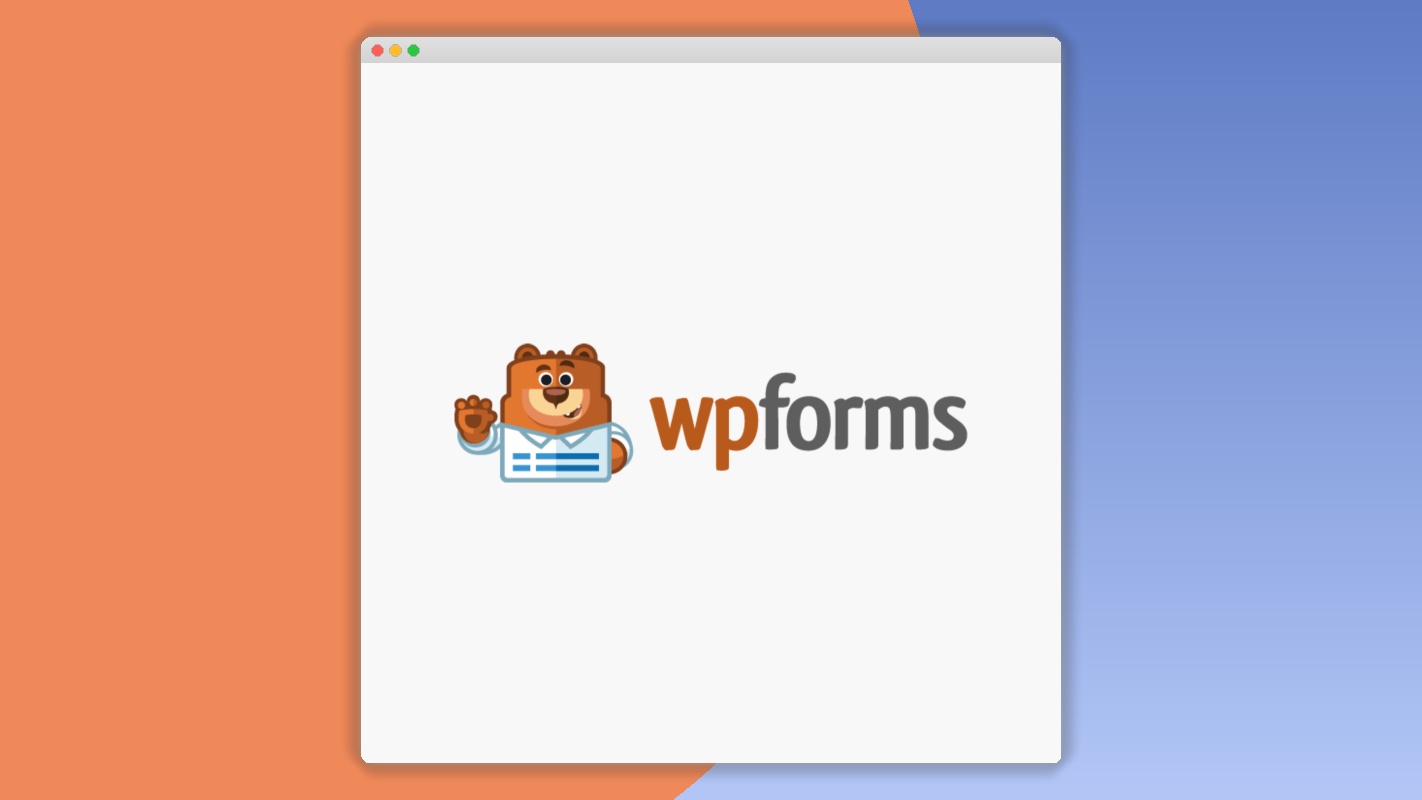WPForms Form Locker Addon 2.9.0
⚡WPForms Form Locker Addon Overview
Take complete control over your form access with the WPForms Form Locker Addon. This powerful extension empowers you to restrict access to your forms based on various criteria, ensuring only authorized users can submit entries. Say goodbye to spam and unauthorized submissions by implementing intelligent access controls. Whether you need to limit form submissions to registered users, a specific number of times per user, or even schedule form availability, this addon provides the robust functionality you need.
Unlock a new level of security and efficiency for your WordPress forms. The WPForms Form Locker Addon is designed for ease of use, allowing you to quickly configure restrictions without any coding knowledge. Integrate seamlessly with your existing WPForms setup and safeguard your data from unwanted access. This addon is the ultimate solution for managing form submissions effectively, enhancing user experience, and maintaining the integrity of your data collection processes.
- ⚡WPForms Form Locker Addon Overview
- 🎮 WPForms Form Locker Addon Key Features
- ✅ Why Choose WPForms Form Locker Addon?
- 💡 WPForms Form Locker Addon Use Cases & Applications
- ⚙️ How to Install & Setup WPForms Form Locker Addon
- 🔧 WPForms Form Locker Addon Technical Specifications
- 📝 WPForms Form Locker Addon Changelog
- ⚡GPL & License Information
- 🌟 WPForms Form Locker Addon Customer Success Stories
- ❓ WPForms Form Locker Addon Frequently Asked Questions
- 🚀 Ready to Transform Your Website with WPForms Form Locker Addon?
Can't Decide A Single Theme/Plugin?Join The Membership Now
Instead of buying this product alone, unlock access to all items including WPForms Form Locker Addon v2.9.0 with our affordable membership plans. Worth $35.000++
🎯 Benefits of our Premium Membership Plan
- Download WPForms Form Locker Addon v2.9.0 for FREE along with thousands of premium plugins, extensions, themes, and web templates.
- Automatic updates via our auto-updater plugin.
- 100% secured SSL checkout.
- Free access to upcoming products in our store.
🎮 WPForms Form Locker Addon Key Features
- 🎮 Form Access Restrictions: Limit form access based on user login status, user roles, or IP addresses.
- 🔧 Submission Limits: Set a maximum number of times a user or any user can submit a specific form.
- 📊 Scheduled Form Availability: Define start and end dates/times for when your forms can be accessed and submitted.
- 🔒 Password Protection: Secure your forms with a custom password for exclusive access.
- ⚡ One-Time Submission: Ensure each user can only submit a form once, preventing duplicate entries.
- 🎯 Conditional Logic for Access: Restrict access based on specific conditions met by the user or previous form submissions.
- 🛡️ IP Address Blocking: Prevent submissions from specific IP addresses to combat spam and abuse.
- 🚀 User Role Restrictions: Allow only specific user roles (e.g., Administrators, Editors) to view and submit forms.
- 💡 Customizable Restriction Messages: Display tailored messages to users when they are denied access.
- 📱 Responsive Design: Ensures form restrictions work flawlessly across all devices and screen sizes.
- 🔌 Seamless WPForms Integration: Works perfectly with all existing WPForms features and other addons.
- 📈 Enhanced Data Integrity: Protect your form data from unauthorized access and submissions.
✅ Why Choose WPForms Form Locker Addon?
- ✅ Advanced Security: Protect your forms from spam, bots, and unauthorized access, ensuring the integrity of your collected data.
- ✅ Effortless Control: Easily manage who can access and submit your forms with intuitive, user-friendly settings, no coding required.
- ✅ Flexible Access Management: Implement a wide range of restrictions, from timed access to user-specific limits, catering to diverse needs.
- ✅ Boost User Experience: Provide a clear and controlled environment for your users, preventing confusion and ensuring legitimate submissions.
💡 WPForms Form Locker Addon Use Cases & Applications
- 💡 Exclusive Content Access: Grant access to download forms or special offers only to registered or specific user roles.
- 🧠 Limited-Time Promotions: Schedule forms for special discounts or event registrations to be available only during a specific period.
- 🛒 Prevent Duplicate Orders: Ensure customers can only place a single order by limiting form submissions per user.
- 💬 Private Feedback Forms: Create secure feedback forms accessible only to internal teams or specific stakeholders.
- 📰 Membership Site Forms: Restrict access to registration or profile update forms to logged-in members only.
- 🎓 Limited Entry Contests: Allow participants to enter a contest only once by enforcing a one-time submission limit.
⚙️ How to Install & Setup WPForms Form Locker Addon
- 📥 Download the Addon: Purchase and download the WPForms Form Locker Addon file from your WPForms account.
- 🔧 Upload and Activate: Navigate to Plugins > Add New > Upload Plugin in your WordPress dashboard. Upload the addon file and activate it.
- ⚡ Configure Form Settings: Go to WPForms > All Forms, edit the desired form, and locate the “Form Locker” tab in the form settings.
- 🎯 Apply Restrictions: Choose your desired restriction type (e.g., limit submissions, schedule access, password protect) and configure the specific settings as needed.
Ensure you have the WPForms Lite or Pro version installed and activated before installing the Form Locker Addon for optimal compatibility.
🔧 WPForms Form Locker Addon Technical Specifications
- 💻 Compatibility: Fully compatible with the latest versions of WordPress and WPForms.
- 🔧 Integration: Seamlessly integrates with all WPForms features and other WPForms addons.
- 🌐 Server Requirements: Standard WordPress hosting environment.
- ⚡ Performance: Optimized for speed and minimal impact on website performance.
- 🛡️ Security: Built with robust security measures to protect form data and access.
- 📱 Responsive: Works flawlessly on all devices, including desktops, tablets, and mobile phones.
- 🔌 Extensibility: Designed for easy customization and integration with other WordPress plugins.
- 📊 Data Handling: Securely manages submission limits and access controls without compromising data integrity.
📝 WPForms Form Locker Addon Changelog
Version 1.7.2: Introduced enhanced IP address restriction logic for more precise blocking. Improved the accuracy of submission count resets for scheduled form access. Minor UI adjustments in the Form Locker settings panel for better clarity.
Version 1.7.1: Fixed a rare bug where scheduled form access might not deactivate correctly on the exact end timestamp. Enhanced compatibility with the latest WPForms version 1.8.0 and above. Added more granular error reporting for form locker issues.
Version 1.7.0: Implemented a new “Limit submissions per user role” option, allowing administrators to set unique limits for different user groups. Refined the password protection feature with stronger hashing algorithms. Improved the clarity of restriction messages.
Version 1.6.5: Resolved an issue where form restrictions might not be applied immediately after saving settings in certain caching configurations. Optimized the performance of the submission counter for high-traffic forms. Added compatibility for WordPress 6.4.
Version 1.6.4: Fixed a minor display issue with the “Form Locker” tab in the form settings on smaller screens. Improved the handling of timezone differences for scheduled form availability. Enhanced security protocols for password-protected forms.
Version 1.6.3: Introduced a new “Allow only logged-in users” restriction type for enhanced privacy. Improved the functionality of the “Limit submissions per IP address” feature to handle dynamic IPs more effectively. Enhanced the admin notification system for critical form locker errors.
⚡GPL & License Information
- Freedom to modify and distribute
- No recurring fees or restrictions
- Full source code access
- Commercial usage rights
🌟 WPForms Form Locker Addon Customer Success Stories
💬 “The WPForms Form Locker Addon has been a lifesaver for our membership site. We can now easily restrict access to exclusive content forms, ensuring only our paying members can submit requests. It’s incredibly easy to use!” – Sarah K., Marketing Manager
💬 “We were struggling with form spam and duplicate submissions. Implementing the submission limits and IP blocking with this addon has drastically reduced unwanted entries and saved us so much time. Highly recommended!” – John P., Web Developer
💬 “The ability to schedule form availability has been fantastic for our seasonal promotions. We can set up forms in advance and have them automatically open and close, making our marketing campaigns much smoother.” – Emily R., E-commerce Specialist
💬 “As a consultant, I often need to create private forms for clients. The password protection feature of the WPForms Form Locker Addon gives me the peace of mind that only my clients can access and submit sensitive information.” – David L., Business Consultant
💬 “Integrating this addon was a breeze. It works seamlessly with WPForms, and the granular control over form access has significantly improved our data collection processes and overall website security.” – Maria G., Operations Director
❓ WPForms Form Locker Addon Frequently Asked Questions
Q: Can I limit the number of submissions for a form globally, or only per user?
A: Yes, the WPForms Form Locker Addon allows you to set submission limits both globally (total submissions for the form) and per user, offering flexible control over your form entries.Q: How does the scheduled form availability feature work?
A: You can specify a start and end date and time for your forms. The form will only be accessible and allow submissions within this defined period. Outside these times, it will be locked.Q: Is it possible to restrict access to forms based on user login status?
A: Absolutely. You can configure the addon to allow access only to logged-in users, or restrict it to specific user roles, providing enhanced security for sensitive forms.Q: What happens to users who try to access a locked form?
A: When a user attempts to access a restricted form, they will see a customizable message that you can set to inform them why access is denied and what actions they might need to take.Q: Does this addon require any coding knowledge to set up?
A: No, the WPForms Form Locker Addon is designed for ease of use. All settings can be configured directly within the WPForms form builder interface without needing to write any code.Q: Can I protect a form with a password that I share with specific people?
A: Yes, the addon includes a robust password protection feature. You can set a custom password for any form, ensuring only those who know the password can access and submit it.
🚀 Ready to Transform Your Website with WPForms Form Locker Addon?
Take your form management to the next level with the WPForms Form Locker Addon. Gain unparalleled control over who can access and submit your forms, effectively combating spam and ensuring data integrity. With features like submission limits, scheduled availability, and password protection, you can tailor access precisely to your needs, offering a secure and professional experience for your users.
Choosing the WPForms Form Locker Addon means investing in enhanced security, streamlined data collection, and greater administrative efficiency. Stop worrying about unauthorized access or duplicate submissions. This addon provides the robust tools you need to protect your valuable data and maintain the quality of your form submissions, all within an intuitive and user-friendly interface.
Don’t miss out on the opportunity to secure your WordPress forms and manage access with precision. The WPForms Form Locker Addon is the ultimate solution for anyone looking to add an extra layer of control and professionalism to their online forms. Get started today and experience the peace of mind that comes with knowing your forms are protected and accessible only to the right people.