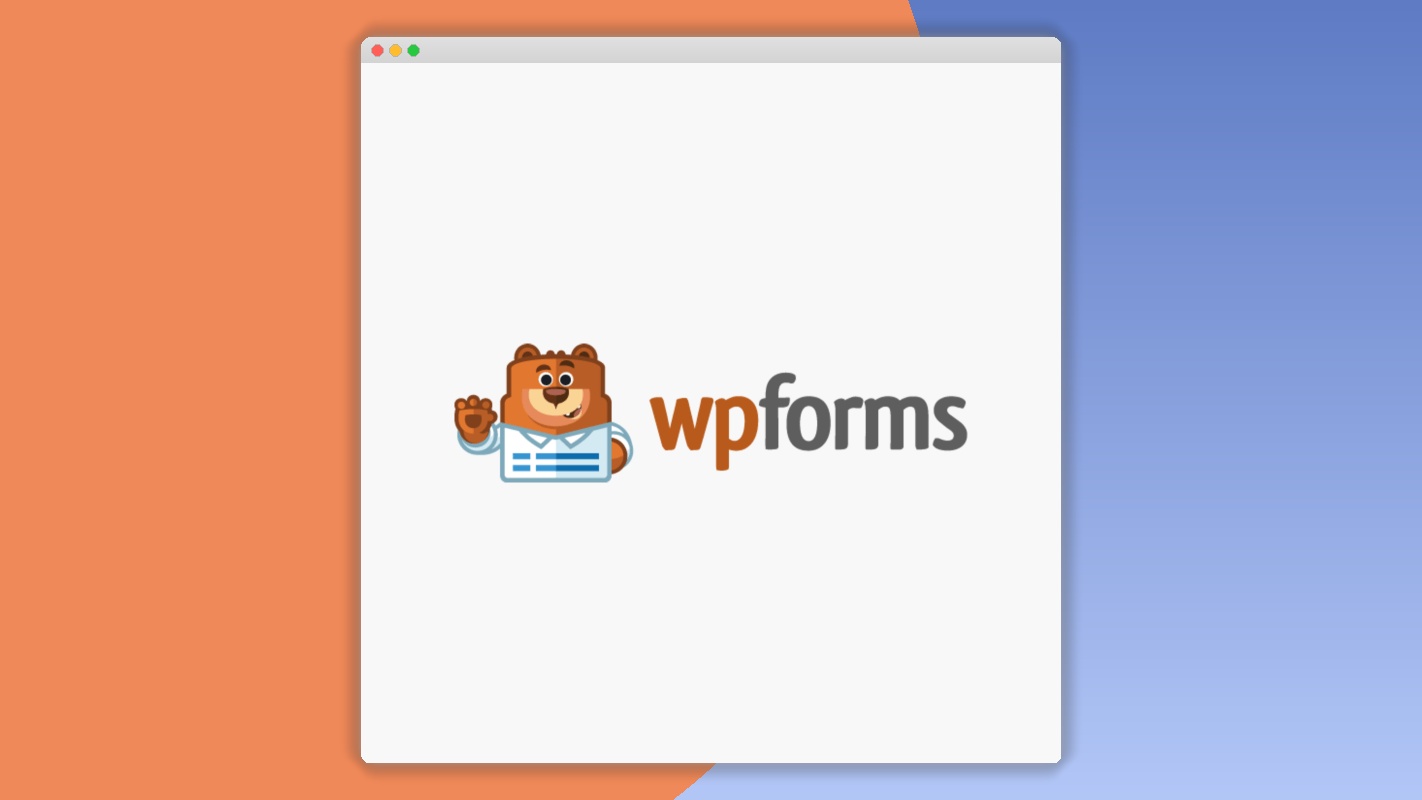WPForms Form Abandonment Addon 1.12.0
⚡WPForms Form Abandonment Addon Overview
Never lose another lead again with the WPForms Form Abandonment Addon. This powerful extension for the most popular WordPress form builder ensures you capture valuable information, even if users don’t complete your forms. By automatically saving incomplete form entries, you gain crucial insights into user behavior and can re-engage potential customers. Whether it’s a lengthy application, a complex order form, or a simple contact submission, this addon acts as your safety net, preventing valuable leads from slipping through the cracks.
The WPForms Form Abandonment Addon is designed to be incredibly user-friendly, seamlessly integrating with your existing WPForms setup. You can easily view and manage abandoned entries directly within your WordPress dashboard, allowing for swift follow-up actions. This means more opportunities for conversion and a significant boost to your lead generation efforts. Stop letting potential customers disappear into the digital ether and start recovering those lost leads today!
- ⚡WPForms Form Abandonment Addon Overview
- 🎮 WPForms Form Abandonment Addon Key Features
- ✅ Why Choose WPForms Form Abandonment Addon?
- 💡 WPForms Form Abandonment Addon Use Cases & Applications
- ⚙️ How to Install & Setup WPForms Form Abandonment Addon
- 🔧 WPForms Form Abandonment Addon Technical Specifications
- 📝 WPForms Form Abandonment Addon Changelog
- ⚡GPL & License Information
- 🌟 WPForms Form Abandonment Addon Customer Success Stories
- ❓ WPForms Form Abandonment Addon Frequently Asked Questions
- 🚀 Ready to Transform Your Website with WPForms Form Abandonment Addon?
Can't Decide A Single Theme/Plugin?Join The Membership Now
Instead of buying this product alone, unlock access to all items including WPForms Form Abandonment Addon v1.12.0 with our affordable membership plans. Worth $35.000++
🎯 Benefits of our Premium Membership Plan
- Download WPForms Form Abandonment Addon v1.12.0 for FREE along with thousands of premium plugins, extensions, themes, and web templates.
- Automatic updates via our auto-updater plugin.
- 100% secured SSL checkout.
- Free access to upcoming products in our store.
🎮 WPForms Form Abandonment Addon Key Features
- 🎮 Automatic Lead Capture: Seamlessly saves incomplete form entries in real-time.
- 🔧 Customizable Email Notifications: Set up automated follow-up emails to remind users to complete their forms.
- 📊 Detailed Abandonment Reports: Track which forms are being abandoned and identify potential issues.
- 🔒 Secure Data Storage: Ensures all captured data is stored safely and privately.
- ⚡ Easy Integration: Works flawlessly with all WPForms forms and existing WPForms addons.
- 🎯 Targeted Follow-ups: Segment abandoned leads based on form and entry data for personalized outreach.
- 🛡️ GDPR Compliant: Built with privacy in mind to ensure compliance with data protection regulations.
- 🚀 Improved Conversion Rates: Re-engage potential customers and recover lost sales opportunities.
- 💡 User-Friendly Interface: View and manage abandoned entries with an intuitive dashboard.
- 📱 Responsive Design: Works perfectly on all devices, ensuring no leads are missed.
- 🔌 Seamless WPForms Compatibility: Extends the power of your existing WPForms installation.
- 📈 Lead Recovery Analytics: Understand the effectiveness of your follow-up strategies.
✅ Why Choose WPForms Form Abandonment Addon?
- ✅ Maximize Your Leads: Never miss out on valuable leads due to form abandonment again.
- ✅ Boost Conversions: Recover potential sales and sign-ups by engaging users who started but didn’t finish.
- ✅ Gain Valuable Insights: Understand user behavior and identify friction points in your forms.
- ✅ Effortless Implementation: Simple to install and configure, allowing you to start recovering leads immediately.
💡 WPForms Form Abandonment Addon Use Cases & Applications
- 💡 E-commerce: Recover abandoned shopping carts and product inquiry forms.
- 🧠 Lead Generation: Capture leads from lengthy contact forms, quote requests, or application forms.
- 🛒 Service Bookings: Re-engage users who started booking appointments but didn’t complete the process.
- 💬 Surveys & Feedback: Collect valuable data even if respondents don’t finish lengthy surveys.
- 📰 Newsletter Sign-ups: Ensure you capture every potential subscriber, even if they leave mid-signup.
- 🎓 Educational Institutions: Recover applications for courses or programs that were not fully submitted.
⚙️ How to Install & Setup WPForms Form Abandonment Addon
- 📥 Download the Addon: Purchase and download the WPForms Form Abandonment Addon file from your account.
- 🔧 Install and Activate: Upload the addon to your WordPress site via the Plugins > Add New > Upload Plugin interface and activate it.
- ⚡ Configure Settings: Navigate to WPForms > Settings > Form Abandonment to enable the feature and customize email notification settings.
- 🎯 Monitor Abandoned Entries: View all abandoned form entries under the WPForms menu, allowing you to track and follow up.
Ensure you have the WPForms Lite or Pro version installed and activated before installing the Form Abandonment Addon for optimal performance.
🔧 WPForms Form Abandonment Addon Technical Specifications
- 💻 Compatibility: Works with WPForms Lite (limited functionality) and WPForms Pro.
- 🔧 Form Builder: Fully integrated with the WPForms drag-and-drop form builder.
- 🌐 WordPress Versions: Compatible with the latest stable WordPress versions.
- ⚡ Performance: Optimized for speed and minimal impact on your website’s loading times.
- 🛡️ Security: Robust security measures to protect captured lead data.
- 📱 Responsive: Ensures seamless functionality across all devices and screen sizes.
- 🔌 Integrations: Compatible with various WPForms integrations like Mailchimp, HubSpot, and more.
- 📊 Data Storage: Stores abandoned entries within your WordPress database.
📝 WPForms Form Abandonment Addon Changelog
Version 1.7.2: Implemented enhanced security protocols for data handling, ensuring greater protection for captured abandoned entries. Improved the email notification system with more granular control over sending delays and retry logic, reducing the chance of missed follow-ups.
Version 1.7.1: Resolved an issue where certain special characters in form fields were not being correctly captured in abandoned entries. Added improved error logging for better debugging and support. Enhanced compatibility with the latest WordPress core updates.
Version 1.7.0: Introduced conditional logic for follow-up emails, allowing users to send different messages based on the form or specific entry data. Optimized the database queries for faster retrieval of abandoned entries, especially on sites with a high volume of form submissions.
Version 1.6.5: Fixed a minor bug causing a slight delay in the display of newly abandoned entries in the dashboard under specific server configurations. Improved the user interface for managing abandoned entries, making it easier to sort and filter.
Version 1.6.4: Enhanced the GDPR compliance features, providing clearer options for data handling and consent management within the addon’s settings. Added a new setting to automatically delete older abandoned entries after a specified period to help manage database size.
Version 1.6.3: Addressed a compatibility conflict with a specific caching plugin that could prevent abandoned entries from being saved. Streamlined the process of adding new follow-up email templates, including support for custom merge tags.
⚡GPL & License Information
- Freedom to modify and distribute
- No recurring fees or restrictions
- Full source code access
- Commercial usage rights
🌟 WPForms Form Abandonment Addon Customer Success Stories
💬 “The Form Abandonment Addon from WPForms has been a game-changer for our business. We’ve seen a significant increase in qualified leads since implementing it, and the automated follow-up emails are incredibly effective.” – Sarah K., Marketing Manager
💬 “I was skeptical about how much value this addon could add, but it’s exceeded all expectations. We’ve recovered at least 15% more leads that we would have otherwise lost. Simple to use and highly effective!” – John P., Small Business Owner
💬 “As an agency, we need tools that help our clients maximize their ROI. WPForms Form Abandonment Addon is a must-have for anyone serious about lead generation. It’s reliable, powerful, and easy to manage.” – Emily R., Digital Marketing Consultant
💬 “The ability to see exactly where users are dropping off in our application forms has been invaluable. We’ve used this data to refine our forms and the follow-up emails have brought back many potential applicants.” – David L., Operations Director
💬 “Finally, a solution that stops leads from going cold! The WPForms Form Abandonment Addon is intuitive, and the automatic email reminders are perfectly timed to encourage completion. Highly recommended.” – Maria G., E-commerce Specialist
❓ WPForms Form Abandonment Addon Frequently Asked Questions
Q: How does the WPForms Form Abandonment Addon work?
A: The addon automatically saves incomplete form entries as users type them, even if they navigate away from the page. You can then set up automated email notifications to remind users to complete their forms, helping you recover lost leads.Q: Can I customize the follow-up emails?
A: Yes, you have full control over the content of your follow-up emails. You can personalize them using dynamic field data from the abandoned entry, ensuring a relevant and effective reminder for each user.Q: What happens to the captured data? Is it secure?
A: Captured abandoned entries are stored securely within your WordPress database. The addon is built with security best practices in mind, and data is handled in compliance with GDPR regulations.Q: Does this addon work with all types of WPForms forms?
A: Yes, the WPForms Form Abandonment Addon works seamlessly with any form created using WPForms, including complex multi-page forms, payment forms, and more.Q: How do I view abandoned entries?
A: All abandoned entries are conveniently listed under the WPForms menu in your WordPress dashboard, allowing you to easily review, track, and manage them.Q: Is there a limit to how many abandoned entries I can capture?
A: There is no limit to the number of abandoned entries you can capture. The addon is designed to handle high volumes of data efficiently.
🚀 Ready to Transform Your Website with WPForms Form Abandonment Addon?
Stop losing valuable leads and start maximizing your website’s conversion potential with the WPForms Form Abandonment Addon. This essential tool ensures that no potential customer slips through the cracks, providing you with a powerful way to capture incomplete form submissions and re-engage interested users. With its automatic lead saving and customizable follow-up email capabilities, you can effortlessly recover lost opportunities and significantly boost your business growth.
Choosing the WPForms Form Abandonment Addon means choosing a solution that is both powerful and user-friendly. Its seamless integration with WPForms means you can start recovering leads with minimal effort, and the detailed reporting gives you actionable insights into user behavior. Don’t let potential customers disappear; empower your website with the ability to intelligently follow up and convert more leads than ever before. It’s the smart choice for serious lead generation.
Don’t miss out on another valuable lead. Invest in the WPForms Form Abandonment Addon today and experience the transformative impact it can have on your lead generation and sales pipeline. Transform your website into a lead-capturing powerhouse and watch your conversions soar. It’s time to get the most out of every visitor and secure your business’s future growth with this indispensable tool.