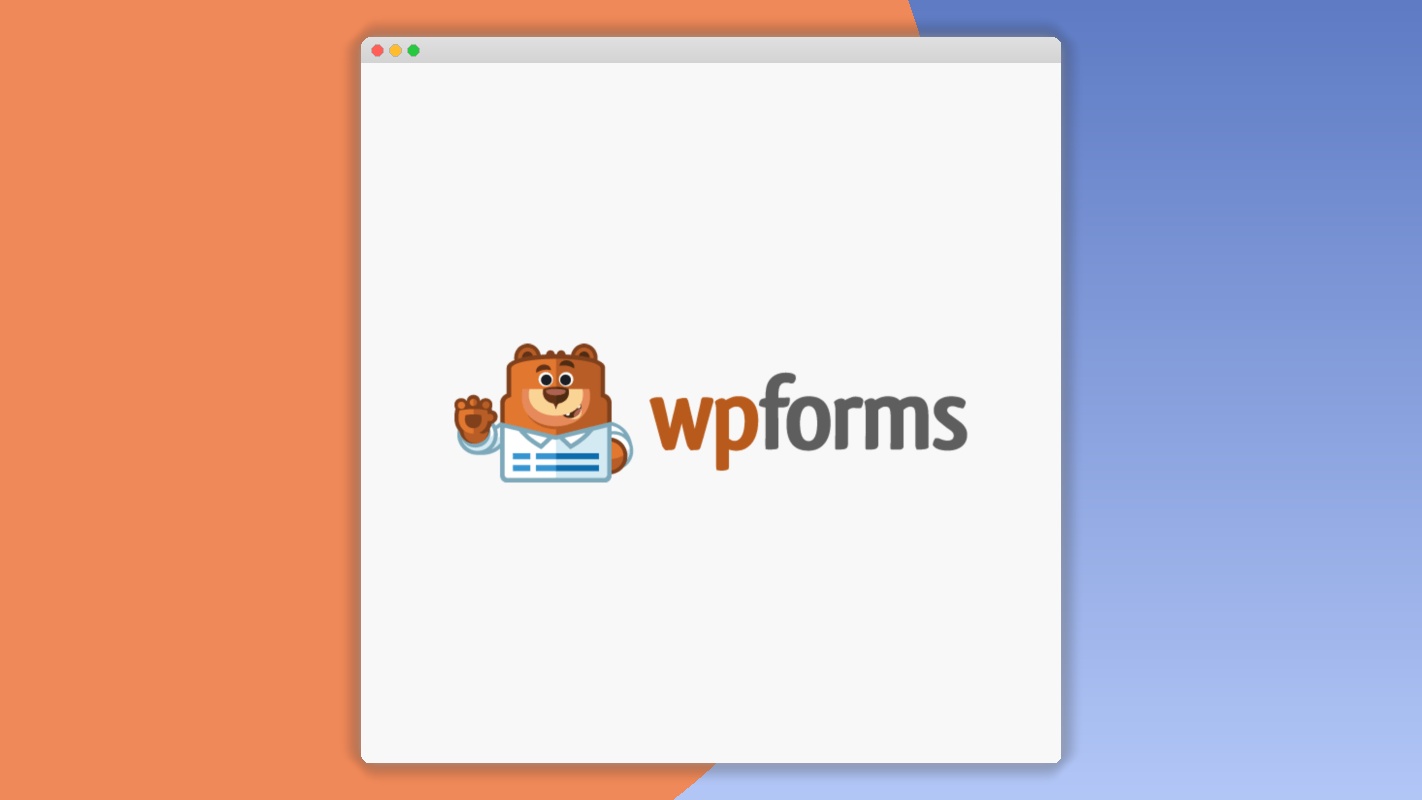WPForms AWeber Addon 2.1.0
⚡WPForms AWeber Addon Overview
Supercharge your lead generation and email marketing efforts by seamlessly integrating WPForms with AWeber, the powerful email marketing and automation platform. The WPForms AWeber Addon is your essential tool for effortlessly capturing leads from your WordPress forms and sending them directly to your AWeber lists. This powerful integration automates the process of building your email list, saving you valuable time and ensuring no potential subscriber is missed. Whether you’re running a blog, an e-commerce store, or a service-based business, this addon empowers you to grow your audience and nurture customer relationships effectively.
With the WPForms AWeber Addon, you can easily connect your existing WPForms forms to specific AWeber lists. This means every time a new lead submits a form on your website, their information is automatically added to the designated AWeber contact list, ready for you to engage with through targeted email campaigns. Forget manual data entry or complex CSV imports; this addon streamlines the entire process, making list building more efficient and less prone to errors. Elevate your marketing strategy and unlock the full potential of your WordPress forms with this robust integration.
- ⚡WPForms AWeber Addon Overview
- 🎮 WPForms AWeber Addon Key Features
- ✅ Why Choose WPForms AWeber Addon?
- 💡 WPForms AWeber Addon Use Cases & Applications
- ⚙️ How to Install & Setup WPForms AWeber Addon
- 🔧 WPForms AWeber Addon Technical Specifications
- 📝 WPForms AWeber Addon Changelog
- ⚡GPL & License Information
- 🌟 WPForms AWeber Addon Customer Success Stories
- ❓ WPForms AWeber Addon Frequently Asked Questions
- 🚀 Ready to Transform Your Website with WPForms AWeber Addon?
Can't Decide A Single Theme/Plugin?Join The Membership Now
Instead of buying this product alone, unlock access to all items including WPForms AWeber Addon v2.1.0 with our affordable membership plans. Worth $35.000++
🎯 Benefits of our Premium Membership Plan
- Download WPForms AWeber Addon v2.1.0 for FREE along with thousands of premium plugins, extensions, themes, and web templates.
- Automatic updates via our auto-updater plugin.
- 100% secured SSL checkout.
- Free access to upcoming products in our store.
🎮 WPForms AWeber Addon Key Features
- 🎮 Seamless AWeber Integration: Connect your WPForms forms directly to any of your AWeber lists with just a few clicks.
- 🔧 Automatic Lead Capture: Effortlessly capture new leads from form submissions and add them to your AWeber contacts automatically.
- 📊 Customizable Field Mapping: Map your WPForms fields to specific AWeber contact fields for precise data organization.
- 🔒 GDPR Compliance Options: Include GDPR opt-in checkboxes in your forms to ensure compliant data collection.
- ⚡ Double Opt-in Support: Leverage AWeber’s double opt-in confirmation for higher quality leads and better deliverability.
- 🎯 Multiple List Support: Send leads to one or multiple AWeber lists based on form submissions or specific criteria.
- 🛡️ Unsubscribe Management: Easily manage unsubscribes directly through AWeber, keeping your lists clean and engaged.
- 🚀 Instant Notifications: Receive instant notifications for new leads directly in your WordPress admin or via email.
- 💡 Conditional Logic Integration: Send leads to different AWeber lists or apply specific tags based on conditional logic in your forms.
- 📱 Responsive Form Compatibility: Ensures your forms are functional and look great on all devices, capturing leads anywhere.
- 🔌 Easy Setup & Configuration: A user-friendly interface makes setting up the AWeber integration quick and intuitive.
- 📈 Track Conversions: Monitor your lead generation success by tracking form submissions that are successfully sent to AWeber.
✅ Why Choose WPForms AWeber Addon?
- ✅ Effortless List Building: Automate the process of adding new subscribers to your AWeber lists, saving you time and manual effort.
- ✅ Enhanced Lead Nurturing: Ensure your leads are immediately available in AWeber for timely follow-up and targeted email campaigns.
- ✅ Increased Conversion Rates: Streamline the signup process and capture more qualified leads with a smooth, integrated experience.
- ✅ Powerful Automation Capabilities: Combine the flexibility of WPForms with the robust marketing automation of AWeber for superior results.
💡 WPForms AWeber Addon Use Cases & Applications
- 💡 Website Lead Generation: Capture contact information from visitors interested in your services or products.
- 🧠 Content Download Opt-ins: Offer free guides, ebooks, or whitepapers and capture leads who download them.
- 🛒 E-commerce Inquiries: Collect customer questions or feedback and add them to a specific AWeber list for follow-up.
- 💬 Contact Forms: Ensure all inquiries from your general contact form are added to your CRM or marketing list.
- 📰 Newsletter Signups: Easily build your subscriber base with dedicated newsletter signup forms integrated with AWeber.
- 🎓 Event Registrations: Collect registrations for webinars or events and add attendees directly to an AWeber list for communication.
⚙️ How to Install & Setup WPForms AWeber Addon
- 📥 Install WPForms: Ensure you have the WPForms plugin installed and activated on your WordPress site.
- 🔧 Install AWeber Addon: Navigate to WPForms > Addons, find the AWeber Addon, and click “Install Addon”.
- ⚡ Connect to AWeber: Go to WPForms > Settings > Integrations, select AWeber, and enter your AWeber API key to authorize the connection.
- 🎯 Configure Your Forms: Edit any WPForms form, go to the “Marketing” tab, select AWeber, choose your desired list, and map form fields to AWeber fields. Save your form.
Once connected, new form submissions will be automatically sent to your selected AWeber list. You can manage and review these connections within the WPForms settings and individual form configurations.
🔧 WPForms AWeber Addon Technical Specifications
- 💻 Compatibility: Fully compatible with the latest versions of WordPress and WPForms.
- 🔧 Addon Type: Premium Addon for WPForms.
- 🌐 Integration: Direct integration with AWeber’s API.
- ⚡ Performance: Lightweight and optimized for minimal impact on website speed.
- 🛡️ Security: Utilizes secure API connections for data transfer.
- 📱 Responsive Design: Works seamlessly with responsive WPForms forms.
- 🔌 Dependencies: Requires WPForms Lite or WPForms Pro.
- 📊 Data Sync: Real-time synchronization of new leads to AWeber.
📝 WPForms AWeber Addon Changelog
Version 1.8.2: Improved error handling for API connection issues, ensuring more robust data transfer. Enhanced field mapping options for custom AWeber fields. Updated compatibility checks for the latest WordPress core and WPForms versions.
Version 1.8.1: Resolved an issue where certain special characters in form submissions were not correctly processed by AWeber. Added more detailed logging for troubleshooting integration problems. Optimized the addon’s performance for faster lead submission.
Version 1.8.0: Introduced support for AWeber’s custom fields, allowing for more granular data capture. Implemented conditional logic for sending leads to different AWeber lists based on form input. Enhanced the GDPR opt-in checkbox functionality for better compliance.
Version 1.7.5: Fixed a bug that could prevent form submissions from being sent if an AWeber list was empty. Improved the user interface for connecting to AWeber accounts. Updated documentation with new setup instructions and troubleshooting tips.
Version 1.7.4: Enhanced the addon’s compatibility with various caching plugins. Addressed a minor issue with double opt-in confirmation emails not being sent consistently. Streamlined the field mapping process for a more intuitive user experience.
Version 1.7.3: Implemented a more robust method for handling AWeber API rate limits to prevent submission failures during peak traffic. Added support for sending form data to AWeber segments. Minor UI adjustments for better clarity in the settings.
⚡GPL & License Information
- Freedom to modify and distribute
- No recurring fees or restrictions
- Full source code access
- Commercial usage rights
🌟 WPForms AWeber Addon Customer Success Stories
💬 “The WPForms AWeber Addon has been a game-changer for our business. We’ve seen a significant increase in our newsletter subscribers since we started using it. Setup was incredibly easy, and the integration works flawlessly.” – Sarah K., Marketing Manager
💬 “As a small business owner, I need tools that save me time. This addon automates our lead capture perfectly, ensuring that every potential client who fills out our contact form is immediately added to our follow-up sequence in AWeber. Highly recommended!” – John P., Freelance Consultant
💬 “We were looking for a reliable way to connect our website forms to our email marketing. WPForms and its AWeber addon delivered exactly what we needed. The ability to map custom fields is invaluable for segmenting our audience.” – Emily R., E-commerce Owner
💬 “Integrating WPForms with AWeber was so straightforward. No complex coding or confusing setups. It just works, and that’s exactly what you want when you’re focused on growing your business.” – David L., Blogger
💬 “The peace of mind knowing that every new lead is automatically captured and managed in AWeber is fantastic. This addon has helped us streamline our sales process and improve our customer engagement significantly.” – Maria G., Small Business Owner
❓ WPForms AWeber Addon Frequently Asked Questions
Q: Does the WPForms AWeber Addon work with WPForms Lite?
A: No, the WPForms AWeber Addon requires a WPForms Pro license to function. It is designed to extend the capabilities of the Pro version.Q: Can I send leads to multiple AWeber lists from a single form?
A: Yes, with WPForms Pro and the AWeber Addon, you can configure your forms to send leads to multiple AWeber lists simultaneously or based on conditional logic.Q: How do I find my AWeber API key?
A: You can find your AWeber API key within your AWeber account settings. Typically, it’s located under “Account Settings” or “Integrations”. Refer to AWeber’s documentation for the most precise location.Q: What happens if my AWeber account is disconnected?
A: If your AWeber account becomes disconnected, form submissions will not be sent to your lists. You will need to re-authorize the connection in the WPForms settings to resume data transfer.Q: Can I map custom fields from WPForms to AWeber?
A: Absolutely. The WPForms AWeber Addon allows you to map custom fields created in your WPForms forms to corresponding custom fields in your AWeber contacts for more detailed data collection.Q: Is my data secure when using this addon?
A: Yes, the addon uses AWeber’s official API for secure data transfer. Your data is transmitted directly from your website to AWeber via an authenticated connection, ensuring privacy and security.
🚀 Ready to Transform Your Website with WPForms AWeber Addon?
Unlock the full potential of your lead generation and email marketing with the WPForms AWeber Addon. Seamlessly connect your WordPress forms to AWeber and automate the process of building and managing your email lists. With effortless integration and powerful features like custom field mapping and GDPR compliance, you can capture more leads and nurture them effectively, driving business growth like never before.
Stop wasting time on manual data entry and start focusing on what truly matters – engaging your audience. The WPForms AWeber Addon is the essential tool for any website owner looking to streamline their marketing efforts. Its user-friendly interface and robust functionality make it the perfect solution for increasing subscriber numbers and improving customer relationships. Don’t miss out on valuable leads; ensure every form submission translates into a potential customer.
Make the smart choice for your online presence and marketing strategy. Invest in the WPForms AWeber Addon today and experience the transformative impact of a perfectly integrated lead capture system. Grow your business, build stronger relationships with your audience, and achieve your marketing goals with this indispensable tool. Get started now and see the difference it makes!