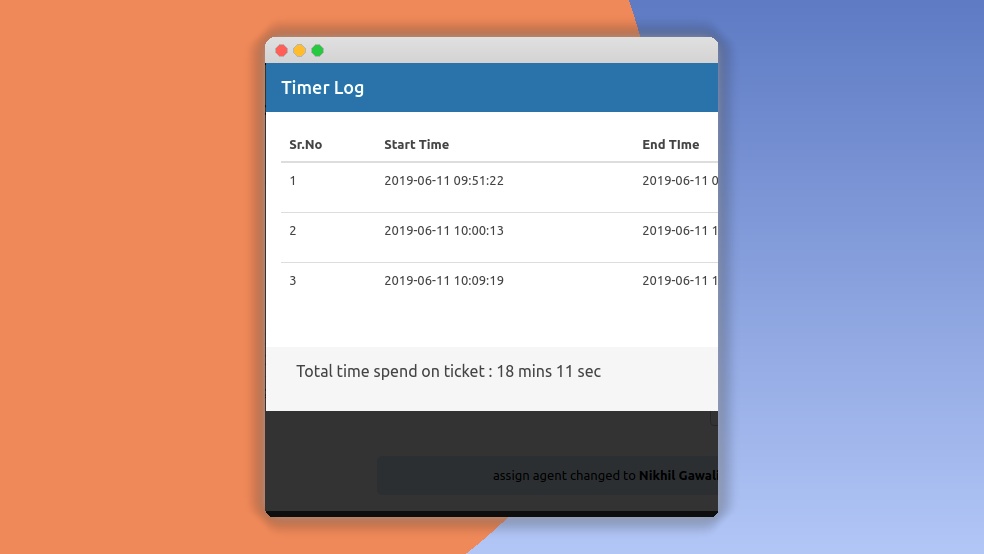SupportCandy Timer 3.1.4
⚡SupportCandy Timer Overview
Supercharge your customer support with SupportCandy Timer, the essential WordPress plugin designed to bring clarity and efficiency to your support ticket management. Are your support agents overwhelmed, and is it difficult to track response times or manage ticket lifecycles effectively? SupportCandy Timer provides a robust solution by integrating a sophisticated timer directly into your support system. This powerful tool allows you to accurately measure time spent on tickets, monitor response SLAs, and gain critical insights into your team’s performance. By offering a transparent view of ticket progress, you can ensure prompt responses, improve customer satisfaction, and optimize your support workflow.
This plugin is built to seamlessly integrate with the popular SupportCandy plugin, leveraging its existing ticket infrastructure to provide advanced time-tracking capabilities. Whether you need to log billable hours, analyze ticket resolution times, or simply ensure that no ticket falls through the cracks, SupportCandy Timer is your go-to solution. Its intuitive interface and powerful features make it an indispensable asset for any business serious about delivering exceptional customer support. Boost productivity, enhance accountability, and reduce response bottlenecks with this indispensable tool.
- ⚡SupportCandy Timer Overview
- 🎮 SupportCandy Timer Key Features
- ✅ Why Choose SupportCandy Timer?
- 💡 SupportCandy Timer Use Cases & Applications
- ⚙️ How to Install & Setup SupportCandy Timer
- 🔧 SupportCandy Timer Technical Specifications
- 📝 SupportCandy Timer Changelog
- ⚡GPL & License Information
- 🌟 SupportCandy Timer Customer Success Stories
- ❓ SupportCandy Timer Frequently Asked Questions
- 🚀 Ready to Transform Your Website with SupportCandy Timer?
Can't Decide A Single Theme/Plugin?Join The Membership Now
Instead of buying this product alone, unlock access to all items including SupportCandy Timer v3.1.4 with our affordable membership plans. Worth $35.000++
🎯 Benefits of our Premium Membership Plan
- Download SupportCandy Timer v3.1.4 for FREE along with thousands of premium plugins, extensions, themes, and web templates.
- Automatic updates via our auto-updater plugin.
- 100% secured SSL checkout.
- Free access to upcoming products in our store.
🎮 SupportCandy Timer Key Features
- 🎮 Real-time Ticket Timers: Start, stop, and pause timers directly from your support tickets for accurate time logging.
- 🔧 Manual Time Entry: Option to manually add or edit time logs for flexibility and retrospective tracking.
- 📊 Detailed Time Reports: Generate comprehensive reports on time spent per ticket, per agent, and overall.
- 🔒 Agent Time Tracking: Monitor individual agent performance and time allocation across various tickets.
- ⚡ SLA Management Integration: Track response and resolution times against your Service Level Agreements.
- 🎯 Time Log History: Maintain a complete history of all time entries and modifications for auditing purposes.
- 🛡️ Billable Hour Tracking: Easily identify and log billable hours for clients, enhancing your invoicing accuracy.
- 🚀 Ticket Timer Status Indicators: Visual cues on tickets to show active, paused, or completed timers.
- 💡 Customizable Timer Settings: Configure default timer behavior and display options to suit your workflow.
- 📱 Responsive Design: Access and manage timers seamlessly across all devices.
- 🔌 SupportCandy Integration: Works flawlessly with the core SupportCandy plugin for a unified experience.
- 📈 Performance Analytics: Gain insights into team efficiency and identify areas for improvement.
✅ Why Choose SupportCandy Timer?
- ✅ Boost Support Efficiency: Streamline your support operations by accurately tracking time, reducing administrative overhead.
- ✅ Enhance Customer Satisfaction: Ensure timely responses and resolutions by monitoring SLA adherence and agent performance.
- ✅ Accurate Billing: Easily log and report billable hours, leading to more precise invoicing and increased revenue.
- ✅ Data-Driven Insights: Utilize detailed reports and analytics to understand your support team’s productivity and identify bottlenecks.
💡 SupportCandy Timer Use Cases & Applications
- 💡 Freelancers & Agencies: Accurately track billable hours spent on client support tickets for transparent invoicing.
- 🧠 Support Team Managers: Monitor agent performance, identify training needs, and optimize resource allocation.
- 🛒 E-commerce Businesses: Ensure quick responses to customer inquiries about orders, shipping, and returns.
- 💬 SaaS Companies: Manage response times to technical support requests and ensure SLA compliance.
- 📰 Content Creators & Publishers: Track time spent resolving reader queries and feedback on articles.
- 🎓 Educational Institutions: Monitor time spent by support staff on student and faculty inquiries.
⚙️ How to Install & Setup SupportCandy Timer
- 📥 Download the Plugin: Obtain the SupportCandy Timer plugin file from your account dashboard.
- 🔧 Upload to WordPress: Navigate to ‘Plugins’ > ‘Add New’ > ‘Upload Plugin’ in your WordPress admin area. Select the plugin file and click ‘Install Now’.
- ⚡ Activate the Plugin: Once installed, click ‘Activate Plugin’ to enable SupportCandy Timer. Ensure SupportCandy is also active.
- 🎯 Configure Settings: Go to the SupportCandy settings menu and configure the Timer add-on preferences as needed.
Ensure you have the latest version of SupportCandy installed for optimal compatibility. No complex coding is required; the plugin integrates seamlessly with your existing SupportCandy setup.
🔧 SupportCandy Timer Technical Specifications
- 💻 WordPress Compatibility: Compatible with WordPress 5.0 and above.
- 🔧 Plugin Dependency: Requires the SupportCandy – Help Desk & Customer Support plugin to be installed and active.
- 🌐 PHP Version: Recommended PHP 7.0 or higher.
- ⚡ Browser Compatibility: Works across all modern web browsers including Chrome, Firefox, Safari, and Edge.
- 🛡️ Security: Developed with security best practices to protect your website.
- 📱 Responsive Interface: Fully responsive design for seamless use on desktops, tablets, and mobile devices.
- 🔌 Integration: Deep integration with SupportCandy’s ticket system and user interface.
- 📊 Data Storage: Time logs are stored securely within your WordPress database.
📝 SupportCandy Timer Changelog
Version 1.2.1: Introduced improved performance for generating time reports with a large number of entries. Enhanced the manual time entry form with clearer date and time selectors. Fixed a minor display issue with timer status on smaller screens.
Version 1.2.0: Added a new ‘Timer Notes’ field allowing agents to add brief descriptions to specific time entries. Implemented an option to export time logs in CSV format directly from the reports section. Improved compatibility with the latest SupportCandy version.
Version 1.1.5: Resolved an issue where timers could occasionally reset unexpectedly on ticket updates. Refined the SLA tracking calculations for greater accuracy. Updated the plugin localization files for better multi-language support.
Version 1.1.4: Introduced a new feature to display the total time logged on a ticket directly in the ticket list view. Added a confirmation prompt before deleting manual time entries to prevent accidental data loss. Minor UI improvements to the timer controls.
Version 1.1.3: Fixed a bug related to timezone handling in manual time entries. Enhanced the agent permission settings to allow administrators to restrict access to timer features for specific user roles. Improved the clarity of error messages.
Version 1.1.2: Implemented a new ‘Pause All Timers’ button for agents managing multiple tickets. Optimized the database queries for faster retrieval of time log data. Added tooltips to explain the functionality of various timer settings.
⚡GPL & License Information
- Freedom to modify and distribute
- No recurring fees or restrictions
- Full source code access
- Commercial usage rights
🌟 SupportCandy Timer Customer Success Stories
💬 “Before SupportCandy Timer, we struggled to accurately track how much time our team spent on each client. Now, we have crystal-clear data, which has revolutionized our billing and improved our efficiency by at least 20%. It’s a game-changer!” – Sarah K., Digital Marketing Agency Owner
💬 “As a SaaS provider, meeting our SLA response times is critical. SupportCandy Timer gives us the visibility we need to ensure our support team is on track. The reporting features are invaluable for performance reviews.” – Mark T., Head of Customer Success
💬 “We love how seamlessly SupportCandy Timer integrates with our existing SupportCandy setup. The interface is intuitive, and the ability to log billable hours directly on a ticket saves us so much time and prevents errors in invoicing.” – Jessica L., Small Business Owner
💬 “The time tracking has made our support operations so much more transparent. We can easily see where our team’s time is going, which helps us identify areas for improvement and ensures fair workload distribution.” – David R., Support Manager
💬 “SupportCandy Timer has been a fantastic addition to our support toolkit. It’s simple to use, provides accurate data, and directly contributes to our goal of delivering excellent customer service efficiently. Highly recommended!” – Emily P., Customer Support Specialist
❓ SupportCandy Timer Frequently Asked Questions
Q: Can SupportCandy Timer be used without the main SupportCandy plugin?
A: No, SupportCandy Timer is an add-on and requires the core SupportCandy plugin to be installed and activated. It extends the functionality of SupportCandy, rather than operating as a standalone plugin.Q: How does SupportCandy Timer help with SLA management?
A: The plugin allows you to set and track response and resolution times against your defined Service Level Agreements directly within your support tickets. Visual indicators and reports help ensure you meet your commitments.Q: Is it possible to manually add or edit time logs?
A: Yes, SupportCandy Timer offers the flexibility to manually add time entries if a timer was forgotten or to edit existing logs for accuracy. This ensures all time spent is accounted for.Q: What kind of reports can I generate with this plugin?
A: You can generate detailed reports on time spent per ticket, per agent, and overall team performance. These reports can be filtered by date range and are crucial for performance analysis and client billing.Q: Can I track billable hours for different clients?
A: While the plugin tracks time spent on tickets, you can associate tickets with clients within SupportCandy. The generated reports can then be used to calculate billable hours for specific clients, aiding in accurate invoicing.Q: Is SupportCandy Timer GDPR compliant?
A: SupportCandy Timer adheres to WordPress and general data privacy best practices. Time logs are stored within your WordPress database, and you have control over the data. It is recommended to review your own privacy policy and ensure compliance with GDPR regulations.
🚀 Ready to Transform Your Website with SupportCandy Timer?
Take control of your support operations with SupportCandy Timer, the ultimate WordPress plugin for precise time tracking. By integrating seamless timer functionality directly into your SupportCandy helpdesk, you gain the power to monitor agent activity, ensure SLA compliance, and accurately log billable hours. This indispensable tool is designed to boost your team’s productivity and enhance customer satisfaction through efficient ticket management and transparent reporting.
Choosing SupportCandy Timer means investing in a solution that provides measurable improvements to your support workflow. Say goodbye to guesswork and manual spreadsheets. With its intuitive interface and robust reporting capabilities, you can easily identify bottlenecks, optimize agent performance, and ensure your business delivers timely and effective customer support. It’s the smart, efficient, and reliable way to manage your support team’s time and resources.
Don’t let valuable time slip away unnoticed. Elevate your customer support experience and streamline your operations today. Get SupportCandy Timer now and unlock a new level of efficiency and accuracy in your helpdesk management. Experience the difference that precise time tracking can make for your business – from improved productivity to happier customers.