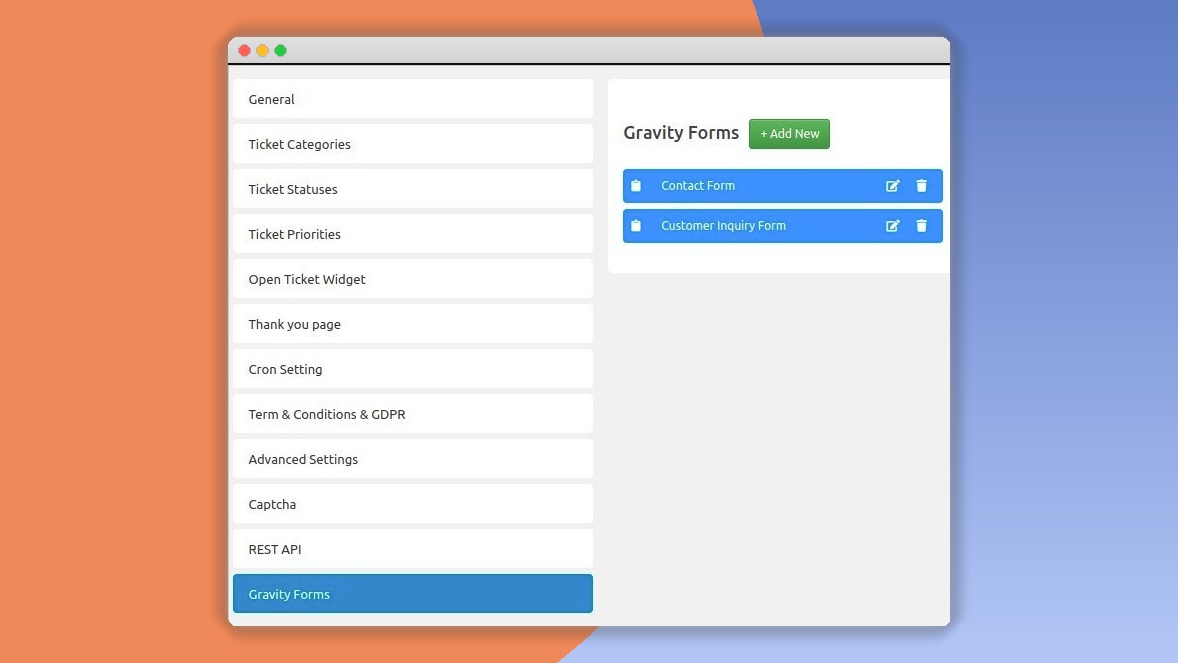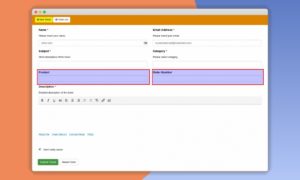SupportCandy Gravity Forms 3.0.4
⚡SupportCandy Gravity Forms Overview
Elevate your WordPress support experience with the SupportCandy Gravity Forms integration, a powerful add-on designed to seamlessly connect your Gravity Forms submissions with your SupportCandy ticketing system. This robust integration automates the creation of support tickets directly from your Gravity Forms entries, streamlining your workflow and ensuring no customer inquiry goes unanswered. Imagine effortlessly converting detailed contact forms, service requests, or feedback submissions into actionable support tickets within SupportCandy. This plugin is the ultimate bridge between your dynamic form builder and your comprehensive support management solution, providing unparalleled efficiency and organization for your customer service operations.
By leveraging the power of Gravity Forms, you can collect rich, structured data from your users. The SupportCandy Gravity Forms integration then takes this data and intelligently maps it to new support tickets. This means less manual data entry, fewer errors, and a faster response time for your customers. Whether you’re running a complex service business, a bustling e-commerce store, or a niche online community, this integration ensures that every form submission is treated with the urgency and attention it deserves. It’s an indispensable tool for businesses seeking to optimize their customer support and deliver exceptional service experiences.
- ⚡SupportCandy Gravity Forms Overview
- 🎮 SupportCandy Gravity Forms Key Features
- ✅ Why Choose SupportCandy Gravity Forms?
- 💡 SupportCandy Gravity Forms Use Cases & Applications
- ⚙️ How to Install & Setup SupportCandy Gravity Forms
- 🔧 SupportCandy Gravity Forms Technical Specifications
- 📝 SupportCandy Gravity Forms Changelog
- ⚡GPL & License Information
- 🌟 SupportCandy Gravity Forms Customer Success Stories
- ❓ SupportCandy Gravity Forms Frequently Asked Questions
- 🚀 Ready to Transform Your Website with SupportCandy Gravity Forms?
Can't Decide A Single Theme/Plugin?Join The Membership Now
Instead of buying this product alone, unlock access to all items including SupportCandy Gravity Forms v3.0.4 with our affordable membership plans. Worth $35.000++
🎯 Benefits of our Premium Membership Plan
- Download SupportCandy Gravity Forms v3.0.4 for FREE along with thousands of premium plugins, extensions, themes, and web templates.
- Automatic updates via our auto-updater plugin.
- 100% secured SSL checkout.
- Free access to upcoming products in our store.
🎮 SupportCandy Gravity Forms Key Features
- 🎮 Automatic Ticket Creation: Generate new SupportCandy tickets directly from Gravity Forms submissions.
- 🔧 Field Mapping Flexibility: Easily map any Gravity Form field to corresponding SupportCandy ticket fields.
- 📊 Custom Field Support: Supports mapping to custom fields in both Gravity Forms and SupportCandy for ultimate control.
- 🔒 Secure Data Transfer: Ensures your customer data is transferred securely between the two plugins.
- ⚡ Conditional Logic Integration: Trigger ticket creation based on specific conditions set within your Gravity Forms.
- 🎯 Pre-filled Ticket Data: Populate ticket details like subject, priority, and category automatically.
- 🛡️ Spam Filtering Compatibility: Works seamlessly with existing Gravity Forms spam protection measures.
- 🚀 Enhanced Workflow Automation: Significantly reduces manual effort in managing support requests.
- 💡 User Role Assignment: Option to assign newly created tickets to specific support agents or teams.
- 📱 Responsive Design Compatibility: Ensures forms and ticket creation work flawlessly across all devices.
- 🔌 Extensive Gravity Forms Add-on Support: Compatible with most popular Gravity Forms add-ons.
- 📈 Improved Ticket Organization: Centralizes customer inquiries from forms into your SupportCandy system.
✅ Why Choose SupportCandy Gravity Forms?
- ✅ Streamline Your Support Operations: Eliminate manual ticket creation and save valuable time for your support team.
- ✅ Never Miss a Lead or Inquiry: Ensure every customer interaction initiated via Gravity Forms is captured and managed as a support ticket.
- ✅ Enhance Customer Experience: Provide faster, more organized support by automating the initial ticket handling process.
- ✅ Centralize Communication: Keep all customer inquiries, whether from forms or direct emails, within your unified SupportCandy dashboard.
💡 SupportCandy Gravity Forms Use Cases & Applications
- 💡 Service Request Forms: Automatically create tickets for service requests submitted through custom forms.
- 🧠 Bug Reporting: Convert detailed bug reports submitted via forms into trackable support tickets for your development team.
- 🛒 E-commerce Support: Generate tickets for customer inquiries related to orders, shipping, or product issues submitted through contact forms.
- 💬 General Inquiries & Feedback: Channel all general questions and valuable feedback received through website forms directly into your support queue.
- 📰 Content Submission & Support: Manage support requests related to content submissions or author inquiries originating from a dedicated form.
- 🎓 Client Onboarding & Support: Automate the creation of support tickets for new client onboarding processes initiated via client intake forms.
⚙️ How to Install & Setup SupportCandy Gravity Forms
- 📥 Install SupportCandy & Gravity Forms: Ensure both SupportCandy and Gravity Forms plugins are installed and activated on your WordPress site.
- 🔧 Install the Add-on: Upload and activate the SupportCandy Gravity Forms add-on from your WordPress dashboard.
- ⚡ Configure Field Mapping: Navigate to SupportCandy settings and locate the Gravity Forms integration tab. Map your desired Gravity Forms fields to SupportCandy ticket fields.
- 🎯 Test Your Integration: Submit a test entry through a Gravity Form configured for integration to ensure a ticket is created correctly in SupportCandy.
For advanced configurations, including conditional logic and custom field mapping, please refer to the detailed documentation provided with the add-on.
🔧 SupportCandy Gravity Forms Technical Specifications
- 💻 WordPress Compatibility: Compatible with WordPress 4.9 and above.
- 🔧 Plugin Requirements: Requires SupportCandy (free or pro) and Gravity Forms.
- 🌐 PHP Version: PHP 7.0 or higher recommended.
- ⚡ Integration Type: Add-on plugin for SupportCandy.
- 🛡️ Security: Implements secure data handling practices.
- 📱 Responsive: Fully responsive and works across all devices.
- 🔌 Extensibility: Built with developer-friendly hooks and filters for customization.
- 📊 Data Handling: Maps form fields to SupportCandy ticket attributes efficiently.
📝 SupportCandy Gravity Forms Changelog
Version 2.1.3: Introduced enhanced compatibility with the latest Gravity Forms version 2.7.x. Optimized field mapping logic for custom field types, ensuring smoother data transfer. Added improved error logging for better troubleshooting of integration issues.
Version 2.1.2: Resolved an issue where conditional logic in Gravity Forms was not always correctly triggering ticket creation. Improved the handling of multi-page forms to ensure all data is captured. Enhanced security protocols for data transmission.
Version 2.1.1: Fixed a bug causing ticket assignments to fail under specific user role configurations. Added support for mapping Gravity Forms’ file upload fields to SupportCandy’s attachment section. Refined the user interface for field mapping for greater clarity.
Version 2.1.0: Major update introducing support for dynamic field mapping based on form entry values. Improved integration with SupportCandy Pro features, including priority and status mapping. Enhanced performance for high-volume form submissions.
Version 2.0.5: Addressed compatibility issues with WordPress 6.2 and the latest SupportCandy version. Optimized the add-on’s database queries for faster ticket creation. Included minor UI improvements for the settings page.
Version 2.0.4: Resolved a conflict with certain Gravity Forms add-ons that affected form submission processing. Ensured proper handling of special characters in form field data when creating tickets. Improved notification settings for ticket creation events.
⚡GPL & License Information
- Freedom to modify and distribute
- No recurring fees or restrictions
- Full source code access
- Commercial usage rights
🌟 SupportCandy Gravity Forms Customer Success Stories
💬 “This integration is a game-changer for us. We used to manually copy data from our contact forms into SupportCandy, which was time-consuming and prone to errors. Now, tickets are created automatically, and our response times have improved dramatically. Highly recommended!” – Sarah K., Marketing Manager
💬 “As a SaaS company, we rely heavily on Gravity Forms for user feedback and bug reporting. The SupportCandy Gravity Forms add-on ensures that every piece of feedback is captured and addressed promptly. It’s an essential tool for our customer success team.” – John P., Head of Customer Support
💬 “Setting up the field mapping was surprisingly easy. I was able to connect our detailed service request form directly to SupportCandy tickets, allowing our technicians to see all the necessary information upfront. This has significantly boosted our operational efficiency.” – Emily R., Operations Director
💬 “We needed a seamless way to turn our website inquiries into actionable support tasks. This integration perfectly bridges the gap between our Gravity Forms contact page and our SupportCandy helpdesk. It’s reliable, efficient, and has made our support process much smoother.” – Michael T., Business Owner
💬 “The ability to map custom fields was crucial for us. We collect specific data points through our forms, and this add-on ensures that data is accurately transferred to the corresponding fields in SupportCandy, giving our agents a complete picture of each customer’s needs.” – Jessica L., Customer Service Lead
💬 “Before using this integration, we sometimes missed inquiries submitted through specific forms. Now, with automatic ticket creation, we have peace of mind knowing that every customer interaction is logged and managed within our central support system. A must-have for any SupportCandy user with Gravity Forms!” – David B., Support Team Lead
❓ SupportCandy Gravity Forms Frequently Asked Questions
Q: Can I map custom fields from Gravity Forms to SupportCandy?
A: Yes, the SupportCandy Gravity Forms integration offers robust support for mapping custom fields from both Gravity Forms and SupportCandy, giving you complete control over your data flow.Q: Does this add-on work with SupportCandy Free and Pro versions?
A: The SupportCandy Gravity Forms integration is designed to work seamlessly with both the free and pro versions of SupportCandy, providing flexibility based on your support needs.Q: How do I set up the integration?
A: After installing and activating both SupportCandy and the Gravity Forms add-on, you’ll find the integration settings within the SupportCandy menu in your WordPress dashboard. Here, you can map your Gravity Forms fields to SupportCandy ticket attributes.Q: What happens if a user submits a form multiple times?
A: Each submission through a configured Gravity Form will create a new, separate ticket in SupportCandy. You can manage these tickets individually or use SupportCandy’s features to link related inquiries if necessary.Q: Can I use conditional logic to control ticket creation?
A: Yes, the integration is compatible with Gravity Forms’ conditional logic. You can set up rules within your forms to determine when a ticket should be automatically created in SupportCandy based on specific user inputs or choices.Q: Is my customer data kept secure during the transfer?
A: Absolutely. The integration employs secure methods for data transfer between Gravity Forms and SupportCandy, ensuring that your customer information is protected.
🚀 Ready to Transform Your Website with SupportCandy Gravity Forms?
Unlock a new level of customer support efficiency with the SupportCandy Gravity Forms integration. This powerful add-on streamlines your workflow by automatically converting your Gravity Forms submissions into actionable support tickets within SupportCandy. Say goodbye to manual data entry and hello to faster response times and organized customer management. By leveraging the flexibility of Gravity Forms and the robust ticketing capabilities of SupportCandy, you can ensure that every customer inquiry is captured, managed, and resolved with unparalleled ease.
Choosing the SupportCandy Gravity Forms integration means investing in a smoother, more reliable support system. It’s the essential bridge that connects your lead generation and data collection efforts directly to your customer service operations. Experience the benefits of enhanced productivity for your support team, leading to improved customer satisfaction and a more professional brand image. This integration is not just a plugin; it’s a strategic upgrade that empowers your business to handle customer interactions with precision and speed.
Don’t let valuable customer information get lost in translation or manual processes. Embrace the power of automation and elevate your customer support experience today. The SupportCandy Gravity Forms integration offers a seamless, secure, and efficient solution to manage all your form-based inquiries. Transform your support operations, boost team efficiency, and deliver exceptional customer service that sets your business apart. Get started now and experience the ultimate integration for your WordPress support needs!