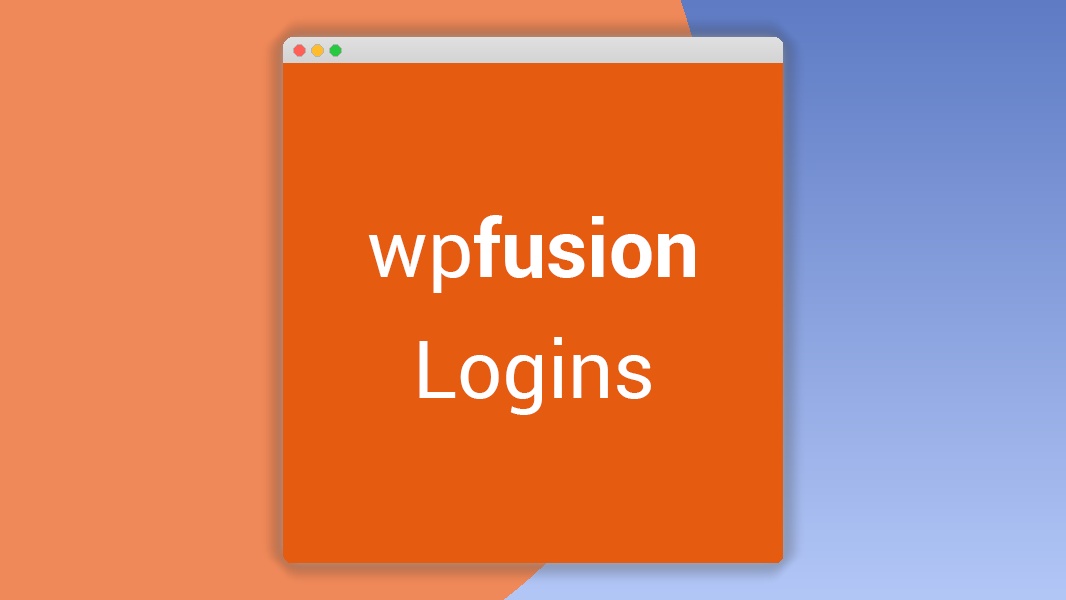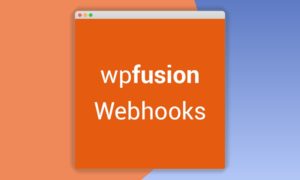WP Fusion – Logins 1.4.1
⚡WP Fusion – Logins Overview
Unlock seamless user management and enhanced security for your WordPress site with WP Fusion – Logins. This powerful plugin integrates deeply with your CRM and marketing automation tools, allowing you to control user access, manage registrations, and personalize login experiences based on contact data. Imagine automatically granting or revoking access to content based on a user’s tag in your CRM, or creating custom registration forms that sync directly with your contact records. WP Fusion – Logins streamlines these processes, saving you valuable time and ensuring your members only see what they should.
Whether you’re running a membership site, an e-learning platform, or a private community, WP Fusion – Logins provides the granular control you need. It empowers you to create sophisticated user roles, manage private content areas, and even implement social logins with ease. By leveraging your existing CRM data, you can deliver a truly personalized experience to each user, fostering engagement and loyalty. Stop wrestling with complex access rules and manual user management. WP Fusion – Logins offers a robust, automated solution that scales with your business.
- ⚡WP Fusion – Logins Overview
- 🎮 WP Fusion – Logins Key Features
- ✅ Why Choose WP Fusion – Logins?
- 💡 WP Fusion – Logins Use Cases & Applications
- ⚙️ How to Install & Setup WP Fusion – Logins
- 🔧 WP Fusion – Logins Technical Specifications
- 📝 WP Fusion – Logins Changelog
- ⚡GPL & License Information
- 🌟 WP Fusion – Logins Customer Success Stories
- ❓ WP Fusion – Logins Frequently Asked Questions
- 🚀 Ready to Transform Your Website with WP Fusion – Logins?
Can't Decide A Single Theme/Plugin?Join The Membership Now
Instead of buying this product alone, unlock access to all items including WP Fusion – Logins v1.4.1 with our affordable membership plans. Worth $35.000++
🎯 Benefits of our Premium Membership Plan
- Download WP Fusion – Logins v1.4.1 for FREE along with thousands of premium plugins, extensions, themes, and web templates.
- Automatic updates via our auto-updater plugin.
- 100% secured SSL checkout.
- Free access to upcoming products in our store.
🎮 WP Fusion – Logins Key Features
- 🎮 Advanced Access Control: Restrict access to posts, pages, custom post types, and even specific plugin features based on CRM tags, custom fields, or contact properties.
- 🔧 Custom Registration Forms: Create beautiful, user-friendly registration forms that sync directly with your CRM, automatically creating or updating contact records.
- 📊 Login Redirects: Seamlessly redirect users to specific pages after login based on their CRM data or user role, creating a personalized post-login experience.
- 🔒 Secure Social Logins: Offer secure login options via popular social networks like Google, Facebook, and Twitter, simplifying the user authentication process.
- ⚡ User Profile Sync: Keep user profiles in WordPress automatically updated with data from your CRM, ensuring consistency across platforms.
- 🎯 Member Directory Functionality: Build custom member directories that display user information pulled directly from your CRM, filtered and searchable.
- 🛡️ Content Restriction by Membership Level: Easily manage access to premium content based on defined membership levels synced with your CRM.
- 🚀 Guest Access Management: Control what guests can see and do on your site, offering tailored experiences before they even log in.
- 💡 Customizable Login/Registration Pages: Brand your login and registration pages to match your website’s design, enhancing user trust and professionalism.
- 📱 Responsive Design: All forms and login pages are fully responsive, providing a flawless experience on desktops, tablets, and mobile devices.
- 🔌 Seamless CRM Integration: Works effortlessly with all major CRMs supported by WP Fusion, including ActiveCampaign, HubSpot, Infusionsoft, and more.
- 📈 Enhanced User Management: Automate user provisioning and de-provisioning based on CRM contact status, ensuring accurate access at all times.
✅ Why Choose WP Fusion – Logins?
- ✅ Automate User Management: Eliminate manual work by automatically syncing user data and access permissions with your CRM, saving hours of administrative time.
- ✅ Personalize User Experiences: Deliver tailored content and site experiences to each user based on their CRM data, increasing engagement and satisfaction.
- ✅ Boost Security & Control: Implement robust access control measures, ensuring only authorized users can access sensitive information or features.
- ✅ Streamline Onboarding: Simplify the registration process with custom forms that automatically create CRM contacts, making it easier for new members to join.
💡 WP Fusion – Logins Use Cases & Applications
- 💡 Membership Sites: Grant access to exclusive content, courses, or community forums based on membership tiers managed in your CRM.
- 🧠 Online Course Platforms: Automatically enroll students in specific courses or modules based on their CRM contact properties or purchase history.
- 🛒 E-commerce Integration: Restrict access to customer-only areas or special offers based on purchase history or customer segmentation in your CRM.
- 💬 Private Communities: Manage access to private forums or groups, ensuring only verified members can participate.
- 📰 Content Restriction for VIPs: Offer early access or premium articles to a select group of contacts identified in your CRM.
- 🎓 Client Portals: Create secure portals for clients where they can access project-specific information synced from your CRM.
⚙️ How to Install & Setup WP Fusion – Logins
- 📥 Install WP Fusion: Download and install the main WP Fusion plugin from your WordPress dashboard.
- 🔧 Connect Your CRM: Navigate to the WP Fusion settings and connect your CRM account using the provided API keys.
- ⚡ Configure Login Settings: Access the WP Fusion – Logins addon settings to customize registration forms, login redirects, and access control rules.
- 🎯 Map Fields & Apply Rules: Map your CRM contact fields to WordPress user meta and set up rules for content access based on CRM data.
Ensure your main WP Fusion plugin is active and correctly configured with your CRM before activating and setting up the Logins addon for optimal performance.
🔧 WP Fusion – Logins Technical Specifications
- 💻 Core Compatibility: Fully compatible with the latest versions of WordPress.
- 🔧 CRM Integration: Seamless integration with all CRMs supported by the main WP Fusion plugin.
- 🌐 Cross-Browser Support: Works flawlessly across all modern web browsers including Chrome, Firefox, Safari, and Edge.
- ⚡ Performance Optimized: Lightweight code ensures minimal impact on your website’s loading speed.
- 🛡️ Security Focused: Implements industry-standard security practices to protect user data and login credentials.
- 📱 Responsive Framework: All frontend elements are built with a responsive design for mobile-first accessibility.
- 🔌 Extensible Architecture: Built with developers in mind, allowing for custom modifications and integrations.
- 📊 Data Synchronization: Robust data synchronization engine ensures real-time or near real-time updates between WordPress and your CRM.
📝 WP Fusion – Logins Changelog
Version 1.9.5: Introduced improved handling for complex CRM field types, ensuring more accurate data synchronization for user meta. Enhanced security protocols for social login integrations to comply with latest OAuth standards. Optimized database queries for faster retrieval of user access permissions.
Version 1.9.4: Fixed an issue where certain user roles were not being correctly assigned after registration via custom forms. Added new options for conditional content display based on specific CRM tag combinations. Improved error logging for better troubleshooting of CRM connection issues.
Version 1.9.3: Enhanced the member directory shortcode with new filtering and sorting parameters. Resolved a conflict with specific caching plugins that could affect login redirects. Added support for an additional CRM integration, expanding connectivity options.
Version 1.9.2: Implemented a more robust mechanism for handling user profile updates from the CRM, reducing potential data discrepancies. Introduced a new option to disable default WordPress login pages and redirect all traffic to custom WP Fusion login pages. Minor UI improvements to the settings panel.
Version 1.9.1: Fixed a critical bug related to password reset functionality when using social logins. Improved the performance of the user role assignment based on CRM data, especially for sites with a large number of users. Added a new setting to control the visibility of the “Lost your password?” link.
Version 1.9.0: Major update introducing a completely redesigned custom registration form builder with drag-and-drop interface. Added advanced conditional logic for form fields based on CRM data. Enhanced the security of all login and registration endpoints. Improved compatibility with WordPress 6.2 and the latest PHP versions.
⚡GPL & License Information
- Freedom to modify and distribute
- No recurring fees or restrictions
- Full source code access
- Commercial usage rights
🌟 WP Fusion – Logins Customer Success Stories
💬 “WP Fusion – Logins has been a game-changer for our membership site. We can now automatically grant access to premium content the moment a client pays, all synced directly from our ActiveCampaign account. It’s incredibly efficient!” – Sarah K., Online Course Creator
💬 “Managing user roles used to be a nightmare. With WP Fusion – Logins, access is controlled by our CRM tags, so if a client’s subscription lapses, their access is automatically revoked. Peace of mind!” – Mark T., SaaS Provider
💬 “The custom registration forms are fantastic. They not only look great but also feed directly into our HubSpot CRM, ensuring all new leads are properly segmented from day one. Highly recommended!” – Emily R., Marketing Agency Owner
💬 “We needed a way to create a private client portal without complex custom coding. WP Fusion – Logins, combined with WP Fusion’s core features, allowed us to build exactly what we needed, pulling client-specific data from our CRM.” – David L., Web Development Firm
💬 “The ability to personalize the login experience based on user data has made our members feel much more valued. They’re directed to relevant content immediately after logging in, which significantly boosts engagement.” – Jessica P., Community Manager
💬 “Security is paramount for us, and WP Fusion – Logins provides the granular control we need to ensure only authorized personnel access certain areas of our WordPress site. The social login options are a convenient bonus.” – Robert M., Business Consultant
❓ WP Fusion – Logins Frequently Asked Questions
Q: Can WP Fusion – Logins integrate with any CRM?
A: WP Fusion – Logins works with all CRMs that are supported by the main WP Fusion plugin. This includes popular platforms like ActiveCampaign, HubSpot, Infusionsoft, Ontraport, Keap, and many more. You’ll need the core WP Fusion plugin active for the Logins addon to function.Q: How does content restriction work with this plugin?
A: Content restriction is managed by linking CRM tags or custom field values to specific WordPress content. For example, you can set a rule that only users with the ‘Premium Member’ tag in your CRM can view a specific page or post.Q: Is it difficult to set up custom registration forms?
A: No, the plugin offers user-friendly form building tools. You can create custom registration forms easily, map fields to your CRM, and control what information is collected, ensuring a smooth onboarding process for new users.Q: What kind of support is available if I run into issues?
A: WP Fusion offers comprehensive documentation and support through their official channels. You can access tutorials, knowledge base articles, and direct support to help you with setup and any troubleshooting needs.Q: Can I customize the login and registration pages to match my brand?
A: Absolutely. The plugin provides options to customize the appearance of your login and registration pages, allowing you to apply your branding elements like logos, colors, and fonts for a cohesive user experience.Q: Does the plugin handle user deactivation if their CRM status changes?
A: Yes, a key feature is the ability to automate user access based on CRM data. If a user’s status changes in your CRM (e.g., subscription expires), their access in WordPress can be automatically revoked or modified, enhancing security and compliance.
🚀 Ready to Transform Your Website with WP Fusion – Logins?
Elevate your WordPress site with WP Fusion – Logins and experience a new level of automated user management and personalized access control. Seamlessly integrate your CRM with WordPress to streamline registrations, secure your content, and create tailored experiences for every user. With features like custom registration forms, intelligent login redirects, and robust content restriction, you can finally achieve efficient, secure, and engaging member management without the manual hassle.
Choosing WP Fusion – Logins means choosing efficiency, security, and scalability. It’s the essential tool for anyone serious about building a professional membership site, online course platform, or community. Stop wasting time on tedious manual tasks and unlock the power of your CRM data to deliver exceptional user experiences. This plugin is designed to grow with your business, providing the flexibility and control you need to succeed in the digital landscape.
Don’t miss out on the opportunity to transform your website and optimize your user management. Invest in WP Fusion – Logins today and discover how easy it is to connect your CRM data to your WordPress user experience. Get started now and take the first step towards a more efficient, secure, and engaging online presence!