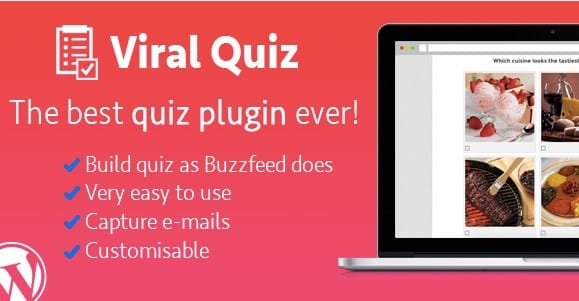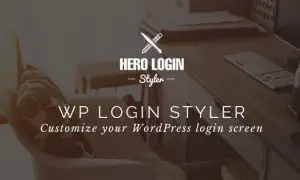WordPress Viral Quiz – BuzzFeed Quiz Builder 4.06
⚡Wordpress Viral Quiz – BuzzFeed Quiz Builder Overview
Unleash the power of engagement and virality with the WordPress Viral Quiz – BuzzFeed Quiz Builder, the ultimate plugin for creating captivating quizzes that drive traffic, capture leads, and boost social shares. Designed to replicate the addictive, shareable format of popular BuzzFeed-style quizzes, this plugin empowers you to effortlessly build engaging personality quizzes, trivia challenges, and scoring quizzes directly within your WordPress site.
Transform your visitors into active participants by offering them fun, personalized content that they’ll be eager to share with their networks. With an intuitive interface and a wealth of customization options, you can create visually stunning quizzes that perfectly match your brand aesthetic. Drive organic traffic, grow your email list with integrated opt-in forms, and watch your social media presence explode as users share their quiz results. Boost engagement, increase conversions, and make your content go viral.
- ⚡Wordpress Viral Quiz – BuzzFeed Quiz Builder Overview
- 🎮 Wordpress Viral Quiz – BuzzFeed Quiz Builder Key Features
- ✅ Why Choose Wordpress Viral Quiz – BuzzFeed Quiz Builder?
- 💡 Wordpress Viral Quiz – BuzzFeed Quiz Builder Use Cases & Applications
- ⚙️ How to Install & Setup Wordpress Viral Quiz – BuzzFeed Quiz Builder
- 🔧 Wordpress Viral Quiz – BuzzFeed Quiz Builder Technical Specifications
- 📝 Wordpress Viral Quiz – BuzzFeed Quiz Builder Changelog
- ⚡GPL & License Information
- 🌟 Wordpress Viral Quiz – BuzzFeed Quiz Builder Customer Success Stories
- ❓ Wordpress Viral Quiz – BuzzFeed Quiz Builder Frequently Asked Questions
- 🚀 Ready to Transform Your Website with Wordpress Viral Quiz – BuzzFeed Quiz Builder?
Can't Decide A Single Theme/Plugin?Join The Membership Now
Instead of buying this product alone, unlock access to all items including WordPress Viral Quiz – BuzzFeed Quiz Builder v4.06 with our affordable membership plans. Worth $35.000++
🎯 Benefits of our Premium Membership Plan
- Download WordPress Viral Quiz – BuzzFeed Quiz Builder v4.06 for FREE along with thousands of premium plugins, extensions, themes, and web templates.
- Automatic updates via our auto-updater plugin.
- 100% secured SSL checkout.
- Free access to upcoming products in our store.
🎮 WordPress Viral Quiz – BuzzFeed Quiz Builder Key Features
- 🎮 BuzzFeed-Style Quiz Creation: Easily build personality quizzes, trivia, and scoring quizzes with results that users love to share.
- 🔧 Intuitive Drag-and-Drop Interface: No coding required! Create quizzes quickly and efficiently with a user-friendly builder.
- 📊 Advanced Result Segmentation: Define multiple outcomes based on user responses for highly personalized results.
- 🔒 Lead Generation Integration: Seamlessly integrate email opt-in forms to capture leads directly from quiz completions.
- ⚡ Social Sharing Optimized: Encourage sharing with prominent social media buttons for Facebook, Twitter, and more.
- 🎯 Customizable Result Pages: Design unique result pages for each outcome, complete with custom text, images, and calls to action.
- 🛡️ Responsive Design: Ensure your quizzes look stunning and function perfectly on all devices, from desktops to mobile phones.
- 🚀 Analytics & Tracking: Monitor quiz performance, track user engagement, and understand which quizzes are performing best.
- 💡 Image & Video Support: Enhance your quizzes with engaging images and videos to boost interactivity.
- 📱 Social Login Integration: Allow users to log in via social media for faster participation and data collection.
- 🔌 Shortcode Enabled: Easily embed quizzes anywhere on your WordPress site using simple shortcodes.
- 📈 GDPR Compliant Options: Built-in features to help you comply with data privacy regulations.
✅ Why Choose WordPress Viral Quiz – BuzzFeed Quiz Builder?
- ✅ Skyrocket Engagement: Capture your audience’s attention with fun, interactive quizzes that keep them on your site longer.
- ✅ Drive Viral Traffic: Leverage the inherent shareability of quizzes to generate organic traffic and expand your reach exponentially.
- ✅ Grow Your Email List: Convert quiz takers into subscribers with integrated lead capture forms, building a valuable audience.
- ✅ Boost Social Media Presence: Encourage users to share their results, increasing brand visibility and driving social shares.
💡 WordPress Viral Quiz – BuzzFeed Quiz Builder Use Cases & Applications
- 💡 Content Marketing: Create quizzes that complement blog posts, driving engagement and providing valuable content insights.
- 🧠 Audience Segmentation: Understand your audience better by categorizing them based on their quiz responses.
- 🛒 Product Recommendations: Guide users to the perfect product with personalized recommendation quizzes.
- 💬 Brand Awareness Campaigns: Run fun, branded quizzes to increase recognition and recall.
- 📰 Lead Magnets: Offer engaging quizzes as an incentive for users to subscribe to your newsletter.
- 🎓 Educational Tools: Test knowledge and reinforce learning with interactive trivia and assessment quizzes.
⚙️ How to Install & Setup WordPress Viral Quiz – BuzzFeed Quiz Builder
- 📥 Download & Upload: Purchase and download the plugin file. Navigate to ‘Plugins > Add New > Upload Plugin’ in your WordPress dashboard and upload the zip file.
- 🔧 Activate Plugin: Once uploaded, click ‘Activate Plugin’ to enable the WordPress Viral Quiz – BuzzFeed Quiz Builder on your site.
- ⚡ Create Your First Quiz: Go to the new ‘Viral Quiz’ menu item in your WordPress admin area and start building your quiz using the intuitive interface.
- 🎯 Embed & Share: Use the provided shortcode to embed your quiz on any page or post, and start promoting it to your audience.
Ensure your WordPress installation is up-to-date for optimal compatibility and performance.
🔧 WordPress Viral Quiz – BuzzFeed Quiz Builder Technical Specifications
- 💻 Platform: WordPress Plugin
- 🔧 Compatibility: Latest WordPress versions
- 🌐 Browser Compatibility: Chrome, Firefox, Safari, Edge, Opera
- ⚡ Performance: Optimized for speed and efficiency
- 🛡️ Security: Secure coding practices implemented
- 📱 Responsiveness: Fully responsive across all devices
- 🔌 Integrations: Email marketing services, social media platforms
- 📊 Data Handling: GDPR compliant options available
📝 WordPress Viral Quiz – BuzzFeed Quiz Builder Changelog
Version 3.5.1: Enhanced quiz creation interface with new question type options (e.g., multiple image answers). Improved social sharing functionality with updated API integrations for wider platform support. Optimized lead generation forms for better conversion rates and added new validation rules.
Version 3.5.0: Introduced a new “Quiz Analytics Dashboard” providing detailed insights into user engagement, completion rates, and popular results. Added advanced conditional logic for question branching, allowing for more dynamic quiz flows. Enhanced GDPR compliance features with more granular consent options for user data.
Version 3.4.2: Fixed an issue with certain image formats not displaying correctly on result pages. Improved performance of the quiz loading script, reducing initial load times. Updated compatibility checks for the latest WordPress core updates and popular themes.
Version 3.4.1: Refined the result segmentation logic to allow for more complex outcome calculations based on weighted answers. Added support for YouTube embeds within quiz questions and result pages. Enhanced the shortcode generator with more customization options for embedding.
Version 3.4.0: Launched a major update with a completely redesigned quiz builder for enhanced usability and speed. Introduced new quiz templates and themes to get started faster. Added advanced caching mechanisms to improve quiz loading performance on high-traffic sites.
Version 3.3.5: Implemented robust error handling for quiz submissions to prevent data loss. Improved the visual editor for result pages, allowing for richer content formatting. Added new social sharing icons and options for greater user choice.
⚡GPL & License Information
- Freedom to modify and distribute
- No recurring fees or restrictions
- Full source code access
- Commercial usage rights
🌟 WordPress Viral Quiz – BuzzFeed Quiz Builder Customer Success Stories
💬 “This plugin is a game-changer! I’ve seen a 300% increase in social shares and a significant boost in email sign-ups since implementing the quiz builder. It’s incredibly easy to use and the results are fantastic.” – Sarah K., Digital Marketer
💬 “Our website traffic has never been higher. We created a fun personality quiz related to our niche, and it went viral within days. The WordPress Viral Quiz – BuzzFeed Quiz Builder made the entire process seamless.” – John P., Blogger
💬 “I was looking for a way to engage my audience more deeply, and this plugin delivered. The lead generation features are top-notch, and the quizzes are incredibly addictive. Highly recommended!” – Emily R., Content Creator
💬 “Building quizzes used to be a headache, but this tool makes it a breeze. The drag-and-drop interface and extensive customization options are perfect for any WordPress user.” – Michael T., Small Business Owner
💬 “The support team was incredibly helpful when I had a minor setup question. The plugin itself is robust, feature-rich, and consistently updated. It’s worth every penny.” – Jessica L., Web Designer
💬 “Our bounce rate has decreased dramatically since we started using quizzes to guide users through our content. This plugin is an essential tool for anyone serious about engagement.” – David W., E-commerce Store Owner
❓ WordPress Viral Quiz – BuzzFeed Quiz Builder Frequently Asked Questions
Q: Can I create different types of quizzes with this plugin?
A: Absolutely! The WordPress Viral Quiz – BuzzFeed Quiz Builder supports personality quizzes, trivia quizzes, and scoring quizzes, offering versatile options for your content strategy.Q: Is the plugin compatible with all WordPress themes?
A: Yes, the plugin is designed for maximum compatibility with most well-coded WordPress themes. It uses standard WordPress hooks and functions, and its responsive design ensures it adapts to various layouts.Q: How do I add a quiz to my website?
A: Creating and adding a quiz is simple. After building your quiz in the plugin’s interface, you’ll receive a unique shortcode. Simply paste this shortcode into any page, post, or widget where you want the quiz to appear.Q: Does the plugin help with lead generation?
A: Yes, it includes built-in features to integrate email opt-in forms before or after a user completes a quiz, allowing you to capture valuable leads seamlessly.Q: Can I customize the look and feel of the quizzes?
A: Yes, the plugin offers extensive customization options. You can personalize the design, colors, fonts, images, and even the layout of your quizzes to match your brand aesthetic perfectly.Q: What kind of support is available if I encounter issues?
A: The plugin comes with dedicated support from the developers. You can typically access documentation, forums, or direct support channels to help you resolve any installation or usage queries.
🚀 Ready to Transform Your Website with WordPress Viral Quiz – BuzzFeed Quiz Builder?
Unlock a new level of user engagement and content virality with the WordPress Viral Quiz – BuzzFeed Quiz Builder. This powerful plugin is your all-in-one solution for creating addictive, shareable quizzes that will captivate your audience, drive organic traffic, and significantly boost your lead generation efforts. Stop letting your content languish and start making it interactive and irresistible.
Choosing the WordPress Viral Quiz – BuzzFeed Quiz Builder means opting for a solution that is not only fun for your users but also highly effective for your marketing goals. With its intuitive interface, extensive customization options, and built-in lead capture capabilities, it’s the essential tool for any website looking to increase engagement, grow their email list, and achieve viral social sharing. Don’t miss out on the opportunity to make your content truly stand out.
Invest in the WordPress Viral Quiz – BuzzFeed Quiz Builder today and witness the transformative impact it can have on your website’s performance. Experience the joy of watching your content spread across social media, attract new visitors, and convert them into loyal subscribers and customers. It’s time to harness the power of viral quizzes and elevate your online presence to new heights.