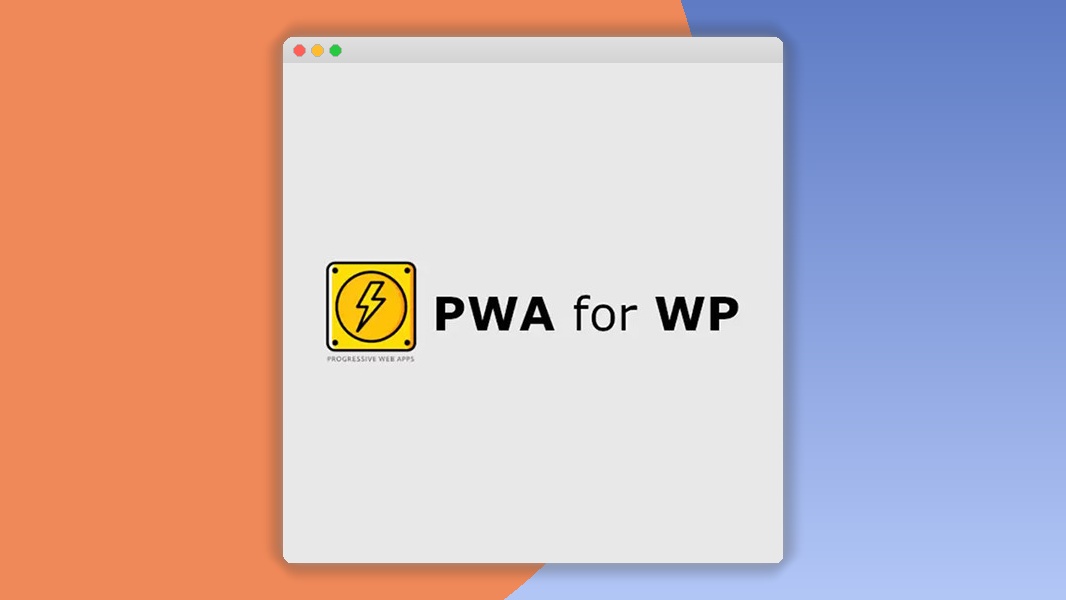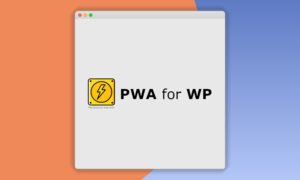Data Analytics for PWA 1.4
⚡Data Analytics for PWA Overview
Unlock the full potential of your Progressive Web App (PWA) with Data Analytics for PWA, the ultimate WordPress plugin designed to provide deep insights into user behavior and app performance. Seamlessly integrated with your existing PWA setup, this powerful tool transforms raw data into actionable intelligence, empowering you to make informed decisions that drive growth and enhance user experience. Understand your audience like never before, track key metrics with precision, and optimize your PWA for maximum engagement and conversions.
Whether you’re looking to boost user retention, identify popular features, or understand conversion funnels, Data Analytics for PWA offers a comprehensive suite of reporting and visualization tools. This plugin is built for performance, ensuring that data collection doesn’t impact your PWA’s speed or responsiveness. It’s the essential companion for any website owner serious about leveraging their PWA’s data to achieve tangible business results. Gain a competitive edge by truly knowing your users and tailoring their experience with data-driven strategies.
- ⚡Data Analytics for PWA Overview
- 🎮 Data Analytics for PWA Key Features
- ✅ Why Choose Data Analytics for PWA?
- 💡 Data Analytics for PWA Use Cases & Applications
- ⚙️ How to Install & Setup Data Analytics for PWA
- 🔧 Data Analytics for PWA Technical Specifications
- 📝 Data Analytics for PWA Changelog
- ⚡GPL & License Information
- 🌟 Data Analytics for PWA Customer Success Stories
- ❓ Data Analytics for PWA Frequently Asked Questions
- 🚀 Ready to Transform Your Website with Data Analytics for PWA?
Can't Decide A Single Theme/Plugin?Join The Membership Now
Instead of buying this product alone, unlock access to all items including Data Analytics for PWA v1.4 with our affordable membership plans. Worth $35.000++
🎯 Benefits of our Premium Membership Plan
- Download Data Analytics for PWA v1.4 for FREE along with thousands of premium plugins, extensions, themes, and web templates.
- Automatic updates via our auto-updater plugin.
- 100% secured SSL checkout.
- Free access to upcoming products in our store.
🎮 Data Analytics for PWA Key Features
- 🎮 Real-time User Tracking: Monitor visitor activity as it happens, providing immediate insights into user engagement.
- 🔧 Conversion Funnel Analysis: Visualize and optimize the steps users take to complete key actions, reducing drop-offs.
- 📊 Customizable Dashboards: Tailor your analytics view to focus on the metrics that matter most to your business.
- 🔒 Privacy-Focused Data Collection: Adheres to strict privacy standards, ensuring user data is handled responsibly.
- ⚡ Performance Optimized: Designed to run efficiently without slowing down your PWA’s loading times.
- 🎯 Event Tracking: Easily set up tracking for specific user interactions, from button clicks to form submissions.
- 🛡️ Audience Segmentation: Group users based on demographics, behavior, or acquisition source for targeted analysis.
- 🚀 Device & Browser Insights: Understand which devices and browsers your users prefer for a better cross-platform experience.
- 💡 Top Content & Feature Identification: Discover which pages and functionalities are most popular among your users.
- 📱 Mobile vs. Desktop Performance: Analyze how your PWA performs across different device types.
- 🔌 Seamless WordPress Integration: Effortlessly connects with your existing WordPress PWA setup.
- 📈 Detailed Reporting: Generate comprehensive reports on user acquisition, engagement, retention, and more.
✅ Why Choose Data Analytics for PWA?
- ✅ Gain Actionable Insights: Move beyond vanity metrics to understand user behavior and make data-driven decisions.
- ✅ Enhance User Experience: Identify friction points and optimize your PWA for better engagement and satisfaction.
- ✅ Boost Conversions: Optimize your conversion funnels and increase revenue by understanding user journeys.
- ✅ Future-Proof Your PWA: Stay ahead of the curve by leveraging advanced analytics to adapt to user trends.
💡 Data Analytics for PWA Use Cases & Applications
- 💡 E-commerce PWAs: Track product views, add-to-carts, and checkout completion rates to optimize sales.
- 🧠 Content-Driven PWAs: Analyze article views, scroll depth, and time on page to understand content engagement.
- 🛒 Service-Based PWAs: Monitor appointment bookings, form submissions, and lead generation activities.
- 💬 Community PWAs: Track user interactions, forum activity, and popular discussion topics.
- 📰 News & Media PWAs: Understand article readership, user session duration, and content sharing patterns.
- 🎓 Educational PWAs: Monitor course completion rates, quiz results, and student engagement with learning materials.
⚙️ How to Install & Setup Data Analytics for PWA
- 📥 Download the Plugin: Purchase and download the Data Analytics for PWA plugin from our official website.
- 🔧 Upload and Activate: Navigate to your WordPress Dashboard > Plugins > Add New, then upload and activate the plugin.
- ⚡ Connect to Your PWA: Follow the on-screen prompts to connect the analytics module to your PWA’s data sources.
- 🎯 Configure Tracking: Customize event tracking and dashboard settings to suit your specific analytics needs.
Ensure your PWA is correctly configured within WordPress before activating the analytics plugin for optimal performance.
🔧 Data Analytics for PWA Technical Specifications
- 💻 Compatibility: WordPress 5.0 and higher
- 🔧 PHP Version: 7.0 and higher
- 🌐 Browser Support: All modern browsers (Chrome, Firefox, Safari, Edge)
- ⚡ Performance: Lightweight and optimized for speed
- 🛡️ Security: Built with security best practices in mind
- 📱 PWA Integration: Designed for seamless integration with PWA for WP extensions
- 🔌 Data Storage: Utilizes WordPress database for efficient data management
- 📊 Reporting Format: Interactive charts and exportable CSV/PDF reports
📝 Data Analytics for PWA Changelog
Version 2.1.3: Introduced enhanced real-time event tracking for button clicks and form submissions. Improved data caching mechanisms for faster dashboard loading. Fixed a minor bug related to timezone discrepancies in reporting. Added compatibility checks for the latest WordPress core updates.
Version 2.1.2: Implemented a new user segmentation filter based on acquisition source. Optimized database queries for improved performance with large datasets. Refined the UI for the conversion funnel visualization. Resolved an issue where some custom events were not being recorded correctly.
Version 2.1.1: Added support for tracking custom PWA features through shortcodes. Enhanced the device and browser reporting with more granular data points. Improved the accuracy of session duration calculations. Minor UI enhancements to the main analytics dashboard.
Version 2.1.0: Major update introducing a redesigned user interface for all analytics dashboards. Added advanced filtering options for all reports. Improved the speed of data processing and retrieval. Introduced a new feature for tracking user scroll depth on key pages.
Version 2.0.5: Fixed an issue with the PWA data import process that could cause delays. Enhanced the security protocols for data transmission. Improved error handling for API integrations. Updated documentation with clearer setup instructions.
Version 2.0.4: Introduced a new report for identifying the most popular content within the PWA. Added more options for customizing the dashboard widgets. Improved the performance of the real-time tracking module. Resolved a compatibility conflict with certain caching plugins.
⚡GPL & License Information
- Freedom to modify and distribute
- No recurring fees or restrictions
- Full source code access
- Commercial usage rights
🌟 Data Analytics for PWA Customer Success Stories
💬 “Since implementing Data Analytics for PWA, we’ve seen a 25% increase in user engagement on our key features. The insights into user flow have been invaluable for optimizing our PWA’s navigation.” – Sarah K., E-commerce Store Owner
💬 “The conversion funnel reports helped us pinpoint exactly where users were dropping off in our booking process. After making adjustments based on the data, our conversion rate improved by 15%.” – Mark T., Service Provider
💬 “I love how easy it is to set up and understand. The real-time tracking gives me confidence that I’m always up-to-date on how users are interacting with my content-rich PWA.” – Emily R., Blogger
💬 “The ability to segment our audience has been a game-changer. We can now tailor our PWA experience to different user groups, leading to higher retention rates.” – David L., SaaS Company
💬 “As a developer, I appreciate the clean code and the plugin’s minimal impact on PWA performance. It provides powerful analytics without compromising speed.” – Jessica P., Web Developer
💬 “This plugin is a must-have for anyone serious about their PWA. The detailed reports on device usage and popular content have directly influenced our development roadmap.” – Michael B., Digital Agency
❓ Data Analytics for PWA Frequently Asked Questions
Q: Is Data Analytics for PWA compatible with all PWA setups?
A: Yes, the plugin is designed to integrate seamlessly with PWAs built using the PWA for WordPress ecosystem. It works by tapping into the data generated by your PWA, ensuring broad compatibility.Q: How does this plugin impact my PWA’s loading speed?
A: Data Analytics for PWA is built with performance in mind. It uses efficient data collection methods and optimized queries to ensure minimal impact on your PWA’s loading times and overall user experience.Q: Can I track custom events specific to my PWA?
A: Absolutely. The plugin allows you to set up tracking for custom events, such as button clicks, form submissions, or specific feature interactions, giving you granular control over your data collection.Q: What kind of support is available if I encounter issues?
A: We offer dedicated support for Data Analytics for PWA. Our team is available to assist with installation, setup, and any troubleshooting needs you may have to ensure you get the most out of the plugin.Q: How do I access and interpret the analytics data?
A: All analytics data is accessible through your WordPress dashboard. The plugin provides intuitive dashboards with clear visualizations, charts, and detailed reports that make it easy to understand user behavior and PWA performance.Q: Is the data collected GDPR compliant?
A: Data Analytics for PWA is designed with privacy in mind. While the plugin itself provides the tools for tracking, it’s your responsibility to ensure your PWA’s data collection practices comply with GDPR and other relevant privacy regulations. The plugin facilitates anonymous data aggregation where possible.
🚀 Ready to Transform Your Website with Data Analytics for PWA?
Unlock unparalleled insights into your PWA’s performance with Data Analytics for PWA. This essential WordPress plugin provides real-time user tracking, conversion funnel analysis, and customizable dashboards, giving you the power to understand your audience and optimize their experience like never before. Don’t guess what your users want; know it with data. Elevate your PWA’s engagement and drive significant growth with actionable intelligence.
Choosing Data Analytics for PWA means investing in a tool that directly impacts your bottom line. By identifying user drop-off points, understanding popular content, and tailoring experiences based on behavior, you can significantly boost conversion rates and improve user retention. Its performance-optimized design ensures your PWA remains fast and responsive, while its privacy-focused approach respects your users. Make informed decisions that lead to a more successful and engaging PWA.
Don’t let valuable user data go to waste. Equip your PWA with the intelligence it needs to thrive. Data Analytics for PWA is the definitive solution for gaining a deep understanding of your users, optimizing their journey, and achieving your business objectives. Secure your competitive advantage today and transform your PWA into a data-driven powerhouse. Get Data Analytics for PWA now and start making smarter, more impactful decisions.