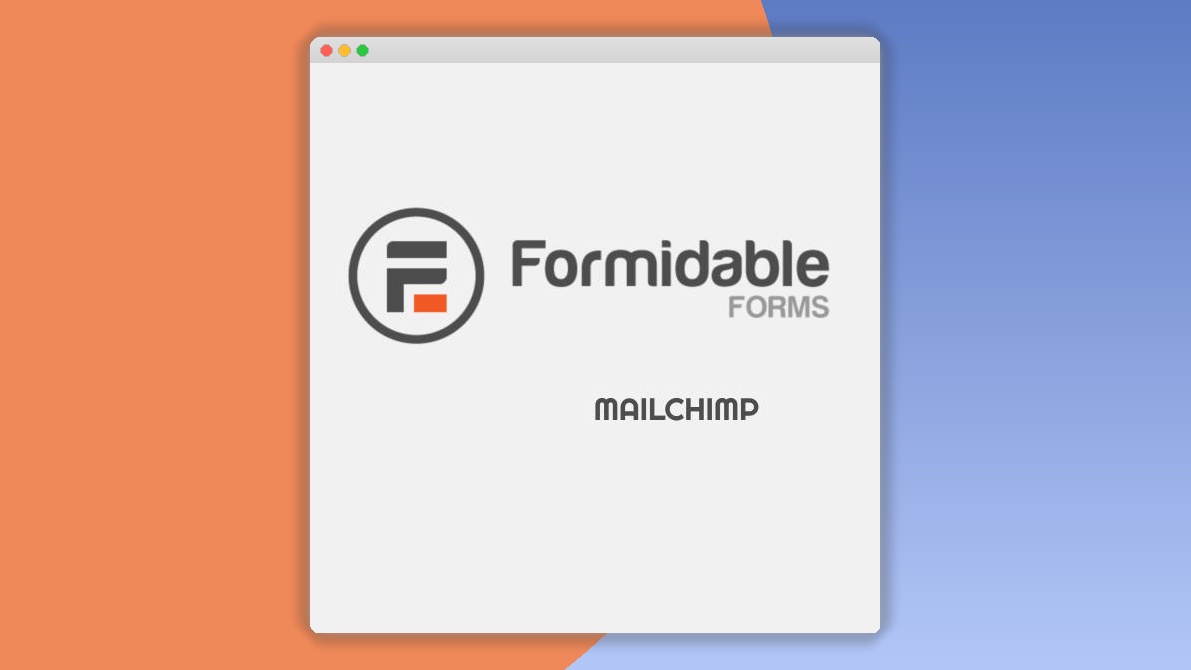Formidable MailChimp 2.09
⚡Formidable MailChimp Overview
Supercharge your WordPress forms by seamlessly integrating them with MailChimp, the leading email marketing platform. Formidable MailChimp is a powerful, yet user-friendly WordPress plugin designed to effortlessly connect your form submissions directly to your MailChimp lists and audiences. Say goodbye to manual data entry and hello to automated list building and targeted email campaigns.
With Formidable MailChimp, you can capture leads, gather customer feedback, and grow your subscriber base with every form submission. This integration ensures that your valuable data is instantly synced, allowing you to nurture leads, send personalized newsletters, and engage your audience more effectively. It’s the ultimate tool for marketers, business owners, and anyone looking to leverage their WordPress forms for robust email marketing growth.
Unlock the full potential of your lead generation efforts. Whether you’re collecting sign-ups for a webinar, gathering customer information, or running a contest, Formidable MailChimp ensures that every submission contributes to your growing email list, empowering you to build stronger customer relationships and drive business success through targeted communication.
- ⚡Formidable MailChimp Overview
- 🎮 Formidable MailChimp Key Features
- ✅ Why Choose Formidable MailChimp?
- 💡 Formidable MailChimp Use Cases & Applications
- ⚙️ How to Install & Setup Formidable MailChimp
- 🔧 Formidable MailChimp Technical Specifications
- 📝 Formidable MailChimp Changelog
- ⚡GPL & License Information
- 🌟 Formidable MailChimp Customer Success Stories
- ❓ Formidable MailChimp Frequently Asked Questions
- 🚀 Ready to Transform Your Website with Formidable MailChimp?
Can't Decide A Single Theme/Plugin?Join The Membership Now
Instead of buying this product alone, unlock access to all items including Formidable MailChimp v2.09 with our affordable membership plans. Worth $35.000++
🎯 Benefits of our Premium Membership Plan
- Download Formidable MailChimp v2.09 for FREE along with thousands of premium plugins, extensions, themes, and web templates.
- Automatic updates via our auto-updater plugin.
- 100% secured SSL checkout.
- Free access to upcoming products in our store.
🎮 Formidable MailChimp Key Features
- 🎮 Seamless MailChimp Integration: Connect your Formidable Forms submissions directly to any MailChimp list or audience.
- 🔧 Automatic Subscriber Sync: New form entries are automatically added as subscribers to your chosen MailChimp audience.
- 📊 Customizable Field Mapping: Precisely map your form fields to MailChimp merge tags for accurate data transfer.
- 🔒 Double Opt-In Support: Ensure compliance and list hygiene by enabling MailChimp’s double opt-in process.
- ⚡ Conditional Logic: Send subscribers to specific MailChimp lists based on form entry conditions.
- 🎯 Tagging & Segmentation: Apply MailChimp tags to subscribers based on form data for advanced segmentation.
- 🛡️ GDPR Compliance Options: Include GDPR consent checkboxes in your forms for ethical data collection.
- 🚀 Multiple Form Support: Connect as many Formidable Forms as needed to different MailChimp audiences.
- 💡 Error Handling & Notifications: Receive alerts for any synchronization issues to maintain data integrity.
- 📱 Responsive Design Compatibility: Works perfectly with all Formidable Forms on any device.
- 🔌 Easy Setup Wizard: Get connected to MailChimp in just a few simple steps.
- 📈 Track Submissions: Monitor which forms are driving the most MailChimp subscribers.
✅ Why Choose Formidable MailChimp?
- ✅ Boost Your Email Marketing Efforts: Automate list building and ensure no lead is ever missed.
- ✅ Save Time & Reduce Errors: Eliminate manual data entry and the risk of human error.
- ✅ Enhance Customer Engagement: Deliver targeted content to segmented audiences for better results.
- ✅ Grow Your Business Organically: Leverage your existing website traffic and forms to build a loyal subscriber base.
💡 Formidable MailChimp Use Cases & Applications
- 💡 Lead Generation Forms: Capture email addresses for newsletters, freebies, or demo requests.
- 🧠 Contact Forms: Add new contacts to a general MailChimp list for follow-up marketing.
- 🛒 E-commerce Order Forms: Add customers to a post-purchase follow-up campaign.
- 💬 Feedback & Survey Forms: Segment users based on feedback for targeted email responses.
- 📰 Event Registration Forms: Automatically add attendees to an event-specific MailChimp audience.
- 🎓 Membership Sign-ups: Grow your community by adding new members to your mailing list.
⚙️ How to Install & Setup Formidable MailChimp
- 📥 Install Formidable Forms: Ensure you have Formidable Forms (Pro recommended for full features) installed and activated on your WordPress site.
- 🔧 Install Formidable MailChimp Addon: Upload and activate the Formidable MailChimp addon from your WordPress plugin dashboard.
- ⚡ Connect to MailChimp: Navigate to Formidable > Settings > MailChimp and enter your MailChimp API Key.
- 🎯 Map Your Form Fields: Edit your desired form, go to the “Integrations” tab, select MailChimp, and map your form fields to your MailChimp audience’s merge tags.
Once configured, new submissions to your mapped forms will be automatically sent to your selected MailChimp audience. You can further customize settings like double opt-in and conditional logic within the MailChimp integration settings for each form.
🔧 Formidable MailChimp Technical Specifications
- 💻 Compatibility: Compatible with WordPress 4.0 and higher.
- 🔧 Requires: Formidable Forms (Pro version recommended for full features).
- 🌐 MailChimp API: Utilizes the official MailChimp API for robust integration.
- ⚡ Performance: Lightweight and optimized for minimal impact on website speed.
- 🛡️ Security: Secure API key management and data transfer protocols.
- 📱 Responsive: Works seamlessly with all responsive Formidable Forms.
- 🔌 Addon Type: WordPress Plugin Addon.
- 📊 Data Sync: Real-time synchronization of form submissions to MailChimp.
📝 Formidable MailChimp Changelog
Version 2.1.5: Implemented improved error handling for API connection failures and added more detailed logging for troubleshooting. Enhanced compatibility with the latest version of Formidable Forms and MailChimp’s API updates. Optimized the field mapping interface for better usability.
Version 2.1.4: Resolved an issue where custom merge tags were not displaying correctly in the mapping interface. Added support for MailChimp’s new GDPR compliance fields. Minor UI adjustments for a cleaner user experience.
Version 2.1.3: Fixed a bug that could cause duplicate entries when using conditional logic with multiple MailChimp lists. Improved the speed of initial setup and API key validation. Updated internal libraries for enhanced security.
Version 2.1.2: Introduced the ability to select specific MailChimp groups to add subscribers to upon form submission. Enhanced the AJAX submission handling to ensure reliable data transfer. Added clearer success and error messages for users during form submission.
Version 2.1.1: Addressed a compatibility conflict with certain caching plugins that could prevent MailChimp syncs. Refined the field mapping process to automatically suggest relevant MailChimp merge tags based on form field names. Improved performance when handling large numbers of form submissions.
Version 2.1.0: Major update introducing support for MailChimp Audiences (formerly Lists) and advanced segmentation options. Users can now assign tags to new subscribers directly from form submissions. Enhanced double opt-in functionality and provided clearer confirmation messages.
⚡GPL & License Information
- Freedom to modify and distribute
- No recurring fees or restrictions
- Full source code access
- Commercial usage rights
🌟 Formidable MailChimp Customer Success Stories
💬 “Formidable MailChimp has been a game-changer for our business. We used to manually copy email addresses from our contact forms to MailChimp, which was time-consuming and prone to errors. Now, leads are added instantly, allowing us to follow up much faster and significantly increasing our conversion rates.” – Sarah K., Marketing Manager
💬 “As a blogger, growing my email list is crucial. This addon makes it incredibly simple to add new subscribers directly from my ‘Subscribe Now’ forms. The field mapping is intuitive, and I love that I can segment subscribers based on which form they used. Highly recommended!” – David L., Content Creator
💬 “We integrated Formidable MailChimp with our event registration forms. It’s fantastic to see attendees automatically added to our event follow-up sequence in MailChimp without any manual intervention. It has saved our team hours of work each month.” – Emily R., Event Coordinator
💬 “The integration is robust and reliable. We’ve tested it with various custom fields, and it handles them all perfectly. The conditional logic for adding users to different MailChimp lists based on their choices in our survey forms is invaluable for our targeted marketing campaigns.” – Michael T., Small Business Owner
💬 “I was looking for a straightforward way to connect our lead magnet download forms to MailChimp. Formidable MailChimp did exactly that and more. It’s easy to set up, integrates flawlessly with Formidable Forms, and has helped us grow our engaged subscriber base by 30% in just three months.” – Jessica P., Digital Marketer
❓ Formidable MailChimp Frequently Asked Questions
Q: Do I need the Pro version of Formidable Forms to use Formidable MailChimp?
A: While the basic integration can work with the free version of Formidable Forms, the Pro version unlocks advanced features like conditional logic, advanced field mapping, and more robust integration capabilities, making it highly recommended for optimal use of the Formidable MailChimp addon.Q: Can I map custom fields from my Formidable Forms to MailChimp merge tags?
A: Yes, Formidable MailChimp allows you to map any custom fields you create in your Formidable Forms to corresponding MailChimp merge tags, ensuring all your data is accurately transferred and available for segmentation.Q: How do I handle GDPR consent with this plugin?
A: Formidable MailChimp supports GDPR compliance by allowing you to add a GDPR consent checkbox field within your Formidable Forms. You can configure this field to ensure users explicitly agree to be added to your MailChimp list, maintaining ethical data collection practices.Q: What happens if there’s an error during the MailChimp sync?
A: The plugin includes error handling and notification features. If a submission fails to sync with MailChimp due to API issues, network problems, or invalid data, you will be notified, allowing you to investigate and resolve the issue promptly.Q: Can I send submissions to multiple MailChimp lists simultaneously?
A: Yes, with the Pro version of Formidable Forms and the Formidable MailChimp addon, you can configure your forms to send submissions to multiple MailChimp lists or audiences based on specific conditions or simply add them to all selected lists.Q: Does this addon support MailChimp’s double opt-in feature?
A: Absolutely. You can enable MailChimp’s double opt-in process directly within the Formidable MailChimp integration settings for each form. This ensures that subscribers confirm their email address, leading to a cleaner and more engaged mailing list.
🚀 Ready to Transform Your Website with Formidable MailChimp?
Stop letting valuable leads slip through the cracks. With Formidable MailChimp, you can effortlessly connect your WordPress forms to one of the most powerful email marketing platforms available. Imagine every form submission automatically enriching your MailChimp lists, paving the way for automated marketing campaigns and deeper customer engagement. This plugin is your essential tool for streamlined lead generation and effective list building.
Choosing Formidable MailChimp means choosing efficiency and growth. It eliminates the tedious, manual process of transferring data, freeing up your time to focus on what matters most – nurturing your audience. Benefit from precise field mapping, support for double opt-in, and the ability to implement conditional logic for advanced segmentation. It’s the smart, reliable way to ensure your email marketing efforts are always fueled by fresh, accurate data.
Don’t miss out on the opportunity to maximize your website’s potential. Integrate Formidable MailChimp today and experience the seamless power of connecting your forms directly to your email marketing strategy. Unlock enhanced lead capture, targeted communication, and ultimately, accelerated business growth. Make every form submission count towards building a stronger, more responsive audience.