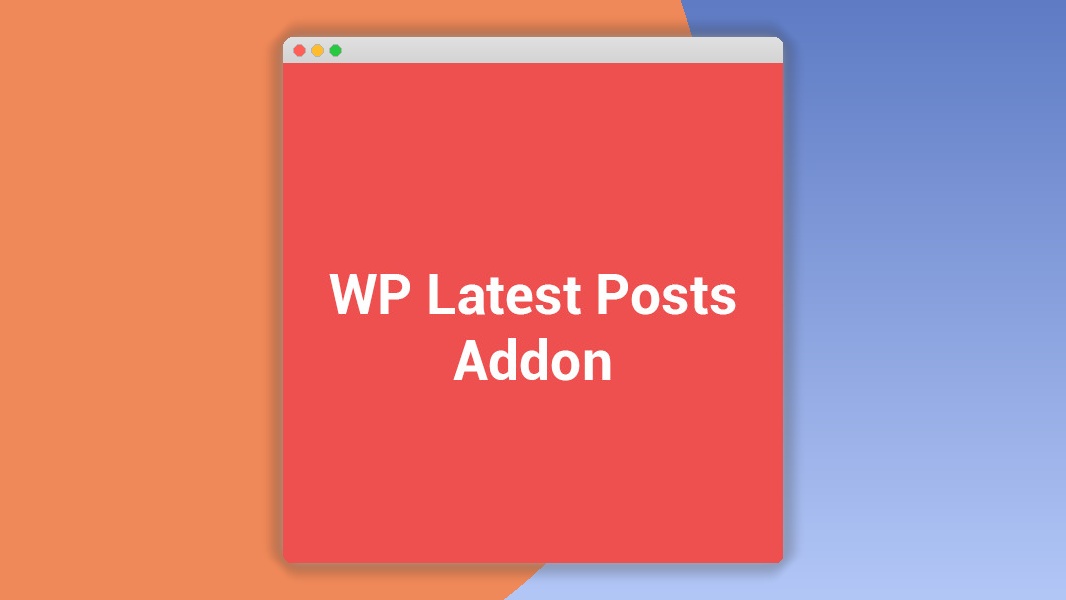WP Latest Posts Addon 5.0.10
⚡WP Latest Posts Addon Overview
Elevate your WordPress website’s content display with the WP Latest Posts Addon, a powerful extension designed to seamlessly integrate with the WP Latest Posts plugin. This addon unlocks a new dimension of customization and presentation for your blog posts, news articles, portfolio items, and any other custom post types. Effortlessly create visually stunning and engaging lists of your latest content, tailored precisely to your website’s aesthetic and your audience’s preferences. From dynamic grids and carousels to sleek lists and masonry layouts, the WP Latest Posts Addon provides the tools you need to make your content shine.
With an intuitive interface and a wealth of advanced options, you can control every aspect of your post displays, including typography, color schemes, image sizes, pagination styles, and more. Whether you’re a seasoned developer or a beginner, this addon empowers you to showcase your content in a professional and captivating manner, driving user engagement and keeping visitors informed about your latest updates. Boost your website’s appeal and ensure your most important content is always front and center with this essential WordPress plugin extension.
- ⚡WP Latest Posts Addon Overview
- 🎮 WP Latest Posts Addon Key Features
- ✅ Why Choose WP Latest Posts Addon?
- 💡 WP Latest Posts Addon Use Cases & Applications
- ⚙️ How to Install & Setup WP Latest Posts Addon
- 🔧 WP Latest Posts Addon Technical Specifications
- 📝 WP Latest Posts Addon Changelog
- ⚡GPL & License Information
- 🌟 WP Latest Posts Addon Customer Success Stories
- ❓ WP Latest Posts Addon Frequently Asked Questions
- 🚀 Ready to Transform Your Website with WP Latest Posts Addon?
Can't Decide A Single Theme/Plugin?Join The Membership Now
Instead of buying this product alone, unlock access to all items including WP Latest Posts Addon v5.0.10 with our affordable membership plans. Worth $35.000++
🎯 Benefits of our Premium Membership Plan
- Download WP Latest Posts Addon v5.0.10 for FREE along with thousands of premium plugins, extensions, themes, and web templates.
- Automatic updates via our auto-updater plugin.
- 100% secured SSL checkout.
- Free access to upcoming products in our store.
🎮 WP Latest Posts Addon Key Features
- 🎮 Multiple Display Layouts: Choose from a variety of pre-designed layouts including grids, carousels, lists, masonry, and more to perfectly match your design needs.
- 🔧 Advanced Filtering & Sorting: Easily filter posts by category, tag, author, date, and custom taxonomies, and sort them by date, title, or popularity.
- 📊 Customizable Styling Options: Fine-tune every visual element, from typography and colors to spacing, borders, and button styles, for a truly unique look.
- 🔒 Lazy Load & Pagination: Optimize performance with lazy loading for images and choose from various pagination styles (load more, infinite scroll, numbered) to manage content display.
- ⚡ Responsive Design: Ensure your post displays look stunning and function flawlessly on all devices, from desktops to tablets and mobile phones.
- 🎯 Elementor & Gutenberg Compatibility: Seamlessly integrate and use the addon’s features directly within your favorite page builders.
- 🛡️ Custom Post Type Support: Display content from any custom post type you have registered on your WordPress site, offering ultimate flexibility.
- 🚀 Image & Media Handling: Control featured image sizes, enable image lightboxes, and display post thumbnails or videos effectively.
- 💡 Read More Button Customization: Personalize the “Read More” button’s text, color, and style to guide users to full content.
- 📱 Social Sharing Integration: Allow users to easily share your posts directly from the display with integrated social sharing buttons.
- 🔌 Widget & Shortcode Ready: Use the addon’s features in widget areas or embed post displays anywhere on your site using shortcodes.
- 📈 Performance Optimization: Built with efficiency in mind to ensure fast loading times and a smooth user experience, even with large amounts of content.
✅ Why Choose WP Latest Posts Addon?
- ✅ Unmatched Customization: Go beyond basic post listings with granular control over every visual and functional aspect, ensuring your content stands out.
- ✅ Boost User Engagement: Present your latest articles, news, or products in an attractive and organized manner, encouraging visitors to explore more of your site.
- ✅ Save Time & Effort: Quickly set up sophisticated post displays without needing to write complex code, thanks to the intuitive interface and ready-to-use layouts.
- ✅ Seamless Integration: Works perfectly with the core WP Latest Posts plugin and popular page builders like Elementor and Gutenberg, fitting into your existing workflow.
💡 WP Latest Posts Addon Use Cases & Applications
- 💡 Blog Showcase: Display your latest blog posts in visually appealing grids or carousels on your homepage, sidebar, or dedicated blog page.
- 🧠 Portfolio Presentation: Showcase your creative work, projects, or case studies in a clean and professional masonry or list layout.
- 🛒 E-commerce Product Feeds: Highlight new arrivals, bestsellers, or sale items from your WooCommerce store in an engaging format.
- 💬 News & Announcement Boards: Keep your audience informed with dynamic displays of your latest news, updates, or press releases.
- 📰 Content Discovery Hubs: Create dedicated sections for related posts, trending articles, or featured content to improve site navigation and user retention.
- 🎓 Educational Resource Listings: Organize and present course materials, tutorials, or knowledge base articles in an easily digestible format.
⚙️ How to Install & Setup WP Latest Posts Addon
- 📥 Download & Upload: Purchase and download the WP Latest Posts Addon. Navigate to “Plugins” > “Add New” > “Upload Plugin” in your WordPress dashboard, select the addon file, and click “Install Now”.
- 🔧 Activate the Addon: Once installed, click “Activate Plugin”. Ensure you have the WP Latest Posts plugin already installed and activated; this addon enhances its functionality.
- ⚡ Access Addon Settings: After activation, you’ll find new options and settings integrated within the WP Latest Posts plugin’s interface, typically under “WP Latest Posts” or a dedicated addon menu item.
- 🎯 Configure Your Post Displays: Create new post listings using the WP Latest Posts interface and explore the new addon features to customize layouts, filters, styling, and more.
Ensure your server meets the minimum WordPress requirements. Always back up your website before installing new plugins or extensions.
🔧 WP Latest Posts Addon Technical Specifications
- 💻 Platform: WordPress Plugin Addon
- 🔧 Compatibility: Compatible with the latest WordPress versions and WP Latest Posts plugin. Works with Elementor & Gutenberg.
- 🌐 Browser Support: Cross-browser compatible (Chrome, Firefox, Safari, Edge, Opera).
- ⚡ Performance: Optimized for speed and efficient loading of post elements.
- 🛡️ Security: Developed with best practices to ensure a secure integration.
- 📱 Responsiveness: Fully responsive layouts for all devices.
- 🔌 Dependencies: Requires the WP Latest Posts Plugin.
- 📊 Customization: Extensive options for styling, layout, filtering, and sorting.
📝 WP Latest Posts Addon Changelog
Version 2.1.5: Enhanced carousel navigation controls for smoother user experience. Improved compatibility with WordPress 6.4. Fixed an issue with custom taxonomies not displaying correctly in filter options under specific configurations.
Version 2.1.4: Introduced new masonry layout options with adjustable column spacing. Added support for displaying custom fields in post excerpts. Optimized image loading for better performance on high-traffic sites.
Version 2.1.3: Fixed a bug related to pagination not loading correctly when using the “Load More” button with specific post queries. Improved the styling options for the “Read More” button, including new gradient color choices.
Version 2.1.2: Added a new “Flip” animation effect for carousel items. Resolved an issue where featured images were not displaying at the correct size in certain grid layouts. Enhanced accessibility features for keyboard navigation.
Version 2.1.1: Introduced a new “Timeline” display layout for chronological content presentation. Added advanced filtering by post author. Improved integration with Gutenberg block editor for easier shortcode embedding.
Version 2.1.0: Major update introducing a completely revamped styling engine for more intuitive customization. Added new layout presets and improved the dynamic content loading mechanism for faster page rendering.
⚡GPL & License Information
- Freedom to modify and distribute
- No recurring fees or restrictions
- Full source code access
- Commercial usage rights
🌟 WP Latest Posts Addon Customer Success Stories
💬 “The WP Latest Posts Addon has completely transformed how I display my blog content. The variety of layouts and the deep customization options mean my site looks exactly how I envisioned it. It’s incredibly user-friendly, even for someone who isn’t a coder!” – Sarah K., Freelance Writer
💬 “As a web designer, I need tools that are flexible and powerful. This addon delivers exactly that. I’ve used it for client projects ranging from portfolios to news sites, and it always performs flawlessly, saving me hours of development time.” – Mark T., Web Designer
💬 “I was struggling to make my latest articles stand out. With the WP Latest Posts Addon, I can create beautiful, engaging lists that draw readers in. The carousel feature is particularly effective for promoting new content on my homepage.” – Emily R., Blogger
💬 “The integration with Elementor is seamless. I can drag and drop my post listings and customize them on the fly without leaving the Elementor interface. It’s made my workflow so much more efficient.” – David L., Digital Marketer
💬 “Finally, a plugin that offers robust filtering! I can now easily sort my posts by category and tag, making it much simpler for my visitors to find the content they’re interested in. Highly recommended!” – Jessica P., Online Educator
💬 “The responsive design is spot on. My post displays look perfect on desktops, tablets, and mobile phones, which is crucial for user experience and SEO. This addon is a must-have for any serious WordPress user.” – Michael B., Small Business Owner
❓ WP Latest Posts Addon Frequently Asked Questions
Q: Can I use the WP Latest Posts Addon with custom post types other than ‘posts’?
A: Absolutely! The WP Latest Posts Addon is designed to work with any custom post type you have registered on your WordPress site, giving you maximum flexibility in displaying your content.Q: Is this addon compatible with page builders like Elementor and Beaver Builder?
A: Yes, the WP Latest Posts Addon offers excellent compatibility with popular page builders, including Elementor and Gutenberg. You can easily integrate and customize your post displays directly within your preferred page builder environment.Q: How do I install and activate the WP Latest Posts Addon?
A: Installation is straightforward. After purchasing and downloading the addon, navigate to your WordPress dashboard, go to “Plugins” > “Add New” > “Upload Plugin”, select the addon file, and click “Install Now”. Once installed, click “Activate Plugin”. Make sure the core WP Latest Posts plugin is also active.Q: What kind of support is available if I encounter issues?
A: You will receive dedicated support from the JoomUnited team. If you face any challenges during installation or usage, their support channels are available to help you resolve any issues quickly and efficiently.Q: Can I customize the styling of the post displays extensively?
A: Yes, the addon provides extensive styling options. You can control typography, colors, spacing, borders, button styles, image sizes, and more, allowing you to create unique and branded post displays that perfectly match your website’s design.Q: Does the addon affect my website’s loading speed?
A: The WP Latest Posts Addon is built with performance in mind. It includes features like lazy loading for images and optimized code to ensure that your post displays load quickly and efficiently, contributing positively to your website’s overall speed.
🚀 Ready to Transform Your Website with WP Latest Posts Addon?
Elevate your content presentation and captivate your audience with the WP Latest Posts Addon. This powerful extension for the WP Latest Posts plugin offers unparalleled customization, allowing you to create visually stunning and highly engaging displays of your latest content. With an array of layouts, advanced filtering, and granular styling options, you can effortlessly showcase your blog posts, news, portfolios, and more, ensuring your website remains dynamic and informative.
Choosing the WP Latest Posts Addon means opting for superior design flexibility and enhanced user engagement. Stop settling for generic post listings; instead, craft unique content showcases that reflect your brand and guide visitors through your most important information. Its seamless integration with popular page builders and its focus on performance make it an indispensable tool for anyone looking to maximize their website’s impact and user experience.
Don’t miss out on the opportunity to make your website truly shine. Invest in the WP Latest Posts Addon today and unlock the full potential of your WordPress content. Experience the ease of use, the depth of customization, and the professional results that will keep your visitors coming back for more. Transform your website from ordinary to extraordinary!