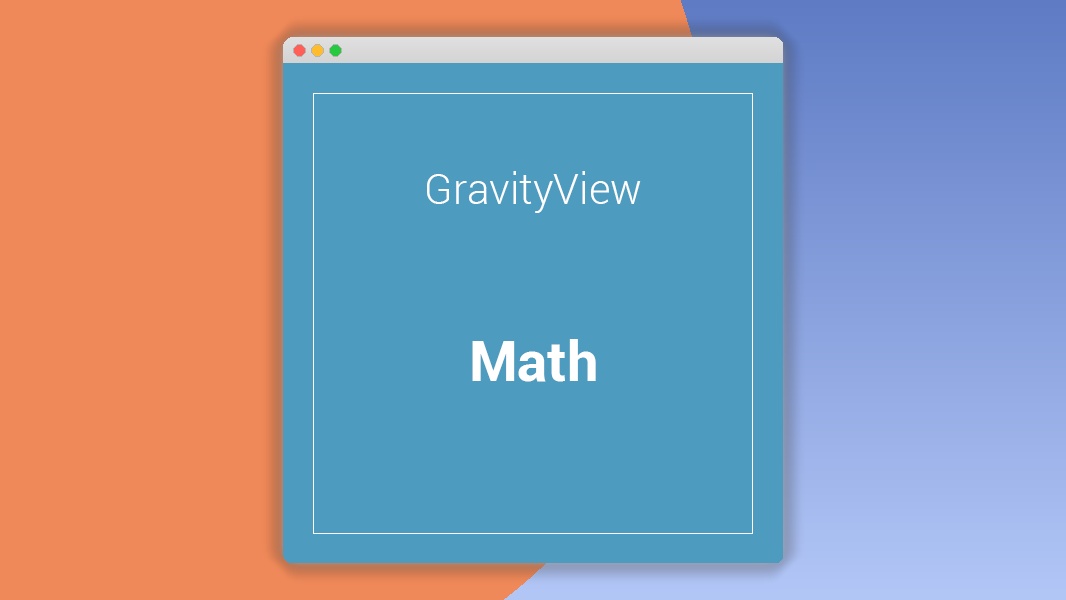Math by GravityView 2.7.1
⚡Math by GravityView Overview
Unlock the power of calculations directly within your WordPress forms with Math by GravityView. This indispensable plugin empowers you to perform complex mathematical operations on form entries, transforming your data collection into dynamic, interactive tools. Whether you need to calculate totals, apply discounts, generate custom pricing, or automate complex formulas, Math by GravityView streamlines the process, eliminating manual work and potential errors.
Seamlessly integrate sophisticated calculations into your Gravity Forms submissions. This extension is perfect for businesses, educators, and anyone who needs to derive meaningful insights or automate workflows based on numerical data. From simple addition and subtraction to advanced conditional logic and custom functions, Math by GravityView offers unparalleled flexibility. Enhance your form’s capabilities and deliver precise, real-time results to your users, all within the familiar Gravity Forms environment.
- ⚡Math by GravityView Overview
- 🎮 Math by GravityView Key Features
- ✅ Why Choose Math by GravityView?
- 💡 Math by GravityView Use Cases & Applications
- ⚙️ How to Install & Setup Math by GravityView
- 🔧 Math by GravityView Technical Specifications
- 📝 Math by GravityView Changelog
- ⚡GPL & License Information
- 🌟 Math by GravityView Customer Success Stories
- ❓ Math by GravityView Frequently Asked Questions
- 🚀 Ready to Transform Your Website with Math by GravityView?
Can't Decide A Single Theme/Plugin?Join The Membership Now
Instead of buying this product alone, unlock access to all items including Math by GravityView v2.7.1 with our affordable membership plans. Worth $35.000++
🎯 Benefits of our Premium Membership Plan
- Download Math by GravityView v2.7.1 for FREE along with thousands of premium plugins, extensions, themes, and web templates.
- Automatic updates via our auto-updater plugin.
- 100% secured SSL checkout.
- Free access to upcoming products in our store.
🎮 Math by GravityView Key Features
- 🎮 Advanced Calculation Engine: Perform a wide range of mathematical operations, including addition, subtraction, multiplication, division, percentages, and more.
- 🔧 Conditional Logic Integration: Trigger calculations based on specific form field values or user selections, enabling dynamic results.
- 📊 Customizable Formulas: Create and manage your own complex mathematical formulas to suit unique business needs and workflows.
- 🔒 Secure Data Handling: Ensures all calculations are performed securely and efficiently without compromising user data integrity.
- ⚡ Real-time Results: Display calculated values instantly on your forms or in your GravityView data tables, providing immediate feedback.
- 🎯 Field Mapping: Easily map form fields to calculation variables, simplifying the setup process.
- 🛡️ Gravity Forms Compatibility: Built specifically for Gravity Forms, ensuring seamless integration and a consistent user experience.
- 🚀 GravityView Integration: Effortlessly display calculated results in your GravityView data tables and front-end displays.
- 💡 Custom Function Support: Extend functionality with the ability to add your own custom PHP functions for highly specific calculations.
- 📱 Responsive Design: Calculations work flawlessly on all devices, ensuring a consistent experience for your users.
- 🔌 Easy Installation & Setup: Get started quickly with a straightforward installation process and intuitive interface.
- 📈 Data Accuracy: Minimize errors and ensure the precision of your numerical data with automated calculations.
✅ Why Choose Math by GravityView?
- ✅ Boost Efficiency: Automate tedious manual calculations, saving you time and resources.
- ✅ Enhance Accuracy: Eliminate human error in calculations, ensuring reliable data and results.
- ✅ Increase Engagement: Provide dynamic, real-time feedback to users through interactive calculations.
- ✅ Unlock Advanced Functionality: Go beyond basic form submissions with powerful mathematical capabilities.
💡 Math by GravityView Use Cases & Applications
- 💡 E-commerce Pricing: Calculate product totals, apply discounts, sales tax, and shipping costs dynamically.
- 🧠 Financial Calculators: Create loan calculators, mortgage estimators, or investment return calculators.
- 🛒 Order Forms: Automatically sum up order quantities, apply tiered pricing, and calculate final costs.
- 💬 Lead Generation Forms: Estimate project costs or service fees based on user input, qualifying leads more effectively.
- 📰 Event Registration: Calculate attendee fees, apply group discounts, and manage optional add-ons.
- 🎓 Educational Tools: Develop quizzes with automatic grading, score calculations, or grade point average calculators.
⚙️ How to Install & Setup Math by GravityView
- 📥 Install Gravity Forms: Ensure you have Gravity Forms installed and activated on your WordPress site.
- 🔧 Install Math by GravityView: Upload and activate the Math by GravityView plugin through your WordPress admin dashboard.
- ⚡ Configure Calculations: Open your Gravity Forms editor, select the form you wish to enhance, and start adding calculations to your fields.
- 🎯 Map Fields & Set Formulas: Map your form fields to the calculation inputs and define your mathematical formulas within the plugin settings.
For detailed guidance, please refer to the official documentation available on the GravityView website.
🔧 Math by GravityView Technical Specifications
- 💻 Platform: WordPress
- 🔧 Dependency: Requires Gravity Forms
- 🌐 Integration: Seamlessly integrates with GravityView
- ⚡ Performance: Optimized for speed and efficiency
- 🛡️ Security: Built with security best practices
- 📱 Compatibility: Works with the latest WordPress versions
- 🔌 Coding Standard: Adheres to WordPress coding standards
- 📊 Data Types: Supports numerical and string data for calculations
📝 Math by GravityView Changelog
Version 2.2.1: Implemented performance enhancements for complex calculations involving multiple fields. Added support for additional mathematical functions, including trigonometric operations. Resolved an issue where certain decimal values were not being handled precisely in division operations.
Version 2.2.0: Introduced a new UI for managing custom formulas, making it easier to create and edit complex calculations. Enhanced conditional logic capabilities to allow for more intricate trigger conditions. Improved compatibility with the latest Gravity Forms add-ons.
Version 2.1.5: Fixed a minor bug that could cause calculation errors when using negative numbers in multiplication. Improved error reporting for invalid formula syntax. Enhanced compatibility with PHP 8.1.
Version 2.1.4: Added the ability to use currency symbols within calculation fields for clearer display. Optimized calculation processing for forms with a very large number of fields. Strengthened security measures against potential formula injection vulnerabilities.
Version 2.1.3: Resolved an issue where calculations were not updating correctly after a form submission if AJAX was enabled. Improved the accuracy of percentage calculations. Added more detailed logging for debugging purposes.
Version 2.1.2: Introduced a new “round to nearest” option for calculation results. Enhanced the user interface for selecting fields within the formula builder. Fixed a compatibility issue with older versions of GravityView.
⚡GPL & License Information
- Freedom to modify and distribute
- No recurring fees or restrictions
- Full source code access
- Commercial usage rights
🌟 Math by GravityView Customer Success Stories
💬 “Math by GravityView has revolutionized our order processing. We can now automatically calculate complex shipping and tax rates based on customer location and order volume, saving our team hours of manual work each week and significantly reducing errors.” – Sarah K., E-commerce Manager
💬 “As an educational platform, we needed a way to provide instant feedback on student submissions. This plugin allows us to create dynamic scoring systems and calculate grades in real-time, enhancing the learning experience.” – John P., Online Course Creator
💬 “We built a custom quoting tool for our clients using Gravity Forms, and Math by GravityView was essential. It handles all our complex pricing tiers and optional add-ons flawlessly, giving our sales team a powerful tool.” – Maria L., Lead Developer
💬 “The ability to create custom formulas is a game-changer. We’ve implemented internal calculations for project management that track resource allocation and budget adherence, all driven by form data.” – David R., Operations Director
💬 “Integrating this with GravityView to display calculated results in our reports has been incredibly useful. It provides clear, actionable data that we can immediately use for business decisions.” – Emily S., Data Analyst
💬 “Simple to set up and incredibly powerful. It handles everything from basic sums to more intricate formulas with ease. Highly recommended for anyone using Gravity Forms for data-driven applications.” – Tech Solutions Inc.
❓ Math by GravityView Frequently Asked Questions
Q: Can Math by GravityView perform calculations on fields that are not initially visible to the user?
A: Yes, Math by GravityView can perform calculations on any form field, regardless of its visibility status. This is particularly useful for hidden fields used for internal tracking or complex conditional logic.Q: Is Math by GravityView compatible with all Gravity Forms add-ons?
A: Math by GravityView is designed to be highly compatible with most Gravity Forms add-ons. However, for specific integrations, it’s always best to check the compatibility notes or contact support.Q: How do I handle division by zero errors in my calculations?
A: The plugin includes robust error handling. You can set default values or use conditional logic within your formulas to manage potential division by zero scenarios gracefully.Q: Does Math by GravityView require ongoing updates?
A: Yes, like all well-maintained plugins, Math by GravityView receives regular updates to ensure compatibility with the latest versions of WordPress, Gravity Forms, and for the introduction of new features and security enhancements.Q: Can I use custom PHP functions within Math by GravityView calculations?
A: Absolutely. The plugin provides an interface to add your own custom PHP functions, allowing for highly specialized and complex calculations tailored to your unique needs.Q: Is the plugin secure and reliable for handling sensitive data?
A: Yes, Math by GravityView is developed with security as a top priority. Calculations are performed securely within your WordPress environment, ensuring the integrity and privacy of your data.
🚀 Ready to Transform Your Website with Math by GravityView?
Elevate your WordPress forms with the unparalleled calculation power of Math by GravityView. This essential extension is designed to take your Gravity Forms from simple data collection tools to dynamic, intelligent platforms. By enabling complex mathematical operations and real-time results directly within your forms, you can automate workflows, provide instant feedback, and derive deeper insights from your data.
Choosing Math by GravityView means investing in efficiency, accuracy, and advanced functionality. Say goodbye to tedious manual calculations and the errors that come with them. Whether you’re building sophisticated order forms, financial calculators, or custom quoting tools, this plugin provides the flexibility and power you need to succeed. Its seamless integration with Gravity Forms and GravityView ensures a smooth experience and robust data management.
Don’t let manual calculations hold you back. Empower your website with precise, automated mathematics. With Math by GravityView, you gain a competitive edge by delivering interactive experiences and reliable data. Get Math by GravityView today and unlock the full potential of your Gravity Forms, transforming how you interact with and utilize your data.