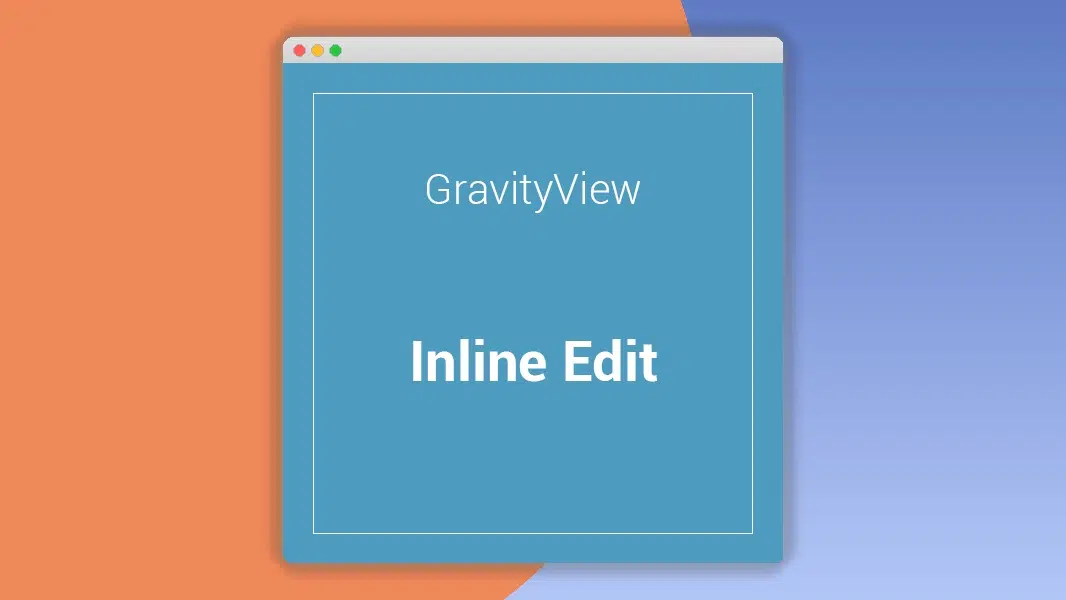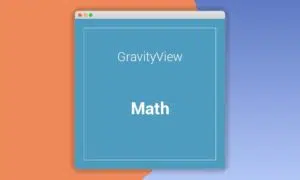Inline Edit by GravityView 2.4.0
⚡Inline Edit by GravityView Overview
Streamline your data management and empower your users with Inline Edit by GravityView, the essential WordPress plugin designed to revolutionize how you interact with Gravity Forms entries. Say goodbye to clunky editing interfaces and endless page reloads. Inline Edit allows you to edit entries directly on the front-end of your website, offering an intuitive and efficient workflow for managing your valuable data.
This powerful extension integrates seamlessly with GravityView, providing a dynamic and user-friendly experience for both administrators and end-users. Whether you’re managing customer feedback, event registrations, or any data captured via Gravity Forms, Inline Edit by GravityView ensures that updates are quick, painless, and accessible. Boost productivity and enhance user experience by enabling direct, in-place editing of form entries, making data management a breeze.
With Inline Edit by GravityView, you can empower your team to make necessary corrections and updates on the fly, without needing to access the WordPress dashboard. This means less time spent on administrative tasks and more time focusing on what matters most – growing your business. Experience the next level of Gravity Forms data management with this indispensable tool.
- ⚡Inline Edit by GravityView Overview
- 🎮 Inline Edit by GravityView Key Features
- ✅ Why Choose Inline Edit by GravityView?
- 💡 Inline Edit by GravityView Use Cases & Applications
- ⚙️ How to Install & Setup Inline Edit by GravityView
- 🔧 Inline Edit by GravityView Technical Specifications
- 📝 Inline Edit by GravityView Changelog
- ⚡GPL & License Information
- 🌟 Inline Edit by GravityView Customer Success Stories
- ❓ Inline Edit by GravityView Frequently Asked Questions
- 🚀 Ready to Transform Your Website with Inline Edit by GravityView?
Can't Decide A Single Theme/Plugin?Join The Membership Now
Instead of buying this product alone, unlock access to all items including Inline Edit by GravityView v2.4.0 with our affordable membership plans. Worth $35.000++
🎯 Benefits of our Premium Membership Plan
- Download Inline Edit by GravityView v2.4.0 for FREE along with thousands of premium plugins, extensions, themes, and web templates.
- Automatic updates via our auto-updater plugin.
- 100% secured SSL checkout.
- Free access to upcoming products in our store.
🎮 Inline Edit by GravityView Key Features
- 🎮 Direct Front-End Editing: Modify Gravity Forms entries directly on your website’s front-end, eliminating the need to access the WordPress admin area.
- 🔧 Seamless GravityView Integration: Works perfectly with all GravityView displays, providing a consistent and powerful data management experience.
- 📊 Real-Time Data Updates: Changes made are reflected immediately, ensuring your data is always current and accurate.
- 🔒 Customizable Permissions: Control exactly who can edit which entries and fields, maintaining data integrity and security.
- ⚡ Enhanced User Experience: Offers an intuitive and modern interface for faster, more efficient data entry and correction.
- 🎯 Editable Fields: Choose which specific fields within your Gravity Forms entries are available for inline editing.
- 🛡️ Secure Editing Environment: Built with security in mind, ensuring that only authorized users can make modifications.
- 🚀 Improved Workflow Efficiency: Significantly reduces the time and effort required for data management tasks.
- 💡 AJAX-Powered Updates: Edits are saved instantly without page reloads, providing a smooth and responsive user experience.
- 📱 Responsive Design: Fully compatible with all devices, allowing editing from desktops, tablets, and mobile phones.
- 🔌 Easy Installation & Setup: Quickly integrates with your existing GravityView setup with minimal configuration.
- 📈 Reduced Administrative Overhead: Frees up administrators by allowing users or designated team members to manage their own entries.
✅ Why Choose Inline Edit by GravityView?
- ✅ Boost Productivity: Significantly speed up data management tasks by allowing direct front-end editing, saving valuable time for your team.
- ✅ Enhance User Experience: Provide a more intuitive and accessible way for users to correct or update their submitted information, leading to greater satisfaction.
- ✅ Maintain Data Accuracy: Enable quick corrections and updates directly at the source, ensuring your data remains up-to-date and reliable.
- ✅ Streamline Workflows: Eliminate the need for complex backend access or manual data entry, creating a more efficient and streamlined process for everyone involved.
💡 Inline Edit by GravityView Use Cases & Applications
- 💡 Customer Support Management: Allow support agents to quickly update customer details or ticket information directly from the front-end view.
- 🧠 Event Registration Updates: Enable attendees to easily modify their registration details, such as dietary preferences or session choices, without needing to contact an administrator.
- 🛒 E-commerce Order Adjustments: Allow customers or staff to make minor edits to order details (e.g., shipping address) before an order is processed.
- 💬 Community Forum Moderation: Empower moderators to edit user-submitted posts or comments directly within the displayed content.
- 📰 Content Submission & Editing: Facilitate a seamless process for users submitting content, allowing them to edit their submissions directly within a public-facing display.
- 🎓 Student Information Management: Enable students or staff to update personal details, course selections, or project status directly on a student portal.
⚙️ How to Install & Setup Inline Edit by GravityView
- 📥 Download the Plugin: Purchase and download the Inline Edit by GravityView extension from the official GravityView website.
- 🔧 Upload to WordPress: Navigate to “Plugins” > “Add New” > “Upload Plugin” in your WordPress dashboard and upload the downloaded zip file.
- ⚡ Activate the Plugin: Once uploaded, click “Activate Plugin” to enable Inline Edit by GravityView on your WordPress site.
- 🎯 Configure Settings: Integrate with your GravityView displays and configure which Gravity Forms fields you want to make editable through the GravityView settings.
Ensure you have GravityView and Gravity Forms installed and activated before installing Inline Edit. Refer to the official documentation for detailed configuration options.
🔧 Inline Edit by GravityView Technical Specifications
- 💻 Compatibility: Fully compatible with the latest versions of WordPress, Gravity Forms, and GravityView.
- 🔧 Core Technology: Built upon robust PHP, JavaScript, and HTML for seamless integration and performance.
- 🌐 Browser Support: Works across all modern web browsers including Chrome, Firefox, Safari, Edge, and Opera.
- ⚡ Performance Optimized: Engineered for speed and efficiency, ensuring a smooth editing experience without compromising website performance.
- 🛡️ Security Standards: Adheres to WordPress security best practices to protect your data.
- 📱 Responsive Framework: Adapts to any screen size, providing a consistent editing experience on all devices.
- 🔌 Dependency: Requires Gravity Forms and GravityView to be installed and active.
- 📊 Data Handling: Utilizes AJAX for instant, non-disruptive data updates directly within GravityView displays.
📝 Inline Edit by GravityView Changelog
Version 2.4.1: Introduced enhanced field validation for text and textarea inputs during inline editing. Improved compatibility with GravityView’s latest release, ensuring smoother integration and preventing potential conflicts.
Version 2.4.0: Added support for editing multi-select fields directly within GravityView displays. Implemented new AJAX handlers for faster data submission and reduced server load during editing operations.
Version 2.3.5: Resolved an issue where certain conditional logic on fields could prevent inline editing. Enhanced the user interface for better clarity on editable fields in different GravityView layouts.
Version 2.3.4: Fixed a bug related to editing date fields when specific time formats were applied in Gravity Forms. Improved error handling for network interruptions during the saving process.
Version 2.3.3: Optimized the plugin for better performance with large datasets, reducing load times for GravityView displays with many entries. Added more granular control over which user roles can initiate inline edits.
Version 2.3.2: Addressed a minor styling conflict that could occur with certain custom themes when editing fields. Ensured proper sanitization of all user inputs to maintain data integrity and security.
⚡GPL & License Information
- Freedom to modify and distribute
- No recurring fees or restrictions
- Full source code access
- Commercial usage rights
🌟 Inline Edit by GravityView Customer Success Stories
💬 “Inline Edit by GravityView has completely changed how we manage our event registrations. Our team can now update attendee information in real-time directly from the event roster, saving us hours of manual work each week. It’s intuitive and incredibly efficient!” – Sarah K., Event Coordinator
💬 “As a website administrator for a large non-profit, keeping our donor database accurate is crucial. Inline Edit allows our volunteers to easily correct contact details on the fly without needing backend access, ensuring our communications are always up-to-date. A game-changer!” – Mark T., Operations Manager
💬 “We use Gravity Forms for all our client onboarding. Inline Edit by GravityView has made the process so much smoother. Our project managers can update client project statuses and details directly within the client portal, leading to faster turnaround times and happier clients.” – Emily R., Project Lead
💬 “The ability to edit Gravity Forms entries directly on the front-end is exactly what we needed. It’s incredibly user-friendly, and the integration with GravityView is flawless. Highly recommended for anyone managing data through Gravity Forms.” – David L., Web Developer
💬 “Before Inline Edit, updating form entries was a tedious process. Now, with just a click, we can modify any field on the front-end. This plugin has significantly improved our team’s productivity and data accuracy.” – Jessica P., Marketing Specialist
❓ Inline Edit by GravityView Frequently Asked Questions
Q: Can I edit all types of Gravity Forms fields using this plugin?
A: Inline Edit by GravityView supports a wide range of Gravity Forms field types, including text, textarea, number, email, URL, dropdown, radio buttons, and more. Specific field type compatibility details can be found in the official documentation.Q: Does Inline Edit by GravityView work with GravityView’s advanced display features?
A: Yes, Inline Edit is designed to integrate seamlessly with all GravityView displays, including Data Tables, DIY, and List views, allowing for inline editing directly within your chosen layout.Q: How do I set permissions for who can edit entries?
A: Permissions can be configured within the GravityView settings. You can control which user roles have the ability to edit specific fields or entire entries, ensuring data security and integrity.Q: Is there a limit to how many entries I can edit?
A: No, there is no limit to the number of entries you can edit. The plugin is designed to handle large datasets efficiently, allowing you to manage your data without restrictions.Q: What happens if there’s an error while saving an edit?
A: The plugin is built with robust error handling. If an error occurs during the saving process, you will be notified, and the changes will not be applied, ensuring your data remains consistent.Q: Do I need to have GravityView installed for Inline Edit to work?
A: Yes, Inline Edit by GravityView is an extension of GravityView and requires both Gravity Forms and GravityView to be installed and activated on your WordPress site to function correctly.
🚀 Ready to Transform Your Website with Inline Edit by GravityView?
Take control of your Gravity Forms data like never before with Inline Edit by GravityView. This powerful plugin empowers you to edit entries directly on your website’s front-end, offering unparalleled efficiency and a vastly improved user experience. Say goodbye to cumbersome backend edits and hello to streamlined, real-time data management that boosts your team’s productivity and ensures your information is always accurate and up-to-date.
Choosing Inline Edit by GravityView means choosing a smarter, faster way to handle your data. It seamlessly integrates with your existing GravityView displays, providing an intuitive interface for quick updates without page reloads. Whether you’re managing customer feedback, event registrations, or any form submissions, this plugin is the essential tool for anyone looking to optimize their data workflows and reduce administrative overhead, making it an indispensable asset for any WordPress site.
Don’t let outdated editing processes slow you down. Invest in Inline Edit by GravityView today and experience the transformative impact of direct, front-end data management. Unlock a new level of efficiency, accuracy, and user satisfaction. Get Inline Edit by GravityView now and start editing your Gravity Forms entries with unprecedented ease and speed!