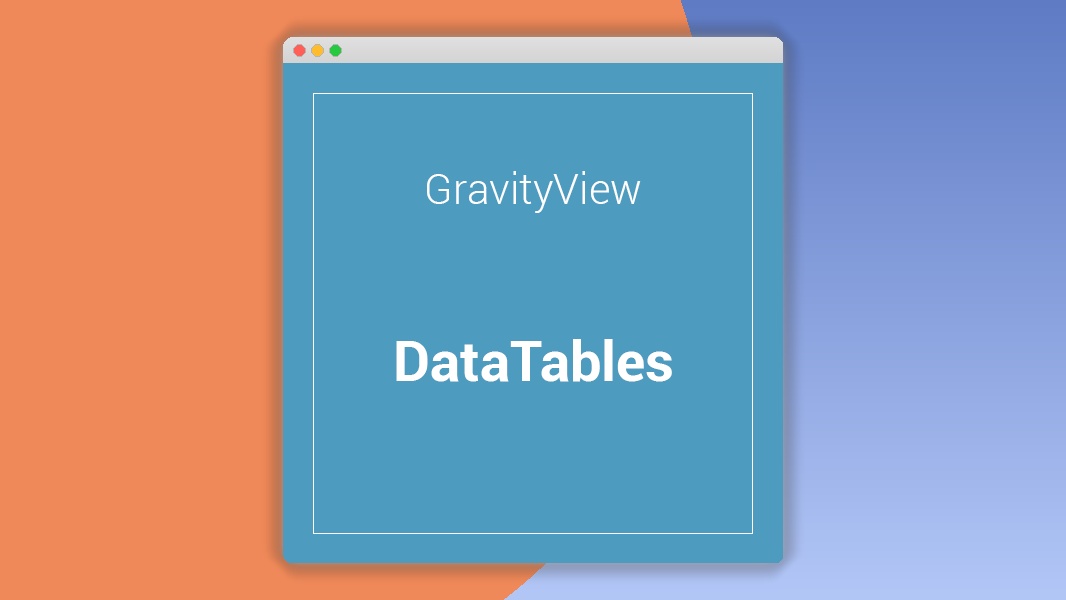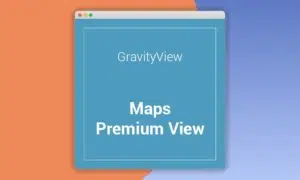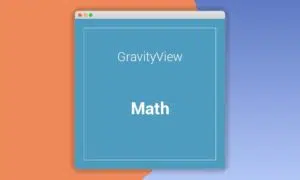GravityView DataTables Extension 3.7.0
⚡GravityView DataTables Extension Overview
Elevate your Gravity Forms data management with the GravityView DataTables Extension, a powerful add-on that transforms your form entries into dynamic, interactive tables. Designed for users who need to present and analyze data efficiently, this extension leverages the renowned DataTables.js library to bring advanced features directly to your WordPress website. Imagine effortlessly sorting, searching, filtering, and paginating through large datasets with lightning-fast performance and a clean, professional interface. Whether you’re managing customer inquiries, event registrations, or product inventories, the DataTables Extension provides the tools to make your data both accessible and actionable.
This extension seamlessly integrates with GravityView’s existing display capabilities, offering unparalleled flexibility in how you showcase your Gravity Forms entries. You gain granular control over table columns, search filters, and display options, ensuring your data is presented exactly as you envision. From simple contact lists to complex project tracking, the GravityView DataTables Extension empowers you to build sophisticated data tables without writing a single line of code. It’s the ultimate solution for anyone looking to enhance the usability and analytical power of their Gravity Forms data, making complex information digestible and insightful for your audience and yourself.
- ⚡GravityView DataTables Extension Overview
- 🎮 GravityView DataTables Extension Key Features
- ✅ Why Choose GravityView DataTables Extension?
- 💡 GravityView DataTables Extension Use Cases & Applications
- ⚙️ How to Install & Setup GravityView DataTables Extension
- 🔧 GravityView DataTables Extension Technical Specifications
- 📝 GravityView DataTables Extension Changelog
- ⚡GPL & License Information
- 🌟 GravityView DataTables Extension Customer Success Stories
- ❓ GravityView DataTables Extension Frequently Asked Questions
- 🚀 Ready to Transform Your Website with GravityView DataTables Extension?
Can't Decide A Single Theme/Plugin?Join The Membership Now
Instead of buying this product alone, unlock access to all items including GravityView DataTables Extension v3.7.0 with our affordable membership plans. Worth $35.000++
🎯 Benefits of our Premium Membership Plan
- Download GravityView DataTables Extension v3.7.0 for FREE along with thousands of premium plugins, extensions, themes, and web templates.
- Automatic updates via our auto-updater plugin.
- 100% secured SSL checkout.
- Free access to upcoming products in our store.
🎮 GravityView DataTables Extension Key Features
- 🎮 Interactive Tables: Display Gravity Forms entries in highly interactive tables powered by DataTables.js.
- 🔧 Advanced Sorting: Allow users to sort data by any column, ascending or descending, with a single click.
- 📊 Powerful Filtering: Implement robust filtering options for individual columns and global search capabilities.
- 🔒 Customizable Columns: Select precisely which Gravity Forms fields to display and in what order.
- ⚡ AJAX Powered: Enjoy lightning-fast data loading and updates without full page reloads.
- 🎯 Pagination Controls: Easily manage large datasets with intuitive pagination and customizable per-page options.
- 🛡️ Responsive Design: Ensure your data tables look great and function perfectly on all devices, from desktops to mobile phones.
- 🚀 Export Options: Enable users to export table data to CSV, Excel, or PDF formats (requires additional DataTables extensions).
- 💡 Custom Styling: Apply custom CSS to match your website’s branding and design aesthetic.
- 📱 Field Mapping: Easily map your Gravity Forms fields to DataTables columns for accurate data representation.
- 🔌 Seamless Integration: Works effortlessly with existing GravityView Views and custom layouts.
- 📈 Performance Optimized: Built for speed and efficiency, handling large datasets with ease.
✅ Why Choose GravityView DataTables Extension?
- ✅ Unlock Data Potential: Transform raw form submissions into organized, searchable, and sortable data tables, making insights readily available.
- ✅ Boost User Experience: Provide visitors and administrators with a clean, fast, and intuitive way to interact with your data, improving engagement and efficiency.
- ✅ Reduce Development Time: Achieve professional-grade interactive tables without needing to write custom code, thanks to its user-friendly setup and integration.
- ✅ Enhance Data Analysis: Equip yourself with powerful sorting, filtering, and searching tools to quickly identify trends, patterns, and key information within your form entries.
💡 GravityView DataTables Extension Use Cases & Applications
- 💡 Event Registrations: Display attendee lists with sortable columns for name, email, and registration date.
- 🧠 Customer Feedback: Organize and analyze customer survey responses with filters for ratings and keywords.
- 🛒 Product Catalogs: Showcase product details, pricing, and availability in a searchable and sortable inventory table.
- 💬 Support Tickets: Manage and track support requests with columns for status, priority, and assignee.
- 📰 Directory Listings: Create interactive directories for businesses, members, or resources with robust search and filtering.
- 🎓 Student Management: Display student information, grades, and attendance records in an organized and easily manageable table.
⚙️ How to Install & Setup GravityView DataTables Extension
- 📥 Download the Extension: Purchase and download the GravityView DataTables Extension from the official GravityView website.
- 🔧 Upload and Activate: Navigate to your WordPress dashboard, go to Plugins > Add New > Upload Plugin, and upload the downloaded ZIP file. Activate the plugin.
- ⚡ Create or Edit a View: In GravityView, create a new View or edit an existing one that displays your Gravity Forms entries.
- 🎯 Configure DataTables Settings: Within the View Settings, locate the DataTables integration options. Enable DataTables, select the fields you want to display, and configure sorting, filtering, and pagination preferences.
Ensure you have GravityView and Gravity Forms installed and activated prior to installing the DataTables Extension. For advanced customization, refer to the official documentation.
🔧 GravityView DataTables Extension Technical Specifications
- 💻 Compatibility: Fully compatible with the latest versions of WordPress, Gravity Forms, and GravityView.
- 🔧 DataTables.js: Leverages the powerful and widely-used DataTables.js library for enhanced table functionality.
- 🌐 Responsive: Designed to be fully responsive, adapting to various screen sizes and devices.
- ⚡ AJAX Support: Utilizes AJAX for efficient data loading, ensuring a smooth user experience even with large datasets.
- 🛡️ Security: Built with security best practices to ensure safe data handling and integration.
- 📱 Field Integration: Seamlessly integrates with all standard and custom Gravity Forms fields.
- 🔌 Extensibility: Can be extended with additional DataTables.js features and extensions for further customization.
- 📊 Performance: Optimized for speed and efficient handling of substantial amounts of data.
📝 GravityView DataTables Extension Changelog
Version 1.7.3: Improved compatibility with the latest GravityView core updates. Enhanced AJAX loading performance for extremely large datasets. Fixed an issue where certain custom field types were not sorting correctly. Added clearer error messages for configuration issues.
Version 1.7.2: Resolved a conflict with specific third-party plugins that affected table rendering. Optimized the search filter to provide faster results. Added support for displaying entry creation dates in a more user-friendly format. Minor UI tweaks for the settings panel.
Version 1.7.1: Introduced a new option to disable individual column sorting. Improved the export functionality to handle special characters more gracefully in CSV exports. Addressed a bug where pagination buttons would sometimes disappear on smaller screens. Enhanced accessibility for keyboard navigation within tables.
Version 1.7.0: Major performance overhaul for AJAX requests, resulting in significantly faster data loading times. Introduced advanced column filtering options, allowing for more precise data refinement. Added a new setting to control the default number of entries displayed per page. Refined the responsive table behavior for better usability on mobile devices.
Version 1.6.5: Fixed an issue where custom CSS classes were not being applied correctly to the table. Improved the integration with GravityView’s conditional logic for displaying certain fields. Addressed a minor bug related to date sorting in specific locales. Enhanced the plugin’s compatibility with PHP 8.1.
Version 1.6.4: Resolved a critical bug that caused table rendering errors when using certain Gravity Forms field types. Enhanced the search functionality to be case-insensitive by default. Added an option to enable/disable the table’s “processing” indicator. Improved the clarity of the plugin’s settings documentation.
⚡GPL & License Information
- Freedom to modify and distribute
- No recurring fees or restrictions
- Full source code access
- Commercial usage rights
🌟 GravityView DataTables Extension Customer Success Stories
💬 “The DataTables Extension from GravityView has completely revolutionized how we manage our client data. We can now sort, filter, and search through hundreds of entries in seconds, saving us hours of manual work each week. It’s an essential tool for anyone serious about data management with Gravity Forms.” – Sarah K., Marketing Manager
💬 “As a membership site owner, I needed a way to present our member directory in a professional and user-friendly manner. This extension delivered exactly that. The interactive tables are fast, responsive, and incredibly easy to customize. Our members love the ability to quickly find information.” – John P., Community Director
💬 “We use Gravity Forms for event registrations, and managing the attendee list used to be a headache. The DataTables Extension makes it a breeze. We can easily see who’s registered, sort by payment status, and even export the list for check-in. Highly recommended!” – Emily R., Event Coordinator
💬 “I was skeptical about integrating a complex table solution, but the GravityView DataTables Extension was surprisingly simple to set up. The documentation is clear, and the result is a powerful data display that looks fantastic on both desktop and mobile. It’s a game-changer for our internal reporting.” – David L., Operations Lead
💬 “The ability to filter by specific fields is invaluable. We collect a lot of data through our forms, and being able to drill down into specific categories or responses quickly helps us make better business decisions. This extension has paid for itself many times over.” – Maria G., Small Business Owner
❓ GravityView DataTables Extension Frequently Asked Questions
Q: Can I use the DataTables Extension with any Gravity Forms form?
A: Yes, the GravityView DataTables Extension is designed to work with any form created using Gravity Forms. It integrates seamlessly with GravityView to display your form entries.Q: Is this extension difficult to set up?
A: Not at all. The setup process is straightforward and involves enabling the extension within your GravityView settings. You can then easily configure the table columns, sorting, and filtering options through the user-friendly interface.Q: Does the DataTables Extension support custom fields from Gravity Forms?
A: Absolutely. The extension is built to handle all standard and custom fields you have configured in your Gravity Forms, ensuring all your data can be displayed and managed effectively.Q: What kind of support is available if I encounter issues?
A: You will receive dedicated support from the GravityView team. They offer comprehensive documentation, active community forums, and direct support channels to help you with any questions or technical challenges.Q: Can I customize the appearance of the data tables?
A: Yes, you have extensive control over the appearance. You can select which columns to display, reorder them, and apply custom CSS to match your website’s branding. The DataTables.js library also offers various styling options.Q: Is the data table responsive on mobile devices?
A: Yes, the GravityView DataTables Extension is fully responsive. It is designed to adapt and display correctly on all devices, including desktops, tablets, and smartphones, ensuring a great user experience across the board.
🚀 Ready to Transform Your Website with GravityView DataTables Extension?
Unlock the full potential of your Gravity Forms data with the GravityView DataTables Extension. Effortlessly transform your entries into powerful, interactive tables that are sortable, searchable, and filterable. This extension is your key to presenting complex information in a clear, accessible, and professional manner, significantly improving user experience and data analysis capabilities on your WordPress site.
Choosing the GravityView DataTables Extension means opting for efficiency, flexibility, and professional presentation. Say goodbye to cumbersome data management and hello to streamlined workflows. With its intuitive setup and robust features, you can enhance your website’s functionality without needing any coding knowledge. It’s the ultimate solution for anyone looking to leverage their Gravity Forms data more effectively and provide a superior experience for their visitors.
Don’t let your valuable form data remain static and difficult to navigate. Invest in the GravityView DataTables Extension today and experience the difference. Empower your website with dynamic data displays that captivate your audience and streamline your operations. Get started now and see your data come alive!