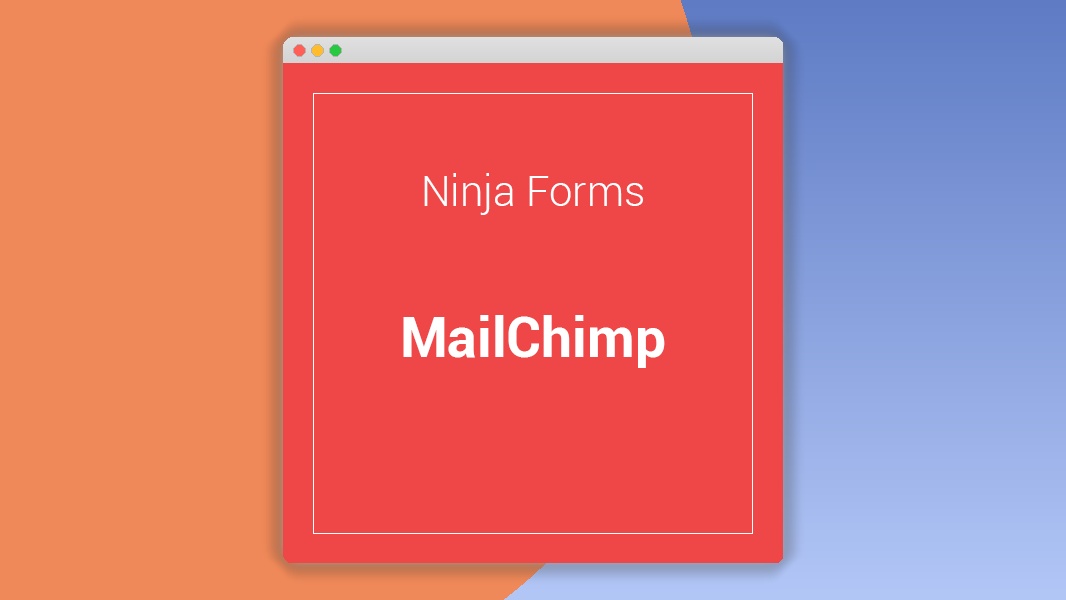Ninja Forms MailChimp 3.3.4
⚡Ninja Forms MailChimp Overview
Supercharge your lead generation and streamline your email marketing efforts with Ninja Forms MailChimp, the ultimate WordPress plugin for seamless integration between your website forms and MailChimp. Effortlessly capture leads directly from your Ninja Forms submissions and automatically sync them to your MailChimp lists, ensuring your marketing campaigns are always fueled with fresh, engaged contacts.
Designed for both beginners and advanced users, this powerful add-on eliminates the complexities of manual data entry and tedious export/import processes. Build sophisticated lead capture systems with the flexibility of Ninja Forms and the robust automation of MailChimp. Whether you’re growing your subscriber list, segmenting your audience, or running targeted campaigns, Ninja Forms MailChimp provides the essential bridge to connect your website’s interactions directly to your email marketing success.
- ⚡Ninja Forms MailChimp Overview
- 🎮 Ninja Forms MailChimp Key Features
- ✅ Why Choose Ninja Forms MailChimp?
- 💡 Ninja Forms MailChimp Use Cases & Applications
- ⚙️ How to Install & Setup Ninja Forms MailChimp
- 🔧 Ninja Forms MailChimp Technical Specifications
- 📝 Ninja Forms MailChimp Changelog
- ⚡GPL & License Information
- 🌟 Ninja Forms MailChimp Customer Success Stories
- ❓ Ninja Forms MailChimp Frequently Asked Questions
- 🚀 Ready to Transform Your Website with Ninja Forms MailChimp?
Can't Decide A Single Theme/Plugin?Join The Membership Now
Instead of buying this product alone, unlock access to all items including Ninja Forms MailChimp v3.3.4 with our affordable membership plans. Worth $35.000++
🎯 Benefits of our Premium Membership Plan
- Download Ninja Forms MailChimp v3.3.4 for FREE along with thousands of premium plugins, extensions, themes, and web templates.
- Automatic updates via our auto-updater plugin.
- 100% secured SSL checkout.
- Free access to upcoming products in our store.
🎮 Ninja Forms MailChimp Key Features
- 🎮 Seamless MailChimp Integration: Connect your Ninja Forms to any MailChimp list with just a few clicks.
- 🔧 Advanced Field Mapping: Precisely map your form fields to your MailChimp audience fields for accurate data synchronization.
- 📊 Double Opt-In Support: Ensure compliance and higher engagement by enabling MailChimp’s double opt-in for new subscribers.
- 🔒 GDPR Compliance: Include GDPR consent checkboxes within your forms to ensure data privacy regulations are met.
- ⚡ Conditional Logic: Send contacts to specific MailChimp lists or groups based on form submission conditions.
- 🎯 Tagging & Segmentation: Apply MailChimp tags to subscribers based on form data for enhanced audience segmentation.
- 🛡️ Error Handling & Logging: Monitor sync status and troubleshoot any integration issues with clear error logs.
- 🚀 Automatic Updates: Keep your integration current with automatic updates for new MailChimp API changes and WordPress compatibility.
- 💡 Multiple Form Support: Connect multiple Ninja Forms to different MailChimp lists or segments simultaneously.
- 📱 Responsive Design: Ensures forms and integrations work flawlessly across all devices.
- 🔌 Developer Friendly: Extensible code for custom integrations and advanced customization.
- 📈 Real-time Sync: New leads are added to MailChimp in real-time as soon as they submit your forms.
✅ Why Choose Ninja Forms MailChimp?
- ✅ Boost Your Marketing Efficiency: Automate lead capture and eliminate manual data transfer, saving you valuable time.
- ✅ Grow Your Audience Faster: Seamlessly expand your MailChimp subscriber list with every form submission.
- ✅ Improve Data Accuracy: Ensure your contact information is always up-to-date and correctly categorized in MailChimp.
- ✅ Enhance Campaign Targeting: Leverage detailed form data to segment your audience and deliver personalized email campaigns.
💡 Ninja Forms MailChimp Use Cases & Applications
- 💡 Website Lead Generation: Capture leads from contact forms, signup forms, and quote request forms directly into MailChimp.
- 🧠 Webinar & Event Registrations: Automatically add event attendees to specific MailChimp lists for follow-up communications.
- 🛒 E-commerce Signups: Collect customer emails from order forms or signup pop-ups for newsletters and promotions.
- 💬 Customer Feedback Forms: Segment customers based on feedback and send targeted follow-up emails.
- 📰 Newsletter Subscriptions: Easily build your email list with dedicated newsletter signup forms integrated with MailChimp.
- 🎓 Course & Membership Enrollments: Add new students or members to relevant MailChimp lists for onboarding and updates.
⚙️ How to Install & Setup Ninja Forms MailChimp
- 📥 Install Ninja Forms: Ensure you have the latest version of Ninja Forms installed and activated on your WordPress site.
- 🔧 Install Ninja Forms MailChimp Add-on: Upload and activate the Ninja Forms MailChimp add-on plugin from your WordPress dashboard.
- ⚡ Connect to MailChimp: Navigate to Ninja Forms > Settings > MailChimp and enter your MailChimp API Key to establish the connection.
- 🎯 Configure Form Integration: Edit your desired Ninja Forms, add a MailChimp action, map your fields, and select your MailChimp list and segments.
Once configured, your form submissions will be automatically sent to your MailChimp account, ready to be used in your marketing campaigns.
🔧 Ninja Forms MailChimp Technical Specifications
- 💻 Compatibility: WordPress 4.0 and above
- 🔧 Requires: Ninja Forms Plugin (Free or Pro)
- 🌐 MailChimp API Version: Compatible with latest MailChimp API
- ⚡ Performance: Optimized for fast and reliable data synchronization
- 🛡️ Security: Secure API key management and data transfer
- 📱 Responsive: Works flawlessly on all devices
- 🔌 Extensibility: Hooks and filters for custom development
- 📊 Data Handling: Supports all standard MailChimp merge tags and custom fields
📝 Ninja Forms MailChimp Changelog
Version 2.1.3: Enhanced field mapping options to include support for MailChimp’s new GDPR fields and improved error reporting for failed syncs. Added compatibility checks for the latest WordPress core updates and Ninja Forms releases.
Version 2.1.2: Introduced conditional logic for MailChimp actions, allowing users to send form submissions to specific MailChimp lists or groups based on form field values. Optimized the connection process with MailChimp for faster API authentication.
Version 2.1.1: Addressed an issue where special characters in form fields were not being properly encoded for MailChimp, leading to display errors. Improved the user interface for API key input and validation.
Version 2.1.0: Major update including full support for MailChimp’s updated API, ensuring continued seamless integration. Refactored the plugin for better performance and introduced more robust logging for troubleshooting.
Version 2.0.5: Fixed a bug that prevented double opt-in settings from being correctly applied in certain MailChimp account configurations. Enhanced the plugin’s compatibility with various WordPress caching plugins.
Version 2.0.4: Implemented support for adding MailChimp tags to subscribers directly from form submissions, allowing for more granular audience segmentation. Added an option to disable MailChimp sync for specific forms.
⚡GPL & License Information
- Freedom to modify and distribute
- No recurring fees or restrictions
- Full source code access
- Commercial usage rights
🌟 Ninja Forms MailChimp Customer Success Stories
💬 “Since integrating Ninja Forms with MailChimp, my lead generation has never been smoother. I’m capturing more subscribers than ever and spending less time on manual data entry. This plugin is a game-changer for my small business!” – Sarah K., Marketing Consultant
💬 “The field mapping feature is incredibly intuitive. I was able to connect all my custom form fields to MailChimp in minutes. The real-time sync ensures my MailChimp lists are always up-to-date, which is crucial for my email campaigns.” – David L., E-commerce Owner
💬 “I was looking for a reliable way to get my webinar registrations into MailChimp, and Ninja Forms MailChimp delivered. It’s robust, easy to set up, and the support is excellent. Highly recommended!” – Emily R., Event Organizer
💬 “The GDPR compliance option is a lifesaver. It ensures I’m collecting consent correctly, giving my subscribers peace of mind and keeping me compliant. A must-have for any website owner serious about email marketing.” – Mark T., Blogger
💬 “I love how flexible this add-on is. I can send different form submissions to different MailChimp lists and apply specific tags. It allows for sophisticated segmentation that really boosts my campaign ROI.” – Jessica P., Digital Marketer
❓ Ninja Forms MailChimp Frequently Asked Questions
Q: Can I connect multiple Ninja Forms to different MailChimp lists?
A: Yes, absolutely! The Ninja Forms MailChimp add-on allows you to configure each of your Ninja Forms independently, enabling you to connect them to various MailChimp lists or segments based on your needs.Q: Does this plugin support MailChimp’s double opt-in feature?
A: Yes, the plugin fully supports MailChimp’s double opt-in functionality. You can enable this directly within the MailChimp action settings for your forms to ensure subscriber confirmation and compliance.Q: How do I map my form fields to MailChimp merge tags?
A: When configuring the MailChimp action in your Ninja Forms, you’ll see a clear field mapping interface. You can easily select your form fields and map them to the corresponding MailChimp merge tags (e.g., First Name, Last Name, Email, and any custom fields you’ve created in MailChimp).Q: What happens if there’s an error during the sync process?
A: The plugin includes robust error handling and logging. If a submission fails to sync with MailChimp, you’ll be notified, and the error details will be logged within Ninja Forms, making it easy to diagnose and resolve any issues.Q: Is this plugin compatible with GDPR regulations?
A: Yes, Ninja Forms MailChimp includes features to help you comply with GDPR. You can add GDPR consent checkboxes to your forms, ensuring you have explicit permission before adding subscribers to your MailChimp list.Q: Do I need a paid version of Ninja Forms to use this add-on?
A: While the core Ninja Forms plugin is free, this MailChimp add-on is designed to work seamlessly with both the free and premium versions of Ninja Forms. For advanced features like conditional logic within MailChimp actions, a premium Ninja Forms license might be beneficial.
🚀 Ready to Transform Your Website with Ninja Forms MailChimp?
Elevate your lead generation and email marketing strategy with Ninja Forms MailChimp. This powerful integration allows you to effortlessly connect your website’s forms to your MailChimp account, ensuring a seamless flow of valuable leads directly into your marketing funnel. Experience the efficiency of automated data transfer and the power of organized subscriber lists, all managed with the intuitive interface of Ninja Forms.
Choosing Ninja Forms MailChimp means investing in streamlined operations and enhanced marketing capabilities. Say goodbye to manual data entry and hello to a more efficient way to grow your audience. This plugin is essential for anyone looking to maximize their website’s lead capture potential and leverage the robust features of MailChimp for targeted, effective email campaigns that drive results.
Don’t miss out on the opportunity to connect your website visitors with your marketing efforts in real-time. With Ninja Forms MailChimp, you gain a reliable, powerful, and user-friendly solution that empowers you to build stronger customer relationships and achieve your marketing goals. Get started today and unlock the full potential of your online presence!