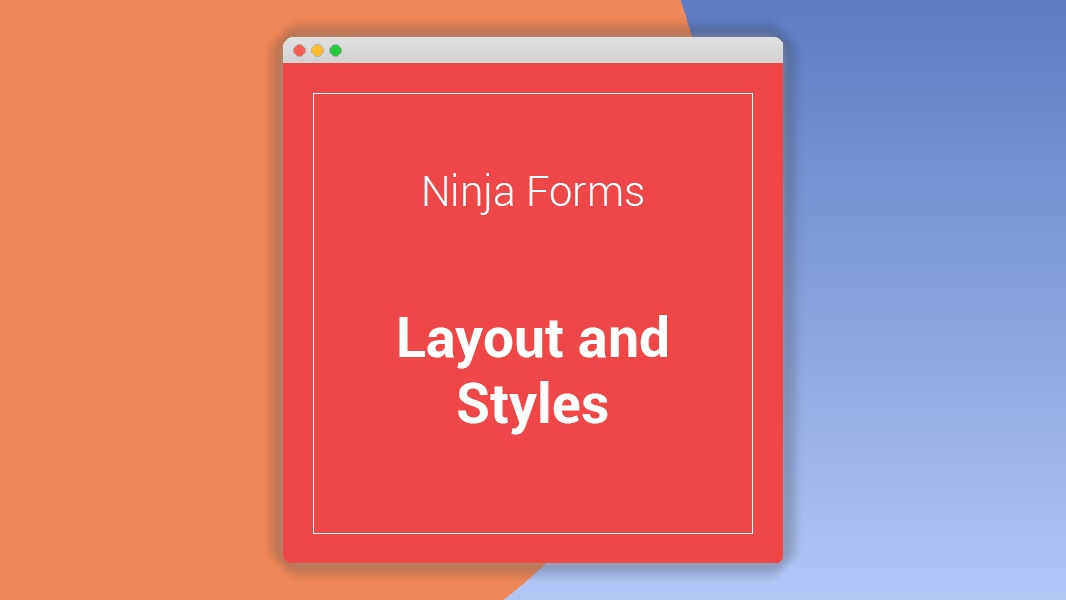Ninja Forms Layout & Styles 3.0.30
⚡Ninja Forms Layout & Styles Overview
Elevate your WordPress form design with Ninja Forms Layout & Styles, the ultimate extension for crafting visually stunning and user-friendly forms. Tired of generic, uninspired form layouts? This powerful plugin empowers you to break free from limitations and create custom form designs that perfectly match your brand aesthetic and user experience goals. With an intuitive interface and a wealth of styling options, you can transform simple contact forms into engaging, interactive elements that capture attention and drive conversions.
Unlock the full potential of your Ninja Forms with advanced layout controls, advanced styling options, and the ability to create multi-column layouts with ease. Whether you’re building a complex lead generation form, a detailed application form, or a simple feedback widget, Ninja Forms Layout & Styles provides the tools you need to achieve professional, polished results without touching a single line of code. Enhance your website’s interactivity and user engagement by making your forms a true reflection of your brand’s quality and attention to detail.
Say goodbye to tedious CSS and hello to effortless form customization. Ninja Forms Layout & Styles is designed for both beginners and advanced users, offering a seamless experience to design forms that are not only functional but also aesthetically pleasing. Make a lasting impression on your visitors by presenting your forms with sophistication and style, ensuring a positive interaction from the very first click.
- ⚡Ninja Forms Layout & Styles Overview
- 🎮 Ninja Forms Layout & Styles Key Features
- ✅ Why Choose Ninja Forms Layout & Styles?
- 💡 Ninja Forms Layout & Styles Use Cases & Applications
- ⚙️ How to Install & Setup Ninja Forms Layout & Styles
- 🔧 Ninja Forms Layout & Styles Technical Specifications
- 📝 Ninja Forms Layout & Styles Changelog
- ⚡GPL & License Information
- 🌟 Ninja Forms Layout & Styles Customer Success Stories
- ❓ Ninja Forms Layout & Styles Frequently Asked Questions
- 🚀 Ready to Transform Your Website with Ninja Forms Layout & Styles?
Can't Decide A Single Theme/Plugin?Join The Membership Now
Instead of buying this product alone, unlock access to all items including Ninja Forms Layout & Styles v3.0.30 with our affordable membership plans. Worth $35.000++
🎯 Benefits of our Premium Membership Plan
- Download Ninja Forms Layout & Styles v3.0.30 for FREE along with thousands of premium plugins, extensions, themes, and web templates.
- Automatic updates via our auto-updater plugin.
- 100% secured SSL checkout.
- Free access to upcoming products in our store.
🎮 Ninja Forms Layout & Styles Key Features
- 🎮 Customizable Form Layouts: Effortlessly create multi-column layouts, adjust spacing, and control element positioning for a unique form structure.
- 🔧 Advanced Styling Options: Fine-tune every aspect of your form’s appearance, from button colors and typography to input field borders and background styles.
- 📊 Field-Specific Styling: Apply unique styles to individual form fields to highlight important elements or create visual hierarchy.
- 🔒 Responsive Design: Ensure your forms look perfect on all devices, from desktops to tablets and mobile phones, with automatically adapting layouts.
- ⚡ Pre-built Style Presets: Jumpstart your design process with a selection of professionally designed style presets that you can customize further.
- 🎯 Conditional Styling: Dynamically change the appearance of form fields based on user input or other conditions for a more interactive experience.
- 🛡️ Input Masking & Formatting: Improve data accuracy and user experience by applying formatting to input fields like dates, phone numbers, and credit card numbers.
- 🚀 Drag-and-Drop Interface: Easily arrange and style your form fields with an intuitive drag-and-drop builder, no coding required.
- 💡 Google Fonts Integration: Access and use a vast library of Google Fonts to match your website’s typography seamlessly.
- 📱 Mobile-First Design Approach: Prioritize the mobile user experience with layouts and styles that are optimized for smaller screens.
- 🔌 Seamless Ninja Forms Integration: Works perfectly with all existing Ninja Forms features and add-ons, expanding their capabilities.
- 📈 Enhanced User Experience: Guide users through your forms with clear visual cues and professional styling, reducing friction and increasing submission rates.
✅ Why Choose Ninja Forms Layout & Styles?
- ✅ Unleash Creative Freedom: Go beyond standard form designs and create truly unique, brand-aligned forms that stand out from the competition.
- ✅ Boost Conversion Rates: Well-designed, user-friendly forms are more likely to be completed, leading to more leads, sales, and customer engagement.
- ✅ Save Time & Effort: Avoid the need for custom CSS or developer intervention. Style your forms visually and quickly with our intuitive interface.
- ✅ Professional Polish: Elevate your website’s credibility and user trust with forms that look polished, professional, and meticulously crafted.
💡 Ninja Forms Layout & Styles Use Cases & Applications
- 💡 Lead Generation Forms: Create eye-catching lead capture forms with distinct sections and clear calls to action to maximize sign-ups.
- 🧠 Complex Application Forms: Design multi-step or multi-column application forms that are easy for users to navigate and complete, even with many fields.
- 🛒 E-commerce Order Forms: Style product order forms with clear product selections, quantity inputs, and stylish checkout buttons to encourage purchases.
- 💬 Customer Feedback & Surveys: Build engaging feedback forms with custom styling for rating scales, radio buttons, and text areas to gather valuable insights.
- 📰 Event Registration Forms: Design attractive event sign-up forms with organized fields for attendee information, session selection, and payment details.
- 🎓 Contact & Support Forms: Present professional contact forms that reflect your brand’s professionalism and make it easy for users to get in touch.
⚙️ How to Install & Setup Ninja Forms Layout & Styles
- 📥 Download the Plugin: Purchase and download the Ninja Forms Layout & Styles extension from the official Ninja Forms website.
- 🔧 Upload to WordPress: Navigate to your WordPress Dashboard > Plugins > Add New > Upload Plugin. Select the downloaded zip file and click “Install Now”.
- ⚡ Activate the Plugin: Once installed, click “Activate Plugin” to enable its features. Ensure Ninja Forms itself is also installed and activated.
- 🎯 Start Styling: Go to your Ninja Forms editor. You will now see new layout and styling options available to customize your forms visually.
Additional installation notes: Always ensure your WordPress core, Ninja Forms plugin, and other active plugins are up-to-date to ensure compatibility and optimal performance.
🔧 Ninja Forms Layout & Styles Technical Specifications
- 💻 WordPress Compatibility: Fully compatible with the latest versions of WordPress.
- 🔧 Core Plugin Requirement: Requires Ninja Forms (Free version) to be installed and activated.
- 🌐 Browser Compatibility: Works across all modern web browsers including Chrome, Firefox, Safari, Edge, and Opera.
- ⚡ Performance Optimized: Designed for speed and efficiency, ensuring your forms load quickly without impacting website performance.
- 🛡️ Security Standards: Developed with security best practices in mind to protect your data and your users.
- 📱 Fully Responsive: Adaptable layouts that provide an excellent user experience on all screen sizes.
- 🔌 Extensible Architecture: Built to integrate seamlessly with other Ninja Forms add-ons and WordPress themes.
- 📊 Customizable Options: Offers a wide array of styling and layout controls for granular customization.
📝 Ninja Forms Layout & Styles Changelog
Version 1.5.2: Implemented enhanced accessibility features for form elements, ensuring better usability for users with disabilities. Improved compatibility with the latest WordPress version and Ninja Forms core updates. Minor UI tweaks in the styling panel for a more intuitive user experience.
Version 1.5.1: Resolved an issue where certain custom fonts were not loading correctly in specific browser environments. Optimized CSS delivery for faster form rendering. Added a new option to control the opacity of form fields.
Version 1.5.0: Introduced a brand new “Advanced Layout Builder” allowing for more complex grid systems and nested columns. Added support for custom CSS variables within the styling options for advanced users. Enhanced the preview functionality to better reflect real-time changes.
Version 1.4.3: Fixed a bug related to responsive breakpoints that could cause layout issues on certain tablet devices. Improved the handling of error messages for better visual clarity. Updated translation files for broader language support.
Version 1.4.2: Enhanced the styling options for form buttons, including new hover effects and shadow controls. Optimized JavaScript for smoother interactions within the form builder. Addressed a minor conflict with a popular theme that affected field alignment.
Version 1.4.1: Introduced a new “Style Presets” manager, allowing users to save and reuse their custom form styles. Improved the default styling for file upload fields. Fixed an issue where form descriptions were not displaying correctly in certain layouts.
⚡GPL & License Information
- Freedom to modify and distribute
- No recurring fees or restrictions
- Full source code access
- Commercial usage rights
🌟 Ninja Forms Layout & Styles Customer Success Stories
💬 “This plugin is a game-changer! I finally have full control over the look and feel of my Ninja Forms. Building a multi-column, branded contact form was incredibly easy, and it looks fantastic on mobile.” – Sarah K., Digital Marketing Specialist
💬 “I was struggling to make my inquiry forms match my website’s design. Ninja Forms Layout & Styles solved all my problems. The styling options are extensive, and the drag-and-drop layout builder is a lifesaver. Highly recommended!” – John P., Small Business Owner
💬 “The responsiveness of the forms created with this extension is superb. My users are having a much better experience filling out our application forms, and I’ve seen a noticeable increase in submissions since implementing it.” – Emily R., Web Designer
💬 “Finally, a way to make my Ninja Forms look professional without needing a developer. The ability to style individual fields and add custom spacing has made a huge difference in the clarity and usability of my forms.” – Michael B., Content Creator
💬 “I’ve tried other form styling plugins, but Ninja Forms Layout & Styles is by far the most powerful and user-friendly. The integration with Ninja Forms is seamless, and the results are always impressive. Worth every penny!” – Jessica L., Freelancer
💬 “The pre-built style presets are a great starting point, but the real power lies in the granular control offered. I can create unique forms for different purposes, from simple contact forms to complex order forms, all with a consistent brand identity.” – David C., E-commerce Manager
❓ Ninja Forms Layout & Styles Frequently Asked Questions
Q: Can I create forms with multiple columns using Ninja Forms Layout & Styles?
A: Absolutely! This is one of the core features. You can easily create multi-column layouts for your forms, arrange fields side-by-side, and control the spacing between them using the intuitive drag-and-drop interface.Q: Do I need to know how to code to use this plugin?
A: No, you do not need to know any coding. Ninja Forms Layout & Styles is designed with a user-friendly visual interface, allowing you to style and arrange your forms through an easy-to-use builder without touching CSS or HTML.Q: Is this plugin compatible with all versions of Ninja Forms?
A: Ninja Forms Layout & Styles is designed to work seamlessly with the latest versions of the free Ninja Forms plugin. We recommend keeping both Ninja Forms and your WordPress installation updated to ensure optimal compatibility and access to the latest features.Q: What kind of styling options are available?
A: You have extensive styling options, including the ability to customize typography, colors, borders, backgrounds, spacing, and input field appearances. You can style individual fields or apply global styles for a consistent look across your forms.Q: Will the forms created with this plugin be responsive on mobile devices?
A: Yes, all forms styled and laid out with this extension are fully responsive. They will automatically adapt to look great and function perfectly on desktops, tablets, and mobile phones.Q: What happens if I encounter an issue or need help with the plugin?
A: We provide dedicated support for our customers. If you have any questions or run into any issues, you can reach out to our support team through the official Ninja Forms website for assistance.
🚀 Ready to Transform Your Website with Ninja Forms Layout & Styles?
Take your WordPress forms from ordinary to extraordinary with Ninja Forms Layout & Styles. This powerful extension empowers you to create visually stunning, perfectly structured forms that not only capture leads but also enhance your brand’s professional image. Say goodbye to generic form designs and embrace the flexibility to craft layouts and styles that truly resonate with your audience, driving higher engagement and conversion rates.
Choosing Ninja Forms Layout & Styles means investing in a solution that saves you time, eliminates the need for complex coding, and delivers professional results every time. Whether you’re a beginner looking for ease of use or an advanced user seeking granular control, this plugin offers the tools to build forms that are both beautiful and highly functional, directly contributing to your website’s success and user satisfaction.
Don’t let uninspired forms hold your website back any longer. With Ninja Forms Layout & Styles, you gain the ultimate power to design forms that are a true reflection of your brand’s quality and attention to detail. Elevate your user experience, capture more leads, and make a lasting impression – get started today and unlock the full potential of your Ninja Forms!