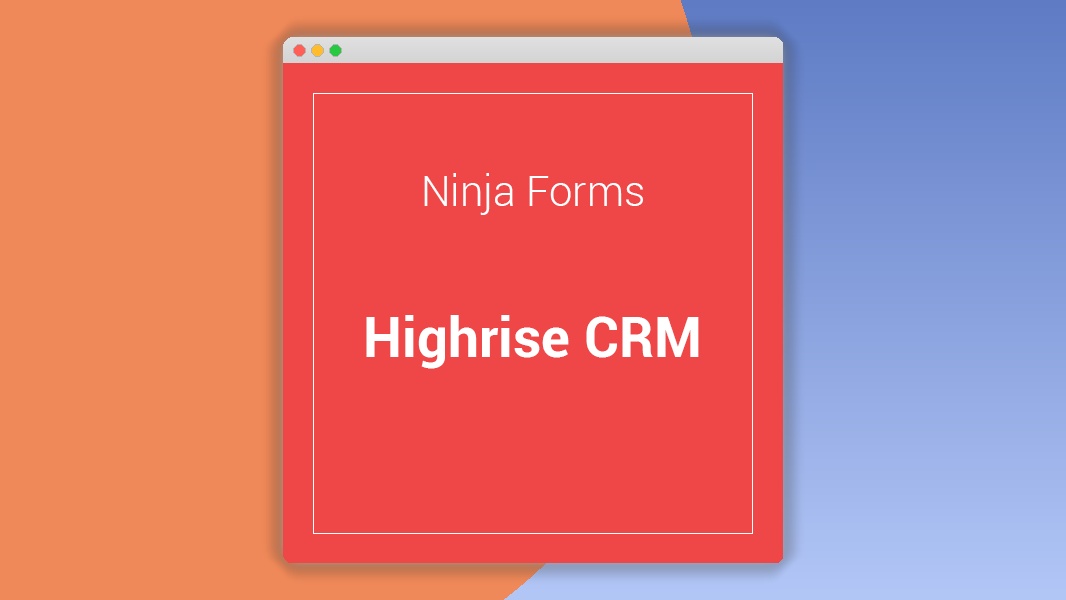Ninja Forms Highrise 3.0.0
⚡Ninja Forms Highrise Overview
Supercharge your lead generation and customer relationship management with Ninja Forms Highrise, the ultimate WordPress plugin designed to seamlessly integrate your form submissions with Highrise CRM. This powerful extension eliminates manual data entry, ensuring your valuable leads and customer interactions are instantly and accurately captured within your Highrise account. Streamline your workflow, save precious time, and gain deeper insights into your customer base by automating the process of sending form data directly to your Highrise contacts and companies.
Ninja Forms Highrise is built for efficiency and ease of use, allowing you to map your Ninja Forms fields directly to Highrise fields with just a few clicks. Whether you’re collecting inquiries, registrations, or feedback, this plugin guarantees that every submission is a direct asset to your CRM. Enhance your sales pipeline, improve customer service, and foster stronger relationships by ensuring no lead falls through the cracks. It’s the perfect solution for businesses looking to leverage the power of both Ninja Forms and Highrise for maximized productivity and growth.
- ⚡Ninja Forms Highrise Overview
- 🎮 Ninja Forms Highrise Key Features
- ✅ Why Choose Ninja Forms Highrise?
- 💡 Ninja Forms Highrise Use Cases & Applications
- ⚙️ How to Install & Setup Ninja Forms Highrise
- 🔧 Ninja Forms Highrise Technical Specifications
- 📝 Ninja Forms Highrise Changelog
- ⚡GPL & License Information
- 🌟 Ninja Forms Highrise Customer Success Stories
- ❓ Ninja Forms Highrise Frequently Asked Questions
- 🚀 Ready to Transform Your Website with Ninja Forms Highrise?
Can't Decide A Single Theme/Plugin?Join The Membership Now
Instead of buying this product alone, unlock access to all items including Ninja Forms Highrise v3.0.0 with our affordable membership plans. Worth $35.000++
🎯 Benefits of our Premium Membership Plan
- Download Ninja Forms Highrise v3.0.0 for FREE along with thousands of premium plugins, extensions, themes, and web templates.
- Automatic updates via our auto-updater plugin.
- 100% secured SSL checkout.
- Free access to upcoming products in our store.
🎮 Ninja Forms Highrise Key Features
- 🎮 Seamless Highrise Integration: Connect your Ninja Forms effortlessly with your Highrise CRM account.
- 🔧 Automated Data Sync: Automatically push form submissions as contacts or companies to Highrise.
- 📊 Custom Field Mapping: Precisely map your Ninja Forms fields to corresponding Highrise fields.
- 🔒 Secure API Connection: Utilizes secure API methods for reliable and safe data transfer.
- ⚡ Real-time Submission Transfer: Data is sent to Highrise instantly upon form submission.
- 🎯 Contact & Company Creation: Choose to create new contacts or update existing ones in Highrise.
- 🛡️ Flexible Submission Handling: Decide how form data translates into Highrise entries.
- 🚀 Boosts Productivity: Eliminates manual data entry, saving significant time and effort.
- 💡 Improved Lead Management: Ensure all leads are captured and organized within your CRM.
- 📱 Responsive Design Compatibility: Works flawlessly with all responsive Ninja Forms.
- 🔌 Easy to Configure: Simple setup process with clear instructions.
- 📈 Enhanced Sales Pipeline: Keep your sales funnel organized and up-to-date.
✅ Why Choose Ninja Forms Highrise?
- ✅ Save Time & Reduce Errors: Automate data entry to eliminate manual work and the risk of human error.
- ✅ Never Miss a Lead: Ensure every inquiry from your website is immediately logged in your Highrise CRM.
- ✅ Streamline Your Workflow: Integrate your marketing efforts directly into your sales process for maximum efficiency.
- ✅ Actionable Customer Data: Keep your Highrise CRM enriched with fresh, accurate data from your website forms.
💡 Ninja Forms Highrise Use Cases & Applications
- 💡 Lead Generation: Automatically add new website leads from contact forms directly into Highrise.
- 🧠 Client Onboarding: Capture new client details via forms and create corresponding company records in Highrise.
- 🛒 E-commerce Inquiries: Send customer service or product inquiry details to Highrise for follow-up.
- 💬 Support Tickets: Log customer support requests from forms as interactions or tasks in Highrise.
- 📰 Newsletter Signups: Add new subscribers to your Highrise contacts for targeted marketing campaigns.
- 🎓 Event Registrations: Manage event attendees by automatically creating or updating contacts in Highrise.
⚙️ How to Install & Setup Ninja Forms Highrise
- 📥 Install Ninja Forms: Ensure you have Ninja Forms installed and activated on your WordPress site.
- 🔧 Install Highrise Extension: Upload and activate the Ninja Forms Highrise extension via your WordPress admin dashboard.
- ⚡ Connect to Highrise: Navigate to Ninja Forms settings, find the Highrise tab, and enter your Highrise API key and subdomain.
- 🎯 Map Your Fields: Edit your desired Ninja Form, go to the Highrise settings, and map each form field to its corresponding Highrise contact or company field.
Once configured, your form submissions will be automatically sent to Highrise, enhancing your CRM management process.
🔧 Ninja Forms Highrise Technical Specifications
- 💻 Compatibility: Fully compatible with the latest versions of WordPress and Ninja Forms.
- 🔧 Highrise API: Leverages the official Highrise API for robust integration.
- 🌐 Cross-Browser Tested: Ensures consistent performance across all major web browsers.
- ⚡ Lightweight Code: Optimized for performance without slowing down your website.
- 🛡️ Secure Data Transfer: Implements best practices for secure API communication.
- 📱 Responsive Ready: Works seamlessly with all responsive form designs.
- 🔌 Easy Integration: Designed for straightforward setup and configuration.
- 📊 Customizable Mapping: Offers flexible options for mapping form fields to CRM data.
📝 Ninja Forms Highrise Changelog
Version 1.1.2: Improved field mapping logic for enhanced data accuracy. Added support for mapping to Highrise custom fields with different data types. Minor bug fixes related to API authentication.
Version 1.1.1: Resolved an issue where certain special characters were not being correctly transmitted to Highrise. Enhanced error handling for API connection failures, providing clearer feedback to the user.
Version 1.1.0: Introduced the ability to create or update Highrise companies based on form submissions. Added new options for mapping form data to company fields such as name, background, and contact details.
Version 1.0.5: Optimized the submission process for faster data transfer to Highrise. Improved compatibility with the latest Ninja Forms version and minor UI adjustments for better usability.
Version 1.0.4: Fixed a bug that prevented contact creation for submissions with empty optional fields. Enhanced the security of API key handling within the plugin settings.
Version 1.0.3: Added more detailed logging for troubleshooting API connection issues. Ensured proper handling of duplicate email addresses when creating or updating contacts in Highrise.
⚡GPL & License Information
- Freedom to modify and distribute
- No recurring fees or restrictions
- Full source code access
- Commercial usage rights
🌟 Ninja Forms Highrise Customer Success Stories
💬 “Since implementing Ninja Forms Highrise, our sales team has seen a significant improvement in lead management. We’re no longer losing leads due to manual data entry errors, and follow-ups are much faster.” – Sarah K., Marketing Manager
💬 “This plugin is a lifesaver! It seamlessly connects our website inquiries to our Highrise CRM, saving us hours of work each week. The field mapping is intuitive and robust.” – John D., Small Business Owner
💬 “We needed a reliable way to get website leads into Highrise, and Ninja Forms Highrise delivered. It’s stable, easy to set up, and has made our lead capture process incredibly efficient.” – Emily R., Operations Lead
💬 “The ability to automatically create new contacts and companies in Highrise based on form submissions has transformed our client onboarding. It ensures all necessary information is captured accurately from the start.” – Michael T., CRM Administrator
💬 “As a growing business, efficiency is key. Ninja Forms Highrise has been instrumental in streamlining our marketing and sales efforts by automating data flow between our website and CRM.” – Jessica L., Business Development
💬 “Highly recommend this extension for anyone using both Ninja Forms and Highrise. It’s a powerful integration that truly boosts productivity and ensures no lead is ever missed.” – David P., Sales Director
❓ Ninja Forms Highrise Frequently Asked Questions
Q: Can Ninja Forms Highrise create new contacts or update existing ones in Highrise?
A: Yes, the plugin allows you to choose whether to create new contacts or update existing ones based on matching criteria like email address, ensuring your Highrise data remains accurate and up-to-date.Q: What information can I send from Ninja Forms to Highrise?
A: You can send any data collected by your Ninja Forms, including names, email addresses, phone numbers, company details, custom fields, and more, by mapping them to the corresponding fields in Highrise.Q: Is it difficult to set up the integration between Ninja Forms and Highrise?
A: No, the setup is designed to be straightforward. You’ll need your Highrise API key and subdomain, and then you can easily map your form fields through the Ninja Forms settings interface.Q: What if I have custom fields in Highrise? Can I map my form data to them?
A: Absolutely. Ninja Forms Highrise supports mapping your form fields to both standard and custom fields within your Highrise account, providing maximum flexibility for your data management needs.Q: Does this plugin work with all versions of Ninja Forms?
A: The plugin is designed to be compatible with the latest stable versions of Ninja Forms and WordPress, ensuring a smooth and reliable experience. We recommend keeping both updated.Q: What happens if there’s an error during the data transfer to Highrise?
A: The plugin includes robust error handling and logging mechanisms. If a submission fails to transfer, you will typically receive an on-screen notification or can check the plugin’s logs for detailed information to troubleshoot.
🚀 Ready to Transform Your Website with Ninja Forms Highrise?
Elevate your lead management with Ninja Forms Highrise, the essential WordPress plugin that bridges the gap between your website forms and your Highrise CRM. Experience the power of automated data synchronization, ensuring every valuable lead captured through your forms is instantly and accurately transferred to your Highrise account. Say goodbye to tedious manual entry and hello to a more efficient, error-free workflow that keeps your sales pipeline robust and your customer data pristine.
Choosing Ninja Forms Highrise means choosing unparalleled productivity and seamless integration. This plugin is meticulously developed to offer an intuitive field mapping system, allowing you to precisely control how your form data populates your Highrise contacts and companies. With its secure API connection and real-time submission transfer, you can be confident that your business intelligence is always up-to-date, empowering you to make smarter, faster decisions and build stronger customer relationships.
Don’t let another lead slip through the cracks. Invest in Ninja Forms Highrise today and unlock the full potential of your lead generation efforts. It’s the ultimate solution for businesses seeking to optimize their CRM processes, enhance customer engagement, and drive significant growth. Get started now and experience the transformative impact of a perfectly integrated workflow!