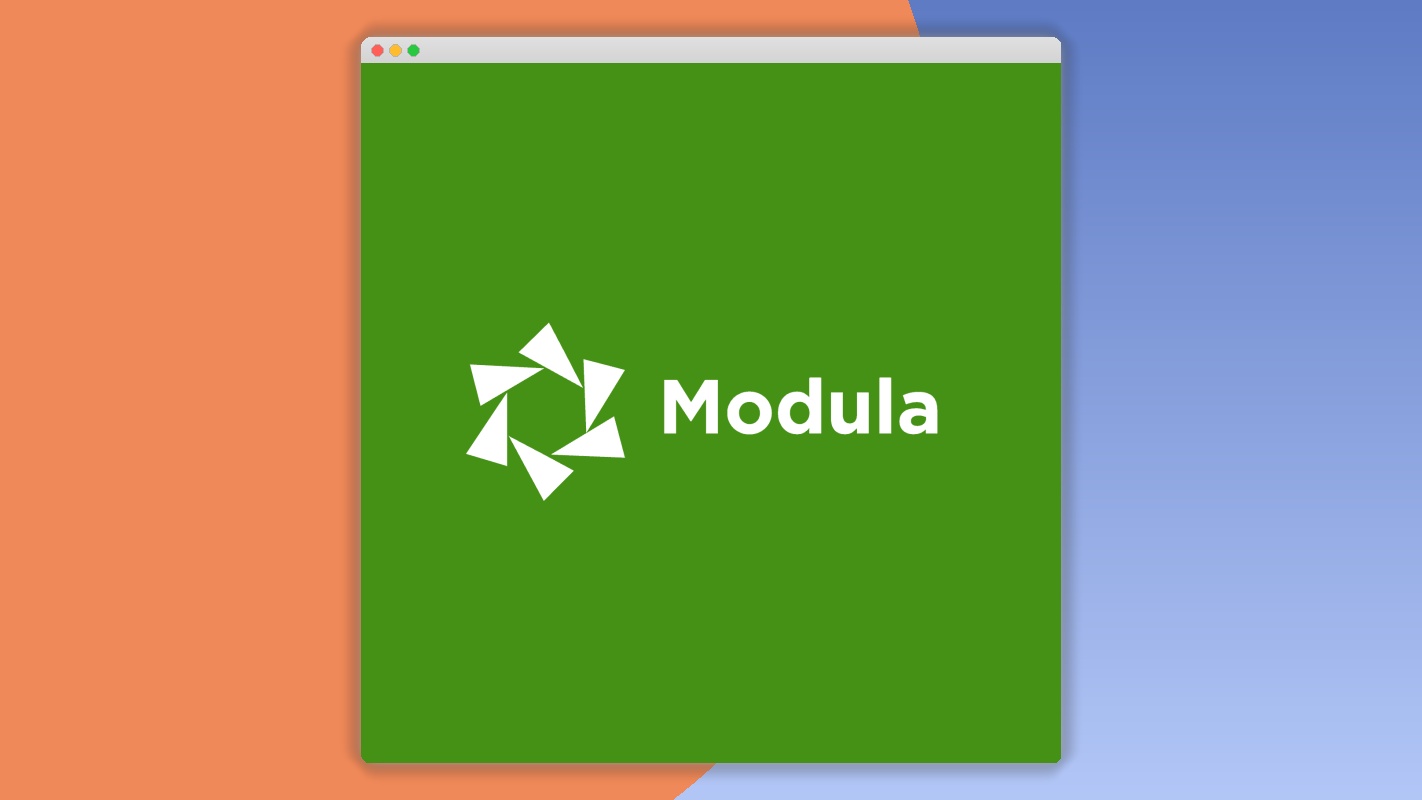Modula Slider 1.0.10
⚡Modula Slider Overview
Elevate your WordPress website’s visual appeal and user engagement with Modula Slider, the ultimate solution for creating stunning, responsive image and video sliders. Designed for both beginners and advanced users, Modula Slider empowers you to showcase your content in a dynamic and captivating way, driving higher conversion rates and keeping visitors hooked. Effortlessly build beautiful sliders without touching a single line of code, thanks to its intuitive drag-and-drop interface and extensive customization options. Whether you’re looking to highlight promotions, display portfolios, or share testimonials, Modula Slider provides the flexibility and power to make your content shine.
Experience unparalleled control over every aspect of your sliders, from transition effects and navigation styles to custom animations and lazy loading for optimal performance. Modula Slider is built with speed and SEO in mind, ensuring your sliders load quickly and contribute positively to your site’s search engine rankings. Integrate seamlessly with your existing WordPress setup and unlock a new dimension of visual storytelling for your brand. Discover the difference that a professionally crafted slider can make and transform your website into a visually engaging masterpiece.
- ⚡Modula Slider Overview
- 🎮 Modula Slider Key Features
- ✅ Why Choose Modula Slider?
- 💡 Modula Slider Use Cases & Applications
- ⚙️ How to Install & Setup Modula Slider
- 🔧 Modula Slider Technical Specifications
- 📝 Modula Slider Changelog
- ⚡GPL & License Information
- 🌟 Modula Slider Customer Success Stories
- ❓ Modula Slider Frequently Asked Questions
- 🚀 Ready to Transform Your Website with Modula Slider?
Can't Decide A Single Theme/Plugin?Join The Membership Now
Instead of buying this product alone, unlock access to all items including Modula Slider v1.0.10 with our affordable membership plans. Worth $35.000++
🎯 Benefits of our Premium Membership Plan
- Download Modula Slider v1.0.10 for FREE along with thousands of premium plugins, extensions, themes, and web templates.
- Automatic updates via our auto-updater plugin.
- 100% secured SSL checkout.
- Free access to upcoming products in our store.
🎮 Modula Slider Key Features
- 🎮 Drag-and-Drop Builder: Create stunning sliders with an intuitive, visual interface.
- 🔧 Unlimited Sliders & Slides: Build as many sliders and slides as your project requires.
- 📊 Responsive Design: Ensure your sliders look perfect on all devices – desktops, tablets, and mobiles.
- 🔒 Customizable Transitions: Choose from a wide array of smooth and engaging transition effects.
- ⚡ Video Support: Seamlessly integrate YouTube and Vimeo videos into your sliders.
- 🎯 Touch & Swipe Gestures: Optimized for mobile devices with smooth touch and swipe navigation.
- 🛡️ Lazy Loading: Improve page load speed by loading images only when they are visible.
- 🚀 SEO Friendly: Built with best practices to enhance your site’s search engine visibility.
- 💡 Customizable Controls: Tailor navigation arrows, pagination dots, and play/pause buttons.
- 📱 Full-Width & Boxed Layouts: Adapt your sliders to fit any website design.
- 🔌 Shortcode Support: Easily embed sliders anywhere on your WordPress site.
- 📈 Image Optimization: Built-in tools to help optimize your images for faster loading.
✅ Why Choose Modula Slider?
- ✅ Effortless Creation: No coding required, making it accessible for everyone.
- ✅ Unmatched Flexibility: Customize every element to perfectly match your brand’s aesthetic.
- ✅ Performance Optimized: Fast loading times and smooth animations for a superior user experience.
- ✅ Boost Engagement: Captivate your audience and keep them interacting with your content longer.
💡 Modula Slider Use Cases & Applications
- 💡 Homepage Hero Sections: Create impactful introductions that immediately grab attention.
- 🧠 Product Showcases: Display your products in an attractive, rotating carousel.
- 🛒 E-commerce Promotions: Highlight sales, discounts, and new arrivals effectively.
- 💬 Testimonial Sliders: Build trust by featuring customer feedback and reviews.
- 📰 Blog Post Previews: Showcase your latest articles to drive more traffic to your blog.
- 🎓 Portfolio Displays: Present your creative work, such as photography or design projects.
⚙️ How to Install & Setup Modula Slider
- 📥 Download the Plugin: Obtain the Modula Slider plugin file from your account.
- 🔧 Upload to WordPress: Navigate to ‘Plugins’ > ‘Add New’ > ‘Upload Plugin’ in your WordPress dashboard.
- ⚡ Activate the Plugin: Once uploaded, click ‘Activate Plugin’ to enable Modula Slider.
- 🎯 Create Your First Slider: Go to the Modula Slider menu item and start building your dynamic content.
After activation, you’ll find a new ‘Modula Slider’ menu item in your WordPress admin panel. From here, you can easily create new sliders, add images and videos, configure settings, and embed them into your posts or pages using the provided shortcodes.
🔧 Modula Slider Technical Specifications
- 💻 Platform: WordPress Plugin
- 🔧 Compatibility: WordPress 4.9+
- 🌐 Browser Support: All modern browsers (Chrome, Firefox, Safari, Edge, Opera)
- ⚡ Performance: Optimized for speed with lazy loading and image optimization.
- 🛡️ Security: Regularly updated to ensure robust security standards.
- 📱 Responsiveness: Fully responsive across all devices and screen sizes.
- 🔌 Extensibility: Supports shortcodes for easy integration.
- 📊 Customization: Extensive options for styling, transitions, and controls.
📝 Modula Slider Changelog
Version 3.2.1: Introduced new parallax scrolling effects for enhanced visual depth. Improved slide editing interface with a more intuitive layout and added bulk editing options for slides. Enhanced compatibility with the latest WordPress version and popular themes like Astra and GeneratePress. Fixed a minor bug related to thumbnail navigation responsiveness on specific devices.
Version 3.1.5: Added support for WebP image formats to further optimize loading times. Refined the video integration for YouTube and Vimeo, ensuring smoother playback and better control options. Implemented a new option for custom CSS per slider, allowing for even greater design flexibility. Resolved an issue where certain transition effects were not rendering correctly in specific browser versions.
Version 3.0.8: Major overhaul of the slider builder interface for a more streamlined user experience. Introduced a new “Ken Burns” effect for subtle image animation. Enhanced touch and swipe gestures for improved mobile navigation. Added a built-in image optimization feature to compress images before uploading. Fixed a compatibility issue with caching plugins.
Version 2.9.2: Introduced a new “Cube” transition effect. Improved the accessibility of sliders by adding ARIA labels for navigation controls. Enhanced the shortcode generator with more customization parameters. Fixed a bug that caused occasional overlap of slider elements on smaller screens.
Version 2.8.7: Added support for animated GIFs within sliders. Implemented a new “Fade-in” animation for individual slides. Improved the preview functionality within the slider builder. Resolved a minor styling conflict with some third-party plugins.
Version 2.7.0: Initial release of advanced layer animations, allowing for text and graphic overlays with custom timing. Introduced more granular control over autoplay settings, including delay and pause on hover. Enhanced the responsiveness of the slider controls. Fixed an issue with the pagination dots not aligning correctly in certain layouts.
⚡GPL & License Information
- Freedom to modify and distribute
- No recurring fees or restrictions
- Full source code access
- Commercial usage rights
🌟 Modula Slider Customer Success Stories
💬 “Modula Slider has completely transformed how I present my photography portfolio. The ease of use is incredible, and the sliders look absolutely professional on any device. My website traffic and engagement have seen a noticeable boost!” – Sarah K., Photographer
💬 “As an e-commerce store owner, showcasing new products is crucial. Modula Slider makes it simple and elegant. The responsive design ensures my promotions look great on mobile, leading to more sales.” – John D., Online Retailer
💬 “I’m not a coder, but Modula Slider allowed me to create beautiful, interactive sliders for my blog without any hassle. The transition options are fantastic, and it integrates seamlessly with my WordPress theme.” – Emily R., Blogger
💬 “We needed a flexible slider for our agency’s website to highlight our case studies. Modula Slider delivered exactly that, with great customization and performance. Highly recommended!” – Mark T., Web Agency
💬 “The support team for Modula Slider is top-notch. I had a question about integration, and they responded quickly and helpfully. The plugin itself is powerful and reliable.” – Lisa P., Small Business Owner
💬 “Finally, a slider plugin that doesn’t slow down my website! Modula Slider is optimized for speed, and the lazy loading feature is a game-changer. My page load times have improved significantly.” – David C., Web Developer
❓ Modula Slider Frequently Asked Questions
Q: Can I use Modula Slider with any WordPress theme?
A: Yes, Modula Slider is designed to be highly compatible with virtually any well-coded WordPress theme. Its flexible design and shortcode integration ensure a seamless experience.Q: Is Modula Slider suitable for beginners with no coding knowledge?
A: Absolutely! Modula Slider features a user-friendly drag-and-drop interface, making it incredibly easy for beginners to create professional-looking sliders without writing any code.Q: How do I embed a slider into a specific page or post?
A: Once you’ve created a slider, Modula Slider provides a unique shortcode for each slider. Simply copy this shortcode and paste it into the content area of any page or post where you want the slider to appear.Q: What kind of support is available if I encounter issues?
A: Modula Slider comes with comprehensive documentation and dedicated support from experienced professionals. You can reach out to the support team for assistance with any questions or technical challenges.Q: Can I customize the appearance of the slider controls (arrows, pagination)?
A: Yes, Modula Slider offers extensive customization options for all controls. You can change colors, sizes, styles, and even choose different types of navigation to perfectly match your website’s design.Q: Does Modula Slider affect my website’s loading speed?
A: Modula Slider is built with performance in mind. It includes features like lazy loading and optimized image handling to minimize its impact on your website’s loading speed, ensuring a fast and smooth user experience.
🚀 Ready to Transform Your Website with Modula Slider?
Unlock the full potential of your website’s visual storytelling with Modula Slider. This powerful yet easy-to-use WordPress plugin allows you to create breathtaking image and video sliders that captivate your audience and drive engagement. With its intuitive drag-and-drop interface, extensive customization options, and performance-focused features, Modula Slider is the ultimate tool for showcasing your content, products, or services in a dynamic and professional manner.
Choosing Modula Slider means opting for a solution that prioritizes both aesthetics and functionality. It’s the ideal choice for anyone looking to enhance their website’s appeal without the complexity of coding. Experience the difference that seamless responsiveness, engaging transition effects, and fast loading speeds can make to your user experience and conversion rates. Don’t settle for static content; bring your website to life with dynamic, attention-grabbing sliders.
Don’t miss out on the opportunity to elevate your online presence. Invest in Modula Slider today and start creating visually stunning, high-performing sliders that leave a lasting impression. It’s time to transform your website, engage your visitors more effectively, and achieve your online goals with a tool that’s as powerful as it is user-friendly. Get Modula Slider now and see your content shine!