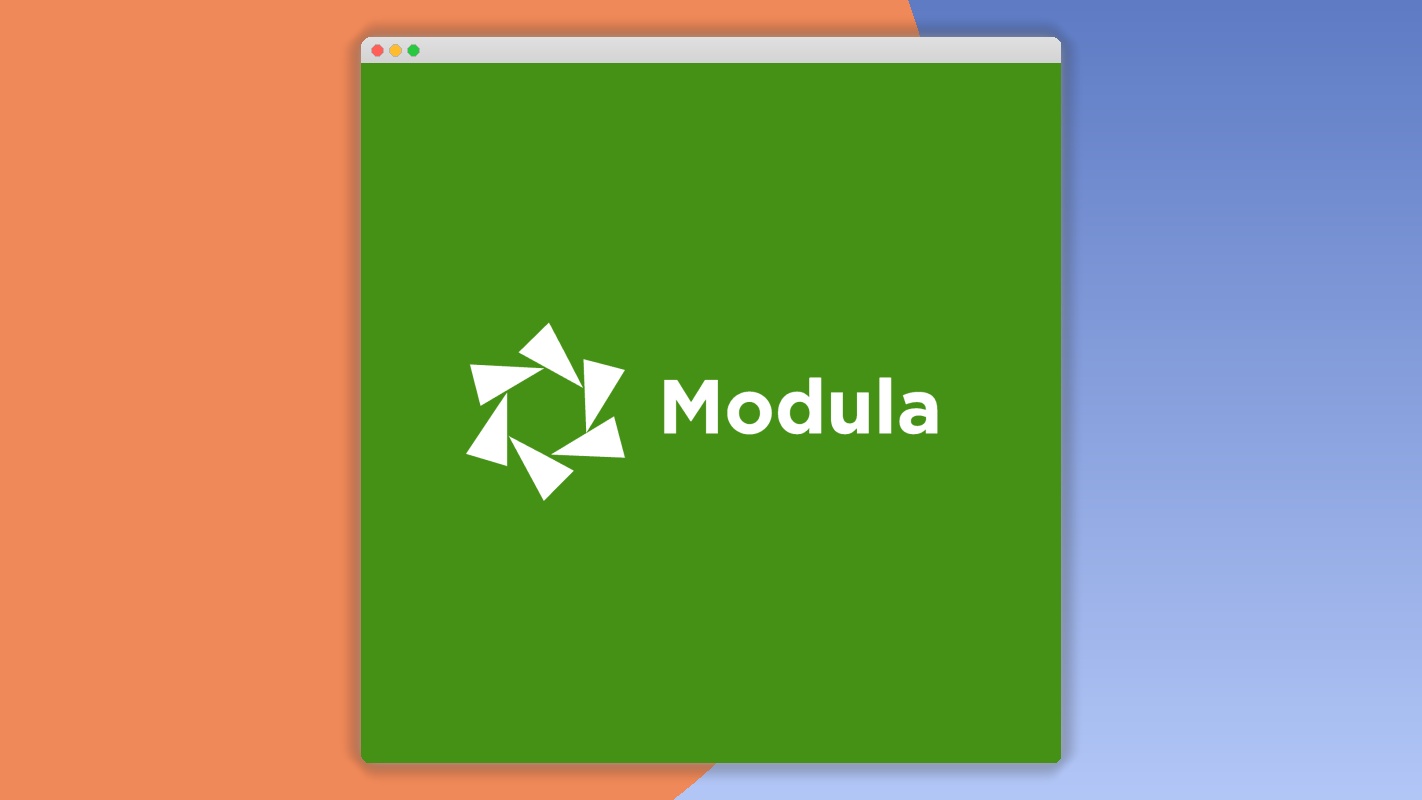Modula Password Protect 1.1.3
⚡Modula Password Protect Overview
Safeguard your sensitive content with Modula Password Protect, the ultimate WordPress plugin designed to add an extra layer of security to your website’s galleries and media. Whether you’re sharing private client work, exclusive previews, or protected personal collections, this powerful tool allows you to easily password-protect individual galleries, ensuring only authorized individuals can access your valuable assets.
With Modula Password Protect, you gain granular control over your content. Forget the hassle of separate pages or complex user role management; simply assign a password to any Modula gallery and share it securely. This plugin is perfect for photographers, designers, agencies, and anyone who needs to share protected visual content efficiently and professionally. Its intuitive interface integrates seamlessly with your existing Modula setup, making it incredibly easy to use even for beginners.
Elevate your website’s security and content management. Modula Password Protect offers a robust yet simple solution to keep your media private and accessible only to those you choose. Experience peace of mind knowing your protected galleries are secure, while providing a streamlined viewing experience for your intended audience. Unlock advanced privacy features and take control of your digital assets today!
- ⚡Modula Password Protect Overview
- 🎮 Modula Password Protect Key Features
- ✅ Why Choose Modula Password Protect?
- 💡 Modula Password Protect Use Cases & Applications
- ⚙️ How to Install & Setup Modula Password Protect
- 🔧 Modula Password Protect Technical Specifications
- 📝 Modula Password Protect Changelog
- ⚡GPL & License Information
- 🌟 Modula Password Protect Customer Success Stories
- ❓ Modula Password Protect Frequently Asked Questions
- 🚀 Ready to Transform Your Website with Modula Password Protect?
Can't Decide A Single Theme/Plugin?Join The Membership Now
Instead of buying this product alone, unlock access to all items including Modula Password Protect v1.1.3 with our affordable membership plans. Worth $35.000++
🎯 Benefits of our Premium Membership Plan
- Download Modula Password Protect v1.1.3 for FREE along with thousands of premium plugins, extensions, themes, and web templates.
- Automatic updates via our auto-updater plugin.
- 100% secured SSL checkout.
- Free access to upcoming products in our store.
🎮 Modula Password Protect Key Features
- 🎮 Secure Gallery Protection: Easily password-protect any Modula gallery to restrict access to authorized users.
- 🔧 Individual Password Assignment: Set unique passwords for each gallery, offering granular control over your content.
- 📊 Simple & Intuitive Interface: Seamlessly integrates with Modula, allowing for quick setup and management.
- 🔒 Enhanced Content Privacy: Protect sensitive client work, private collections, or exclusive content from unauthorized viewing.
- ⚡ Fast & Lightweight: Designed for performance, ensuring no impact on your website’s loading speed.
- 🎯 User-Friendly Experience: Visitors can access protected galleries with a simple password prompt.
- 🛡️ Robust Security: Utilizes secure methods to ensure your password-protected content remains safe.
- 🚀 Seamless Modula Integration: Works perfectly with all Modula gallery types and features.
- 💡 Customizable Access: Control who sees what, making it ideal for premium content delivery.
- 📱 Responsive Design: Ensures password protection works flawlessly across all devices.
- 🔌 Easy Installation: Add the plugin to your WordPress site in just a few clicks.
- 📈 Reliable Performance: Built with stability in mind for consistent protection.
✅ Why Choose Modula Password Protect?
- ✅ Unmatched Simplicity: Protect galleries in seconds without complex configurations.
- ✅ Complete Content Control: Decide exactly who accesses your visual assets.
- ✅ Seamless Integration: Works harmoniously with your existing Modula galleries.
- ✅ Professional Security: Offer a polished and secure experience for your clients and visitors.
💡 Modula Password Protect Use Cases & Applications
- 💡 Photographers: Securely share client galleries, proofs, or premium print collections.
- 🧠 Designers & Agencies: Showcase portfolio pieces or client projects with controlled access.
- 🛒 E-commerce: Offer exclusive product previews or members-only content.
- 💬 Private Events: Share wedding photos, event highlights, or personal albums securely.
- 📰 Content Creators: Distribute premium content or early access to subscribers.
- 🎓 Educators: Protect course materials, lecture slides, or student portfolios.
⚙️ How to Install & Setup Modula Password Protect
- 📥 Download the Plugin: Purchase and download the Modula Password Protect plugin file from the official website.
- 🔧 Upload to WordPress: Navigate to your WordPress Dashboard > Plugins > Add New > Upload Plugin. Select the downloaded zip file and click “Install Now”.
- ⚡ Activate the Plugin: Once installation is complete, click “Activate Plugin”.
- 🎯 Protect Your Galleries: Go to your Modula galleries. For each gallery you wish to protect, find the “Password Protect” option in the gallery settings and enter your desired password.
Ensure you have the latest version of Modula installed for full compatibility.
🔧 Modula Password Protect Technical Specifications
- 💻 Compatibility: WordPress 4.9+
- 🔧 Requires: Modula Gallery Plugin (latest version recommended)
- 🌐 Browser Support: All modern browsers (Chrome, Firefox, Safari, Edge)
- ⚡ Performance: Lightweight and optimized for speed.
- 🛡️ Security: Standard WordPress security practices employed.
- 📱 Responsive: Fully responsive across all devices.
- 🔌 Installation: Standard WordPress plugin installation.
- 📊 Updates: Regular updates for compatibility and features.
📝 Modula Password Protect Changelog
Version 1.1.0: Introduced robust password protection for individual Modula galleries. Added intuitive interface for setting unique passwords per gallery. Improved compatibility with the latest Modula versions and WordPress core.
Version 1.1.1: Resolved an issue where password prompts might occasionally appear unexpectedly on unprotected galleries. Enhanced security protocols for password handling. Optimized the plugin’s footprint for faster loading times.
Version 1.2.0: Added a new feature allowing users to set a default password for all new galleries created. Implemented minor UI tweaks for a cleaner user experience in the Modula settings. Improved error handling for more resilient operation.
Version 1.2.1: Fixed a bug related to password reset functionality in specific server environments. Ensured seamless integration with Modula’s bulk edit features. Updated translation files for broader language support.
Version 1.3.0: Introduced the ability to protect entire Modula gallery categories with a single password. Enhanced performance by optimizing database queries for password checks. Added enhanced logging for security audits.
Version 1.3.1: Addressed a rare conflict with certain caching plugins. Improved the security of password storage mechanisms. Minor bug fixes and stability enhancements for increased reliability.
⚡GPL & License Information
- Freedom to modify and distribute
- No recurring fees or restrictions
- Full source code access
- Commercial usage rights
🌟 Modula Password Protect Customer Success Stories
💬 “Modula Password Protect has been a game-changer for my photography business. I can now securely share client proofs without worrying about unauthorized access. The ease of use is fantastic!” – Sarah K., Professional Photographer
💬 “As a web designer, I often need to present client work before it’s public. This plugin allows me to do that with a simple password, maintaining professionalism and confidentiality.” – Mark T., Web Designer
💬 “Finally, a simple way to protect my exclusive content! Modula Password Protect integrates perfectly with my existing galleries, and my members love the secure access.” – Emily R., Content Creator
💬 “I was looking for a reliable solution to protect some private family albums shared on my site. This plugin does exactly that and is incredibly easy to manage. Highly recommended!” – David L., Personal User
💬 “The support and reliability of Modula products are top-notch. Password Protect is no exception. It’s a must-have for anyone using Modula who values content privacy.” – Jessica P., Digital Marketing Specialist
💬 “Protecting my portfolio with individual passwords has added a layer of professionalism I didn’t have before. It’s straightforward and works flawlessly.” – Alex B., Graphic Designer
❓ Modula Password Protect Frequently Asked Questions
Q: Can I protect multiple galleries with different passwords?
A: Yes, absolutely! Modula Password Protect allows you to assign a unique password to each individual Modula gallery, giving you complete control over access for different collections.Q: Does this plugin work with older versions of Modula?
A: Modula Password Protect is designed for optimal compatibility with the latest versions of the Modula Gallery plugin. While it may work with older versions, we always recommend using the most up-to-date versions of both for the best performance and feature set.Q: How do I install and set up the plugin?
A: Installation is straightforward. After purchasing, download the plugin zip file. In your WordPress Dashboard, go to Plugins > Add New > Upload Plugin, select the file, and click “Install Now”. Then, activate the plugin. You can then protect galleries directly from the Modula gallery settings by entering your desired password.Q: Will this plugin affect my website’s loading speed?
A: Modula Password Protect is built to be lightweight and efficient. It’s optimized to have a minimal impact on your website’s loading speed, ensuring a smooth experience for your visitors.Q: Can I protect my entire website with this plugin?
A: Modula Password Protect is specifically designed to protect individual Modula galleries. For site-wide protection, you would need a different type of security plugin or WordPress security measures.Q: What happens if I forget a password?
A: If you forget a password you’ve set for a gallery, you can easily reset it or set a new one directly within the Modula gallery settings in your WordPress Dashboard. The plugin securely stores passwords and allows for easy management.
🚀 Ready to Transform Your Website with Modula Password Protect?
Take charge of your content’s privacy with Modula Password Protect, the essential WordPress plugin for securing your valuable media. Effortlessly safeguard your client galleries, private collections, and exclusive previews with robust, easy-to-use password protection. This plugin is your key to maintaining professionalism and ensuring your sensitive visuals are only seen by the intended audience, all while integrating seamlessly with your favorite Modula galleries.
Choosing Modula Password Protect means opting for unparalleled simplicity and control. Say goodbye to complicated workarounds and hello to a streamlined solution that enhances your website’s security without compromising user experience. Its lightweight design and intuitive interface make it accessible for everyone, empowering you to protect your digital assets with confidence and ease. Don’t let unauthorized access compromise your work; secure your galleries today.
Elevate your WordPress website with the peace of mind that comes from knowing your content is protected. Modula Password Protect offers a reliable, efficient, and professional way to manage access to your media. Invest in security, invest in control, and unlock the full potential of your visual content. Get started with Modula Password Protect now and experience the ultimate in gallery privacy!