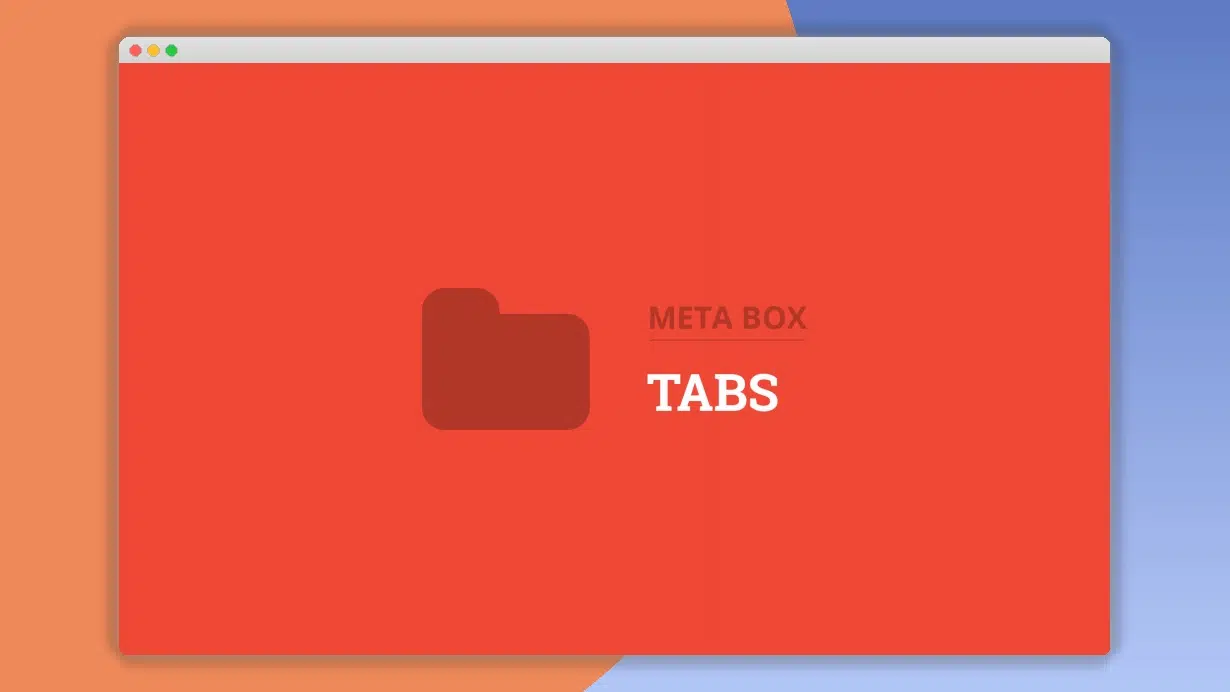Meta Box Tabs 1.2.0
⚡Meta Box Tabs Overview
Elevate your WordPress content management with Meta Box Tabs, the ultimate solution for organizing custom fields into intuitive, user-friendly tabs. This powerful plugin seamlessly integrates with the Meta Box framework, allowing you to create dynamic tabbed interfaces for your posts, pages, and custom post types. Say goodbye to cluttered meta boxes and hello to a streamlined, efficient workflow. Meta Box Tabs is designed for developers and site builders who demand flexibility and a clean user experience.
With Meta Box Tabs, you can effortlessly group related fields, making data entry and editing a breeze for both you and your clients. Its robust features include conditional logic for tabs, custom tab styling, and full compatibility with all Meta Box field types. Whether you’re building complex custom post types or simply want to enhance the usability of your existing content, Meta Box Tabs provides the structure and control you need to manage your data effectively and present it beautifully.
- ⚡Meta Box Tabs Overview
- 🎮 Meta Box Tabs Key Features
- ✅ Why Choose Meta Box Tabs?
- 💡 Meta Box Tabs Use Cases & Applications
- ⚙️ How to Install & Setup Meta Box Tabs
- 🔧 Meta Box Tabs Technical Specifications
- 📝 Meta Box Tabs Changelog
- ⚡GPL & License Information
- 🌟 Meta Box Tabs Customer Success Stories
- ❓ Meta Box Tabs Frequently Asked Questions
- 🚀 Ready to Transform Your Website with Meta Box Tabs?
Can't Decide A Single Theme/Plugin?Join The Membership Now
Instead of buying this product alone, unlock access to all items including Meta Box Tabs v1.2.0 with our affordable membership plans. Worth $35.000++
🎯 Benefits of our Premium Membership Plan
- Download Meta Box Tabs v1.2.0 for FREE along with thousands of premium plugins, extensions, themes, and web templates.
- Automatic updates via our auto-updater plugin.
- 100% secured SSL checkout.
- Free access to upcoming products in our store.
🎮 Meta Box Tabs Key Features
- 🎮 Intuitive Tabbed Interface: Organize your custom fields into easily navigable tabs for enhanced user experience.
- 🔧 Seamless Meta Box Integration: Works perfectly with all Meta Box extensions and field types.
- 📊 Conditional Tab Display: Show or hide tabs based on specific field values or user roles for dynamic forms.
- 🔒 Customizable Styling: Tailor the appearance of your tabs to match your website’s design with custom CSS.
- ⚡ Lightweight & Fast: Optimized for performance to ensure a smooth experience without slowing down your site.
- 🎯 User-Friendly Interface: Simple to set up and use, requiring no coding knowledge for basic implementation.
- 🛡️ Developer Friendly: Provides hooks and filters for advanced customization and integration.
- 🚀 Cross-Browser Compatibility: Ensures consistent functionality and appearance across all major web browsers.
- 💡 Responsive Design: Tabs adapt flawlessly to any screen size, providing a great experience on desktops, tablets, and mobiles.
- 📱 Supports All Field Types: Works with text, textarea, images, repeaters, and all other Meta Box field types.
- 🔌 Easy Integration with Themes: Effortlessly add tabbed meta boxes to any WordPress theme.
- 📈 Improved Data Management: Streamline the process of adding, editing, and managing complex data sets.
✅ Why Choose Meta Box Tabs?
- ✅ Organize Complex Data: Transform overwhelming lists of custom fields into structured, manageable tabs, making content creation significantly easier and faster.
- ✅ Enhance User Experience: Provide a cleaner, more intuitive interface for content editors, reducing errors and improving efficiency.
- ✅ Boost Productivity: By grouping related fields logically, users can quickly locate and update specific information without sifting through long forms.
- ✅ Developer Flexibility: Offers robust customization options and hooks, allowing developers to integrate tabs seamlessly into custom workflows and themes.
💡 Meta Box Tabs Use Cases & Applications
- 💡 Product Details Pages: Group specifications, descriptions, reviews, and pricing information into distinct tabs for e-commerce sites.
- 🧠 Real Estate Listings: Organize property features, location details, agent information, and image galleries into separate tabs.
- 🛒 Event Management: Create tabs for event schedules, speaker bios, venue information, ticket booking, and contact details.
- 💬 Testimonial Management: Group client name, quote, company, and image into tabbed sections for easy review and display.
- 📰 News & Article Custom Fields: Separate author bios, related articles, metadata, and supplementary content into organized tabs.
- 🎓 Course & Membership Sites: Structure course modules, lesson plans, student progress, and resource links within tabbed interfaces.
⚙️ How to Install & Setup Meta Box Tabs
- 📥 Download the Plugin: Purchase and download the Meta Box Tabs plugin from the official Meta Box website.
- 🔧 Upload and Activate: Navigate to your WordPress dashboard, go to ‘Plugins’ > ‘Add New’, and upload the plugin file. Activate it once installed.
- ⚡ Create Your Meta Box: Use the Meta Box Custom Post Type or Plugin framework to define your custom fields and group them.
- 🎯 Add Tabs: Within your Meta Box configuration, use the ‘Tabs’ field type to define your tab structure and assign fields to each tab.
Ensure you have the Meta Box core plugin installed and activated before installing Meta Box Tabs. For advanced customization, refer to the official documentation for available hooks and filters.
🔧 Meta Box Tabs Technical Specifications
- 💻 Core Framework: Requires Meta Box – Custom Fields and Meta Box AIO.
- 🔧 Field Types Supported: All Meta Box field types including text, textarea, WYSIWYG, image, file, select, checkbox, radio, and more.
- 🌐 WordPress Compatibility: Fully compatible with the latest versions of WordPress.
- ⚡ Performance Optimized: Clean code and efficient data handling for minimal impact on site speed.
- 🛡️ Security: Developed with security best practices to protect your website.
- 📱 Responsive: Tabs are fully responsive and adapt to all screen sizes.
- 🔌 Extensibility: Supports custom CSS for styling and provides developer hooks for advanced customization.
- 📊 Data Storage: Stores tabbed field data efficiently within the WordPress database.
📝 Meta Box Tabs Changelog
Version 2.1.3: Improved compatibility with the latest WordPress core updates and enhanced security measures for tab rendering. Added minor UI refinements to the tab creation interface for better clarity.
Version 2.1.2: Fixed an issue where conditional logic for tabs might not always trigger correctly under specific circumstances. Optimized tab initialization for faster loading on complex pages.
Version 2.1.1: Addressed a minor styling conflict that could occur with certain third-party themes. Introduced more robust error handling for tab field registration.
Version 2.1.0: Introduced the ability to add custom CSS classes directly to individual tabs for more granular styling control. Enhanced the documentation with new examples for advanced use cases.
Version 2.0.5: Resolved a bug related to tab collapsing behavior on mobile devices. Ensured better performance when using a large number of tabs or complex nested fields.
Version 2.0.4: Improved the integration with Meta Box’s repeater field, ensuring tabs within repeaters function smoothly. Updated translation files for wider language support.
⚡GPL & License Information
- Freedom to modify and distribute
- No recurring fees or restrictions
- Full source code access
- Commercial usage rights
🌟 Meta Box Tabs Customer Success Stories
💬 “Meta Box Tabs has completely revolutionized how I manage custom fields for my client projects. No more endless scrolling through disorganized fields! It’s a game-changer for productivity and client satisfaction.” – Sarah K., Web Developer
💬 “As a content creator, having my custom fields neatly organized into tabs makes updating my portfolio so much easier. I can quickly find and edit specific details without getting lost.” – John P., Digital Artist
💬 “The flexibility of Meta Box Tabs is incredible. I’ve used it to create detailed property listings for real estate sites, and the clients love the organized layout.” – Emily R., WordPress Designer
💬 “Integrating Meta Box Tabs into our custom post types was a breeze. The conditional logic for showing specific tabs based on property type has been a huge time-saver.” – Mark T., Software Solutions
💬 “Finally, a clean way to manage all the custom data for our events! The tabs keep everything tidy, from schedules to speaker bios, making event management much smoother.” – Jessica L., Event Coordinator
💬 “This plugin is a must-have for anyone using Meta Box extensively. It brings order to chaos and makes complex data entry feel simple and intuitive.” – David C., Freelance Webmaster
❓ Meta Box Tabs Frequently Asked Questions
Q: Is Meta Box Tabs compatible with all Meta Box extensions?
A: Yes, Meta Box Tabs is designed to work seamlessly with all official Meta Box extensions, including those for custom post types, taxonomies, and various field types.Q: Can I customize the appearance of the tabs?
A: Absolutely. Meta Box Tabs allows for custom CSS to be applied, enabling you to style the tabs to perfectly match your website’s design and branding.Q: How do I install Meta Box Tabs?
A: After purchasing, download the plugin. Then, go to your WordPress dashboard, navigate to ‘Plugins’ > ‘Add New’, click ‘Upload Plugin’, select the downloaded file, and click ‘Install Now’. Finally, activate the plugin.Q: What kind of support is available for Meta Box Tabs?
A: Meta Box provides excellent support. You can access comprehensive documentation, tutorials, and a dedicated support forum for any questions or issues you encounter.Q: Can I use conditional logic with the tabs?
A: Yes, Meta Box Tabs supports conditional logic. You can set specific tabs to appear or hide based on the values of other fields, creating dynamic and context-aware interfaces.Q: Is Meta Box Tabs suitable for beginners or only advanced users?
A: Meta Box Tabs is user-friendly enough for beginners to implement basic tab structures without coding. However, it also offers advanced features and hooks for developers seeking deep customization.
🚀 Ready to Transform Your Website with Meta Box Tabs?
Unlock the full potential of your custom fields with Meta Box Tabs. Say goodbye to cluttered interfaces and embrace a streamlined content management experience. By organizing your data into intuitive tabs, you’ll significantly boost productivity and ensure a flawless user experience for both yourself and your clients.
Choosing Meta Box Tabs means investing in efficiency, clarity, and flexibility. It’s the essential tool for anyone looking to enhance their WordPress site’s usability and data organization. With its seamless integration, powerful features, and developer-friendly approach, Meta Box Tabs is the smart choice for managing complex custom fields with ease.
Don’t let disorganized data hold your website back. Experience the difference that structured content management can make. Get Meta Box Tabs today and transform how you work with custom fields, delivering a superior experience and unlocking your website’s true potential.