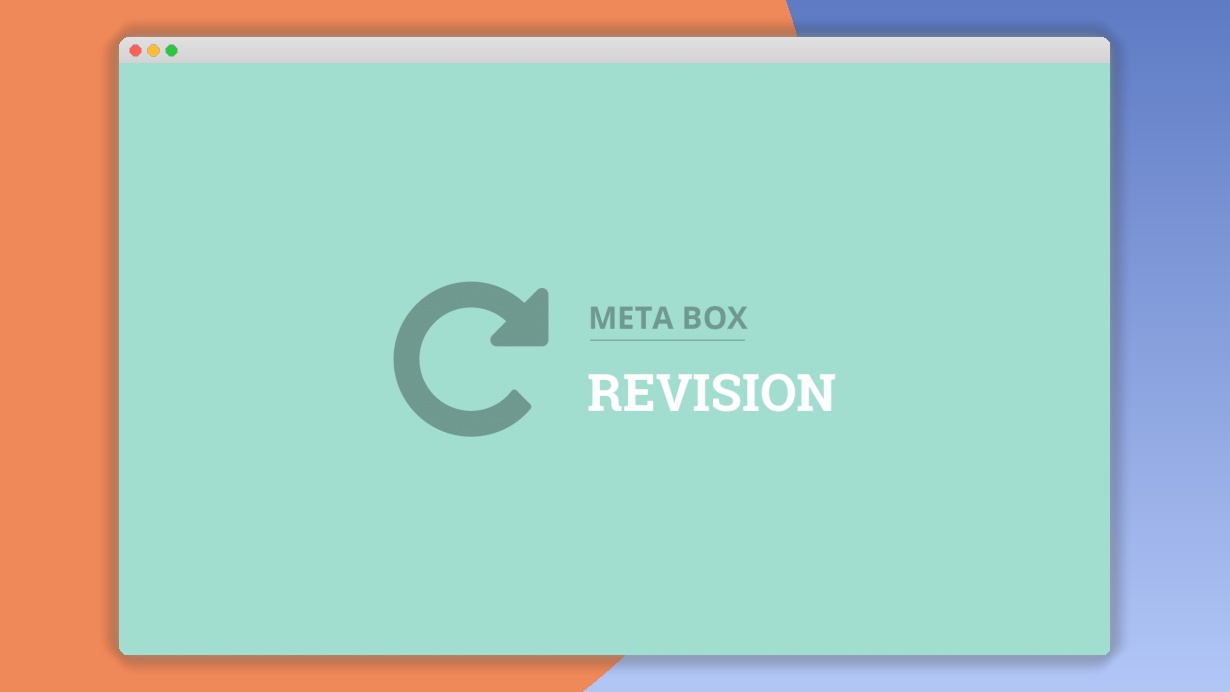Meta Box Revision 1.3.9
⚡Meta Box Revision Overview
Take complete control over your content revisions with Meta Box Revision, a powerful WordPress plugin designed to enhance your post and custom post type revision management. This essential tool allows you to effortlessly track every change, revert to previous versions, and maintain a clean, organized history of your content’s evolution. Whether you’re a blogger, content creator, or managing a complex website, Meta Box Revision ensures you never lose valuable work and can always access the exact version you need.
Say goodbye to the limitations of default WordPress revisions. Meta Box Revision offers a sophisticated yet user-friendly interface, providing granular control over revision data. You can easily view, compare, and restore past content states, making it invaluable for collaborative projects or when recovering from accidental edits. Its seamless integration with the Meta Box ecosystem means you can manage revisions for custom fields with the same ease as standard post content, offering a unified solution for all your content versioning needs.
- ⚡Meta Box Revision Overview
- 🎮 Meta Box Revision Key Features
- ✅ Why Choose Meta Box Revision?
- 💡 Meta Box Revision Use Cases & Applications
- ⚙️ How to Install & Setup Meta Box Revision
- 🔧 Meta Box Revision Technical Specifications
- 📝 Meta Box Revision Changelog
- ⚡GPL & License Information
- 🌟 Meta Box Revision Customer Success Stories
- ❓ Meta Box Revision Frequently Asked Questions
- 🚀 Ready to Transform Your Website with Meta Box Revision?
Can't Decide A Single Theme/Plugin?Join The Membership Now
Instead of buying this product alone, unlock access to all items including Meta Box Revision v1.3.9 with our affordable membership plans. Worth $35.000++
🎯 Benefits of our Premium Membership Plan
- Download Meta Box Revision v1.3.9 for FREE along with thousands of premium plugins, extensions, themes, and web templates.
- Automatic updates via our auto-updater plugin.
- 100% secured SSL checkout.
- Free access to upcoming products in our store.
🎮 Meta Box Revision Key Features
- 🎮 Advanced Revision Tracking: Monitor and manage revisions for posts, pages, and custom post types.
- 🔧 Custom Field Revision Support: Seamlessly track changes made to custom fields managed by Meta Box.
- 📊 Revision Comparison Tool: Visually compare different versions of your content side-by-side.
- 🔒 One-Click Restore: Easily revert to any previous version of your post or custom post type with a single click.
- ⚡ Revision Limit Control: Set specific limits for the number of revisions to store, optimizing database performance.
- 🎯 Revision Storage Options: Choose how revisions are stored to best suit your workflow and server configuration.
- 🛡️ User Role Permissions: Define which user roles can view, manage, or restore revisions.
- 🚀 Automatic Revision Saving: Ensure your work is always backed up with automatic saving intervals.
- 💡 Integration with Meta Box: Works perfectly with all Meta Box extensions for comprehensive data management.
- 📱 Responsive Interface: Access and manage revisions easily from any device.
- 🔌 Developer-Friendly API: Extend functionality with hooks and filters for custom integrations.
- 📈 Performance Optimization: Designed to handle large numbers of revisions efficiently without slowing down your site.
✅ Why Choose Meta Box Revision?
- ✅ Unparalleled Control: Gain complete mastery over your content’s version history, far beyond standard WordPress capabilities.
- ✅ Seamless Integration: Effortlessly manage revisions for both standard content and custom fields, creating a unified workflow.
- ✅ Data Integrity & Safety: Protect your valuable content from accidental deletions or unwanted changes with robust revision and restore features.
- ✅ Optimized Performance: Keep your WordPress database lean and efficient with flexible revision limiting and storage options.
💡 Meta Box Revision Use Cases & Applications
- 💡 Content Creation & Editing: Track every draft, edit, and refinement of blog posts, articles, and landing pages.
- 🧠 Complex Project Management: Maintain a clear history of changes for custom post types in large-scale projects or client websites.
- 🛒 E-commerce Product Updates: Safely manage revisions for product descriptions, pricing, and custom attributes.
- 💬 Collaborative Workflows: Enable teams to work on content without fear of overwriting each other’s work, with easy rollback options.
- 📰 News & Media Sites: Keep an accurate record of article edits and version changes for journalistic integrity.
- 🎓 Educational Platforms: Manage revisions for course content, lesson plans, and academic resources.
⚙️ How to Install & Setup Meta Box Revision
- 📥 Download the Plugin: Obtain the Meta Box Revision plugin from the official Meta Box website.
- 🔧 Upload and Activate: Navigate to “Plugins” > “Add New” > “Upload Plugin” in your WordPress dashboard. Upload the plugin file and click “Activate”.
- ⚡ Configure Settings: Go to Meta Box > Settings > Revisions to configure revision limits, storage, and other preferences.
- 🎯 Start Revising: Create or edit a post/page. You’ll now see revision options integrated into your editor.
Meta Box Revision integrates seamlessly with the Meta Box core plugin. Ensure you have Meta Box installed and activated for full functionality. Custom field revision tracking requires specific Meta Box extensions to be active.
🔧 Meta Box Revision Technical Specifications
- 💻 Core Compatibility: Fully compatible with the latest WordPress versions.
- 🔧 Meta Box Integration: Built to work flawlessly with the Meta Box plugin and its extensions.
- 🌐 Database Storage: Stores revision data efficiently within the WordPress database.
- ⚡ Performance Focus: Optimized to minimize impact on website loading times.
- 🛡️ Security Standards: Adheres to WordPress security best practices.
- 📱 Responsive Design: Accessible and functional across all devices.
- 🔌 Extensibility: Supports custom development through provided hooks and filters.
- 📊 Revision Management: Offers granular control over the number and type of revisions stored.
📝 Meta Box Revision Changelog
Version 2.2.1: Improved compatibility with the latest WordPress core updates. Enhanced the revision comparison tool for clearer visual differences. Optimized database queries for faster revision loading, especially on sites with extensive revision history.
Version 2.2.0: Introduced a new setting to selectively enable/disable revision tracking for specific custom post types. Added a dedicated meta box to display revision history directly within the post editor screen for quicker access. Minor UI refinements for better user experience.
Version 2.1.3: Fixed an issue where revision limits were not strictly enforced under certain conditions. Addressed a minor bug in the revision restore process that could occur with highly complex custom field data. Improved error handling for database operations.
Version 2.1.2: Enhanced the performance of the revision comparison feature, making it faster and more responsive. Added more detailed logging for revision-related actions to aid in troubleshooting. Ensured full compatibility with the latest Meta Box Group and Meta Box Tabs extensions.
Version 2.1.1: Resolved a conflict with certain caching plugins that could interfere with revision saving. Improved the handling of revisions for posts with a very large number of custom fields. Updated translation files for broader language support.
Version 2.1.0: Implemented a new feature allowing users to bulk delete old revisions based on date ranges. Enhanced the revision storage options to include a more efficient method for custom field data. Added a visual indicator for posts that have unsaved revisions.
⚡GPL & License Information
- Freedom to modify and distribute
- No recurring fees or restrictions
- Full source code access
- Commercial usage rights
🌟 Meta Box Revision Customer Success Stories
💬 “Meta Box Revision has been a lifesaver for our content team. We used to struggle with accidental edits and lost work. Now, we can confidently make changes knowing we can always revert. The custom field revision tracking is a game-changer!” – Sarah K., Content Manager
💬 “As a developer working on client sites, managing content revisions is crucial. Meta Box Revision’s integration with custom fields makes my job so much easier and ensures client peace of mind. It’s a must-have for any serious WordPress user.” – John P., Web Developer
💬 “I run a busy news website, and tracking article revisions is essential for accuracy and accountability. Meta Box Revision provides a clean, easy-to-use interface that keeps our editorial process smooth and efficient. Highly recommended!” – Emily R., Editor-in-Chief
💬 “The ability to compare versions side-by-side is incredibly useful for seeing exactly what changed. It saves so much time compared to manually reviewing drafts. Plus, the GPL license means I can use it on all my projects without worry.” – David L., Freelance Designer
💬 “We manage a large educational platform with constantly updating course materials. Meta Box Revision ensures that all changes are recorded and can be easily accessed or rolled back if needed. It’s a reliable tool that keeps our content organized.” – Maria G., Educational Technologist
❓ Meta Box Revision Frequently Asked Questions
Q: Can Meta Box Revision track changes made to all custom fields, or only those created by Meta Box?
A: Meta Box Revision is specifically designed to work seamlessly with custom fields managed by the Meta Box plugin and its extensions. While it won’t track revisions for fields managed by other plugins, it provides comprehensive revision control for all Meta Box-powered fields.Q: How does Meta Box Revision affect my website’s performance?
A: The plugin is optimized for performance. You can also set revision limits and choose storage options to manage database size and ensure your site remains fast, even with a large volume of content and revisions.Q: Is it possible to restore a specific revision of a custom field?
A: Yes, Meta Box Revision allows you to restore individual revisions, including those made to custom fields. You can easily select the desired version and revert your content to that state.Q: What kind of support is available if I encounter issues?
A: Meta Box provides excellent support for its plugins. You can access documentation, forums, and direct support channels to get help with installation, configuration, or any other issues you might face.Q: Can I disable revisions for certain post types?
A: Yes, Meta Box Revision offers settings to selectively enable or disable revision tracking for specific post types, giving you granular control over which content is versioned.Q: Is Meta Box Revision compatible with page builders like Elementor or Beaver Builder?
A: Meta Box Revision works with content managed by WordPress and Meta Box. If your page builder saves content within post meta or custom fields supported by Meta Box, revisions will be tracked for those changes.
🚀 Ready to Transform Your Website with Meta Box Revision?
Take command of your content’s journey with Meta Box Revision. This indispensable WordPress plugin empowers you with robust version control for your posts, pages, and custom fields. Experience the peace of mind that comes from knowing every edit is safely recorded and easily restorable, ensuring data integrity and a smooth content workflow. Unlock the full potential of your content management system with this powerful, user-friendly solution.
Don’t let accidental deletions or unwanted changes disrupt your work. Meta Box Revision offers a superior revision management system that integrates seamlessly with the Meta Box ecosystem, providing unparalleled control over custom field data. Its intuitive interface and advanced features like side-by-side comparison and one-click restore make it the essential tool for bloggers, developers, and content creators who demand reliability and efficiency.
Invest in the security and organization of your website’s content today. Meta Box Revision is your key to a more productive, secure, and controlled content creation process. Experience the difference that comprehensive versioning can make and ensure your valuable content is always protected and accessible. Get Meta Box Revision now and elevate your WordPress content management to the next level!