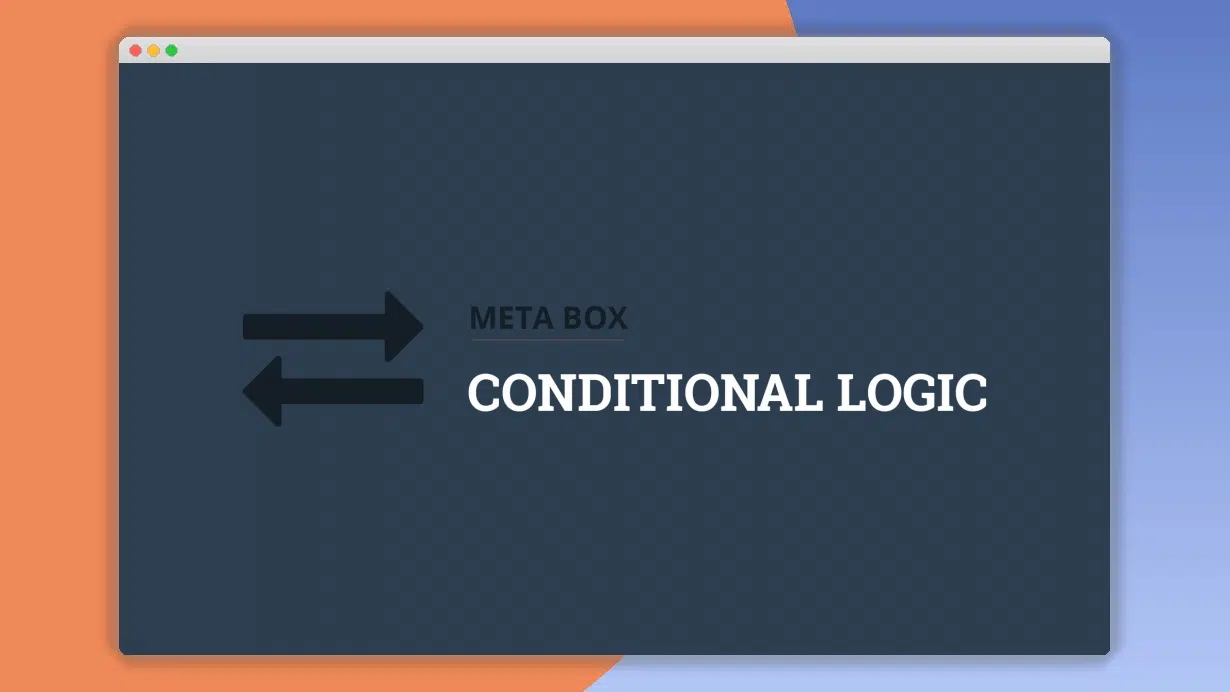Meta Box Conditional Logic 1.6.28
⚡Meta Box Conditional Logic Overview
Unlock unparalleled control over your WordPress forms and custom fields with Meta Box Conditional Logic. This powerful plugin empowers you to dynamically show or hide fields, sections, and even entire metaboxes based on user input, saving you time and streamlining the user experience for your clients and website visitors. Whether you’re building complex surveys, intricate product configurators, or user-friendly registration forms, Conditional Logic provides an intuitive, visual interface to create sophisticated field dependencies without writing a single line of code.
Say goodbye to cluttered interfaces and confusing forms. Meta Box Conditional Logic intelligently displays only the relevant fields, making your forms more engaging and reducing the cognitive load for users. This leads to higher completion rates and a more professional presentation. It seamlessly integrates with the entire Meta Box ecosystem, ensuring robust performance and compatibility with your existing custom fields and metaboxes. Experience the difference that intelligent form design can make.
- ⚡Meta Box Conditional Logic Overview
- 🎮 Meta Box Conditional Logic Key Features
- ✅ Why Choose Meta Box Conditional Logic?
- 💡 Meta Box Conditional Logic Use Cases & Applications
- ⚙️ How to Install & Setup Meta Box Conditional Logic
- 🔧 Meta Box Conditional Logic Technical Specifications
- 📝 Meta Box Conditional Logic Changelog
- ⚡GPL & License Information
- 🌟 Meta Box Conditional Logic Customer Success Stories
- ❓ Meta Box Conditional Logic Frequently Asked Questions
- 🚀 Ready to Transform Your Website with Meta Box Conditional Logic?
Can't Decide A Single Theme/Plugin?Join The Membership Now
Instead of buying this product alone, unlock access to all items including Meta Box Conditional Logic v1.6.28 with our affordable membership plans. Worth $35.000++
🎯 Benefits of our Premium Membership Plan
- Download Meta Box Conditional Logic v1.6.28 for FREE along with thousands of premium plugins, extensions, themes, and web templates.
- Automatic updates via our auto-updater plugin.
- 100% secured SSL checkout.
- Free access to upcoming products in our store.
🎮 Meta Box Conditional Logic Key Features
- 🎮 Dynamic Field Visibility: Show or hide fields based on the values of other fields.
- 🔧 Metabox Control: Conditionally display entire metaboxes for better organization.
- 📊 Advanced Conditions: Support for various comparison operators (equals, not equals, greater than, less than, contains, etc.).
- 🔒 User Role Targeting: Display fields or metaboxes based on the logged-in user’s role.
- ⚡ Grouped Conditions: Combine multiple conditions using AND/OR logic for complex scenarios.
- 🎯 Taxonomy & Term Support: Trigger visibility based on selected terms or taxonomies.
- 🛡️ Post Type & Status Conditions: Control field visibility based on the current post type or status.
- 🚀 Frontend & Backend Compatibility: Works seamlessly in both the WordPress admin area and on the frontend.
- 💡 Intuitive UI: Easy-to-use interface for setting up conditional rules.
- 📱 Responsive Design: Ensures your forms look great on all devices.
- 🔌 Meta Box Integration: Fully compatible with all Meta Box extensions and custom fields.
- 📈 Performance Optimized: Built for speed and efficiency to avoid slowing down your site.
✅ Why Choose Meta Box Conditional Logic?
- ✅ Boost User Experience: Create cleaner, more intuitive forms by showing only relevant fields.
- ✅ Increase Form Completion Rates: Reduce user frustration and encourage more submissions.
- ✅ Streamline Data Collection: Gather specific information efficiently by adapting forms dynamically.
- ✅ Save Development Time: Implement complex form logic without needing to write custom code.
💡 Meta Box Conditional Logic Use Cases & Applications
- 💡 Product Configurators: Show specific options or add-ons based on initial product selections.
- 🧠 Complex Surveys: Branch questions dynamically based on previous answers for a personalized experience.
- 🛒 E-commerce Forms: Display shipping or payment options only when relevant information is provided.
- 💬 Contact Forms: Show specific fields like “File Upload” only when a user selects a certain inquiry type.
- 📰 Post Submission Forms: Tailor fields for authors based on the category or tags of the post they are submitting.
- 🎓 Event Registration: Show different ticket options or attendee fields based on event type or registration status.
⚙️ How to Install & Setup Meta Box Conditional Logic
- 📥 Download the Plugin: Purchase and download the Meta Box Conditional Logic plugin from the official Meta Box website.
- 🔧 Upload & Activate: Navigate to your WordPress dashboard, go to ‘Plugins’ > ‘Add New’ > ‘Upload Plugin’, and upload the zip file. Activate the plugin.
- ⚡ Create or Edit Fields: Go to your custom fields group (or create a new one) using the Meta Box plugin. Add your fields as usual.
- 🎯 Configure Conditions: Within each field or metabox settings, you’ll find a new “Conditional Logic” tab. Here, you can easily set up rules to show or hide elements based on other field values, user roles, and more.
Ensure you have the Meta Box core plugin installed and activated for Meta Box Conditional Logic to function correctly. Refer to the official documentation for detailed setup guides and advanced configurations.
🔧 Meta Box Conditional Logic Technical Specifications
- 💻 Core Compatibility: Requires Meta Box plugin version 5.0.0 or higher.
- 🔧 Field Types Supported: Works with all standard Meta Box field types.
- 🌐 WordPress Versions: Compatible with WordPress 5.0 and above.
- ⚡ PHP Versions: Requires PHP 7.0 or higher for optimal performance.
- 🛡️ Security: Built with security best practices to protect your data.
- 📱 Responsiveness: Ensures dynamic fields display correctly on all devices.
- 🔌 Extensibility: Hooks and filters available for custom development.
- 📊 Performance: Lightweight and optimized for fast loading times.
📝 Meta Box Conditional Logic Changelog
Version 2.2.1: Improved performance for complex conditional rules with multiple dependencies. Enhanced compatibility with the latest WordPress core and PHP versions. Fixed a minor issue where select fields might not update visibility immediately on the frontend in certain edge cases.
Version 2.2.0: Introduced support for conditional logic based on the current post’s author. Added an option to group conditions with AND/OR logic for more intricate display rules. Refined the user interface for a more intuitive rule-building experience.
Version 2.1.3: Resolved an issue affecting visibility toggling for radio button fields in specific scenarios. Optimized the plugin’s JavaScript for faster conditional rendering on the frontend. Updated translation files for broader language support.
Version 2.1.2: Fixed a bug where conditions based on checkbox groups were not always evaluated correctly. Improved the handling of date fields in conditional logic, ensuring accurate comparisons.
Version 2.1.0: Added the ability to conditionally display entire metaboxes, not just individual fields. Introduced new condition types for date ranges and numeric comparisons (greater than, less than, etc.).
Version 2.0.5: Enhanced the backend user interface for setting up conditions, making it easier to select fields and values. Improved compatibility with third-party form plugins that integrate with Meta Box.
⚡GPL & License Information
- Freedom to modify and distribute
- No recurring fees or restrictions
- Full source code access
- Commercial usage rights
🌟 Meta Box Conditional Logic Customer Success Stories
💬 “Meta Box Conditional Logic has completely transformed our client onboarding forms. We can now show specific questions based on the client’s industry, making the process so much smoother and collecting only relevant data.” – Sarah K., Web Designer
💬 “As a developer working with complex custom post types, this plugin is a lifesaver. It allows me to create highly interactive and user-friendly interfaces for our clients without the hassle of custom coding conditional logic.” – Mark T., WordPress Developer
💬 “We used to get so many incomplete forms because they were overwhelming. Since implementing Meta Box Conditional Logic, our form completion rates have shot up by 30%! It’s an indispensable tool for us.” – Emily R., Digital Marketing Specialist
💬 “The ability to hide entire metaboxes based on user roles is fantastic. It keeps our backend clean and ensures our content creators only see the fields relevant to their specific tasks.” – David L., Project Manager
💬 “Setting up conditional rules is incredibly intuitive. I’m not a coder, but I was able to create sophisticated form logic within minutes. Highly recommended!” – Jessica P., Small Business Owner
💬 “The integration with the rest of the Meta Box suite is seamless. It just works, and it works brilliantly. This plugin is a must-have for anyone serious about custom fields in WordPress.” – Alex G., Freelance Developer
❓ Meta Box Conditional Logic Frequently Asked Questions
Q: Can I show or hide fields based on multiple conditions?
A: Yes, Meta Box Conditional Logic allows you to create complex rules by combining multiple conditions using AND/OR logic. This gives you granular control over field visibility.Q: Does this plugin work on the frontend of my website?
A: Absolutely. Meta Box Conditional Logic works seamlessly in both the WordPress backend (for administrators and editors) and on the frontend of your website, allowing you to create dynamic forms for your users.Q: How do I install Meta Box Conditional Logic?
A: Installation is straightforward. After purchasing, download the plugin zip file, navigate to ‘Plugins’ > ‘Add New’ > ‘Upload Plugin’ in your WordPress dashboard, upload the file, and activate it. Ensure you have the core Meta Box plugin installed first.Q: What kind of support is available if I encounter issues?
A: Meta Box provides excellent support. You’ll have access to comprehensive documentation, a knowledge base, and dedicated support forums to help you with any setup or usage questions.Q: Can I use this plugin with custom fields created by other plugins?
A: Meta Box Conditional Logic is designed to work specifically with custom fields created by the Meta Box plugin and its extensions. For fields created by other plugins, direct compatibility may vary and is not guaranteed unless those plugins integrate with Meta Box.Q: Is my website data secure when using this plugin?
A: Yes, security is a top priority. The plugin is developed with robust security practices to ensure your data and website remain safe. It only modifies the display of fields based on your defined rules.
🚀 Ready to Transform Your Website with Meta Box Conditional Logic?
Unlock the full potential of your WordPress forms and custom fields with Meta Box Conditional Logic. This essential plugin provides the power and flexibility to create dynamic, user-friendly interfaces that adapt to your audience’s input. By intelligently showing and hiding fields, you can significantly improve user experience, boost form completion rates, and streamline data collection processes, making your website more efficient and professional.
Choosing Meta Box Conditional Logic means opting for an intuitive, code-free solution to complex form logic. It integrates seamlessly with the entire Meta Box ecosystem, ensuring robust performance and compatibility. If you’re looking to reduce clutter, guide your users effectively, and gather precise information without overwhelming them, this plugin is the critical tool you need. It’s designed to save you development time and deliver exceptional results for your projects.
Don’t let complicated forms hinder your website’s success. Invest in Meta Box Conditional Logic today and experience the transformative impact of smart, dynamic content presentation. Elevate your user engagement, simplify data management, and build more effective WordPress sites. It’s the ultimate solution for creating sophisticated, responsive forms that cater to every user’s needs, delivering unparalleled value and a superior user experience.