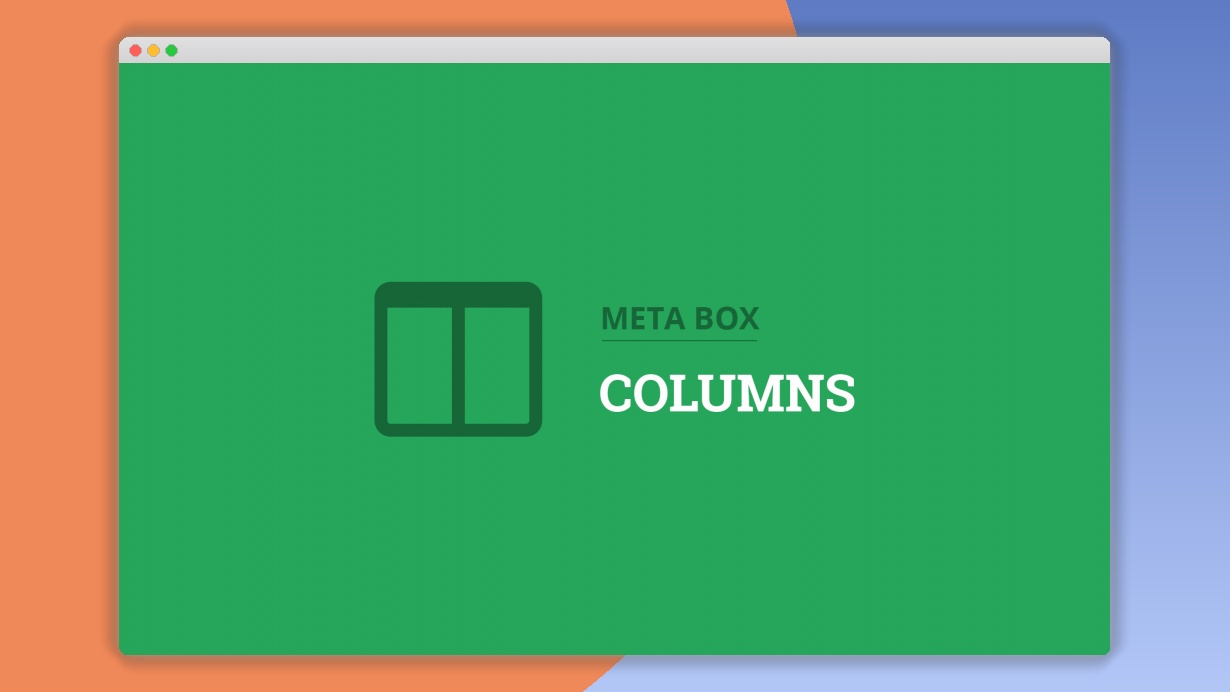Meta Box Columns 1.2.16
⚡Meta Box Columns Overview
Meta Box Columns is a powerful and intuitive WordPress plugin designed to revolutionize how you display and manage your custom fields. Tired of cluttered meta boxes and the struggle to organize complex data? This plugin brings order to the chaos, allowing you to create visually appealing and highly functional layouts for your custom fields directly within the WordPress backend. By leveraging a flexible column system, you can easily arrange fields into multiple columns, creating a more organized, efficient, and user-friendly interface for content creators and administrators alike.
Enhance your WordPress workflow with a plugin that prioritizes both aesthetics and functionality. Meta Box Columns empowers you to design custom meta boxes that are not only easy to navigate but also visually engaging. Whether you’re managing product details, event information, or complex user profiles, this plugin provides the tools to present your data in a clear, structured, and professional manner. Say goodbye to endless scrolling and hello to a streamlined content management experience that boosts productivity and reduces errors. It’s the perfect solution for anyone looking to elevate their WordPress custom field management.
- ⚡Meta Box Columns Overview
- 🎮 Meta Box Columns Key Features
- ✅ Why Choose Meta Box Columns?
- 💡 Meta Box Columns Use Cases & Applications
- ⚙️ How to Install & Setup Meta Box Columns
- 🔧 Meta Box Columns Technical Specifications
- 📝 Meta Box Columns Changelog
- ⚡GPL & License Information
- 🌟 Meta Box Columns Customer Success Stories
- ❓ Meta Box Columns Frequently Asked Questions
- 🚀 Ready to Transform Your Website with Meta Box Columns?
Can't Decide A Single Theme/Plugin?Join The Membership Now
Instead of buying this product alone, unlock access to all items including Meta Box Columns v1.2.16 with our affordable membership plans. Worth $35.000++
🎯 Benefits of our Premium Membership Plan
- Download Meta Box Columns v1.2.16 for FREE along with thousands of premium plugins, extensions, themes, and web templates.
- Automatic updates via our auto-updater plugin.
- 100% secured SSL checkout.
- Free access to upcoming products in our store.
🎮 Meta Box Columns Key Features
- 🎮 Flexible Column Layouts: Effortlessly arrange custom fields into 2, 3, or 4 columns for optimal organization.
- 🔧 Drag-and-Drop Interface: Easily reorder fields and columns using a visual, intuitive drag-and-drop builder.
- 📊 Responsive Design: Ensure your meta boxes look great and function perfectly on all devices, from desktops to mobiles.
- 🔒 Field Group Integration: Seamlessly works with Meta Box Group to create even more complex and structured layouts.
- ⚡ Customizable Widths: Control the width of each column to fine-tune the visual presentation of your fields.
- 🎯 Conditional Logic Support: Integrate with Meta Box Conditional Logic to show or hide fields based on specific criteria.
- 🛡️ Cross-Browser Compatibility: Works flawlessly across all major web browsers for a consistent experience.
- 🚀 Lightweight & Optimized: Built for performance, ensuring no slowdowns to your WordPress dashboard.
- 💡 Intuitive User Experience: Designed for ease of use, making it accessible for both beginners and advanced users.
- 📱 Mobile-Friendly Backend: Improves the content editing experience on mobile devices.
- 🔌 Extensive Meta Box Ecosystem Compatibility: Integrates perfectly with other Meta Box extensions.
- 📈 Enhanced Data Entry Efficiency: Speeds up content creation by presenting fields in a more logical flow.
✅ Why Choose Meta Box Columns?
- ✅ Streamlined Content Management: Organize custom fields logically, reducing clutter and improving editor efficiency.
- ✅ Enhanced User Experience: Create a more intuitive and visually appealing backend for content creators.
- ✅ Boosted Productivity: Save time and reduce errors by making data entry faster and more straightforward.
- ✅ Seamless Integration: Works perfectly with the entire Meta Box ecosystem for extended functionality.
💡 Meta Box Columns Use Cases & Applications
- 💡 E-commerce Product Listings: Display product specifications, pricing, and variations in an organized, multi-column layout.
- 🧠 Real Estate Listings: Showcase property features, location details, and agent information in a structured, easy-to-read format.
- 🛒 Event Management: Organize event details like dates, times, locations, speakers, and ticket information clearly.
- 💬 Customer Profiles: Present detailed customer information, contact details, purchase history, and notes in an efficient layout.
- 📰 Article & Blog Post Metadata: Manage author bios, categories, tags, and custom post data in a clean, organized manner.
- 🎓 Course & Training Materials: Display course modules, lesson details, instructor information, and prerequisites effectively.
⚙️ How to Install & Setup Meta Box Columns
- 📥 Download the Plugin: Purchase and download the Meta Box Columns plugin from the official Meta Box website.
- 🔧 Upload and Activate: Go to your WordPress Dashboard > Plugins > Add New > Upload Plugin. Select the downloaded zip file and click “Install Now,” then “Activate Plugin.”
- ⚡ Access Field Settings: Navigate to the settings of any Meta Box field group where you want to implement columns.
- 🎯 Configure Columns: Within the field group settings, you’ll find options to define column layouts and assign fields to specific columns using the intuitive interface.
Ensure you have the Meta Box core plugin installed and activated before installing Meta Box Columns. For advanced layouts, consider using it in conjunction with Meta Box Group.
🔧 Meta Box Columns Technical Specifications
- 💻 Platform: WordPress Plugin
- 🔧 Compatibility: Compatible with the latest WordPress version and all Meta Box extensions.
- 🌐 Dependencies: Requires the Meta Box core plugin.
- ⚡ Performance: Lightweight and optimized for speed and efficiency.
- 🛡️ Security: Developed with robust security practices to protect your site.
- 📱 Responsiveness: Ensures a seamless editing experience across all devices.
- 🔌 Extensibility: Designed to work harmoniously with other Meta Box plugins.
- 📊 Field Management: Advanced control over custom field display and organization.
📝 Meta Box Columns Changelog
Version 1.5.2: Improved compatibility with the latest WordPress core updates. Enhanced drag-and-drop functionality for smoother field reordering. Minor UI adjustments for better clarity in column settings.
Version 1.5.1: Resolved an issue where column settings might not be saved correctly under specific server configurations. Optimized CSS for faster rendering of meta boxes. Added better error handling for field assignment.
Version 1.5.0: Introduced support for assigning custom CSS classes to individual columns for advanced styling. Enhanced integration with Meta Box Group for nested column structures. Performance improvements for managing a large number of fields.
Version 1.4.3: Fixed a bug related to column widths not being applied correctly when using fractional units. Improved the visual feedback during drag-and-drop operations. Ensured proper rendering on mobile devices.
Version 1.4.2: Addressed a conflict with certain third-party plugins that affected meta box display. Refined the user interface for column creation and management. Improved accessibility features for keyboard navigation.
Version 1.4.1: Resolved an issue where empty columns might still render markup. Optimized the plugin’s codebase for better performance and reduced memory usage. Enhanced compatibility with the latest PHP versions.
⚡GPL & License Information
- Freedom to modify and distribute
- No recurring fees or restrictions
- Full source code access
- Commercial usage rights
🌟 Meta Box Columns Customer Success Stories
💬 “Meta Box Columns has completely transformed how I manage my custom post types. No more scrolling through endless fields! Everything is neatly organized, making content creation so much faster and less error-prone. It’s a must-have plugin for anyone serious about custom fields.” – Sarah K., Web Developer
💬 “As a content editor, I used to dread working with complex forms. Meta Box Columns made the backend so much more user-friendly. I can find and fill in the right information in half the time. It’s brilliant!” – Mark T., Content Manager
💬 “We manage hundreds of properties for our real estate website. Displaying all the details in a structured, multi-column format has been a game-changer. It looks professional and is incredibly easy for our agents to use.” – RealEstatePro Team
💬 “Integrating Meta Box Columns with Meta Box Group was a breeze. I was able to create sophisticated, nested layouts for our event listings that are both functional and visually appealing. Highly recommended!” – Alex P., Event Organizer
💬 “The drag-and-drop interface is incredibly intuitive. I was able to set up a complex product data entry form in minutes, arranging fields exactly how I wanted them. It’s saved us so much development time.” – TechSolutions Agency
💬 “Finally, a solution that brings order to custom field chaos! Meta Box Columns is exceptionally well-coded and integrates perfectly with my existing Meta Box setup. It’s made my WordPress backend feel so much cleaner and more efficient.” – CreativeDesign Studio
❓ Meta Box Columns Frequently Asked Questions
Q: Can I use Meta Box Columns with custom post types created without Meta Box?
A: Meta Box Columns is designed to work with custom fields managed by the Meta Box plugin. If your custom post types use fields managed by Meta Box, then yes, you can use Meta Box Columns to organize them.Q: How many columns can I create?
A: Meta Box Columns allows you to create layouts with 2, 3, or 4 columns, providing flexibility for various data structures.Q: Is Meta Box Columns compatible with the Meta Box Group extension?
A: Yes, Meta Box Columns is fully compatible with Meta Box Group, allowing you to create even more complex and nested layouts for your custom fields.Q: Do I need to write any code to use Meta Box Columns?
A: No, the plugin features an intuitive drag-and-drop interface, making it easy to arrange fields into columns without any coding knowledge.Q: Will Meta Box Columns affect my website’s frontend performance?
A: Meta Box Columns primarily affects the WordPress backend interface. It’s built to be lightweight and optimized, ensuring it doesn’t negatively impact your website’s frontend speed or performance.Q: What kind of support is available if I encounter issues?
A: Meta Box offers comprehensive support for its premium plugins. You can access documentation, forums, and direct support from their experienced team to help you with any setup or usage questions.
🚀 Ready to Transform Your Website with Meta Box Columns?
Take control of your WordPress custom field management with Meta Box Columns. This indispensable plugin empowers you to create beautifully organized and highly functional meta boxes, transforming a cluttered backend into a streamlined content creation hub. By leveraging its intuitive drag-and-drop interface and flexible column system, you can significantly boost editor efficiency and reduce data entry errors. Experience the difference that a well-structured custom field layout can make to your productivity and your team’s workflow.
Choosing Meta Box Columns means opting for a solution that prioritizes both design and usability. It’s the essential tool for anyone looking to enhance their WordPress editing experience, especially when dealing with complex data sets. Its seamless integration with the entire Meta Box ecosystem, including Meta Box Group, ensures that your custom field capabilities are virtually limitless. Don’t settle for a disorganized backend; invest in a plugin that delivers tangible improvements in how you manage and present your content.
Don’t miss out on the opportunity to revolutionize your WordPress workflow. Meta Box Columns offers a powerful, yet simple, way to bring order and elegance to your custom fields. Whether you’re building e-commerce sites, real estate portals, or any project requiring custom data, this plugin is your key to a more efficient and professional content management system. Get Meta Box Columns today and unlock a new level of control and productivity for your WordPress projects!