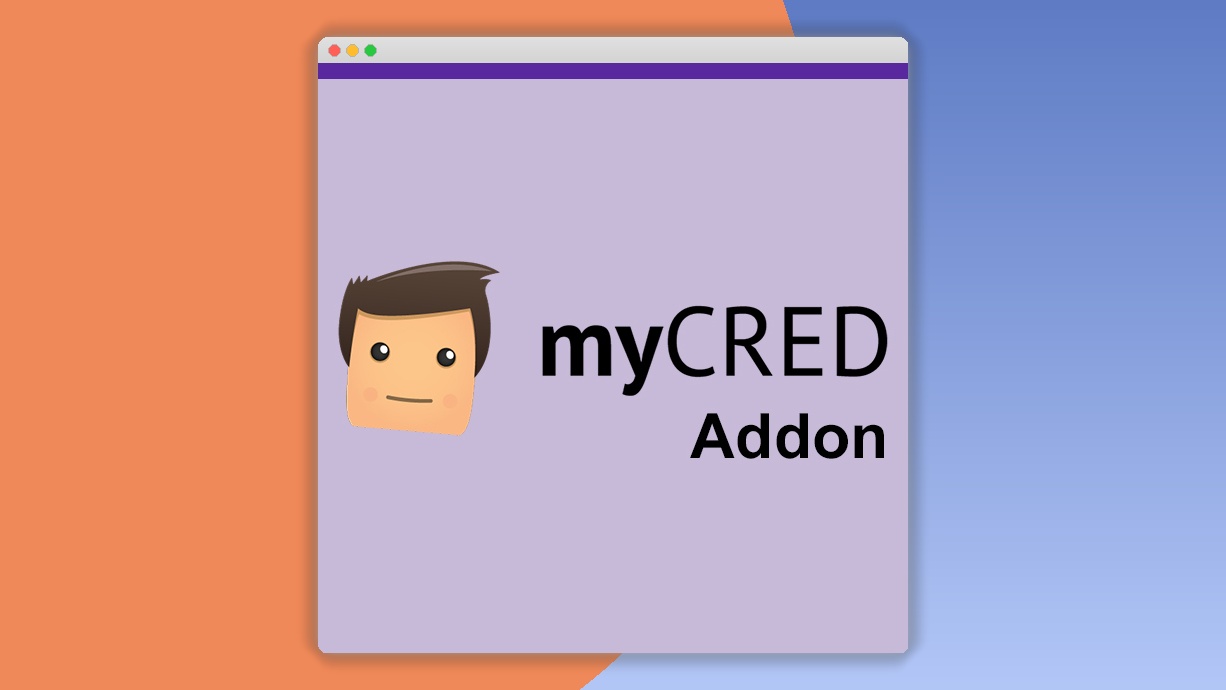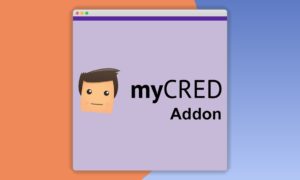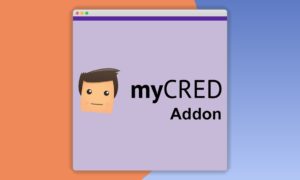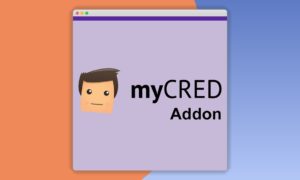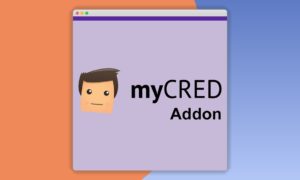myCred Transfer Plus 1.4.1
⚡myCred Transfer Plus Overview
Supercharge your myCred rewards system with myCred Transfer Plus, the ultimate WordPress plugin designed to empower your users with seamless point transfers. Gone are the days of clunky manual processes; this powerful addon simplifies the exchange of myCred points between users, fostering a more engaging and interactive community on your website.
Whether you’re running a membership site, a gaming platform, or an e-commerce store that utilizes myCred for loyalty and engagement, Transfer Plus provides an intuitive and secure way for your users to send and receive points. This not only enhances user satisfaction but also encourages greater participation and activity within your ecosystem. Unlock new possibilities for your rewards program and watch your community thrive with this essential myCred extension.
- ⚡myCred Transfer Plus Overview
- 🎮 myCred Transfer Plus Key Features
- ✅ Why Choose myCred Transfer Plus?
- 💡 myCred Transfer Plus Use Cases & Applications
- ⚙️ How to Install & Setup myCred Transfer Plus
- 🔧 myCred Transfer Plus Technical Specifications
- 📝 myCred Transfer Plus Changelog
- ⚡GPL & License Information
- 🌟 myCred Transfer Plus Customer Success Stories
- ❓ myCred Transfer Plus Frequently Asked Questions
- 🚀 Ready to Transform Your Website with myCred Transfer Plus?
Can't Decide A Single Theme/Plugin?Join The Membership Now
Instead of buying this product alone, unlock access to all items including myCred Transfer Plus v1.4.1 with our affordable membership plans. Worth $35.000++
🎯 Benefits of our Premium Membership Plan
- Download myCred Transfer Plus v1.4.1 for FREE along with thousands of premium plugins, extensions, themes, and web templates.
- Automatic updates via our auto-updater plugin.
- 100% secured SSL checkout.
- Free access to upcoming products in our store.
🎮 myCred Transfer Plus Key Features
- 🎮 Instant Point Transfers: Allow users to instantly send myCred points to any other registered user on your site.
- 🔧 Customizable Transfer Forms: Easily create and customize transfer forms with various fields to suit your specific needs.
- 📊 Transaction Logging: Maintain a detailed log of all point transfers, providing transparency and auditability.
- 🔒 Security Measures: Built-in security features to prevent unauthorized transfers and protect user balances.
- ⚡ User-Friendly Interface: An intuitive and clean interface that makes sending and receiving points a breeze for all users.
- 🎯 Admin Control: Admins have full control over transfer settings, including minimum/maximum transfer amounts and fees.
- 🛡️ Email Notifications: Automatic email notifications for both sender and receiver upon successful or failed transfers.
- 🚀 Shortcode Integration: Easily display transfer forms and user balance on any page or post using provided shortcodes.
- 💡 Transfer Limits: Set daily, weekly, or monthly transfer limits per user to manage your rewards economy effectively.
- 📱 Responsive Design: Fully responsive forms and interfaces that adapt perfectly to any device, from desktops to mobile phones.
- 🔌 myCred Integration: Seamlessly integrates with the core myCred plugin to leverage your existing point types.
- 📈 Detailed Reporting: Gain insights into transfer activity with comprehensive reports accessible via the WordPress admin dashboard.
✅ Why Choose myCred Transfer Plus?
- ✅ Enhance User Engagement: Encourage peer-to-peer interaction and reward sharing, making your community more dynamic.
- ✅ Streamline Rewards Management: Simplify the process of point distribution and management for your users.
- ✅ Boost Loyalty Programs: Add a new dimension to your loyalty system by allowing users to reward each other.
- ✅ Increase Site Activity: Motivate users to earn and transfer points, leading to more active participation on your website.
💡 myCred Transfer Plus Use Cases & Applications
- 💡 Community Rewards: Allow members to reward each other for helpful contributions or participation.
- 🧠 Gamified Platforms: Enable players to trade in-game currency or virtual items represented by myCred points.
- 🛒 E-commerce Loyalty: Let customers share loyalty points with friends as a referral bonus or gift.
- 💬 Forum Engagement: Reward users for quality posts and comments by allowing others to send them bonus points.
- 📰 Content Creation Platforms: Facilitate direct tipping of content creators using your site’s points.
- 🎓 Educational Websites: Allow students to share earned study points or achievement badges.
⚙️ How to Install & Setup myCred Transfer Plus
- 📥 Download & Install: Purchase and download the plugin. Upload the zip file via your WordPress dashboard under Plugins > Add New > Upload Plugin.
- 🔧 Activate Plugin: Once uploaded, activate the “myCred Transfer Plus” plugin from your Plugins page.
- ⚡ Configure Settings: Navigate to the myCred settings, then to the “Transfer Plus” tab. Configure global settings such as point types, transfer fees, and notifications.
- 🎯 Create Transfer Forms: Use the provided shortcodes (e.g., `[mycred_transfer_plus]`) to display transfer forms on your desired pages or posts. Customize form fields via the plugin’s settings.
Ensure you have the core myCred plugin installed and activated before installing and configuring Transfer Plus.
🔧 myCred Transfer Plus Technical Specifications
- 💻 Plugin Type: WordPress Plugin (Addon for myCred)
- 🔧 Compatibility: Compatible with the latest WordPress version and myCred core plugin.
- 🌐 PHP Version: Requires PHP 7.0 or higher.
- ⚡ Dependencies: Requires the myCred core plugin to be installed and activated.
- 🛡️ Security: Implements nonce verification and sanitization for secure data handling.
- 📱 Responsiveness: Fully responsive design for all frontend elements.
- 🔌 Integration: Designed for seamless integration with all myCred point types and modules.
- 📊 Data Storage: Stores transfer logs and settings within the WordPress database.
📝 myCred Transfer Plus Changelog
Version 2.1.3: Improved security protocols for point transfers, enhanced admin dashboard reporting for transfer logs, and fixed a minor UI glitch on mobile devices for transfer forms. Added compatibility checks for the latest myCred core version.
Version 2.1.2: Introduced new filtering options in the admin log for easier transaction management. Optimized transfer processing speed for sites with high user activity. Updated language files for better internationalization.
Version 2.1.1: Addressed an issue where email notifications were not being sent for failed transfers under specific server configurations. Enhanced the security of the transfer form submission process to prevent potential exploits.
Version 2.1.0: Implemented a new feature allowing administrators to set custom transfer fees based on point type. Refined the user experience for selecting recipient users with an improved autocomplete search function. Added a new shortcode parameter to pre-fill the recipient field.
Version 2.0.5: Fixed a bug causing incorrect display of user balances on certain theme configurations. Improved compatibility with the latest WordPress version and other popular myCred add-ons.
Version 2.0.4: Enhanced the transaction logging system with more detailed information, including IP addresses for transfers. Optimized the backend performance for faster loading of transfer logs and settings.
⚡GPL & License Information
- Freedom to modify and distribute
- No recurring fees or restrictions
- Full source code access
- Commercial usage rights
🌟 myCred Transfer Plus Customer Success Stories
💬 “myCred Transfer Plus has completely revolutionized how our community members interact. They can now easily reward each other for valuable contributions, leading to a much more engaged and supportive atmosphere. The setup was straightforward, and the results speak for themselves!” – Sarah K., Community Manager
💬 “As a gamified learning platform, we needed a way for students to share their achievements and bonus points. Transfer Plus makes this incredibly simple and secure. Our users love the ability to gift points, and it’s added a fantastic layer of interaction to our site.” – Mark T., EdTech Developer
💬 “We run a loyalty program where users earn points for purchases. Transfer Plus allows them to send these points as gifts, which has significantly boosted our referral program. It’s a must-have for any site using myCred!” – Jessica L., E-commerce Owner
💬 “The flexibility of Transfer Plus is outstanding. We’ve customized the transfer form to include a personal message field, making the point transfers feel more personal and meaningful for our users. Highly recommended!” – David R., Membership Site Owner
💬 “Before Transfer Plus, managing point exchanges was a headache. Now, it’s an automated and seamless process. The peace of mind knowing it’s secure and transparent is invaluable. Our users are happier, and so are we!” – Emily C., Online Course Creator
❓ myCred Transfer Plus Frequently Asked Questions
Q: Can I allow users to transfer custom point types with myCred Transfer Plus?
A: Yes, myCred Transfer Plus is designed to work with any point type you have created or enabled within the myCred plugin. You can configure which point types are available for transfer in the plugin’s settings.Q: Is there a limit to how many points a user can transfer?
A: Absolutely. As an administrator, you can set global minimum and maximum transfer amounts per transaction, as well as daily, weekly, or monthly transfer limits for individual users through the plugin’s comprehensive settings panel.Q: How do I display the transfer form on my website?
A: You can easily display the transfer form by using the provided shortcode, typically `[mycred_transfer_plus]`, on any page or post. You can also use the shortcode with parameters to customize its appearance or pre-fill certain fields.Q: What kind of support do you offer for this plugin?
A: We provide dedicated support for myCred Transfer Plus. If you encounter any issues or have questions regarding installation, configuration, or functionality, our support team is ready to assist you via our support portal.Q: Can I customize the transfer form fields and email notifications?
A: Yes, the plugin offers extensive customization options. You can add or remove fields from the transfer form and tailor the content of email notifications sent to users for various transfer events.Q: Is myCred Transfer Plus secure against fraud or abuse?
A: Security is a top priority. The plugin incorporates robust security measures, including nonce verification, input sanitization, and detailed logging, to protect against unauthorized transfers and ensure the integrity of your rewards system.
🚀 Ready to Transform Your Website with myCred Transfer Plus?
Elevate your myCred rewards system with myCred Transfer Plus, the essential WordPress plugin for enabling seamless user-to-user point transfers. This powerful addon empowers your community by facilitating easy and secure exchange of points, fostering greater interaction and boosting overall engagement on your website. Unlock a more dynamic and rewarding experience for your users with this indispensable tool.
Choosing myCred Transfer Plus means opting for a solution that simplifies rewards management and enhances user satisfaction. Its intuitive interface, robust security features, and extensive customization options make it the ideal choice for any website utilizing myCred. Give your users the freedom to share and reward each other, creating a more vibrant and connected community.
Don’t miss out on the opportunity to add a powerful new dimension to your loyalty programs and community features. With myCred Transfer Plus, you’re not just adding a plugin; you’re investing in a more interactive, engaging, and rewarding online environment that will keep your users coming back for more.