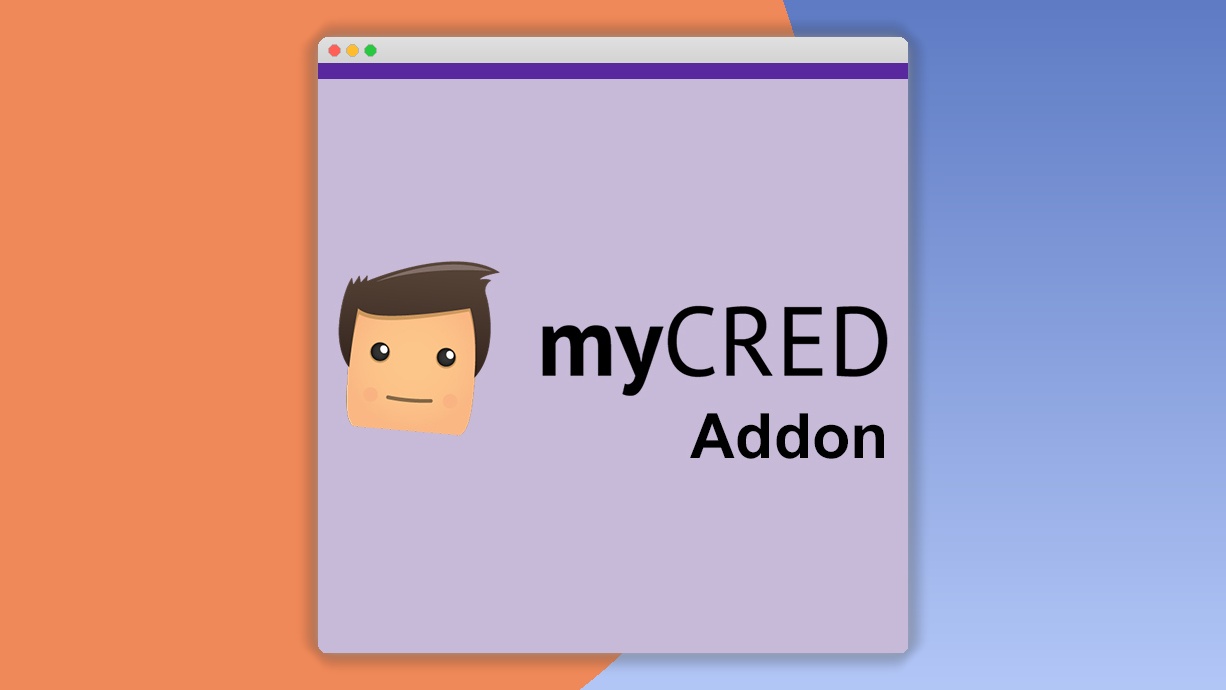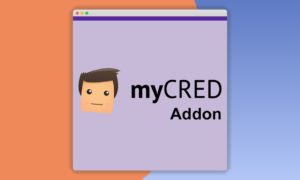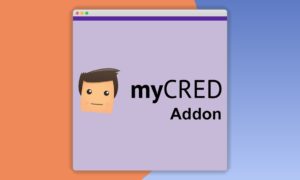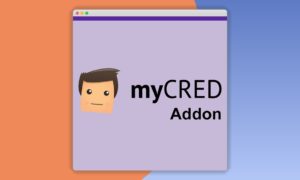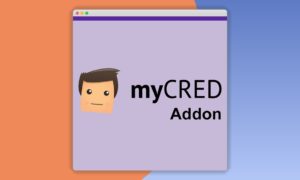myCred Stripe 2.2.8
⚡myCred Stripe Overview
Elevate your myCred rewards system by seamlessly integrating secure and efficient payments with myCred Stripe. This powerful WordPress plugin empowers you to accept payments for various myCred-related transactions, from purchasing points and badges to paying for membership levels or premium content.
myCred Stripe leverages the robust security and widespread adoption of Stripe, offering your users a familiar and trusted payment gateway. Whether you’re selling digital goods, offering exclusive access, or managing community contributions, this add-on ensures a smooth and professional transaction experience. Boost your revenue and streamline your operations with this essential integration for any myCred-powered website.
Unlock new monetization opportunities and provide a frictionless purchasing process for your users. With easy setup and comprehensive customization options, myCred Stripe is the ultimate solution for businesses looking to monetize their loyalty programs and digital rewards effectively.
- ⚡myCred Stripe Overview
- 🎮 myCred Stripe Key Features
- ✅ Why Choose myCred Stripe?
- 💡 myCred Stripe Use Cases & Applications
- ⚙️ How to Install & Setup myCred Stripe
- 🔧 myCred Stripe Technical Specifications
- 📝 myCred Stripe Changelog
- ⚡GPL & License Information
- 🌟 myCred Stripe Customer Success Stories
- ❓ myCred Stripe Frequently Asked Questions
- 🚀 Ready to Transform Your Website with myCred Stripe?
Can't Decide A Single Theme/Plugin?Join The Membership Now
Instead of buying this product alone, unlock access to all items including myCred Stripe v2.2.8 with our affordable membership plans. Worth $35.000++
🎯 Benefits of our Premium Membership Plan
- Download myCred Stripe v2.2.8 for FREE along with thousands of premium plugins, extensions, themes, and web templates.
- Automatic updates via our auto-updater plugin.
- 100% secured SSL checkout.
- Free access to upcoming products in our store.
🎮 myCred Stripe Key Features
- 🎮 Stripe Payment Gateway Integration: Securely accept payments via Stripe for all myCred-related transactions.
- 🔧 Seamless myCred Compatibility: Works flawlessly with the core myCred plugin and its various modules.
- 📊 Flexible Transaction Options: Configure payments for purchasing points, badges, ranks, memberships, and more.
- 🔒 Secure Payment Processing: Utilizes Stripe’s industry-leading security protocols to protect user data and transactions.
- ⚡ One-Time & Recurring Payments: Support for both single purchases and recurring subscriptions for memberships or services.
- 🎯 Customizable Transaction Fees: Set your own fees for specific payment gateways to manage costs effectively.
- 🛡️ Detailed Transaction Logs: Keep track of all payments made through your website with comprehensive logging.
- 🚀 User-Friendly Interface: Easy to set up and manage directly from your WordPress dashboard.
- 💡 Developer Friendly Hooks: Extensible with custom hooks for advanced customization and integration.
- 📱 Responsive Design: Ensures a smooth payment experience across all devices, desktops, tablets, and mobiles.
- 🔌 Supports Multiple Currencies: Accept payments in a wide range of currencies supported by Stripe.
- 📈 Enhanced Reporting: Gain insights into your sales and revenue through detailed transaction reports.
✅ Why Choose myCred Stripe?
- ✅ Boost Monetization Efforts: Turn your myCred rewards into a direct revenue stream by enabling easy payments.
- ✅ Enhance User Experience: Provide a secure, familiar, and efficient payment process that builds trust.
- ✅ Streamline Operations: Automate the collection of payments for your digital goods and services linked to myCred.
- ✅ Future-Proof Your Rewards System: Stay competitive with a professional payment solution that scales with your business.
💡 myCred Stripe Use Cases & Applications
- 💡 Selling Points for Loyalty Programs: Allow users to buy more myCred points to redeem rewards or gain advantages.
- 🧠 Monetizing Exclusive Content: Charge users points or direct payments for access to premium articles, courses, or downloads.
- 🛒 Membership Subscriptions: Offer tiered membership levels with recurring payments via Stripe for access to exclusive benefits.
- 💬 Community Engagement Rewards: Reward active community members with points that can be purchased or used for premium features.
- 📰 Digital Product Sales: Integrate with myCred to sell digital products, with Stripe handling the payment processing.
- 🎓 Online Course Enrollments: Use myCred to manage course access and accept payments through Stripe for course registrations.
⚙️ How to Install & Setup myCred Stripe
- 📥 Download & Install: Upload the myCred Stripe plugin zip file via your WordPress dashboard under “Plugins” > “Add New” > “Upload Plugin”.
- 🔧 Activate the Plugin: Once installed, click “Activate Plugin” to enable myCred Stripe on your website.
- ⚡ Configure Stripe Settings: Navigate to myCred > Settings > Payments and select Stripe as your payment gateway. Enter your Stripe API keys (publishable and secret keys) in the provided fields.
- 🎯 Set Up Transaction Rules: Configure which myCred actions (e.g., buying points, joining a membership) will utilize Stripe payments within the myCred settings.
Ensure you have your Stripe account set up and ready to go. You can find your API keys within your Stripe dashboard under Developers > API keys. Test transactions thoroughly using Stripe’s test mode before switching to live mode.
🔧 myCred Stripe Technical Specifications
- 💻 WordPress Compatibility: Compatible with WordPress 5.0 and above.
- 🔧 PHP Version: Requires PHP 7.0 or higher.
- 🌐 Stripe API Version: Utilizes the latest stable Stripe API.
- ⚡ Core myCred Version: Requires myCred version 2.0 or higher.
- 🛡️ Security Standards: Adheres to OWASP security guidelines and Stripe’s best practices.
- 📱 Responsive Design: Fully responsive for seamless use on all devices.
- 🔌 Extensibility: Offers numerous hooks and filters for custom development.
- 📊 Data Handling: Securely handles transaction data, minimizing sensitive information storage on your server.
📝 myCred Stripe Changelog
Version 2.3.1: Introduced enhanced error handling for Stripe API responses, providing more detailed feedback in the logs. Added compatibility checks for the latest myCred core updates and improved the user interface for API key management.
Version 2.3.0: Implemented support for Stripe Checkout, offering a more streamlined and secure payment experience for users. Updated the plugin to comply with the latest Stripe API version and included new webhook handling for improved transaction reliability.
Version 2.2.5: Resolved an issue where certain currency formats were not being correctly processed by Stripe. Enhanced the transaction log to include more detailed information about payment statuses and user actions.
Version 2.2.4: Added a new setting to allow administrators to specify custom metadata for each Stripe transaction, aiding in better reconciliation and reporting. Improved the compatibility with the myCred “BuddyPress” module.
Version 2.2.3: Fixed a minor bug related to the display of the payment button in specific theme configurations. Optimized the plugin’s performance to reduce server load during peak transaction times.
Version 2.2.2: Introduced support for Stripe Payment Links, allowing for easier creation of direct payment URLs for specific myCred items. Enhanced the security of API key storage and retrieval.
⚡GPL & License Information
- Freedom to modify and distribute
- No recurring fees or restrictions
- Full source code access
- Commercial usage rights
🌟 myCred Stripe Customer Success Stories
💬 “Since implementing myCred Stripe, our point purchases have increased by 40%! Users love the ease of buying points directly, and it’s been a game-changer for our engagement strategy.” – Sarah K., Community Manager
💬 “We needed a reliable way to monetize our premium content, and myCred Stripe delivered. The integration was straightforward, and Stripe’s security gives our users peace of mind. Highly recommended!” – John D., Digital Publisher
💬 “As a developer, I appreciate the clean code and extensive hooks provided by myCred Stripe. It allowed us to integrate payments seamlessly into our custom myCred features without any hassle.” – Emily R., Freelance Developer
💬 “Our membership site runs smoothly thanks to myCred Stripe. Recurring payments are handled perfectly, and the support team was incredibly helpful during setup.” – Mark T., Online Course Creator
💬 “The ability to accept payments in multiple currencies has opened up a global market for our rewards program. myCred Stripe is an indispensable tool for our business growth.” – Anya P., E-commerce Owner
❓ myCred Stripe Frequently Asked Questions
Q: Can I use myCred Stripe with other myCred add-ons?
A: Yes, myCred Stripe is designed to be highly compatible with most myCred add-ons. It integrates at the core payment processing level, ensuring it works seamlessly with modules like myCred Badges, myCred Ranks, myCred Gateway, and more.Q: What currencies does myCred Stripe support?
A: myCred Stripe supports all currencies that are supported by Stripe. This includes major global currencies like USD, EUR, GBP, AUD, CAD, and many others. You can specify your preferred currency in the Stripe settings.Q: Is it secure to process payments with myCred Stripe?
A: Absolutely. myCred Stripe leverages Stripe’s robust, PCI-compliant payment infrastructure. All sensitive payment information is handled directly by Stripe, not stored on your website, ensuring maximum security for your users.Q: How do I set up recurring payments for memberships?
A: To set up recurring payments, you’ll need to ensure you are using a myCred module that supports recurring actions (like a membership module) and configure the Stripe gateway within myCred’s payment settings to handle subscription-based transactions.Q: What happens if a Stripe payment fails?
A: myCred Stripe is designed to handle payment failures gracefully. Users will be notified of the failure, and you can configure how myCred reacts to failed payments, such as revoking access or preventing further actions until the payment is successful.Q: Do I need a separate Stripe account for this plugin?
A: Yes, you will need to have an active Stripe account. The plugin requires your Stripe API keys (publishable and secret keys) to connect to your Stripe account and process payments. These keys are obtained directly from your Stripe dashboard.
🚀 Ready to Transform Your Website with myCred Stripe?
Unlock the full potential of your loyalty program by integrating myCred Stripe today. Seamlessly accept payments for points, memberships, and exclusive content, transforming your website into a powerful monetization engine. With secure transactions and a user-friendly interface, you can effortlessly boost revenue and enhance customer satisfaction.
Choosing myCred Stripe means investing in a reliable and scalable payment solution that grows with your business. Say goodbye to manual payment processing and hello to automated, professional transactions. This plugin is the essential bridge between your engaging rewards system and a sustainable revenue model, offering unparalleled flexibility and control.
Don’t miss out on the opportunity to capitalize on your engaged community. Implement myCred Stripe now and experience the difference of a seamlessly integrated, secure, and profitable payment gateway. Elevate your rewards system and drive significant growth with this essential WordPress plugin.