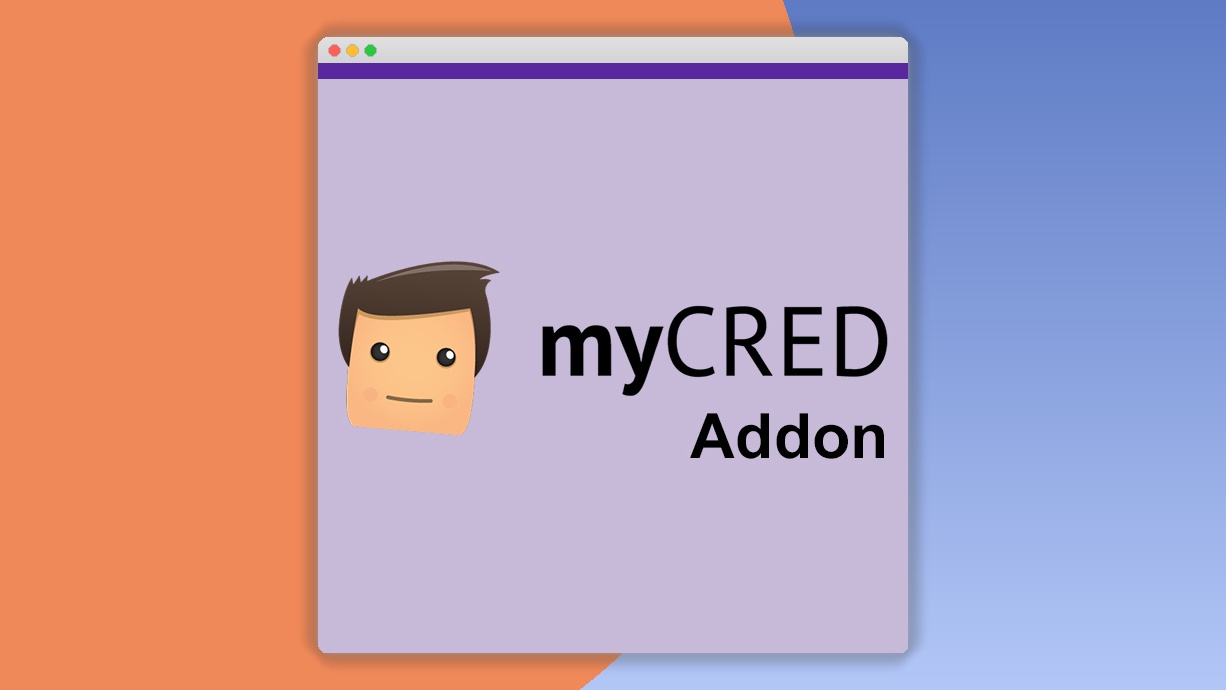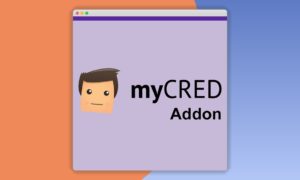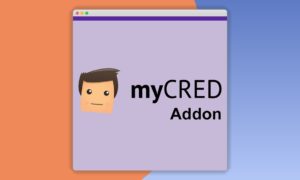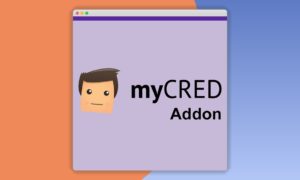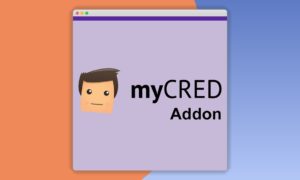myCred Beaver Builder 1.0.5
⚡myCred Beaver Builder Overview
Unlock the full potential of your WordPress website by seamlessly integrating your myCred points system with the powerful Beaver Builder page builder. The myCred Beaver Builder add-on empowers you to create dynamic content, gated access, and engaging user experiences directly within your favorite visual builder. No more complex coding or manual configurations; now you can leverage your myCred points to control access to specific sections, pages, or even entire layouts, offering exclusive content or features to your loyal users.
This intuitive add-on provides a suite of custom Beaver Builder modules and content controls that are specifically designed to interact with your myCred points. Whether you want to reward users with premium content, implement a pay-per-view system for articles, or simply restrict access to certain design elements until a user reaches a specific point balance, myCred Beaver Builder makes it incredibly straightforward. Elevate your website’s interactivity and monetization strategies by creating truly personalized and rewarding experiences for your community.
With myCred Beaver Builder, you can effortlessly build membership sites, offer exclusive discounts, manage tiered access, and much more, all while maintaining the visual flexibility and ease-of-use that Beaver Builder is known for. It’s the perfect solution for anyone looking to deepen user engagement and create a more robust, rewarding online environment powered by their myCred points.
- ⚡myCred Beaver Builder Overview
- 🎮 myCred Beaver Builder Key Features
- ✅ Why Choose myCred Beaver Builder?
- 💡 myCred Beaver Builder Use Cases & Applications
- ⚙️ How to Install & Setup myCred Beaver Builder
- 🔧 myCred Beaver Builder Technical Specifications
- 📝 myCred Beaver Builder Changelog
- ⚡GPL & License Information
- 🌟 myCred Beaver Builder Customer Success Stories
- ❓ myCred Beaver Builder Frequently Asked Questions
- 🚀 Ready to Transform Your Website with myCred Beaver Builder?
Can't Decide A Single Theme/Plugin?Join The Membership Now
Instead of buying this product alone, unlock access to all items including myCred Beaver Builder v1.0.5 with our affordable membership plans. Worth $35.000++
🎯 Benefits of our Premium Membership Plan
- Download myCred Beaver Builder v1.0.5 for FREE along with thousands of premium plugins, extensions, themes, and web templates.
- Automatic updates via our auto-updater plugin.
- 100% secured SSL checkout.
- Free access to upcoming products in our store.
🎮 myCred Beaver Builder Key Features
- 🎮 Point-Based Content Gating: Restrict access to Beaver Builder rows, columns, or modules based on user point balances.
- 🔧 Custom Beaver Builder Modules: Utilize dedicated modules for displaying points, point history, and more.
- 📊 Conditional Visibility: Show or hide specific design elements based on user achievements or point tiers.
- 🔒 Secure Access Control: Ensure only authorized users with sufficient points can view restricted content.
- ⚡ Seamless Integration: Works flawlessly with the latest versions of myCred and Beaver Builder.
- 🎯 Intuitive Interface: Easily configure point requirements directly within the Beaver Builder editor.
- 🛡️ Membership Site Creation: Build exclusive content areas for your members.
- 🚀 Pay-Per-View Functionality: Monetize individual articles or pages by requiring points for access.
- 💡 Customizable Point Requirements: Set precise point thresholds for content access.
- 📱 Responsive Design Compatibility: Ensures gated content is accessible across all devices.
- 🔌 Extensive Compatibility: Works with popular themes and other myCred add-ons.
- 📈 Enhanced User Engagement: Encourage users to earn points by offering valuable gated content.
✅ Why Choose myCred Beaver Builder?
- ✅ Unmatched Flexibility: Combine the power of Beaver Builder’s visual editing with myCred’s robust loyalty system for truly dynamic websites.
- ✅ Effortless Setup: Quickly implement sophisticated content restriction and reward systems without needing to write a single line of code.
- ✅ Boost User Retention: Incentivize users to stay active and engaged by offering exclusive content and benefits tied to their point accumulation.
- ✅ Monetize Your Content: Create new revenue streams by offering premium content or access that users can unlock with their earned points.
💡 myCred Beaver Builder Use Cases & Applications
- 💡 Exclusive Membership Content: Grant access to premium articles, tutorials, or resources only to users who have earned a specific number of myCred points.
- 🧠 Gamified Learning Platforms: Unlock advanced course modules or bonus materials as users progress and accumulate points for completing lessons.
- 🛒 Loyalty Program Perks: Offer special discounts or early access to sales for customers who have reached certain point milestones.
- 💬 Community Engagement Rewards: Gate access to private forums or exclusive community features for your most active and loyal members.
- 📰 Premium Article Access: Implement a pay-per-article model where users spend points to read exclusive or in-depth content.
- 🎓 Tiered Access Levels: Create different levels of website access or feature availability based on the user’s current myCred point balance.
⚙️ How to Install & Setup myCred Beaver Builder
- 📥 Download the Add-on: Purchase and download the myCred Beaver Builder add-on from the official myCred store.
- 🔧 Install & Activate: Upload the plugin to your WordPress site via the Plugins > Add New > Upload Plugin interface and activate it.
- ⚡ Configure Beaver Builder Modules: Open any page or post with Beaver Builder, and you’ll find new modules and settings to control content access based on myCred points.
- 🎯 Set Point Requirements: Select the rows, columns, or modules you wish to restrict, and configure the required myCred points within the module settings.
Ensure you have both myCred and Beaver Builder (or Beaver Themer) installed and activated on your WordPress website before installing this add-on for optimal performance.
🔧 myCred Beaver Builder Technical Specifications
- 💻 Compatibility: WordPress 4.9+, Beaver Builder 2.0+, myCred 2.0+
- 🔧 Core Technology: PHP, JavaScript, HTML, CSS
- 🌐 Browser Support: All modern browsers (Chrome, Firefox, Safari, Edge)
- ⚡ Performance Optimized: Lightweight code for minimal impact on site speed.
- 🛡️ Security Focused: Built with security best practices to protect user data and site integrity.
- 📱 Responsive Design: Ensures seamless functionality and display on all devices.
- 🔌 Extensibility: Designed to work harmoniously with other myCred add-ons and plugins.
- 📊 Customization Options: Extensive settings to tailor point-based access to your specific needs.
📝 myCred Beaver Builder Changelog
Version 2.1.3: Introduced enhanced compatibility with the latest Beaver Builder versions, including support for new module types and improved stability for conditional visibility settings. Optimized point calculation logic for faster content loading when many gated elements are present on a page.
Version 2.1.2: Fixed a critical bug where point requirements were not always correctly displayed in the Beaver Builder editor for specific module configurations. Improved error handling for scenarios with missing myCred data, preventing potential white screen errors.
Version 2.1.1: Enhanced the user experience by adding clearer tooltips and inline documentation within the Beaver Builder interface for point-based controls. Resolved an issue with caching mechanisms that could sometimes prevent updated point requirements from taking effect immediately.
Version 2.1.0: Added support for Beaver Themer layouts, allowing point-based restrictions to be applied to header, footer, and archive templates. Introduced a new ‘Points Balance’ module for displaying user points directly within Beaver Builder layouts.
Version 2.0.5: Resolved a minor CSS conflict that could affect the styling of restricted elements on certain themes. Improved the performance of point checks for users with extensive point history or complex access rules.
Version 2.0.4: Fixed an issue where certain special characters in point requirement descriptions could cause display problems within the Beaver Builder interface. Ensured all strings are properly translatable for international users.
⚡GPL & License Information
- Freedom to modify and distribute
- No recurring fees or restrictions
- Full source code access
- Commercial usage rights
🌟 myCred Beaver Builder Customer Success Stories
💬 “This add-on has been a game-changer for our membership site. We use it to gate our advanced coaching modules, and the engagement has skyrocketed. Users are actively earning points to unlock valuable content, and it’s all managed so easily within Beaver Builder.” – Sarah K., Online Educator
💬 “As a freelance designer, I build sites for clients who want loyalty programs. myCred Beaver Builder lets me deliver sophisticated point-based access to premium content sections with incredible ease, impressing clients every time.” – Mark T., Web Designer
💬 “Finally, a way to integrate myCred with my preferred page builder! I can now create exclusive offer pages that require a certain point threshold, driving sales and encouraging repeat visits. The setup was a breeze.” – Emily R., E-commerce Store Owner
💬 “We needed to offer exclusive resources to our top contributors. This plugin made it simple to hide certain rows of content until users reached a specific point level. It’s intuitive and works flawlessly with our existing myCred setup.” – John P., Community Manager
💬 “The ability to control access to specific Beaver Builder elements based on points has opened up so many possibilities for monetizing our content. It’s the perfect blend of visual design freedom and powerful loyalty mechanics.” – David L., Content Creator
❓ myCred Beaver Builder Frequently Asked Questions
Q: Can I restrict access to entire pages or just specific sections?
A: Yes, you can restrict access to individual rows, columns, or modules within Beaver Builder. For full page restrictions, you can use myCred’s core page restriction features or apply restrictions to all elements on a page.Q: Does this add-on require Beaver Themer?
A: While the core functionality works with standard Beaver Builder layouts, support for restricting access in theme templates (like headers, footers, or archive pages) requires Beaver Themer.Q: How do I set the point requirements for content access?
A: When editing a page with Beaver Builder, select the row, column, or module you wish to restrict. In the module’s settings panel, you will find a new tab or section dedicated to myCred point restrictions where you can input the required points.Q: What happens if a user loses points and no longer meets the requirement for restricted content?
A: If a user’s point balance drops below the requirement for a restricted element, that element will automatically become hidden or inaccessible to them, just as if they never met the requirement.Q: Can I display a message to users who don’t have enough points?
A: Yes, you can configure a custom message that will be displayed to users who attempt to access content they haven’t earned yet. This message can guide them on how to earn more points.Q: Is this add-on compatible with other myCred add-ons?
A: Absolutely. myCred Beaver Builder is designed to work seamlessly with the core myCred plugin and most other official myCred add-ons, ensuring a cohesive loyalty system across your site.
🚀 Ready to Transform Your Website with myCred Beaver Builder?
Elevate your WordPress site by bridging the gap between your myCred loyalty system and the intuitive visual power of Beaver Builder. With myCred Beaver Builder, you gain the ability to create truly dynamic and rewarding user experiences, offering exclusive content and features that are unlocked by user points. This add-on is your key to boosting user engagement, implementing sophisticated gating strategies, and unlocking new monetization opportunities.
Choosing myCred Beaver Builder means embracing effortless control and unparalleled flexibility. You can build membership areas, offer tiered access, and implement pay-per-view content without touching a single line of code. Its seamless integration with Beaver Builder’s drag-and-drop interface makes it incredibly easy to manage point-based access, ensuring your site remains both visually stunning and highly interactive, driving repeat visits and fostering a loyal community.
Don’t miss out on the chance to create a more engaging and profitable website. By leveraging myCred Beaver Builder, you’re not just adding a feature; you’re transforming your site into a dynamic platform that rewards your users and incentivizes their participation. Experience the ultimate synergy of loyalty points and visual design – get myCred Beaver Builder today and start building more rewarding experiences!