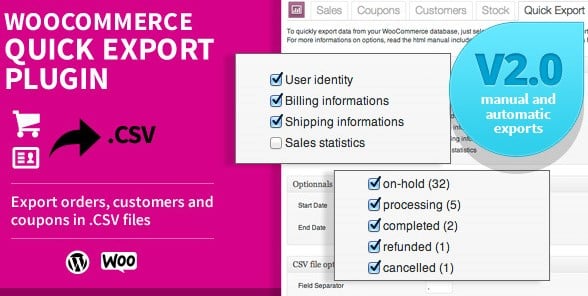WooCommerce Quick Export Plugin 2.4
⚡WooCommerce Quick Export Plugin Overview
Streamline your e-commerce operations with the WooCommerce Quick Export Plugin, a powerful tool designed to effortlessly extract your valuable WooCommerce data. Say goodbye to tedious manual data collection and hello to instant, organized reports. Whether you need to export products, customers, orders, or coupons, this plugin offers unparalleled speed and flexibility, making data management a breeze for store owners and administrators.
Leverage the intuitive interface and robust filtering options to get precisely the data you need, in the format you prefer. This plugin is your ultimate solution for seamless data migration, insightful analysis, and efficient business reporting. Save time, reduce errors, and gain a deeper understanding of your online store’s performance with this essential WooCommerce addon.
- ⚡WooCommerce Quick Export Plugin Overview
- 🎮 WooCommerce Quick Export Plugin Key Features
- ✅ Why Choose WooCommerce Quick Export Plugin?
- 💡 WooCommerce Quick Export Plugin Use Cases & Applications
- ⚙️ How to Install & Setup WooCommerce Quick Export Plugin
- 🔧 WooCommerce Quick Export Plugin Technical Specifications
- 📝 WooCommerce Quick Export Plugin Changelog
- ⚡GPL & License Information
- 🌟 WooCommerce Quick Export Plugin Customer Success Stories
- ❓ WooCommerce Quick Export Plugin Frequently Asked Questions
- 🚀 Ready to Transform Your Website with WooCommerce Quick Export Plugin?
Can't Decide A Single Theme/Plugin?Join The Membership Now
Instead of buying this product alone, unlock access to all items including WooCommerce Quick Export Plugin v2.4 with our affordable membership plans. Worth $35.000++
🎯 Benefits of our Premium Membership Plan
- Download WooCommerce Quick Export Plugin v2.4 for FREE along with thousands of premium plugins, extensions, themes, and web templates.
- Automatic updates via our auto-updater plugin.
- 100% secured SSL checkout.
- Free access to upcoming products in our store.
🎮 WooCommerce Quick Export Plugin Key Features
- 🎮 Export All WooCommerce Data: Effortlessly export products, customers, orders, coupons, categories, tags, and more.
- 🔧 Customizable Export Fields: Select specific columns and data points to include in your exports for tailored reports.
- 📊 Advanced Filtering Options: Filter data by date range, status, product type, customer location, and other criteria.
- 🔒 Multiple File Formats: Export your data into popular formats like CSV, Excel (XLSX), and XML for maximum compatibility.
- ⚡ Bulk Export Capabilities: Export large volumes of data quickly and efficiently without performance issues.
- 🎯 Scheduled Exports: Set up automated export tasks to run at specific intervals, ensuring you always have up-to-date data.
- 🛡️ Secure Data Handling: Your data is processed securely and efficiently within your WordPress environment.
- 🚀 User-Friendly Interface: An intuitive dashboard makes it easy for users of all technical levels to navigate and export data.
- 💡 Order Status Management: Filter and export orders based on their current status (e.g., Processing, Completed, Failed).
- 📱 Customer Data Export: Export detailed customer information, including billing and shipping addresses, and purchase history.
- 🔌 Product Variations Export: Easily export product variations along with their unique attributes and stock levels.
- 📈 Performance Optimization: Designed for speed and efficiency, ensuring quick export times even with large datasets.
✅ Why Choose WooCommerce Quick Export Plugin?
- ✅ Save Precious Time: Automate data extraction and eliminate hours of manual work.
- ✅ Gain Actionable Insights: Easily analyze your store’s performance with well-organized, exportable data.
- ✅ Seamless Data Migration: Migrate your store data to other platforms or databases with ease.
- ✅ Boost Operational Efficiency: Streamline inventory management, customer relations, and sales reporting.
💡 WooCommerce Quick Export Plugin Use Cases & Applications
- 💡 Inventory Management: Export product lists with stock levels for accurate inventory tracking and auditing.
- 🧠 Customer Relationship Management (CRM): Export customer data to integrate with your CRM for personalized marketing campaigns.
- 🛒 Sales Analysis & Reporting: Generate detailed sales reports by date, product, or customer segment to identify trends.
- 💬 Customer Support: Quickly export order details to resolve customer inquiries efficiently.
- 📰 Marketing Campaigns: Export customer emails and purchase history for targeted email marketing efforts.
- 🎓 Data Backup & Archiving: Create regular backups of your store data for peace of mind and compliance.
⚙️ How to Install & Setup WooCommerce Quick Export Plugin
- 📥 Download the Plugin: Purchase and download the WooCommerce Quick Export Plugin ZIP file from CodeCanyon.
- 🔧 Upload and Activate: Navigate to “Plugins” > “Add New” > “Upload Plugin” in your WordPress admin dashboard. Select the ZIP file and click “Install Now,” then “Activate Plugin.”
- ⚡ Configure Settings: Go to “WooCommerce” > “Quick Export” to access the plugin settings. Here you can define default export formats and fields.
- 🎯 Start Exporting: Choose the data type you wish to export (Products, Orders, Customers, etc.) from the main plugin screen, apply filters if needed, and click the “Export” button.
The plugin is designed for a straightforward installation process. Ensure your WordPress environment is up-to-date for optimal compatibility.
🔧 WooCommerce Quick Export Plugin Technical Specifications
- 💻 Platform Compatibility: WordPress 4.5+
- 🔧 WooCommerce Compatibility: WooCommerce 3.0+
- 🌐 PHP Version: PHP 7.0+ recommended
- ⚡ Performance: Optimized for speed and efficient data handling
- 🛡️ Security: Built with secure coding practices
- 📱 Responsive Design: Plugin interface is accessible on various screen sizes
- 🔌 Integration: Seamless integration with WooCommerce
- 📊 Export Formats: CSV, XLSX, XML
📝 WooCommerce Quick Export Plugin Changelog
Version 2.5.1: Introduced support for exporting WooCommerce Subscriptions data, including subscription details, renewal dates, and status. Added new filtering options for subscription renewals and payment gateways.
Version 2.4.3: Enhanced the export process for large datasets with improved memory management and performance optimizations. Updated XML export structure for better compatibility with external systems.
Version 2.3.0: Added the ability to export product reviews, including reviewer name, rating, and review text. Introduced new filters for review status and date.
Version 2.2.2: Refined the customer export functionality to include GDPR-related data fields. Improved the handling of special characters in exported data for better international compatibility.
Version 2.1.5: Implemented a new option to export order items with product SKU, quantity, and line total. Enhanced the filtering for orders by payment method and shipping zone.
Version 1.9.8: Fixed an issue with exporting product attributes containing special characters. Improved the speed of exporting large product catalogs with many variations.
⚡GPL & License Information
- Freedom to modify and distribute
- No recurring fees or restrictions
- Full source code access
- Commercial usage rights
🌟 WooCommerce Quick Export Plugin Customer Success Stories
💬 “This plugin is an absolute lifesaver! I used to spend hours manually compiling sales reports. Now, with WooCommerce Quick Export, I get everything I need in seconds. The ability to filter by date and product category is fantastic for tracking our bestsellers.” – Sarah K., Online Boutique Owner
💬 “As a developer, I often need to migrate customer data for integrations. WooCommerce Quick Export makes this process incredibly smooth. The CSV and XML export options are perfect for my needs, and the plugin is very reliable.” – John P., Web Developer
💬 “I was struggling to keep my inventory accurate across different platforms. This plugin allows me to export product data with all the necessary details, including stock levels and variations, making inventory management so much easier. Highly recommended!” – Emily R., E-commerce Manager
💬 “The customer support for this plugin is top-notch. I had a question about exporting specific order statuses, and they responded quickly with a clear solution. The plugin itself is powerful and does exactly what it promises.” – David L., Small Business Owner
💬 “Finally, a WooCommerce export plugin that handles large amounts of data without crashing! I can export my entire order history or product catalog with confidence. The customizable fields are a game-changer for creating specific reports.” – Maria G., Digital Marketer
❓ WooCommerce Quick Export Plugin Frequently Asked Questions
Q: Can I export specific types of orders, like those with a particular status?
A: Absolutely! The WooCommerce Quick Export Plugin offers robust filtering options, allowing you to export orders based on status (e.g., Processing, Completed, Pending), date ranges, customer information, and more.Q: What file formats does the plugin support for exports?
A: The plugin supports exporting your WooCommerce data into widely compatible formats including CSV, Excel (XLSX), and XML, ensuring you can easily use the data in various applications and systems.Q: Is the plugin compatible with the latest versions of WordPress and WooCommerce?
A: Yes, the WooCommerce Quick Export Plugin is developed and regularly updated to ensure compatibility with the latest stable versions of WordPress and WooCommerce, providing a seamless experience.Q: How does the plugin handle large amounts of data? Will it slow down my site?
A: The plugin is optimized for performance and efficiency. It employs techniques to handle large datasets effectively without significantly impacting your website’s performance during the export process.Q: Can I customize which data fields are included in my export?
A: Yes, the plugin allows you to select specific columns and data fields for your exports. This means you can create highly tailored reports that include only the information you need.Q: What kind of support is available if I encounter an issue?
A: We provide dedicated support to help you with any questions or issues you might face. Our support team is committed to ensuring you get the most out of the WooCommerce Quick Export Plugin.
🚀 Ready to Transform Your Website with WooCommerce Quick Export Plugin?
Unlock the full potential of your e-commerce data with the WooCommerce Quick Export Plugin. This indispensable tool empowers you to effortlessly extract, manage, and analyze all your crucial store information, from products and orders to customers and coupons. With its user-friendly interface and powerful filtering capabilities, you can generate custom reports in seconds, saving you valuable time and reducing manual errors. Boost your efficiency and gain deeper insights into your business operations.
Choosing the WooCommerce Quick Export Plugin means opting for simplicity, speed, and reliability. It’s the perfect solution for store owners who need to streamline data management for sales analysis, inventory control, customer outreach, or platform migrations. Stop wasting time on tedious data collection and start making data-driven decisions that propel your business forward. This plugin is an essential asset for any serious WooCommerce store owner looking to optimize their workflow and achieve greater success.
Don’t let your valuable data remain locked away. Transform your WooCommerce store today with the WooCommerce Quick Export Plugin. Experience the ease of instant data access, the power of insightful reports, and the efficiency of automated processes. Invest in a tool that pays for itself by saving you time and providing the clarity you need to grow. Get your copy now and take control of your e-commerce data like never before!