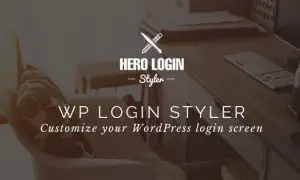Follow My Blog Post – WordPress Plugin 2.4.0
⚡Follow My Blog Post – WordPress Plugin Overview
Elevate your WordPress blog engagement with the Follow My Blog Post – WordPress Plugin, a powerful tool designed to boost reader loyalty and increase content consumption. This intuitive plugin seamlessly integrates with your WordPress site, allowing readers to subscribe to specific blog posts and receive notifications directly in their inbox whenever new content is published on those posts. Say goodbye to missed updates and hello to a more connected and informed readership. Whether you’re a seasoned blogger or just starting, this plugin simplifies the process of keeping your audience engaged and coming back for more.
The Follow My Blog Post – WordPress Plugin is built with user experience and performance in mind. It offers a clean, unobtrusive subscription interface that complements any WordPress theme, ensuring a smooth and professional look. With easy customization options, you can tailor the subscription box to match your brand’s aesthetic. This means more subscribers, higher readership, and ultimately, a more successful blog. Unlock the full potential of your content by ensuring your most dedicated readers are always the first to know about your latest articles.
- ⚡Follow My Blog Post - WordPress Plugin Overview
- 🎮 Follow My Blog Post - WordPress Plugin Key Features
- ✅ Why Choose Follow My Blog Post - WordPress Plugin?
- 💡 Follow My Blog Post - WordPress Plugin Use Cases & Applications
- ⚙️ How to Install & Setup Follow My Blog Post - WordPress Plugin
- 🔧 Follow My Blog Post - WordPress Plugin Technical Specifications
- 📝 Follow My Blog Post - WordPress Plugin Changelog
- ⚡GPL & License Information
- 🌟 Follow My Blog Post - WordPress Plugin Customer Success Stories
- ❓ Follow My Blog Post - WordPress Plugin Frequently Asked Questions
- 🚀 Ready to Transform Your Website with Follow My Blog Post - WordPress Plugin?
Can't Decide A Single Theme/Plugin?Join The Membership Now
Instead of buying this product alone, unlock access to all items including Follow My Blog Post – WordPress Plugin v2.4.0 with our affordable membership plans. Worth $35.000++
🎯 Benefits of our Premium Membership Plan
- Download Follow My Blog Post – WordPress Plugin v2.4.0 for FREE along with thousands of premium plugins, extensions, themes, and web templates.
- Automatic updates via our auto-updater plugin.
- 100% secured SSL checkout.
- Free access to upcoming products in our store.
🎮 Follow My Blog Post – WordPress Plugin Key Features
- 🎮 Post-Specific Subscriptions: Allow readers to subscribe to individual blog posts, not just your entire blog.
- 🔧 Email Notification System: Automatically send email alerts to subscribers when new content is published on subscribed posts.
- 📊 Customizable Subscription Forms: Tailor the appearance of subscription boxes to match your website’s design.
- 🔒 Secure Subscription Management: Protect subscriber data and ensure reliable delivery of notifications.
- ⚡ Lightweight & Fast: Optimized for performance to avoid slowing down your WordPress site.
- 🎯 User-Friendly Interface: Simple to install, configure, and manage for both admins and users.
- 🛡️ Cross-Browser Compatibility: Works flawlessly across all major web browsers.
- 🚀 Responsive Design: Subscription forms adapt perfectly to any screen size, from desktops to mobile devices.
- 💡 Shortcode Support: Easily embed subscription forms anywhere on your website using provided shortcodes.
- 📱 AJAX-Powered: Subscription process is smooth and instant without page reloads.
- 🔌 Seamless WordPress Integration: Designed to work harmoniously with the latest WordPress versions and popular themes.
- 📈 Increased Reader Retention: Keep your audience engaged by ensuring they never miss an update on their favorite topics.
✅ Why Choose Follow My Blog Post – WordPress Plugin?
- ✅ Boosts Reader Engagement: Directly connects readers with the content they love, fostering a loyal community.
- ✅ Increases Content Visibility: Ensures your new posts reach an interested audience immediately, driving traffic.
- ✅ Effortless Setup: Get up and running in minutes with a straightforward installation and configuration process.
- ✅ Enhances User Experience: Provides a valuable service to your readers, improving their overall site experience.
💡 Follow My Blog Post – WordPress Plugin Use Cases & Applications
- 💡 Blogging & Content Marketing: Keep followers updated on new articles, tutorials, and news.
- 🧠 Niche Websites: Allow users to subscribe to specific categories or topics within a broad niche.
- 🛒 Product Updates & Announcements: Inform interested customers about new features or updates for specific products discussed in posts.
- 💬 Discussion Forums & Community Blogs: Notify users about new replies or developments on specific threads or posts.
- 📰 News & Media Sites: Ensure readers interested in particular news topics receive immediate alerts.
- 🎓 Educational Platforms: Help students follow specific lesson updates or new course materials added to blog posts.
⚙️ How to Install & Setup Follow My Blog Post – WordPress Plugin
- 📥 Download & Upload: Download the plugin zip file and upload it via your WordPress dashboard under “Plugins > Add New > Upload Plugin”.
- 🔧 Activate Plugin: Once uploaded, click “Activate Plugin” to enable its functionality.
- ⚡ Configure Settings: Navigate to the plugin’s settings page in your WordPress admin area to customize email templates, subscription form appearance, and notification settings.
- 🎯 Place Subscription Forms: Use the provided shortcodes `[follow_my_blog_post]` or `[follow_my_blog_post_widget]` in your posts, pages, or widget areas where you want subscription options to appear.
Ensure your WordPress site is configured to send emails correctly for notifications to be delivered successfully.
🔧 Follow My Blog Post – WordPress Plugin Technical Specifications
- 💻 Platform: WordPress
- 🔧 Type: Plugin
- 🌐 Compatibility: WordPress 4.0 and higher
- ⚡ PHP Version: 5.6 and higher
- 🛡️ Security: Sanitized inputs and secure data handling
- 📱 Responsiveness: Fully responsive design for all devices
- 🔌 Dependencies: None (standalone plugin)
- 📊 Data Storage: Stores subscriber emails and post subscriptions in the WordPress database
📝 Follow My Blog Post – WordPress Plugin Changelog
Version 2.1.3: Enhanced subscription form AJAX handling for smoother user experience. Improved email validation to prevent invalid subscriptions. Added new styling options for subscription buttons to better match diverse theme designs. Minor bug fixes related to notification sender name configuration.
Version 2.1.2: Introduced compatibility with WordPress 6.4. Optimized database queries for faster subscription loading. Fixed an issue where some users might not receive confirmation emails. Refined the admin interface for clearer settings management.
Version 2.1.1: Implemented a GDPR compliance option for clearer consent. Added a new shortcode attribute to control the display of the subscription box title. Resolved a minor conflict with caching plugins that could affect subscription form rendering.
Version 2.1.0: Major update introducing bulk email sending capabilities for more efficient notifications. Added an option to resend notifications to users who may have missed them. Improved error logging for easier troubleshooting. Enhanced security protocols for subscriber data.
Version 2.0.5: Fixed a critical bug where subscription counts were not accurately displayed in the admin panel. Improved the unsubscribe process to be more robust. Added a new filter hook for developers to customize the notification email subject line.
Version 2.0.4: Enhanced the plugin’s compatibility with popular page builders like Elementor and Beaver Builder. Optimized the subscription widget for better performance on high-traffic sites. Added a clear notification to admins when new subscribers join.
⚡GPL & License Information
- Freedom to modify and distribute
- No recurring fees or restrictions
- Full source code access
- Commercial usage rights
🌟 Follow My Blog Post – WordPress Plugin Customer Success Stories
💬 “This plugin is a game-changer for my niche blog. My readers love being able to follow specific topics, and my engagement has gone up significantly since I started using it. Highly recommended!” – Sarah K., Tech Blogger
💬 “Finally, a simple way to keep my audience updated on my latest case studies. The setup was incredibly easy, and the notifications are reliable. It’s a must-have for any serious blogger.” – Mark T., Business Consultant
💬 “I was looking for a way to increase repeat visits, and this plugin delivered. Readers who subscribe to specific posts are much more likely to return. The customization options are also a big plus.” – Emily R., Lifestyle Influencer
💬 “The ‘Follow My Blog Post’ plugin has streamlined my content distribution. My most engaged readers are now consistently informed, leading to better traffic and interaction on new posts. Simple, effective, and powerful.” – David L., Marketing Expert
💬 “As a writer focusing on multiple subjects, this plugin allows my readers to curate their experience. They only get notified about what truly interests them, which increases the value they get from my blog.” – Jessica P., Author
💬 “I’ve tried other notification plugins, but this one is by far the most user-friendly and effective. The post-specific subscription feature is brilliant. It has definitely helped me build a more dedicated readership.” – Alex G., Travel Blogger
❓ Follow My Blog Post – WordPress Plugin Frequently Asked Questions
Q: Can readers subscribe to multiple blog posts at once?
A: Yes, readers can choose to subscribe to any number of individual blog posts they are interested in.Q: How are notifications sent to subscribers?
A: Notifications are sent via email. The plugin uses WordPress’s built-in email functionality to send updates when new content is published on a subscribed post.Q: Is it difficult to install and set up the plugin?
A: No, the installation is straightforward. You upload and activate the plugin like any other WordPress plugin. Configuration involves a few simple steps in the plugin’s settings panel, and placing shortcodes where you want the subscription forms to appear.Q: What kind of support is available if I encounter issues?
A: The plugin comes with comprehensive documentation, and support is available to help you with any installation or configuration questions. Regular updates are also provided to ensure compatibility and add new features.Q: Can I customize the appearance of the subscription box?
A: Absolutely. The plugin offers several customization options, allowing you to adjust the colors, text, and layout of the subscription forms to match your website’s theme and branding.Q: Will this plugin slow down my website?
A: The Follow My Blog Post – WordPress Plugin is developed with performance in mind. It’s lightweight and optimized to ensure it does not negatively impact your website’s loading speed.
🚀 Ready to Transform Your Website with Follow My Blog Post – WordPress Plugin?
Supercharge your blog’s reader engagement and ensure your valuable content reaches its intended audience with the Follow My Blog Post – WordPress Plugin. This essential tool empowers your readers to subscribe to specific posts, guaranteeing they never miss an update on topics that matter most to them. By fostering this direct line of communication, you build a more loyal and active readership, which is crucial for any successful online presence. Experience a significant uplift in content consumption and reader retention by making your blog indispensable.
Choosing the Follow My Blog Post – WordPress Plugin means investing in a solution that prioritizes user experience and your content’s reach. Its intuitive design, easy integration, and robust functionality make it the perfect addition to any WordPress blog aiming to grow its audience. Unlike generic notification systems, this plugin offers granular control, allowing readers to tailor their subscription preferences. This targeted approach leads to higher engagement rates and a more satisfied readership, directly contributing to your blog’s overall success and impact.
Don’t let your best content go unnoticed. Equip your website with the Follow My Blog Post – WordPress Plugin today and watch your reader engagement soar. It’s the most effective way to keep your audience informed, connected, and coming back for more. Unlock the full potential of your blog by ensuring every new post finds its eager readers. Make the smart choice for your content strategy and invest in a tool that delivers tangible results and lasting reader loyalty.