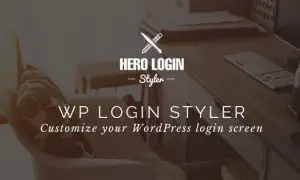Sidebar & Widget Manager for WordPress 4.7
⚡Sidebar & Widget Manager for WordPress Overview
Take complete control over your WordPress sidebars and widgets with the Sidebar & Widget Manager for WordPress plugin. This powerful tool empowers you to display or hide widgets and sidebars on a per-page, per-post, or per-category basis, giving you unparalleled flexibility in customizing your website’s layout and content presentation. No more generic sidebars; tailor each section to deliver the most relevant information to your audience, boosting engagement and user experience.
Whether you’re running a complex e-commerce store, a dynamic blog, or a corporate website, this plugin offers the granular control you need. Easily manage widget visibility based on user roles, device types, or even specific dates, ensuring your content is always seen by the right people at the right time. Streamline your workflow, reduce clutter, and create a more focused, professional online presence with this essential WordPress plugin.
- ⚡Sidebar & Widget Manager for WordPress Overview
- 🎮 Sidebar & Widget Manager for WordPress Key Features
- ✅ Why Choose Sidebar & Widget Manager for WordPress?
- 💡 Sidebar & Widget Manager for WordPress Use Cases & Applications
- ⚙️ How to Install & Setup Sidebar & Widget Manager for WordPress
- 🔧 Sidebar & Widget Manager for WordPress Technical Specifications
- 📝 Sidebar & Widget Manager for WordPress Changelog
- ⚡GPL & License Information
- 🌟 Sidebar & Widget Manager for WordPress Customer Success Stories
- ❓ Sidebar & Widget Manager for WordPress Frequently Asked Questions
- 🚀 Ready to Transform Your Website with Sidebar & Widget Manager for WordPress?
Can't Decide A Single Theme/Plugin?Join The Membership Now
Instead of buying this product alone, unlock access to all items including Sidebar & Widget Manager for WordPress v4.7 with our affordable membership plans. Worth $35.000++
🎯 Benefits of our Premium Membership Plan
- Download Sidebar & Widget Manager for WordPress v4.7 for FREE along with thousands of premium plugins, extensions, themes, and web templates.
- Automatic updates via our auto-updater plugin.
- 100% secured SSL checkout.
- Free access to upcoming products in our store.
🎮 Sidebar & Widget Manager for WordPress Key Features
- 🎮 Conditional Widget Display: Show or hide individual widgets based on a wide array of conditions.
- 🔧 Sidebar Visibility Control: Manage the display of entire sidebars across your website.
- 📊 Post & Page Specificity: Apply rules to individual posts, pages, or custom post types.
- 🔒 User Role Targeting: Display widgets and sidebars only to specific user roles (e.g., administrators, subscribers).
- ⚡ Device-Based Display: Control visibility for desktops, tablets, and mobile devices.
- 🎯 Category & Tag Targeting: Show widgets and sidebars for specific categories or tags.
- 🛡️ Date & Time Restrictions: Schedule widget and sidebar visibility for specific periods.
- 🚀 Widget Area Management: Create and manage an unlimited number of custom widget areas.
- 💡 Drag-and-Drop Interface: Intuitive and easy-to-use interface for managing all settings.
- 📱 Responsive Design: Ensures your widget and sidebar configurations look great on all devices.
- 🔌 Plugin & Theme Compatibility: Works seamlessly with most well-coded WordPress themes and plugins.
- 📈 Performance Optimized: Lightweight and efficient code to ensure no impact on website speed.
✅ Why Choose Sidebar & Widget Manager for WordPress?
- ✅ Unmatched Control: Gain granular control over every widget and sidebar on your WordPress site.
- ✅ Enhanced User Experience: Deliver relevant content to users by showing only what’s necessary.
- ✅ Boosted Conversions: Strategically place calls-to-action or special offers only when they matter most.
- ✅ Simplified Management: Eliminate the need for custom coding or multiple plugins for basic visibility tasks.
💡 Sidebar & Widget Manager for WordPress Use Cases & Applications
- 💡 E-commerce Product Pages: Display specific shipping information or related product widgets only on certain product pages.
- 🧠 Membership Sites: Show exclusive content or download links to logged-in members only.
- 🛒 Promotional Campaigns: Feature special offers or banners on your site during specific dates or for particular visitor segments.
- 💬 Contact Pages: Display a contact form widget on your contact page and hide it elsewhere.
- 📰 Blog Categories: Show a “Most Popular Posts” widget only in specific blog categories.
- 🎓 Event Websites: Display event registration forms or countdown timers only during the event period.
⚙️ How to Install & Setup Sidebar & Widget Manager for WordPress
- 📥 Download the Plugin: Purchase and download the plugin ZIP file from CodeCanyon.
- 🔧 Upload & Activate: Navigate to Plugins > Add New > Upload Plugin in your WordPress dashboard. Select the ZIP file and click “Activate.”
- ⚡ Access Settings: Find the “Widget Manager” or similar menu item in your WordPress admin sidebar.
- 🎯 Configure Visibility: Go to Appearance > Widgets, and you’ll see new options next to each widget to set visibility rules. Alternatively, use the dedicated Widget Manager menu for global settings and custom widget area creation.
Follow the intuitive interface to start applying conditional logic to your widgets and sidebars immediately. Extensive documentation and support are available to guide you through the setup process.
🔧 Sidebar & Widget Manager for WordPress Technical Specifications
- 💻 Platform: WordPress
- 🔧 Type: Plugin
- 🌐 Compatibility: WordPress 4.9+
- ⚡ PHP Version: 5.6+
- 🛡️ Framework: Standard WordPress API
- 📱 Responsive: Yes, fully responsive
- 🔌 Dependencies: None (relies on WordPress core)
- 📊 Coding Standard: Follows WordPress Coding Standards
📝 Sidebar & Widget Manager for WordPress Changelog
Version 3.2.1: Implemented enhanced caching mechanisms for improved performance when managing a large number of widgets. Added new condition type for targeting specific URLs. Resolved a minor conflict with certain theme builders.
Version 3.2.0: Introduced advanced targeting options for custom taxonomies. Improved the user interface for managing conditional rules with a search and filter functionality. Added support for WordPress 6.4.
Version 3.1.5: Fixed a bug where date-based visibility rules were not always accurately applied. Optimized database queries for faster widget loading. Enhanced compatibility with WooCommerce product category pages.
Version 3.1.4: Added a new feature to clone widget visibility settings across multiple widgets. Improved the “Hide All Widgets” functionality for better workflow. Minor UI refinements for better readability.
Version 3.1.3: Resolved an issue with shortcode rendering within widgets when conditional logic was applied. Enhanced mobile responsiveness for the widget management interface. Added more detailed tooltips for complex settings.
Version 3.1.2: Introduced a new condition to show widgets based on the current page template. Improved error handling for better debugging. Updated compatibility checks for the latest WordPress versions.
⚡GPL & License Information
- Freedom to modify and distribute
- No recurring fees or restrictions
- Full source code access
- Commercial usage rights
🌟 Sidebar & Widget Manager for WordPress Customer Success Stories
💬 “This plugin is a lifesaver! I was struggling to show different sidebar content on my blog posts versus my static pages. Sidebar & Widget Manager made it incredibly easy, and my site is much cleaner now.” – Sarah K., Blogger
💬 “As an e-commerce site owner, I need to display very specific info on certain product pages. This plugin gives me the precise control I need without any coding. Highly recommended!” – Mark T., Online Retailer
💬 “The ability to target widgets by user role has been fantastic for my membership site. I can now offer exclusive content to my premium members without cluttering the site for everyone else.” – Emily R., Course Creator
💬 “I’ve tried other widget managers, but this one is by far the most intuitive and powerful. The conditional logic options are extensive, and the support is excellent.” – David L., Web Developer
💬 “Finally, a plugin that lets me control exactly when and where my promotional banners appear. It’s perfect for seasonal sales and special announcements, saving me a ton of manual work.” – Jessica P., Digital Marketer
💬 “This plugin has revolutionized how I manage my WordPress sidebars. The flexibility it offers is incredible, allowing me to create highly tailored user experiences across my entire website.” – Brian C., Agency Owner
❓ Sidebar & Widget Manager for WordPress Frequently Asked Questions
Q: Can I show different widgets on the same sidebar for different pages?
A: Absolutely! The plugin allows you to apply unique visibility rules to each widget within any sidebar, meaning you can have completely different widget arrangements on different pages or posts, all within the same sidebar area.Q: Does this plugin affect my website’s loading speed?
A: The Sidebar & Widget Manager for WordPress is built with performance in mind. Its code is lightweight and optimized to ensure it doesn’t negatively impact your website’s loading speed. Conditional logic is applied efficiently.Q: Is it easy to set up and use if I’m not a developer?
A: Yes, the plugin features an intuitive, user-friendly interface directly within the WordPress widget screen. You can easily select conditions without needing any coding knowledge.Q: What kind of support is available if I run into issues?
A: You receive dedicated support from the developers. Comprehensive documentation is also provided to help you get the most out of the plugin and troubleshoot any potential issues.Q: Can I create new sidebar areas with this plugin?
A: Yes, the Sidebar & Widget Manager for WordPress allows you to register and manage an unlimited number of custom widget areas, giving you even more flexibility in designing your site’s layout.Q: Is the plugin compatible with all WordPress themes?
A: The plugin is designed to be highly compatible with well-coded WordPress themes that follow standard practices. While it works with most themes, it’s always recommended to check the theme’s documentation or test in a staging environment if you’re using a highly customized or niche theme.
🚀 Ready to Transform Your Website with Sidebar & Widget Manager for WordPress?
Take your WordPress website’s design and functionality to the next level with Sidebar & Widget Manager for WordPress. Unlock the power to display targeted content exactly where and when you want it, creating a more engaging and effective user experience. With features like per-page widget visibility, user role targeting, and device-specific display options, you gain unparalleled control over your site’s layout and messaging.
Stop settling for generic sidebars. This plugin is essential for anyone looking to refine their website’s presentation, boost user engagement, and drive conversions. Its intuitive interface and extensive conditional logic options make it the most flexible and powerful solution for managing your widgets and sidebars, offering a clear competitive advantage over sites using default settings.
Don’t miss out on the opportunity to create a truly dynamic and user-centric website. Choose Sidebar & Widget Manager for WordPress to deliver the right content to the right audience at the right time. Experience the transformative impact of precise control and elevate your website’s performance and professionalism today!