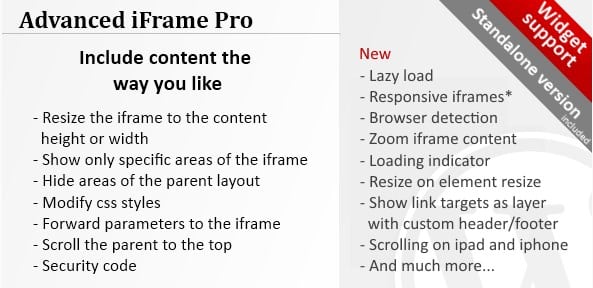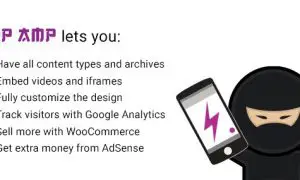Advanced iFrame Pro 2025.2
⚡Advanced iFrame Pro Overview
Unlock unparalleled control and flexibility for embedding external content on your WordPress site with Advanced iFrame Pro. This powerful plugin goes beyond basic iframe functionality, allowing you to seamlessly integrate pages from other websites, create dynamic content blocks, and manage external resources with sophisticated options. Whether you need to display a live feed, embed a third-party application, or share content from another domain, Advanced iFrame Pro ensures a smooth, secure, and highly customizable experience. Its robust feature set empowers you to dictate precisely what content is loaded, how it’s displayed, and how it interacts with your primary site, all without compromising on performance or user experience.
Designed for both novice users and advanced developers, the plugin offers an intuitive interface alongside deep customization capabilities. You can easily adjust dimensions, manage scrolling, control responsiveness, and even pass URL parameters to your embedded content. Advanced iFrame Pro also prioritizes security, providing options to mitigate common iframe vulnerabilities and ensure your site remains protected. Elevate your content strategy and present external information in a way that perfectly complements your website’s design and functionality. Experience the ultimate solution for all your iframe needs and expand the possibilities of your WordPress platform.
- ⚡Advanced iFrame Pro Overview
- 🎮 Advanced iFrame Pro Key Features
- ✅ Why Choose Advanced iFrame Pro?
- 💡 Advanced iFrame Pro Use Cases & Applications
- ⚙️ How to Install & Setup Advanced iFrame Pro
- 🔧 Advanced iFrame Pro Technical Specifications
- 📝 Advanced iFrame Pro Changelog
- ⚡GPL & License Information
- 🌟 Advanced iFrame Pro Customer Success Stories
- ❓ Advanced iFrame Pro Frequently Asked Questions
- 🚀 Ready to Transform Your Website with Advanced iFrame Pro?
Can't Decide A Single Theme/Plugin?Join The Membership Now
Instead of buying this product alone, unlock access to all items including Advanced iFrame Pro v2025.2 with our affordable membership plans. Worth $35.000++
🎯 Benefits of our Premium Membership Plan
- Download Advanced iFrame Pro v2025.2 for FREE along with thousands of premium plugins, extensions, themes, and web templates.
- Automatic updates via our auto-updater plugin.
- 100% secured SSL checkout.
- Free access to upcoming products in our store.
🎮 Advanced iFrame Pro Key Features
- 🎮 Responsive iFrame Embedding: Automatically adjust iframe dimensions to fit any screen size, ensuring a seamless experience on desktops, tablets, and mobile devices.
- 🔧 Advanced Content Control: Precisely define which parts of an external page to load, hide specific elements, and even replace content on the fly using JavaScript.
- 📊 URL Parameter Management: Easily pass dynamic data to your embedded iframes via URL parameters, enabling personalized content delivery and interactive features.
- 🔒 Enhanced Security Options: Implement robust security measures, including sandbox attributes and content filtering, to protect your site from external vulnerabilities.
- ⚡ Custom CSS & JavaScript Injection: Apply custom styles and scripts directly to your iframes to perfectly match your website’s branding and enhance functionality.
- 🎯 Lazy Loading & Performance Optimization: Improve page load speeds by deferring the loading of iframes until they are visible in the viewport.
- 🛡️ Cross-Domain Communication: Facilitate secure communication between your main site and embedded iframes, enabling advanced interactions and data sharing.
- 🚀 Viewport & Scroll Management: Control iframe scrolling behavior, set minimum/maximum heights, and ensure content is always optimally displayed within the viewport.
- 💡 Shortcode & Block Editor Integration: Effortlessly embed iframes using user-friendly shortcodes or the Gutenberg block editor for quick and easy integration.
- 📱 Mobile Device Emulation: Test how your embedded content appears on various mobile devices directly within the WordPress dashboard.
- 🔌 Third-Party Integration Ready: Seamlessly integrate with popular services like Google Maps, YouTube, social media feeds, and custom web applications.
- 📈 Detailed Debugging Tools: Access built-in tools to troubleshoot and diagnose any issues with your iframe embeddings, ensuring smooth operation.
✅ Why Choose Advanced iFrame Pro?
- ✅ Unmatched Flexibility: Go beyond basic embedding with granular control over content, styling, and interactivity, allowing for truly custom integrations.
- ✅ Boost User Engagement: Present external content seamlessly and dynamically, keeping visitors engaged and informed without leaving your site.
- ✅ Enhanced Security: Protect your website and users with advanced security features specifically designed to mitigate common iframe-related risks.
- ✅ Save Time & Resources: Simplify complex embedding tasks with an intuitive interface and powerful automation features, reducing development time and effort.
💡 Advanced iFrame Pro Use Cases & Applications
- 💡 Displaying External Websites: Embed entire websites, portals, or web applications directly into your pages for a unified user experience.
- 🧠 Interactive Content Integration: Showcase interactive maps, calculators, surveys, or data visualizations from external sources.
- 🛒 E-commerce Integration: Embed product catalogs, booking systems, or payment gateways from external e-commerce platforms.
- 💬 Social Media Feeds: Dynamically display live feeds from platforms like Twitter, Facebook, or Instagram within your website.
- 📰 News & Blog Aggregation: Embed RSS feeds or content from other news sources to keep your audience updated with the latest information.
- 🎓 Educational Resources: Integrate online courses, video tutorials, or interactive learning modules from external educational platforms.
⚙️ How to Install & Setup Advanced iFrame Pro
- 📥 Download & Upload: Purchase and download the plugin. Navigate to ‘Plugins’ > ‘Add New’ > ‘Upload Plugin’ in your WordPress dashboard and select the zip file.
- 🔧 Activate the Plugin: Once uploaded, click ‘Activate Plugin’. You will then see the “Advanced iFrame Pro” menu in your WordPress sidebar.
- ⚡ Create Your First iFrame: Go to “Advanced iFrame Pro” > “Add New”. Enter the URL of the external content you wish to embed and configure the various display and security settings.
- 🎯 Insert into Your Content: Copy the generated shortcode or use the provided block editor button to insert the iFrame into your posts, pages, or widgets.
For detailed configuration and advanced options, please refer to the comprehensive documentation provided with the plugin. Ensure your server meets the necessary PHP and WordPress version requirements.
🔧 Advanced iFrame Pro Technical Specifications
- 💻 Compatibility: WordPress 4.0 and above
- 🔧 PHP Version: 5.6 and above
- 🌐 Browser Support: All modern browsers (Chrome, Firefox, Safari, Edge)
- ⚡ Performance: Optimized for speed with lazy loading and efficient rendering
- 🛡️ Security: Sandbox attributes, content filtering, X-Frame-Options headers
- 📱 Responsiveness: Fully responsive design for all devices
- 🔌 Integration: Shortcode and Gutenberg block support
- 📊 Customization: Extensive options for dimensions, scrolling, CSS, JavaScript, and URL parameters
📝 Advanced iFrame Pro Changelog
Version 7.2.5: Implemented enhanced security protocols to prevent potential clickjacking attacks. Added new options for granular control over iframe sandbox attributes. Improved compatibility with the latest WordPress core updates and introduced minor performance optimizations for faster rendering.
Version 7.2.4: Resolved an issue where certain external scripts were not executing correctly within the iframe. Refined the responsive behavior for extremely small viewports. Updated the internal JavaScript API for smoother cross-domain communication and added more detailed error logging for debugging.
Version 7.2.3: Introduced a new feature allowing users to define custom data attributes for iframes via shortcode parameters. Enhanced the lazy loading mechanism to be more efficient and prevent content shifts. Fixed a minor bug related to the CSS injection for specific complex selectors.
Version 7.2.2: Addressed a compatibility conflict with certain caching plugins that was preventing iframes from loading correctly. Improved the URL parameter parsing to handle more complex query strings. Updated the admin interface for better usability and added tooltips for clarity on advanced settings.
Version 7.2.1: Fixed a critical bug where iframes were not resizing correctly on initial load in some scenarios. Enhanced the security of the AJAX requests made by the plugin. Added new options to control the `allow` attribute for iframes, providing more control over embedded API permissions.
Version 7.2.0: Major update introducing a completely redesigned settings panel for improved user experience. Added support for embedding YouTube Shorts and TikTok videos with specific player controls. Implemented advanced CSS selectors for more precise styling of embedded content and improved overall plugin stability.
⚡GPL & License Information
- Freedom to modify and distribute
- No recurring fees or restrictions
- Full source code access
- Commercial usage rights
🌟 Advanced iFrame Pro Customer Success Stories
💬 “Advanced iFrame Pro is a lifesaver! I needed to embed a complex external booking system into my client’s site, and this plugin handled it perfectly. The customization options are incredible, and the support is top-notch.” – Sarah K., Web Designer
💬 “Finally, a reliable way to display live data feeds from multiple sources without any hassle. The responsive features ensure everything looks great on mobile, and the security options give me peace of mind.” – John P., Data Analyst
💬 “I use this plugin for everything from embedding maps to showcasing interactive calculators. It’s incredibly intuitive for basic use but offers so much power for advanced needs. Highly recommended for any serious WordPress user.” – Emily R., Content Creator
💬 “The ability to pass URL parameters has been a game-changer for my e-commerce site. I can now dynamically load specific product information into an embedded catalog, making the user experience much smoother.” – Mark T., Online Retailer
💬 “Security was my biggest concern when embedding external content. Advanced iFrame Pro addresses this head-on with its robust security features, allowing me to confidently integrate third-party applications.” – David L., IT Professional
❓ Advanced iFrame Pro Frequently Asked Questions
Q: Can I embed any website using Advanced iFrame Pro?
A: While you can attempt to embed most websites, some sites may have restrictions (like `X-Frame-Options` headers) that prevent them from being embedded in an iframe. Advanced iFrame Pro provides tools to help manage some of these scenarios, but it cannot bypass server-level security.Q: How does Advanced iFrame Pro handle responsive design?
A: The plugin is built with responsiveness in mind. It offers automatic resizing of iframes to fit the parent container’s width and can be configured to adjust height based on content or viewport size, ensuring a great experience across all devices.Q: Is it difficult to set up and use?
A: No, Advanced iFrame Pro is designed for ease of use. You can quickly embed content using simple shortcodes or the Gutenberg block. For advanced customization, the plugin provides a comprehensive settings panel and detailed documentation.Q: What kind of support is available if I encounter issues?
A: We offer dedicated support for Advanced iFrame Pro. You can access our support forum or contact us directly for assistance with installation, configuration, or any troubleshooting needs.Q: Can I customize the appearance of the embedded iframe?
A: Absolutely! You can inject custom CSS to style the iframe and its content to match your website’s branding. You can also control scrolling, borders, and dimensions extensively.Q: Is it safe to embed content from other websites?
A: Advanced iFrame Pro includes several security features, such as sandbox attributes and the ability to control which elements are loaded, to help mitigate risks. However, always ensure you are embedding content from trusted sources.
🚀 Ready to Transform Your Website with Advanced iFrame Pro?
Elevate your WordPress website by seamlessly integrating external content with Advanced iFrame Pro. This premium plugin offers unparalleled control, robust security, and effortless customization, making it the ultimate solution for embedding any external resource. Experience the power of dynamic content integration and unlock new possibilities for user engagement and functionality on your site.
Choosing Advanced iFrame Pro means opting for flexibility and reliability. Forget the limitations of basic iframes; this tool empowers you to precisely manage what’s displayed, how it looks, and how it interacts with your visitors. Its intuitive interface and advanced features save you valuable development time, allowing you to focus on creating compelling content and a superior user experience.
Don’t miss out on the opportunity to enhance your website’s capabilities. With Advanced iFrame Pro, you gain a powerful, secure, and versatile tool that adapts to your every need. Invest in the leading solution for iframe integration and transform how you present external information to your audience. Get started today and see the difference!