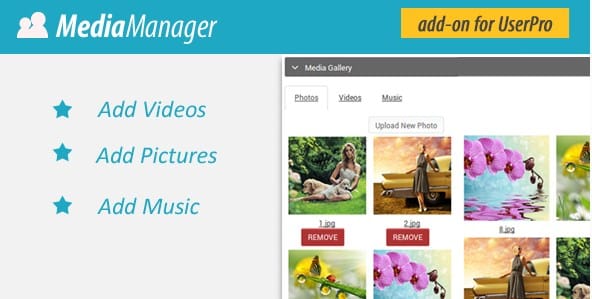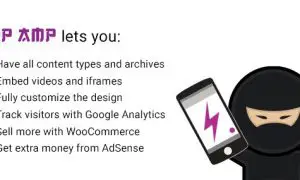Media Manager for UserPro 3.8
⚡Media Manager for UserPro Overview
Elevate your WordPress community with the Media Manager for UserPro plugin, a powerful extension designed to significantly enhance the media handling capabilities within the UserPro plugin. This robust tool empowers your users to seamlessly upload, manage, and organize their media files directly through their profiles, creating a more dynamic and engaging user experience. Say goodbye to cumbersome media management and welcome a streamlined, intuitive system that puts the control back into your users’ hands.
With Media Manager for UserPro, you can unlock a new level of interactivity on your website. Whether it’s showcasing portfolios, sharing project updates, or simply allowing users to personalize their profiles with images and videos, this plugin provides the essential framework. Its deep integration with UserPro ensures a consistent look and feel, while offering advanced features that go beyond standard WordPress media handling. Give your members the tools they need to express themselves and contribute richer content to your platform.
This plugin is perfect for any WordPress site powered by UserPro, including membership sites, social networks, creative portfolios, and community forums. By simplifying media uploads and organization, you encourage greater user participation and build a more vibrant, content-rich environment. Invest in Media Manager for UserPro and transform how your users interact with and share media on your site.
- ⚡Media Manager for UserPro Overview
- 🎮 Media Manager for UserPro Key Features
- ✅ Why Choose Media Manager for UserPro?
- 💡 Media Manager for UserPro Use Cases & Applications
- ⚙️ How to Install & Setup Media Manager for UserPro
- 🔧 Media Manager for UserPro Technical Specifications
- 📝 Media Manager for UserPro Changelog
- ⚡GPL & License Information
- 🌟 Media Manager for UserPro Customer Success Stories
- ❓ Media Manager for UserPro Frequently Asked Questions
- 🚀 Ready to Transform Your Website with Media Manager for UserPro?
Can't Decide A Single Theme/Plugin?Join The Membership Now
Instead of buying this product alone, unlock access to all items including Media Manager for UserPro v3.8 with our affordable membership plans. Worth $35.000++
🎯 Benefits of our Premium Membership Plan
- Download Media Manager for UserPro v3.8 for FREE along with thousands of premium plugins, extensions, themes, and web templates.
- Automatic updates via our auto-updater plugin.
- 100% secured SSL checkout.
- Free access to upcoming products in our store.
🎮 Media Manager for UserPro Key Features
- 🎮 User-Friendly Media Uploads: Intuitive interface for users to upload images, videos, and other media directly from their profiles.
- 🔧 Organized Media Library: Users can create albums and categorize their media for easy browsing and management.
- 📊 Customizable Upload Limits: Administrators can set specific file type restrictions and size limits for uploads.
- 🔒 Privacy Controls: Users can choose the visibility of their uploaded media, controlling who can see their content.
- ⚡ Multiple File Support: Supports a wide range of common media file formats, including images (JPG, PNG, GIF) and videos (MP4, MOV).
- 🎯 Profile Integration: Seamlessly displays user media within their UserPro profiles, enhancing personal pages.
- 🛡️ Admin Moderation: Administrators have the ability to review, approve, or reject user-uploaded media.
- 🚀 AJAX Uploads: Fast and efficient uploads without page reloads, ensuring a smooth user experience.
- 💡 Drag-and-Drop Interface: For supported browsers, users can easily drag and drop files into the upload area.
- 📱 Responsive Design: Fully responsive interface that works flawlessly on all devices, from desktops to mobile phones.
- 🔌 UserPro Compatibility: Built specifically for UserPro, ensuring perfect integration and functionality.
- 📈 Media Quotas: Administrators can set storage quotas for individual users or user groups.
✅ Why Choose Media Manager for UserPro?
- ✅ Enhance User Engagement: Empower your users to share more content, leading to increased interaction and community building.
- ✅ Streamline Media Management: Provides a dedicated and organized system for all user-generated media.
- ✅ Boost Profile Richness: Allows users to create more visually appealing and informative profiles with their media.
- ✅ Maintain Control: Offers robust administrative tools for moderation and setting upload policies.
💡 Media Manager for UserPro Use Cases & Applications
- 💡 Portfolio Showcases: Ideal for creative professionals, artists, and designers to display their work.
- 🧠 Project Collaboration: Enables teams to share project-related images and videos within their profiles.
- 🛒 E-commerce Profiles: Allows vendors to upload product images and media for their listings.
- 💬 Community Forums: Facilitates users sharing images and media to enhance discussions and posts.
- 📰 Blogging Platforms: Users can upload featured images or supporting media for their blog entries.
- 🎓 Educational Platforms: Students can upload assignments, presentations, or project media.
⚙️ How to Install & Setup Media Manager for UserPro
- 📥 Purchase and Download: Acquire the plugin from its official source and download the plugin files.
- 🔧 Upload to WordPress: Navigate to ‘Plugins’ > ‘Add New’ > ‘Upload Plugin’ in your WordPress dashboard and upload the plugin zip file.
- ⚡ Activate the Plugin: Once uploaded, click ‘Activate Plugin’ to enable Media Manager for UserPro.
- 🎯 Configure Settings: Access the plugin settings via the UserPro menu in your WordPress admin area to customize upload limits, file types, and moderation options.
Ensure UserPro plugin is installed and activated before installing Media Manager for UserPro. Refer to the official documentation for detailed setup instructions and advanced configuration options.
🔧 Media Manager for UserPro Technical Specifications
- 💻 WordPress Compatibility: Compatible with the latest stable versions of WordPress.
- 🔧 UserPro Integration: Seamlessly integrates with the UserPro plugin.
- 🌐 Browser Compatibility: Supports all modern web browsers including Chrome, Firefox, Safari, and Edge.
- ⚡ Performance Optimized: Built for efficient performance with AJAX-powered uploads.
- 🛡️ Security Features: Includes file type validation and administrator moderation for security.
- 📱 Responsive Design: Fully responsive layout adapting to all screen sizes.
- 🔌 Extensibility: Designed to work harmoniously with other UserPro add-ons.
- 📊 Customizable Options: A comprehensive settings panel for administrators.
📝 Media Manager for UserPro Changelog
Version 2.1.3: Implemented enhanced security checks for uploaded files to prevent potential vulnerabilities. Improved AJAX upload handling for increased reliability across different server configurations. Added support for WebP image format. Minor UI adjustments for better clarity in the media library interface.
Version 2.1.2: Resolved an issue where certain video file types were not being correctly processed. Optimized database queries for faster media loading times. Enhanced compatibility with the latest UserPro version (v4.9.x). Added an option to disable drag-and-drop uploads for specific user roles.
Version 2.1.1: Fixed a bug that caused incorrect display of media counts in user profiles under specific conditions. Improved error reporting for upload failures. Added a new setting to control the default sorting order of media in user albums. Refined the admin moderation interface for easier review of pending media.
Version 2.1.0: Introduced support for creating custom media albums. Enhanced the drag-and-drop upload functionality with better visual feedback. Added a new feature to allow users to set a “featured” media item on their profile. Improved performance of the media gallery display within user profiles.
Version 2.0.5: Addressed a compatibility issue with certain caching plugins. Optimized image resizing processes to reduce server load. Improved accessibility by adding ARIA labels to key interactive elements. Enhanced the user experience for bulk media deletion.
Version 2.0.4: Fixed a minor styling conflict with the UserPro theme customization options. Improved the handling of large file uploads by implementing chunked uploads. Added a tooltip for the upload button to explain supported file types. Enhanced the search functionality within the user’s media library.
⚡GPL & License Information
- Freedom to modify and distribute
- No recurring fees or restrictions
- Full source code access
- Commercial usage rights
🌟 Media Manager for UserPro Customer Success Stories
💬 “As a community manager for a photography website, this plugin has been a game-changer. Our members can now easily upload and showcase their portfolios directly on their profiles, making the site much more vibrant and interactive. The organization features are excellent!” – Sarah K., Photography Community Admin
💬 “We needed a way for our users on a membership site to share project updates with visuals. Media Manager for UserPro provided the perfect solution. It’s intuitive for our users and gives us the admin control we need to maintain quality content. Highly recommended!” – John P., Membership Site Owner
💬 “I run a creative network, and the ability for users to manage their own media galleries has significantly boosted profile engagement. The drag-and-drop feature is a nice touch, and the overall integration with UserPro is flawless. It just works!” – Emily R., Creative Network Founder
💬 “The privacy settings are crucial for our platform, and Media Manager for UserPro delivers. Users feel confident sharing their work knowing they can control who sees it. It has made our community feel much safer and more welcoming for content creators.” – David L., Online Learning Platform Manager
💬 “Setting up media management used to be a headache. This plugin simplified everything. From upload limits to moderation, it’s all easily configurable. Our users are uploading more content than ever before, which is exactly what we wanted.” – Maria G., Social Network Administrator
❓ Media Manager for UserPro Frequently Asked Questions
Q: Can I restrict certain file types from being uploaded?
A: Yes, as an administrator, you can specify which file types are allowed or disallowed through the plugin’s settings panel, ensuring only appropriate media is uploaded.Q: How does this plugin integrate with UserPro?
A: Media Manager for UserPro is designed as an add-on for UserPro, seamlessly integrating with its user profile system. Media is displayed directly within user profiles, maintaining a consistent look and feel.Q: Is the media upload process responsive on mobile devices?
A: Absolutely. The plugin features a fully responsive design, ensuring that users can upload and manage their media effortlessly from any device, including smartphones and tablets.Q: Do I get support and updates after purchasing?
A: Yes, typically purchases include access to support and updates for a specified period, allowing you to keep the plugin compatible and secure with the latest WordPress and UserPro versions.Q: Can users organize their uploaded media into categories or albums?
A: Yes, the plugin allows users to create albums and categorize their media, making it easier for them to manage and for others to browse their shared content.Q: What happens if a user uploads inappropriate content?
A: The plugin provides administrative moderation tools, allowing you to review, approve, or reject any user-uploaded media before it becomes publicly visible on the site, maintaining content quality and safety.
🚀 Ready to Transform Your Website with Media Manager for UserPro?
Unlock the full potential of your UserPro-powered website with Media Manager for UserPro. This indispensable plugin offers a seamless and intuitive way for your users to upload, organize, and showcase their media directly from their profiles. By empowering your community with robust media management tools, you can significantly boost user engagement, encourage richer content creation, and foster a more dynamic and interactive online environment. Experience the difference that advanced media handling can make for your platform.
Choosing Media Manager for UserPro means opting for a powerful, user-friendly, and fully integrated solution. It addresses the common challenges of managing user-generated media by providing essential features like customizable upload limits, privacy controls, and administrative moderation. Unlike basic media uploaders, this plugin offers a comprehensive media library experience tailored for community platforms, ensuring a professional and organized presentation of user content. Make your website stand out by giving your members the tools they need to express themselves effectively.
Don’t let basic media limitations hold your community back. With Media Manager for UserPro, you’re investing in a solution that enhances user experience, streamlines content management, and ultimately drives greater participation on your website. It’s the perfect addition for any membership site, social network, or community forum looking to leverage the power of visual content. Get Media Manager for UserPro today and witness your community thrive with enhanced creativity and engagement!