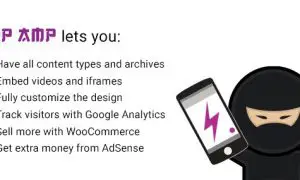WooCommerce Cart – WooCart Pro 2.6.0
⚡WooCommerce Cart – WooCart Pro Overview
Supercharge your online store with WooCommerce Cart – WooCart Pro, the ultimate WordPress plugin designed to revolutionize your checkout experience. Say goodbye to abandoned carts and hello to increased conversions with a streamlined, user-friendly, and feature-rich cart and checkout process. WooCart Pro offers an array of powerful tools to customize every aspect of your checkout flow, from a sleek floating cart to advanced shipping options and persuasive upsells.
This comprehensive solution empowers you to create a seamless and intuitive shopping journey for your customers, reducing friction and encouraging repeat business. Whether you’re looking to implement a one-page checkout, add custom fields, or integrate dynamic shipping calculators, WooCart Pro provides the flexibility and control you need. Elevate your e-commerce game and unlock your store’s full potential with this essential WooCommerce enhancement.
- ⚡WooCommerce Cart - WooCart Pro Overview
- 🎮 WooCommerce Cart - WooCart Pro Key Features
- ✅ Why Choose WooCommerce Cart - WooCart Pro?
- 💡 WooCommerce Cart - WooCart Pro Use Cases & Applications
- ⚙️ How to Install & Setup WooCommerce Cart - WooCart Pro
- 🔧 WooCommerce Cart - WooCart Pro Technical Specifications
- 📝 WooCommerce Cart - WooCart Pro Changelog
- ⚡GPL & License Information
- 🌟 WooCommerce Cart - WooCart Pro Customer Success Stories
- ❓ WooCommerce Cart - WooCart Pro Frequently Asked Questions
- 🚀 Ready to Transform Your Website with WooCommerce Cart - WooCart Pro?
Can't Decide A Single Theme/Plugin?Join The Membership Now
Instead of buying this product alone, unlock access to all items including WooCommerce Cart – WooCart Pro v2.6.0 with our affordable membership plans. Worth $35.000++
🎯 Benefits of our Premium Membership Plan
- Download WooCommerce Cart – WooCart Pro v2.6.0 for FREE along with thousands of premium plugins, extensions, themes, and web templates.
- Automatic updates via our auto-updater plugin.
- 100% secured SSL checkout.
- Free access to upcoming products in our store.
🎮 WooCommerce Cart – WooCart Pro Key Features
- 🎮 Floating Cart: A persistent, AJAX-enabled floating cart for instant access and a smoother shopping experience.
- 🔧 One-Page Checkout: Consolidate your checkout process into a single, intuitive page to reduce abandonment.
- 📊 Customizable Checkout Fields: Add, remove, or reorder checkout fields to collect exactly the information you need.
- 🔒 Secure Checkout Integration: Seamlessly integrates with all major payment gateways for secure transactions.
- ⚡ AJAX Add to Cart: Customers can add products to their cart without page reloads, speeding up the shopping process.
- 🎯 Product Upsells & Cross-sells: Strategically display related products to increase average order value.
- 🛡️ Shipping Options Management: Advanced control over shipping methods, rates, and zones.
- 🚀 Order Summary & Details: Clear and concise display of order information for customer confidence.
- 💡 Coupon Code Functionality: Easy application and validation of discount codes.
- 📱 Responsive Design: Ensures a flawless checkout experience across all devices, from desktops to mobile phones.
- 🔌 Plugin Compatibility: Designed to work harmoniously with a wide range of popular WooCommerce extensions.
- 📈 Cart Recovery Options: Implement strategies to recover lost sales from abandoned carts.
✅ Why Choose WooCommerce Cart – WooCart Pro?
- ✅ Boost Conversion Rates: A simplified and intuitive checkout process directly leads to more completed purchases.
- ✅ Enhance User Experience: Provide a smooth, frictionless shopping journey that keeps customers engaged and satisfied.
- ✅ Increase Average Order Value: Utilize built-in upsell and cross-sell features to encourage customers to buy more.
- ✅ Gain Complete Control: Customize every aspect of your cart and checkout to perfectly match your brand and business needs.
💡 WooCommerce Cart – WooCart Pro Use Cases & Applications
- 💡 E-commerce Stores: Ideal for any online store built on WooCommerce looking to optimize sales and customer satisfaction.
- 🧠 Subscription Boxes: Streamline the recurring payment setup and management for subscription services.
- 🛒 Digital Product Sales: Provide a quick and easy checkout for customers purchasing software, ebooks, or courses.
- 💬 Lead Generation: Collect valuable customer information through custom checkout fields for targeted marketing.
- 📰 Membership Sites: Simplify the onboarding process for new members signing up for exclusive content or services.
- 🎓 Online Courses & Training: Ensure a smooth purchase experience for students enrolling in educational programs.
⚙️ How to Install & Setup WooCommerce Cart – WooCart Pro
- 📥 Download & Upload: Purchase and download the plugin. Upload the plugin files via your WordPress dashboard (Plugins > Add New > Upload Plugin).
- 🔧 Activate Plugin: Once uploaded, activate the WooCart Pro plugin from your WordPress Plugins page.
- ⚡ Configure Settings: Navigate to WooCommerce > WooCart Pro in your WordPress admin menu to access and configure all plugin settings.
- 🎯 Customize Your Checkout: Explore the various options to enable the floating cart, customize fields, set up upsells, and adjust your checkout flow.
Ensure your WooCommerce installation is up-to-date for optimal compatibility and performance.
🔧 WooCommerce Cart – WooCart Pro Technical Specifications
- 💻 Platform: WordPress
- 🔧 Compatibility: WooCommerce (latest version recommended)
- 🌐 Framework: Built with PHP, JavaScript, HTML, CSS
- ⚡ Performance: Optimized for speed and minimal impact on website loading times
- 🛡️ Security: Adheres to WordPress and WooCommerce security best practices
- 📱 Responsiveness: Fully responsive for all device types
- 🔌 Integration: Seamless integration with WooCommerce and compatible themes/plugins
- 📊 Customization: Extensive options for tailoring the cart and checkout experience
📝 WooCommerce Cart – WooCart Pro Changelog
Version 3.2.1: Improved compatibility with the latest WooCommerce version. Enhanced performance of the AJAX cart update mechanism. Fixed a minor display issue with product variations in the floating cart on specific mobile devices.
Version 3.2.0: Introduced a new “Sticky Add to Cart” button option for product pages. Added advanced filtering for custom checkout fields. Optimized the checkout form submission process for faster processing.
Version 3.1.5: Resolved an issue where certain shipping methods were not displaying correctly under specific conditions. Refined the UI for the coupon code input field in the checkout. Improved error handling for payment gateway integrations.
Version 3.1.4: Enhanced the functionality of the one-page checkout by allowing more dynamic field visibility based on product selections. Added a new option to disable the floating cart on specific pages.
Version 3.1.3: Implemented a new “Mini Cart” widget that can be placed in theme sidebars. Improved the AJAX “Add to Cart” experience with better feedback to the user. Fixed a bug related to quantity updates in the cart.
Version 3.1.2: Added support for custom product add-ons within the floating cart. Introduced a new “Save Cart for Later” feature. Refined the styling options for the checkout page to offer more design flexibility.
⚡GPL & License Information
- Freedom to modify and distribute
- No recurring fees or restrictions
- Full source code access
- Commercial usage rights
🌟 WooCommerce Cart – WooCart Pro Customer Success Stories
💬 “WooCart Pro has been a game-changer for our online store. The one-page checkout significantly reduced our cart abandonment rate, and the floating cart makes it so easy for customers to review their selections. Highly recommended!” – Sarah K., CEO of Bloom & Grow Boutique
💬 “We were struggling with a clunky checkout process that was costing us sales. WooCart Pro provided a sleek, modern solution that perfectly fits our brand. The ability to add custom fields was crucial for us.” – Mark T., Founder of TechGadget Hub
💬 “The upsell and cross-sell features in WooCart Pro are fantastic. We’ve seen a noticeable increase in our average order value since implementing them. It’s an essential tool for any serious WooCommerce store owner.” – Emily R., E-commerce Manager at Cozy Home Goods
💬 “I love how customizable WooCart Pro is. I was able to tailor the checkout fields and design to match our specific needs and brand identity. The support has also been excellent.” – David L., Owner of Artisan Crafts Co.
💬 “The floating cart is a brilliant addition. It keeps the customer engaged with their order without being intrusive. It’s a simple feature that makes a big difference in the user experience.” – Jessica P., Online Store Owner
💬 “As a digital product seller, a fast and smooth checkout is vital. WooCart Pro delivers exactly that, ensuring our customers can purchase our software quickly and easily. It’s worth every penny.” – Ben S., Software Developer
💬 “The compatibility with other WooCommerce plugins is a huge plus. We integrated WooCart Pro with our existing shipping and payment solutions without any issues. It’s a robust and reliable plugin.” – Chloe M., Operations Manager at Fashion Forward
❓ WooCommerce Cart – WooCart Pro Frequently Asked Questions
Q: Is WooCart Pro compatible with my current WordPress theme?
A: WooCart Pro is designed to be highly compatible with most well-coded WordPress themes that follow WooCommerce standards. For best results, ensure your theme is up-to-date.Q: Can I customize the look and feel of the floating cart?
A: Yes, WooCart Pro offers extensive customization options for the floating cart, allowing you to adjust colors, icons, position, and more to match your website’s design.Q: How do I add custom fields to the checkout page?
A: You can easily add, remove, and reorder checkout fields directly from the WooCart Pro settings panel in your WordPress admin area. Simply navigate to WooCommerce > WooCart Pro > Checkout Fields.Q: What kind of support is available if I encounter issues?
A: We provide dedicated support to help you with any installation, setup, or usage questions. Our support team is committed to ensuring you have a seamless experience with WooCart Pro.Q: Can I use WooCart Pro to sell digital products?
A: Absolutely! WooCart Pro is perfect for selling both physical and digital products, providing a streamlined checkout process for all types of e-commerce businesses.Q: Does WooCart Pro affect my website’s loading speed?
A: WooCart Pro has been optimized for performance to ensure it has minimal impact on your website’s loading speed. The AJAX-enabled features are designed to enhance, not hinder, the user experience.
🚀 Ready to Transform Your Website with WooCommerce Cart – WooCart Pro?
Elevate your online store’s performance with WooCommerce Cart – WooCart Pro, the ultimate solution for a superior checkout experience. By implementing our powerful features like the floating cart, one-page checkout, and customizable fields, you’ll significantly reduce cart abandonment and increase conversion rates. Unlock the full potential of your e-commerce business today and provide your customers with the seamless shopping journey they deserve.
Choosing WooCart Pro means investing in a tool that directly impacts your bottom line. Its intuitive design and robust functionality empower you to capture more sales, boost average order value through strategic upsells, and gain complete control over your checkout process. Don’t let a complicated checkout stand between you and your customers’ purchases – make the smart choice for growth and customer satisfaction.
Don’t wait any longer to optimize your sales funnel. With WooCommerce Cart – WooCart Pro, you gain the tools to create a professional, efficient, and conversion-focused checkout experience. Transform your visitors into loyal customers and watch your revenue grow. Experience the difference that a truly optimized cart can make for your business – get WooCart Pro now!