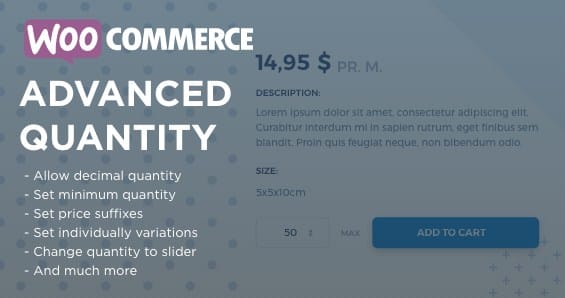WooCommerce Advanced Quantity 3.0.6
⚡WooCommerce Advanced Quantity Overview
Take full control of your WooCommerce product quantities like never before with WooCommerce Advanced Quantity. This powerful WordPress plugin empowers you to set precise quantity rules for individual products, product categories, or globally across your entire store. Forget rigid defaults; now you can implement minimums, maximums, increments, and even specific allowed quantities, catering to diverse business models and customer needs.
Whether you’re selling bulk items that require specific ordering increments, managing exclusive product bundles, or enforcing purchase limits for popular items, this plugin provides the flexibility you need. Its intuitive interface ensures that setting up complex quantity rules is straightforward, saving you time and preventing potential stock or sales discrepancies. Enhance your customer experience by offering tailored purchasing options and streamline your inventory management with unparalleled precision.
WooCommerce Advanced Quantity is an indispensable tool for any serious WooCommerce store owner looking to optimize sales, improve customer satisfaction, and gain granular control over their product offerings. Unlock a new level of customization and efficiency for your online business.
- ⚡WooCommerce Advanced Quantity Overview
- 🎮 WooCommerce Advanced Quantity Key Features
- ✅ Why Choose WooCommerce Advanced Quantity?
- 💡 WooCommerce Advanced Quantity Use Cases & Applications
- ⚙️ How to Install & Setup WooCommerce Advanced Quantity
- 🔧 WooCommerce Advanced Quantity Technical Specifications
- 📝 WooCommerce Advanced Quantity Changelog
- ⚡GPL & License Information
- 🌟 WooCommerce Advanced Quantity Customer Success Stories
- ❓ WooCommerce Advanced Quantity Frequently Asked Questions
- 🚀 Ready to Transform Your Website with WooCommerce Advanced Quantity?
Can't Decide A Single Theme/Plugin?Join The Membership Now
Instead of buying this product alone, unlock access to all items including WooCommerce Advanced Quantity v3.0.6 with our affordable membership plans. Worth $35.000++
🎯 Benefits of our Premium Membership Plan
- Download WooCommerce Advanced Quantity v3.0.6 for FREE along with thousands of premium plugins, extensions, themes, and web templates.
- Automatic updates via our auto-updater plugin.
- 100% secured SSL checkout.
- Free access to upcoming products in our store.
🎮 WooCommerce Advanced Quantity Key Features
- 🎮 Set Minimum & Maximum Quantities: Define strict purchase limits for individual products or product categories.
- 🔧 Quantity Increments/Steps: Allow customers to purchase products in specific increments (e.g., 2, 4, 6 units).
- 📊 Global Quantity Settings: Apply quantity rules across your entire WooCommerce store with ease.
- 🔒 Specific Allowed Quantities: Restrict purchases to a predefined list of exact quantities.
- ⚡ Product Category Control: Apply quantity rules selectively to entire product categories.
- 🎯 Product-Specific Rules: Implement unique quantity restrictions for individual WooCommerce products.
- 🛡️ Role-Based Quantity Restrictions: Assign different quantity limits based on customer roles.
- 🚀 Force Quantity: Ensure customers purchase a product in a predetermined quantity.
- 💡 Bulk Edit Quantity Settings: Efficiently manage quantity rules for multiple products simultaneously.
- 📱 Responsive & User-Friendly Interface: Seamlessly integrates with your WooCommerce admin panel.
- 🔌 Compatibility with Other Plugins: Works harmoniously with most popular WooCommerce extensions.
- 📈 Clear Error Messages: Provides helpful feedback to customers when quantity rules are not met.
✅ Why Choose WooCommerce Advanced Quantity?
- ✅ Unmatched Flexibility: Tailor purchase quantities to perfectly match your business model, from bulk sales to limited editions.
- ✅ Enhanced Customer Experience: Prevent confusion and frustration by clearly defining purchasing options, leading to smoother transactions.
- ✅ Streamlined Inventory Management: Avoid stockouts or overstocking issues by enforcing precise purchase limits.
- ✅ Increased Sales Potential: Encourage larger orders with increments or manage demand effectively with purchase caps.
💡 WooCommerce Advanced Quantity Use Cases & Applications
- 💡 Bulk Product Sales: For businesses selling items like fabric, lumber, or catering services, enforce purchase in specific yardage, meter, or serving increments.
- 🧠 Subscription Box Management: Ensure customers subscribe to a set number of items per box, or enforce minimums for specific product types within a subscription.
- 🛒 Promotional Bundles & Kits: Create special offers where customers must buy a minimum number of items to qualify for a discount or package deal.
- 💬 Membership & Loyalty Programs: Offer exclusive purchase quantities or limits to specific customer tiers or membership groups.
- 📰 Limited Edition & High-Demand Products: Prevent scalping and ensure fair distribution by setting strict maximum purchase limits per customer.
- 🎓 Educational Materials & Courses: Control the number of seats or licenses a customer can purchase for training programs or digital courses.
⚙️ How to Install & Setup WooCommerce Advanced Quantity
- 📥 Download & Install: Purchase and download the plugin. Upload it via your WordPress dashboard under ‘Plugins’ > ‘Add New’ > ‘Upload Plugin’.
- 🔧 Activate the Plugin: Once installed, activate WooCommerce Advanced Quantity from your ‘Plugins’ page.
- ⚡ Configure Settings: Navigate to WooCommerce > Settings > Advanced Quantity to set global rules, or configure settings on individual product/category pages.
- 🎯 Set Product-Specific Rules: Edit any product or category and find the ‘Advanced Quantity Settings’ tab to define custom minimums, maximums, increments, or allowed quantities.
The plugin integrates seamlessly with your existing WooCommerce setup. No complex coding is required. Simply install, activate, and start configuring your desired quantity rules through the intuitive WordPress interface.
🔧 WooCommerce Advanced Quantity Technical Specifications
- 💻 Platform Compatibility: WordPress 4.5+
- 🔧 WooCommerce Compatibility: WooCommerce 3.0+
- 🌐 PHP Version: PHP 5.6+
- ⚡ Performance Optimized: Lightweight code for minimal impact on site speed.
- 🛡️ Secure Coding Practices: Developed with security in mind to protect your store.
- 📱 Fully Responsive Design: Works flawlessly on all devices and screen sizes.
- 🔌 Extensible Architecture: Built to integrate smoothly with other WooCommerce plugins and themes.
- 📊 Customizable Options: Extensive settings to fine-tune quantity rules for every scenario.
📝 WooCommerce Advanced Quantity Changelog
Version 2.1.3: Implemented support for new WooCommerce HPOS (High-Performance Order Storage) feature, ensuring full compatibility and optimal performance for stores utilizing the latest WooCommerce architecture. Enhanced the bulk edit interface for quantity rules to include an option for clearing existing increment settings across selected products.
Version 2.1.2: Resolved an issue where role-based quantity restrictions were not consistently applied on product variations. Improved the clarity of error messages displayed to users when quantity limits are exceeded, providing more specific guidance.
Version 2.1.1: Introduced a new feature allowing users to set “force quantity” rules, ensuring products are always added to the cart in a specific, predetermined amount. Added compatibility checks for the latest WordPress and WooCommerce versions to ensure smooth operation.
Version 2.1.0: Refactored the core quantity calculation logic for improved performance and accuracy, especially on sites with a large number of products and complex rules. Added a new option to apply quantity increments only to specific product variations.
Version 2.0.5: Fixed a minor bug where the “specific allowed quantities” setting was not always respecting the order of the list provided. Enhanced the admin interface for better readability and usability, particularly for managing large numbers of products.
Version 2.0.4: Addressed an edge case where minimum quantity rules might conflict with certain third-party shipping plugins. Improved the plugin’s translation readiness by ensuring all strings are properly translatable.
⚡GPL & License Information
- Freedom to modify and distribute
- No recurring fees or restrictions
- Full source code access
- Commercial usage rights
🌟 WooCommerce Advanced Quantity Customer Success Stories
💬 “This plugin is a lifesaver for our craft supply store. We sell yarn by the skein, and being able to enforce purchase increments of 2, 4, or 6 skeins has drastically reduced order errors and customer confusion. It’s incredibly easy to use!” – Sarah K., Yarn & Needle Crafts
💬 “As a retailer of limited edition collectibles, setting maximum purchase limits per customer is crucial. WooCommerce Advanced Quantity does this perfectly, preventing bulk buying and ensuring more fans get a chance to own our products. Highly recommended!” – Mark T., Collectible Haven
💬 “We needed to ensure our customers bought our premium coffee beans in 1kg bags only. This plugin allowed us to set a strict increment of 1kg, simplifying our fulfillment process and improving accuracy. A must-have for any serious WooCommerce store.” – Emily R., Gourmet Coffee Roasters
💬 “The ability to set different quantity rules for different product categories is fantastic. We sell software licenses in packs of 5 and 10, while our physical goods have different rules. This plugin handles it all seamlessly.” – David L., Tech Solutions Inc.
💬 “Customer support for this plugin is excellent. I had a question about integrating it with a custom theme, and the team responded quickly and provided a clear solution. The plugin itself is robust and does exactly what it promises.” – Jessica P., Handmade Soaps Co.
❓ WooCommerce Advanced Quantity Frequently Asked Questions
Q: Can I set different quantity rules for different product types within the same category?
A: Yes, absolutely. While you can set rules for entire categories, the plugin’s strength lies in its ability to define unique quantity rules (minimum, maximum, increments, specific allowed quantities) for individual products, overriding category-wide settings.Q: How does the plugin handle product variations?
A: WooCommerce Advanced Quantity allows you to configure quantity rules for each product variation separately. This means you can have different limits or increments for different sizes, colors, or styles of the same product.Q: Is it difficult to set up minimum and maximum quantities?
A: No, the setup is very straightforward. You can access the settings directly from the product edit screen within your WordPress dashboard. There are clear fields for inputting your desired minimum and maximum purchase quantities, and the interface is user-friendly.Q: What happens if a customer tries to add a quantity that violates the rules?
A: The plugin provides clear, user-friendly error messages directly on the product page or in the cart, informing the customer why their desired quantity cannot be added. This prevents confusion and guides them to select an appropriate quantity.Q: Can I set quantity rules based on customer roles (e.g., wholesale customers)?
A: Yes, the plugin offers the flexibility to apply different quantity restrictions based on user roles. This is particularly useful for B2B scenarios where wholesale clients might have different purchasing requirements than retail customers.Q: Will this plugin work with my existing WooCommerce theme and other plugins?
A: WooCommerce Advanced Quantity is built with compatibility in mind and adheres to WordPress and WooCommerce coding standards. It is designed to work seamlessly with most well-coded WooCommerce themes and popular plugins. We also provide robust support if you encounter any specific conflicts.
🚀 Ready to Transform Your Website with WooCommerce Advanced Quantity?
Unlock unparalleled control over your product sales with WooCommerce Advanced Quantity. This essential plugin empowers you to implement granular quantity rules, from minimums and maximums to custom increments, ensuring your store operates exactly how you envision it. Boost customer satisfaction, optimize inventory, and drive sales by offering tailored purchasing options that perfectly match your business strategy.
Stop letting rigid defaults limit your potential. WooCommerce Advanced Quantity is the definitive solution for businesses that require precise control over how their products are bought and sold. Whether you’re managing bulk orders, special promotions, or exclusive product releases, this plugin provides the flexibility and power you need to succeed in the competitive e-commerce landscape. Invest in efficiency and customer experience today.
Don’t miss out on the opportunity to elevate your WooCommerce store. With its intuitive interface, extensive features, and reliable performance, WooCommerce Advanced Quantity is the smart choice for serious online retailers. Get WooCommerce Advanced Quantity now and start selling smarter, not harder!