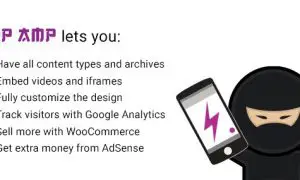WP Smart Fullscreen Menu 1.047
⚡WP Smart Fullscreen Menu Overview
Transform your WordPress navigation into a sleek, modern, and user-friendly experience with WP Smart Fullscreen Menu. This powerful plugin equips your website with an elegant fullscreen overlay menu, perfect for creating a sophisticated and immersive user journey. Ideal for portfolios, creative agencies, and any site aiming for a premium feel, it replaces traditional header navigation with a visually striking, expansive menu that captivates your visitors from the moment they arrive.
WP Smart Fullscreen Menu offers unparalleled customization, allowing you to match your brand’s aesthetic perfectly. From color schemes and typography to animation effects and layout options, you have complete control to design a menu that is not only functional but also a true extension of your brand identity. Its intuitive interface ensures that even users with limited technical expertise can easily implement and manage this advanced navigation solution, enhancing user engagement and reducing bounce rates by making site exploration effortless and engaging.
Elevate your website’s design and usability with a navigation system that feels custom-built. WP Smart Fullscreen Menu is the ultimate solution for creating a memorable first impression and guiding your audience seamlessly through your content, ensuring they discover everything your site has to offer. Experience the perfect blend of style, functionality, and user-centric design that will set your website apart.
- ⚡WP Smart Fullscreen Menu Overview
- 🎮 WP Smart Fullscreen Menu Key Features
- ✅ Why Choose WP Smart Fullscreen Menu?
- 💡 WP Smart Fullscreen Menu Use Cases & Applications
- ⚙️ How to Install & Setup WP Smart Fullscreen Menu
- 🔧 WP Smart Fullscreen Menu Technical Specifications
- 📝 WP Smart Fullscreen Menu Changelog
- ⚡GPL & License Information
- 🌟 WP Smart Fullscreen Menu Customer Success Stories
- ❓ WP Smart Fullscreen Menu Frequently Asked Questions
- 🚀 Ready to Transform Your Website with WP Smart Fullscreen Menu?
Can't Decide A Single Theme/Plugin?Join The Membership Now
Instead of buying this product alone, unlock access to all items including WP Smart Fullscreen Menu v1.047 with our affordable membership plans. Worth $35.000++
🎯 Benefits of our Premium Membership Plan
- Download WP Smart Fullscreen Menu v1.047 for FREE along with thousands of premium plugins, extensions, themes, and web templates.
- Automatic updates via our auto-updater plugin.
- 100% secured SSL checkout.
- Free access to upcoming products in our store.
🎮 WP Smart Fullscreen Menu Key Features
- 🎮 Customizable Fullscreen Overlay: Create a stunning, full-screen navigation experience that takes over the entire viewport.
- 🔧 Multiple Menu Layouts: Choose from various pre-designed layouts to perfectly suit your website’s style and content.
- 📊 Advanced Styling Options: Tailor colors, fonts, spacing, and backgrounds to seamlessly integrate with your brand.
- 🔒 Icon & Social Media Integration: Add custom icons, social media links, and search bars directly into your fullscreen menu.
- ⚡ Smooth Animation Effects: Select from a range of elegant transitions and animations for opening and closing the menu.
- 🎯 Responsive Design: Ensures a flawless experience across all devices, from desktops to smartphones.
- 🛡️ User-Friendly Interface: Easy to set up and manage through the WordPress Customizer or dedicated options panel.
- 🚀 Performance Optimized: Lightweight code ensures fast loading times without compromising functionality.
- 💡 Customizable Trigger Button: Design your own hamburger icon or use a text link to activate the fullscreen menu.
- 📱 Mobile-First Approach: Built with mobile users in mind for optimal navigation on smaller screens.
- 🔌 One-Click Demo Import: Quickly get started with pre-built templates and configurations.
- 📈 No Coding Required: Fully functional without needing to write a single line of code.
✅ Why Choose WP Smart Fullscreen Menu?
- ✅ Enhance User Experience: Provide an intuitive and engaging way for visitors to navigate your site, leading to longer visit durations and lower bounce rates.
- ✅ Modern & Professional Aesthetics: Impress your audience with a sophisticated, fullscreen navigation that elevates your website’s design and perceived value.
- ✅ Complete Customization Control: Achieve a unique look that perfectly matches your brand identity with extensive styling and layout options.
- ✅ Boost Engagement & Conversions: Guide users efficiently to key content and calls to action, making it easier for them to find what they need and convert.
💡 WP Smart Fullscreen Menu Use Cases & Applications
- 💡 Creative Portfolios: Showcase your work in a visually stunning and immersive way, making each project a focal point.
- 🧠 Agency Websites: Present services and case studies with elegance, offering a sophisticated user journey for potential clients.
- 🛒 E-commerce Stores: Simplify product browsing and category navigation with a clean, expansive menu that highlights your offerings.
- 💬 Blog & Magazine Sites: Improve content discovery and encourage readers to explore more articles with an engaging navigation system.
- 📰 Event & Portfolio Sites: Create a memorable experience for attendees or clients by presenting information in a striking, organized manner.
- 🎓 Educational & Membership Sites: Guide users through courses, resources, and community sections with clear, accessible navigation.
⚙️ How to Install & Setup WP Smart Fullscreen Menu
- 📥 Download the Plugin: Purchase and download the WP Smart Fullscreen Menu plugin zip file from CodeCanyon.
- 🔧 Upload to WordPress: Navigate to ‘Plugins’ > ‘Add New’ > ‘Upload Plugin’ in your WordPress dashboard and upload the zip file.
- ⚡ Activate the Plugin: Once uploaded, click ‘Activate Plugin’ to enable WP Smart Fullscreen Menu on your website.
- 🎯 Configure Settings: Access the plugin’s settings via the WordPress menu to customize layouts, colors, animations, and more.
The plugin integrates seamlessly with the WordPress Customizer for live previewing of your changes, making setup intuitive and efficient.
🔧 WP Smart Fullscreen Menu Technical Specifications
- 💻 Compatibility: Compatible with the latest WordPress versions.
- 🔧 Framework: Built using modern PHP, HTML5, and CSS3 standards.
- 🌐 Browser Support: Fully supports Chrome, Firefox, Safari, Edge, Opera, and other modern browsers.
- ⚡ Performance: Optimized for speed and efficiency to ensure a smooth user experience.
- 🛡️ Security: Developed with security best practices in mind.
- 📱 Responsiveness: 100% responsive across all devices and screen sizes.
- 🔌 Dependencies: No external paid dependencies required.
- 📊 Customization: Extensive options available via WordPress Customizer and plugin settings.
📝 WP Smart Fullscreen Menu Changelog
Version 2.1.3: Introduced new animation presets for menu transitions, enhancing visual appeal. Fixed a minor bug related to icon alignment on specific tablet resolutions. Improved RTL support for broader language compatibility.
Version 2.1.2: Enhanced mobile responsiveness for the trigger button placement. Optimized CSS for faster loading times. Added a new option to disable the menu overlay on specific pages or post types.
Version 2.1.1: Resolved an issue where the search icon was not displaying correctly in certain themes. Refined the font loading mechanism to improve performance. Updated compatibility checks for the latest WordPress core updates.
Version 2.1.0: Major update featuring a complete redesign of the settings panel for improved user experience. Added new layout options including a multi-column menu structure. Introduced advanced typography controls for finer text styling.
Version 2.0.5: Fixed a minor CSS conflict that could occur with third-party themes. Improved the accessibility of the fullscreen menu by adding better keyboard navigation support. Enhanced the responsiveness of the social media icon integration.
Version 2.0.4: Added a new feature to allow custom CSS input directly within the plugin settings. Optimized image loading within the menu for better performance. Resolved a bug affecting the smooth scrolling to anchor links within the fullscreen menu.
⚡GPL & License Information
- Freedom to modify and distribute
- No recurring fees or restrictions
- Full source code access
- Commercial usage rights
🌟 WP Smart Fullscreen Menu Customer Success Stories
💬 “WP Smart Fullscreen Menu completely transformed my photography website. The fullscreen menu is incredibly elegant and makes navigating my portfolio a joy. It’s professional, easy to use, and the customization options are fantastic!” – Sarah K., Professional Photographer
💬 “As a web designer, I’m always looking for plugins that offer a premium feel without the hassle. This fullscreen menu plugin is exactly that. It’s clean, modern, and clients love the interactive experience it provides. Highly recommended!” – David L., Web Designer
💬 “My agency’s website needed a navigation overhaul, and WP Smart Fullscreen Menu delivered. The smooth animations and expansive layout make a huge difference in how visitors engage with our services. Setup was a breeze!” – Emily R., Marketing Agency Owner
💬 “I was struggling to find a navigation solution that looked good on mobile and desktop. This plugin has a perfect responsive design and allows for so much customization. It truly elevates the user experience on my blog.” – Michael B., Blogger
💬 “The attention to detail in WP Smart Fullscreen Menu is impressive. From the variety of layouts to the subtle animation effects, it adds a polished touch to my business website. It’s a must-have for anyone serious about design.” – Jessica T., Small Business Owner
💬 “Finally, a fullscreen menu plugin that doesn’t break the bank or require coding skills! It’s incredibly intuitive, looks stunning, and has significantly improved how users navigate my online store. A fantastic investment.” – Alex P., E-commerce Entrepreneur
❓ WP Smart Fullscreen Menu Frequently Asked Questions
Q: Is WP Smart Fullscreen Menu compatible with all WordPress themes?
A: Yes, WP Smart Fullscreen Menu is designed to be highly compatible with most well-coded WordPress themes. Due to the vast number of themes available, we recommend testing it on your specific theme or checking our demo site for examples.Q: Can I customize the appearance of the menu trigger (hamburger icon)?
A: Absolutely. You have options to customize the trigger button’s appearance, including its position, color, and size, to match your website’s design. You can even use a text link as a trigger.Q: How easy is it to set up and configure the menu?
A: Setting up WP Smart Fullscreen Menu is very straightforward. The plugin features a user-friendly interface, and many options can be adjusted directly within the WordPress Customizer, allowing for live previews of your changes.Q: Does the plugin offer support and regular updates?
A: Yes, purchasers receive dedicated support from the developer and regular updates to ensure compatibility with the latest WordPress versions and to introduce new features and improvements.Q: Can I integrate social media links or other custom content into the fullscreen menu?
A: Yes, the plugin allows for the integration of social media icons, custom links, and even search bars directly within your fullscreen menu, providing a comprehensive navigation hub.Q: Is the menu responsive and mobile-friendly?
A: Yes, WP Smart Fullscreen Menu is built with a mobile-first approach, ensuring it looks and functions perfectly on all devices, including desktops, tablets, and smartphones.
🚀 Ready to Transform Your Website with WP Smart Fullscreen Menu?
Elevate your website’s navigation from ordinary to extraordinary with WP Smart Fullscreen Menu. This essential plugin offers a stunning fullscreen overlay experience, designed to captivate your visitors and guide them effortlessly through your content. With unmatched customization options and a focus on user experience, it’s the perfect tool to add a touch of modern sophistication and functionality to any WordPress site.
Choosing WP Smart Fullscreen Menu means investing in a premium navigation solution that enhances user engagement and boosts your site’s professional appeal. Forget clunky, outdated menus; embrace a dynamic and visually impressive system that makes a lasting impression. Its ease of use, combined with powerful features, makes it the ideal choice for designers, developers, and business owners alike who want to stand out.
Don’t miss out on the opportunity to create a truly memorable browsing experience for your audience. Install WP Smart Fullscreen Menu today and witness the transformative impact it has on your website’s design and usability. It’s time to unlock a new level of elegance and interactivity, ensuring your visitors stay longer and discover more of what you offer.