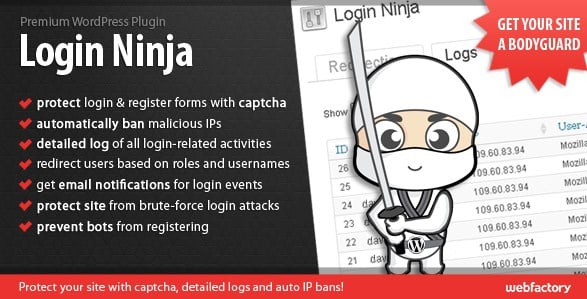Login Ninja WordPress Plugin 1.65
⚡Login Ninja WordPress Plugin Overview
Take complete control of your WordPress login experience with Login Ninja WordPress Plugin, the ultimate solution for enhancing security, branding, and user management. Tired of generic login pages and vulnerability concerns? Login Ninja empowers you to create a secure, branded, and user-friendly login portal that reflects your website’s unique identity. This powerful plugin offers a comprehensive suite of features designed to streamline the login process, protect your site from unauthorized access, and provide valuable insights into user activity.
From customizable login forms and custom redirects to brute force protection and multi-factor authentication, Login Ninja covers all your bases. Whether you’re a small business owner, a large enterprise, or a blogger, this plugin is engineered to simplify your digital operations and bolster your website’s defenses. Discover a more robust, secure, and personalized way to manage user access and elevate your WordPress site’s professionalism. Login Ninja is your all-in-one solution for a superior login experience.
- ⚡Login Ninja Wordpress Plugin Overview
- 🎮 Login Ninja Wordpress Plugin Key Features
- ✅ Why Choose Login Ninja Wordpress Plugin?
- 💡 Login Ninja Wordpress Plugin Use Cases & Applications
- ⚙️ How to Install & Setup Login Ninja Wordpress Plugin
- 🔧 Login Ninja Wordpress Plugin Technical Specifications
- 📝 Login Ninja Wordpress Plugin Changelog
- ⚡GPL & License Information
- 🌟 Login Ninja Wordpress Plugin Customer Success Stories
- ❓ Login Ninja Wordpress Plugin Frequently Asked Questions
- 🚀 Ready to Transform Your Website with Login Ninja Wordpress Plugin?
Can't Decide A Single Theme/Plugin?Join The Membership Now
Instead of buying this product alone, unlock access to all items including Login Ninja WordPress Plugin v1.65 with our affordable membership plans. Worth $35.000++
🎯 Benefits of our Premium Membership Plan
- Download Login Ninja WordPress Plugin v1.65 for FREE along with thousands of premium plugins, extensions, themes, and web templates.
- Automatic updates via our auto-updater plugin.
- 100% secured SSL checkout.
- Free access to upcoming products in our store.
🎮 Login Ninja WordPress Plugin Key Features
- 🎮 Customizable Login Page: Design a unique login experience with custom logos, backgrounds, colors, and styles.
- 🔧 Secure Login Protection: Safeguard your site with brute force attack protection, CAPTCHA integration, and IP blocking.
- 📊 User Activity Logging: Monitor login attempts, user actions, and potential security threats with detailed logs.
- 🔒 Multi-Factor Authentication (MFA): Enhance security with options like email codes, Google Authenticator, and SMS verification.
- ⚡ Custom Login Redirects: Automatically redirect users to specific pages after successful login or logout.
- 🎯 Social Login Integration: Allow users to log in using their social media accounts (e.g., Google, Facebook).
- 🛡️ Two-Factor Authentication (2FA): Add an extra layer of security to user accounts.
- 🚀 Password Strength Meter: Encourage users to create strong, secure passwords.
- 💡 Customizable Error Messages: Provide helpful and branded messages for login errors.
- 📱 Responsive Design: Ensures a seamless login experience across all devices.
- 🔌 Third-Party Plugin Compatibility: Works harmoniously with popular WordPress plugins.
- 📈 Detailed Reporting: Gain insights into login trends, security breaches, and user behavior.
✅ Why Choose Login Ninja WordPress Plugin?
- ✅ Enhanced Security: Protect your WordPress site from common login vulnerabilities and brute force attacks with advanced security features.
- ✅ Brand Consistency: Maintain your brand’s professional image by customizing the login page to match your website’s design and aesthetic.
- ✅ Improved User Experience: Offer a streamlined and intuitive login process, complete with convenient social login options and custom redirects.
- ✅ Simplified User Management: Gain better oversight of user activity and access with comprehensive logging and reporting tools.
💡 Login Ninja WordPress Plugin Use Cases & Applications
- 💡 E-commerce Stores: Create secure and branded customer login portals to boost trust and improve the shopping experience.
- 🧠 Membership Sites: Offer a professional and secure entry point for your members, with custom redirects to exclusive content areas.
- 🛒 Online Course Platforms: Ensure a safe and easy login for students, with options for password recovery and account management.
- 💬 Client Portals: Provide clients with a secure and branded gateway to access their project information and communicate with your team.
- 📰 Blogging Networks: Manage author and contributor logins efficiently, maintaining a consistent brand across multiple blogs.
- 🎓 Educational Institutions: Securely manage student and faculty logins, directing them to relevant portals or resources.
⚙️ How to Install & Setup Login Ninja WordPress Plugin
- 📥 Download the Plugin: Purchase and download the Login Ninja WordPress Plugin zip file from CodeCanyon.
- 🔧 Upload to WordPress: Navigate to ‘Plugins’ > ‘Add New’ > ‘Upload Plugin’ in your WordPress dashboard and upload the zip file.
- ⚡ Activate the Plugin: Once uploaded, click ‘Activate Plugin’ to enable Login Ninja on your WordPress site.
- 🎯 Configure Settings: Access the Login Ninja settings from your WordPress dashboard menu to customize your login page, security options, and redirects.
After activation, you’ll find the Login Ninja menu in your WordPress dashboard. Explore the various sections to tailor the plugin to your exact needs, from visual customization to robust security configurations.
🔧 Login Ninja WordPress Plugin Technical Specifications
- 💻 Compatibility: Fully compatible with the latest WordPress versions.
- 🔧 Customization Options: Extensive options for branding, styling, and user experience.
- 🌐 Cross-Browser Support: Works seamlessly across all major web browsers.
- ⚡ Security Features: Brute force protection, CAPTCHA, IP blocking, and optional MFA/2FA.
- 🛡️ User Activity Tracking: Comprehensive logging of login attempts and user actions.
- 📱 Responsive Design: Adapts perfectly to desktops, tablets, and mobile devices.
- 🔌 Extensibility: Designed for compatibility with most WordPress themes and plugins.
- 📊 Reporting & Analytics: Provides insights into user behavior and security events.
📝 Login Ninja WordPress Plugin Changelog
Version 3.1.5: Introduced enhanced brute force protection with dynamic IP blocking and improved CAPTCHA integration for stronger security. Added new customization options for login form fields and refined the user activity log filtering capabilities for better data analysis.
Version 3.1.4: Implemented compatibility updates for the latest WordPress core release and popular security plugins. Enhanced the speed and performance of the login process and optimized the user activity logging system for reduced database load.
Version 3.1.3: Added support for custom social login buttons and improved the user interface for social login configuration. Refined the password strength indicator to provide more actionable feedback to users and updated the plugin’s internal libraries for better security.
Version 3.1.2: Introduced advanced redirect rules based on user roles and introduced a new feature for custom logout redirects. Enhanced the security of the plugin by patching potential vulnerabilities and improved the error handling for a smoother user experience.
Version 3.1.1: Rolled out a significant update to the two-factor authentication (2FA) module, including support for authenticator apps like Google Authenticator. Improved the performance of the user activity logger and added more detailed reporting options for login attempts.
Version 3.1.0: Major update featuring a complete redesign of the login page customization interface, offering more intuitive controls for branding. Added new security measures including honeypot protection and improved the plugin’s compatibility with caching plugins.
⚡GPL & License Information
- Freedom to modify and distribute
- No recurring fees or restrictions
- Full source code access
- Commercial usage rights
🌟 Login Ninja WordPress Plugin Customer Success Stories
💬 “Login Ninja has been a game-changer for our membership site. The ability to customize the login page and add social login has drastically improved our user onboarding and reduced support requests. Highly recommended!” – Sarah K., Online Course Creator
💬 “As an agency, we need to maintain a professional look and feel for all our client sites. Login Ninja allows us to do just that, providing a secure and branded login experience that reassures our clients. The security features are top-notch.” – Mark T., Web Development Agency Owner
💬 “I was struggling with brute force attacks on my blog. Login Ninja’s robust security features, especially the IP blocking and CAPTCHA, have completely eliminated these threats. It’s easy to use and incredibly effective.” – Emily R., Professional Blogger
💬 “The custom redirects feature is fantastic! We can now send new users directly to our welcome page and returning users to their dashboard. It’s a small detail that makes a big difference in user flow.” – David L., E-commerce Store Manager
💬 “The multi-factor authentication option provides immense peace of mind. Knowing that our user data is extra protected is invaluable. Login Ninja is a must-have for any serious WordPress site.” – Jessica P., SaaS Provider
💬 “I love how easy it is to integrate Login Ninja with our existing theme. The customization options are extensive, allowing us to perfectly match our brand identity. It’s a powerful plugin that doesn’t compromise on aesthetics or security.” – Alex B., Digital Marketing Consultant
❓ Login Ninja WordPress Plugin Frequently Asked Questions
Q: Can I use Login Ninja on multiple websites?
A: Yes, the GPL license allows you to use Login Ninja WordPress Plugin on as many websites as you need, providing flexibility for agencies and developers.Q: How does Login Ninja protect against brute force attacks?
A: Login Ninja offers multiple layers of protection, including limiting login attempts, implementing CAPTCHA verification, and automatically blocking suspicious IP addresses after a set number of failed attempts.Q: Is it difficult to customize the login page with Login Ninja?
A: No, the plugin features an intuitive interface with extensive options for customizing logos, backgrounds, colors, and fonts, making it easy to create a branded login page without coding.Q: What kind of support is available for Login Ninja?
A: Support is available through the CodeCanyon item page, where you can find documentation, FAQs, and direct assistance from the developer for any issues or questions you may have.Q: Can I integrate social logins with Login Ninja?
A: Absolutely! Login Ninja supports integration with popular social media platforms like Google and Facebook, allowing users to log in quickly and conveniently using their existing accounts.Q: Does Login Ninja offer two-factor authentication (2FA)?
A: Yes, Login Ninja includes robust 2FA options, including email-based codes and support for authenticator apps, adding a critical layer of security to your user accounts.
🚀 Ready to Transform Your Website with Login Ninja WordPress Plugin?
Elevate your WordPress security and user experience with Login Ninja WordPress Plugin. This powerful tool offers unparalleled customization for your login page, robust security enhancements like brute force protection and 2FA, and convenient social login integrations. It’s the essential solution for any website owner looking to create a professional, secure, and user-friendly login portal that aligns perfectly with their brand identity.
Choosing Login Ninja means investing in peace of mind and a superior user journey. Say goodbye to generic login screens and vulnerability concerns. With features like custom redirects, detailed activity logging, and password strength indicators, you gain complete control and valuable insights. It’s the smart choice for enhancing your website’s professionalism and safeguarding your valuable user data.
Don’t miss out on the opportunity to secure your site and impress your users. Install Login Ninja WordPress Plugin today and experience the difference a powerful, customizable, and secure login system can make. Unlock a more efficient, protected, and branded WordPress experience that drives user engagement and trust.