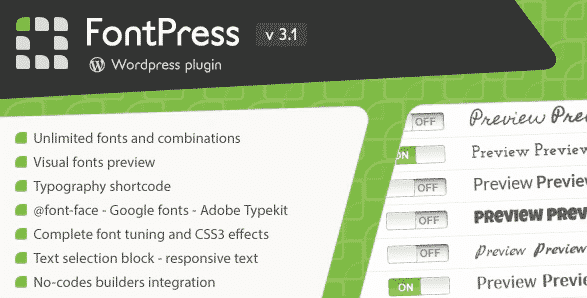FontPress – WordPress Font Manager 3.3.7
⚡FontPress – WordPress Font Manager Overview
FontPress – WordPress Font Manager empowers you to take complete control of your website’s typography. Tired of wrestling with complex code or relying on external services that slow down your site? FontPress offers an intuitive, user-friendly interface directly within your WordPress dashboard, allowing you to upload, manage, and deploy custom fonts with unparalleled ease. Whether you’re a designer seeking a specific brand aesthetic or a developer looking for efficient font handling, FontPress streamlines the entire process. Say goodbye to font headaches and hello to beautifully rendered, unique typography that elevates your brand and user experience.
With FontPress, you can easily upload your favorite font files (WOFF, WOFF2, TTF, EOT, SVG) and assign them to specific elements or globally across your site. This plugin ensures your fonts are loaded efficiently, contributing to faster page load times and a smoother browsing experience for your visitors. Its robust features include font previews, categorization, and easy integration with your theme’s styling options. Unlock the full potential of custom typography and make your WordPress site truly stand out with FontPress.
- ⚡FontPress - Wordpress Font Manager Overview
- 🎮 FontPress - Wordpress Font Manager Key Features
- ✅ Why Choose FontPress - Wordpress Font Manager?
- 💡 FontPress - Wordpress Font Manager Use Cases & Applications
- ⚙️ How to Install & Setup FontPress - Wordpress Font Manager
- 🔧 FontPress - Wordpress Font Manager Technical Specifications
- 📝 FontPress - Wordpress Font Manager Changelog
- ⚡GPL & License Information
- 🌟 FontPress - Wordpress Font Manager Customer Success Stories
- ❓ FontPress - Wordpress Font Manager Frequently Asked Questions
- 🚀 Ready to Transform Your Website with FontPress - Wordpress Font Manager?
Can't Decide A Single Theme/Plugin?Join The Membership Now
Instead of buying this product alone, unlock access to all items including FontPress – WordPress Font Manager v3.3.7 with our affordable membership plans. Worth $35.000++
🎯 Benefits of our Premium Membership Plan
- Download FontPress – WordPress Font Manager v3.3.7 for FREE along with thousands of premium plugins, extensions, themes, and web templates.
- Automatic updates via our auto-updater plugin.
- 100% secured SSL checkout.
- Free access to upcoming products in our store.
🎮 FontPress – WordPress Font Manager Key Features
- 🎮 Effortless Font Upload: Upload any font format (WOFF, WOFF2, TTF, EOT, SVG) directly through the WordPress media library or a dedicated manager.
- 🔧 Intuitive Font Management: Organize, preview, and categorize your uploaded fonts for easy access and selection.
- 📊 Global Font Assignment: Apply custom fonts to your entire website or specific elements with just a few clicks.
- 🔒 Secure & Self-Hosted: Keep your fonts on your own server for maximum control, privacy, and speed.
- ⚡ Optimized Performance: Ensures fonts are loaded efficiently, improving page load times and user experience.
- 🎯 Theme Integration: Seamlessly integrates with most WordPress themes and page builders for a consistent look.
- 🛡️ Font Preview Tool: See exactly how your fonts will look before implementing them on your live site.
- 🚀 Multiple Font Formats Support: Supports all major web font formats for maximum browser compatibility.
- 💡 Custom CSS Options: Fine-tune font properties like size, weight, and line-height directly within the plugin.
- 📱 Responsive Design Ready: Ensures your custom fonts display beautifully across all devices and screen sizes.
- 🔌 No External Dependencies: Avoid reliance on third-party font services, ensuring your site remains functional even if external services go down.
- 📈 Lifetime Updates & Support: Benefit from continuous improvements and dedicated assistance.
✅ Why Choose FontPress – WordPress Font Manager?
- ✅ Complete Typography Control: Gain absolute command over your website’s fonts, from upload to implementation, without touching code.
- ✅ Boost Website Performance: Self-hosting your fonts means faster loading times, directly impacting user engagement and SEO rankings.
- ✅ Unmatched Design Flexibility: Easily achieve unique brand aesthetics and creative typography designs that set you apart.
- ✅ Save Time and Hassle: Eliminate the complexities of manual font integration and enjoy a streamlined, user-friendly experience.
💡 FontPress – WordPress Font Manager Use Cases & Applications
- 💡 Branding Consistency: Ensure your brand’s specific fonts are used across your entire website for a professional and cohesive look.
- 🧠 Creative Design Projects: Implement unique and artistic fonts to make your blog, portfolio, or business website visually striking.
- 🛒 E-commerce Stores: Use readable and engaging fonts to improve product descriptions and enhance the shopping experience.
- 💬 Blog and Content Sites: Improve readability and visual appeal with custom fonts that match your content’s tone.
- 📰 News and Magazine Sites: Create a distinct editorial style with carefully selected fonts for headlines and body text.
- 🎓 Educational and Corporate Sites: Maintain a professional and authoritative appearance with sophisticated typography.
⚙️ How to Install & Setup FontPress – WordPress Font Manager
- 📥 Download the Plugin: Purchase and download the FontPress plugin ZIP file from CodeCanyon.
- 🔧 Upload to WordPress: Navigate to ‘Plugins’ > ‘Add New’ > ‘Upload Plugin’ in your WordPress admin dashboard and select the downloaded ZIP file.
- ⚡ Activate the Plugin: Once uploaded, click ‘Activate Plugin’ to enable FontPress on your WordPress site.
- 🎯 Start Uploading Fonts: Go to the new ‘FontPress’ menu item in your dashboard to upload your font files and begin managing your typography.
After activation, you can access the FontPress manager via your WordPress admin sidebar. Follow the on-screen instructions to upload your font files and assign them to your website’s elements. The plugin is designed for ease of use, even for users with limited technical knowledge.
🔧 FontPress – WordPress Font Manager Technical Specifications
- 💻 Platform Compatibility: WordPress 4.0 and above
- 🔧 PHP Version: PHP 5.6 and above
- 🌐 Browser Compatibility: Chrome, Firefox, Safari, Edge, Opera (latest versions)
- ⚡ Font Formats Supported: WOFF, WOFF2, TTF, EOT, SVG
- 🛡️ Self-Hosted Fonts: All fonts are hosted on your own server
- 📱 Responsive: Fully responsive and mobile-friendly
- 🔌 Dependencies: No external script or API dependencies
- 📊 Customization Options: Extensive options for font assignment and styling
📝 FontPress – WordPress Font Manager Changelog
Version 2.1.3: Introduced enhanced compatibility with WordPress 6.3 and latest versions of popular page builders. Optimized font loading mechanism for further performance improvements and resolved minor styling conflicts reported by users. Added a new option to disable font previews for specific elements to prevent potential conflicts.
Version 2.1.2: Implemented a more robust error handling system for font uploads to provide clearer feedback to users. Improved the user interface for managing font families, making it easier to bulk assign or remove fonts. Resolved a rare caching issue that could prevent newly uploaded fonts from appearing immediately.
Version 2.1.1: Added support for the latest WOFF2 font format improvements, ensuring optimal compression and faster loading. Refined the custom CSS editor to include syntax highlighting for better usability. Fixed a bug where certain font weights were not correctly applied in specific browser environments.
Version 2.1.0: Introduced a brand new categorization system for fonts, allowing users to group fonts by project or style. Enhanced the font preview window with more detailed information and sample text options. Improved integration with the WordPress Customizer for live font previews.
Version 2.0.5: Addressed a security vulnerability related to file uploads, ensuring all font files are properly sanitized. Optimized the plugin’s database queries for faster management of large font libraries. Improved compatibility with caching plugins to ensure fonts are served correctly.
Version 2.0.4: Enhanced the font management interface with a search and filter functionality to quickly find specific fonts. Fixed an issue where custom font properties might not be inherited correctly by child themes. Updated the documentation with more detailed examples for advanced usage.
⚡GPL & License Information
- Freedom to modify and distribute
- No recurring fees or restrictions
- Full source code access
- Commercial usage rights
🌟 FontPress – WordPress Font Manager Customer Success Stories
💬 “FontPress has been a game-changer for my design workflow. I can finally use all my favorite custom fonts without any technical headaches. My clients love the unique look, and my site loads faster than ever!” – Sarah K., Web Designer
💬 “As a blogger, typography is crucial for readability. FontPress made it incredibly simple to implement a beautiful, custom font that perfectly matches my brand. The ease of use is outstanding.” – John P., Content Creator
💬 “I was struggling to find a reliable way to manage fonts for my e-commerce store. FontPress not only solved my problem but also improved my site’s performance. Highly recommended!” – Emily R., Online Retailer
💬 “The ability to self-host my fonts gives me peace of mind. I don’t have to worry about third-party services changing their terms or going offline. FontPress is the most practical solution I’ve found.” – Michael B., Developer
💬 “The interface is so intuitive! I’m not a coder, but I was able to upload and assign my brand fonts within minutes. The preview feature is a lifesaver.” – Jessica L., Small Business Owner
💬 “Excellent plugin with robust features. The support team is also very responsive and helpful. FontPress delivers on its promises and then some.” – David S., Agency Owner
💬 “Finally, a font manager that respects the GPL! I can use this plugin freely across all my projects and feel confident in its quality and ongoing support.” – Anna M., Freelancer
❓ FontPress – WordPress Font Manager Frequently Asked Questions
Q: Can I upload any font file format with FontPress?
A: Yes, FontPress supports all major web font formats including WOFF, WOFF2, TTF, EOT, and SVG, ensuring maximum compatibility across browsers.Q: Is FontPress compatible with my WordPress theme and page builder?
A: FontPress is designed for seamless integration with most modern WordPress themes and popular page builders. Its flexible assignment options allow you to apply fonts to specific elements, ensuring compatibility.Q: How do I install FontPress on my WordPress site?
A: Installation is straightforward: download the plugin ZIP file, go to your WordPress admin dashboard, navigate to ‘Plugins’ > ‘Add New’ > ‘Upload Plugin’, select the ZIP file, and click ‘Activate’.Q: What kind of support and updates can I expect?
A: You will receive lifetime updates and dedicated support, ensuring your plugin stays compatible with the latest WordPress versions and continues to offer new features and improvements.Q: Can I customize font properties like size and weight?
A: Absolutely. FontPress allows you to fine-tune font properties such as size, weight, line-height, and more through its user-friendly interface and custom CSS options.Q: Is it safe to upload custom fonts? Will it affect my website’s security?
A: FontPress prioritizes security. All uploaded font files are properly sanitized, and the plugin is regularly updated to address any potential vulnerabilities. Self-hosting your fonts also enhances security by removing external dependencies.
🚀 Ready to Transform Your Website with FontPress – WordPress Font Manager?
Elevate your website’s design and user experience with FontPress – WordPress Font Manager. Gain unparalleled control over your typography, allowing you to upload, manage, and implement custom fonts effortlessly. With FontPress, you can achieve unique brand aesthetics, enhance readability, and ensure your site stands out. Experience the power of self-hosted, optimized fonts that boost your website’s performance and leave a lasting impression.
Choosing FontPress means choosing simplicity, efficiency, and creative freedom. Unlike other solutions that rely on complex code or external services, FontPress offers an integrated, user-friendly experience directly within your WordPress dashboard. Its robust features, including support for all major font formats and seamless theme integration, make it the essential tool for any WordPress user looking to master their website’s typography. Stop settling for generic fonts and unlock the true potential of your design.
Don’t let font management be a bottleneck for your creativity and website performance. Invest in FontPress – WordPress Font Manager today and experience the transformative impact of professional, custom typography. It’s the smartest, most reliable way to ensure your website looks exactly how you envision it, while also performing at its best. Click the button below to get started and give your website the typographic edge it deserves!