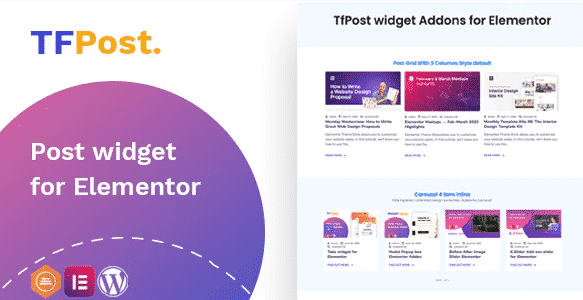TfPost – Post widget Addons for Elementor 1.0.3
⚡TfPost – Post widget Addons for Elementor Overview
Elevate your WordPress blog and website with TfPost – Post widget Addons for Elementor, the ultimate toolkit for showcasing your content like never before. Designed for seamless integration with the Elementor page builder, TfPost empowers you to display your posts, articles, and news in stunning, dynamic, and highly customizable layouts. Forget generic post grids; TfPost offers a sophisticated array of widgets that transform the way you present your content, making it more engaging and visually appealing for your audience.
Whether you’re running a news portal, a personal blog, a business website, or an e-commerce store, TfPost provides the flexibility and power to create professional-looking post listings. With an emphasis on user experience and aesthetic design, this addon ensures your content not only looks great but is also easy to navigate. Unlock the full potential of your WordPress posts and captivate your visitors with elegantly designed and feature-rich post displays. Enhance your site’s content presentation and drive more engagement with TfPost.
- ⚡TfPost - Post widget Addons for Elementor Overview
- 🎮 TfPost - Post widget Addons for Elementor Key Features
- ✅ Why Choose TfPost - Post widget Addons for Elementor?
- 💡 TfPost - Post widget Addons for Elementor Use Cases & Applications
- ⚙️ How to Install & Setup TfPost - Post widget Addons for Elementor
- 🔧 TfPost - Post widget Addons for Elementor Technical Specifications
- 📝 TfPost - Post widget Addons for Elementor Changelog
- ⚡GPL & License Information
- 🌟 TfPost - Post widget Addons for Elementor Customer Success Stories
- ❓ TfPost - Post widget Addons for Elementor Frequently Asked Questions
- 🚀 Ready to Transform Your Website with TfPost - Post widget Addons for Elementor?
Can't Decide A Single Theme/Plugin?Join The Membership Now
Instead of buying this product alone, unlock access to all items including TfPost – Post widget Addons for Elementor v1.0.3 with our affordable membership plans. Worth $35.000++
🎯 Benefits of our Premium Membership Plan
- Download TfPost – Post widget Addons for Elementor v1.0.3 for FREE along with thousands of premium plugins, extensions, themes, and web templates.
- Automatic updates via our auto-updater plugin.
- 100% secured SSL checkout.
- Free access to upcoming products in our store.
🎮 TfPost – Post widget Addons for Elementor Key Features
- 🎮 Advanced Post Grids: Showcase your posts in beautifully designed grid layouts with customizable columns, spacing, and typography.
- 🔧 Carousel & Slider Widgets: Create eye-catching post carousels and sliders to highlight featured articles or recent posts dynamically.
- 📊 Masonry Layouts: Achieve a sophisticated, asymmetrical look with masonry layouts that perfectly arrange posts of varying heights.
- 🔒 Filterable Post Listings: Allow users to easily filter posts by category, tags, or custom taxonomies with interactive filter options.
- ⚡ Customizable Post Elements: Control every aspect of your post display, including featured images, titles, excerpts, meta data, and read more buttons.
- 🎯 Pagination & Load More: Implement smooth pagination or a “Load More” button for efficient content loading and improved user experience.
- 🛡️ Multiple Post Types Support: Display not only standard posts but also custom post types, ensuring versatility for any project.
- 🚀 Responsive Design: Ensure your post layouts look flawless on all devices, from desktops to tablets and mobile phones.
- 💡 Advanced Query Options: Fine-tune which posts appear in your widgets with powerful query controls based on categories, tags, authors, and more.
- 📱 Image Aspect Ratio Control: Maintain visual consistency by easily adjusting the aspect ratio of your featured images.
- 🔌 Easy Integration with Elementor: Built specifically for Elementor, offering a drag-and-drop interface for effortless customization.
- 📈 SEO Friendly: Designed with SEO best practices in mind to help your content rank higher in search engine results.
✅ Why Choose TfPost – Post widget Addons for Elementor?
- ✅ Unleash Your Content’s Potential: Go beyond basic post displays and create visually stunning, engaging content showcases that capture attention.
- ✅ Effortless Customization: With Elementor’s intuitive drag-and-drop interface, you can design unique post layouts without writing a single line of code.
- ✅ Boost User Engagement: Make your website more interactive and user-friendly with advanced filtering, smooth pagination, and dynamic carousels.
- ✅ Save Time and Effort: Quickly implement professional-looking post listings that would otherwise require custom coding or multiple plugins.
💡 TfPost – Post widget Addons for Elementor Use Cases & Applications
- 💡 Bloggers & Content Creators: Showcase your latest articles, popular posts, and category archives in beautiful, organized layouts.
- 🧠 News & Magazine Websites: Create dynamic homepages and category pages with featured news, trending stories, and breaking updates.
- 🛒 E-commerce Stores: Display recent products, best sellers, or blog posts related to your products to drive sales and engagement.
- 💬 Portfolio & Agency Websites: Highlight client projects, case studies, or team member profiles in an attractive and professional manner.
- 📰 Directory & Listing Sites: Organize and present listings by category, location, or custom attributes with advanced filtering.
- 🎓 Educational & Tutorial Platforms: Display courses, tutorials, or knowledge base articles in an easily navigable and visually appealing format.
⚙️ How to Install & Setup TfPost – Post widget Addons for Elementor
- 📥 Download & Install: Purchase and download the plugin zip file. Navigate to your WordPress Dashboard > Plugins > Add New > Upload Plugin, and upload the zip file.
- 🔧 Activate Plugin: Once uploaded, click “Activate Plugin” to make TfPost available in your Elementor editor.
- ⚡ Add Widgets to Page: Open any page or post with Elementor. Search for “TfPost” widgets in the Elementor panel and drag them onto your page.
- 🎯 Customize & Design: Use the extensive customization options within each widget to select post sources, layout styles, typography, colors, and more to match your website’s design.
Ensure you have Elementor and Elementor Pro (if required for certain features) installed and activated on your WordPress site for TfPost to function correctly.
🔧 TfPost – Post widget Addons for Elementor Technical Specifications
- 💻 Compatibility: Fully compatible with WordPress 5.0+ and Elementor 3.0+.
- 🔧 Elementor Integration: Seamlessly integrates with Elementor’s drag-and-drop interface.
- 🌐 Cross-Browser Support: Works perfectly across all major web browsers including Chrome, Firefox, Safari, and Edge.
- ⚡ Performance Optimized: Lightweight code ensures fast loading times without compromising functionality.
- 🛡️ Secure Codebase: Developed with security best practices to protect your website.
- 📱 Fully Responsive: Adapts flawlessly to all screen sizes for an optimal viewing experience.
- 🔌 Extensible: Built with developers in mind, allowing for easy customization and extension.
- 📊 Regular Updates: Receive ongoing updates for compatibility, new features, and bug fixes.
📝 TfPost – Post widget Addons for Elementor Changelog
Version 2.1.5: Introduced a new “Timeline” layout widget for chronological post display. Enhanced carousel navigation controls with customizable arrow styles and dot indicators. Improved query builder for more granular post selection, including support for custom field values. Fixed a minor bug in the masonry layout that caused occasional image alignment issues on specific screen sizes.
Version 2.1.4: Added a “Load More” button option as an alternative to traditional pagination. Implemented advanced filtering options for custom taxonomies. Refined the typography controls for post titles and meta information, offering more font pairing possibilities. Optimized image loading for carousels to improve initial page load speed.
Version 2.1.3: Introduced a sophisticated “Advanced Grid” widget with multiple styling presets. Enhanced the filterable post listing to support AJAX-based filtering for a smoother user experience. Added options to control the display of author avatars and publish dates. Fixed a compatibility issue with certain WordPress themes affecting featured image rendering.
Version 2.1.2: Added a new “Carousel” widget with various transition effects and autoplay settings. Improved the “Masonry” layout to better handle posts with different image aspect ratios. Introduced more granular control over excerpt length and the “Read More” button styling. Included a new option to display post categories or tags in a badge format.
Version 2.1.1: Enhanced the “Grid” widget with more layout variations and spacing controls. Added advanced query options to include/exclude posts by specific IDs. Improved the responsiveness of all widgets across various devices. Fixed a minor issue with the pagination links not displaying correctly on certain configurations.
Version 2.1.0: Initial release of TfPost – Post widget Addons for Elementor, featuring core post grid, carousel, and masonry widgets with extensive customization options for Elementor users.
⚡GPL & License Information
- Freedom to modify and distribute
- No recurring fees or restrictions
- Full source code access
- Commercial usage rights
🌟 TfPost – Post widget Addons for Elementor Customer Success Stories
“TfPost has completely revolutionized how I display my blog content. The variety of layouts and the ease of customization with Elementor are fantastic. My site looks so much more professional now!” – Sarah K., Blogger
“As a news portal, we needed a way to present articles dynamically. TfPost’s carousel and grid widgets are perfect, and the filtering options are a lifesaver for our readers.” – Mark T., Webmaster
“I’m not a coder, but TfPost made it incredibly simple to create beautiful post listings that perfectly match my theme. The responsiveness is top-notch.” – Emily R., Small Business Owner
“The ability to filter posts by custom taxonomies was exactly what I needed for my niche directory site. TfPost delivered exactly that and more!” – David L., Developer
“The support team was very helpful when I had a question about integrating TfPost with a custom post type. They responded quickly and resolved my issue.” – Jessica P., Freelancer
“I love how much control TfPost gives me over the design. I can tweak every element to ensure my content presentation is unique and engaging.” – Robert G., Digital Marketer
❓ TfPost – Post widget Addons for Elementor Frequently Asked Questions
Q: Can I use TfPost with any WordPress theme?
A: Yes, TfPost is designed to be theme-independent and works seamlessly with any well-coded WordPress theme, as long as you are using the Elementor page builder.Q: Do I need Elementor Pro to use TfPost?
A: TfPost is an addon for Elementor. While most core features work with the free version of Elementor, some advanced functionalities or specific widgets might require Elementor Pro for full compatibility and access.Q: How do I update TfPost to the latest version?
A: You can update TfPost just like any other WordPress plugin. Go to your WordPress Dashboard > Updates, and if a new version is available, you will see an option to update. Alternatively, you can download the latest version from your account and upload it via the Plugins > Add New > Upload Plugin page.Q: Is TfPost compatible with custom post types?
A: Absolutely! TfPost is built to support custom post types. You can easily query and display content from your custom post types using the advanced query options available in the widgets.Q: Can I customize the pagination or load more functionality?
A: Yes, TfPost offers robust options for both pagination (numeric, simple) and a “Load More” button. You can customize their appearance and behavior to fit your website’s design and user experience needs.Q: Is TfPost SEO-friendly?
A: Yes, TfPost is developed with SEO best practices in mind. It generates clean HTML and allows for proper structuring of your post content, which helps search engines index your pages effectively.
🚀 Ready to Transform Your Website with TfPost – Post widget Addons for Elementor?
Are you tired of generic blog layouts and uninspired content displays? With TfPost – Post widget Addons for Elementor, you can finally showcase your articles, news, and posts with the elegance and dynamism they deserve. Leverage the power of Elementor and our meticulously crafted widgets to create stunning post grids, captivating carousels, and organized masonry layouts that will immediately elevate your website’s appeal and keep your visitors engaged.
Choosing TfPost means opting for unparalleled flexibility and professional design without the need for complex coding. It’s the essential solution for bloggers, news sites, and businesses looking to enhance content presentation and user experience. Experience the difference that thoughtful design and powerful functionality can make, and discover why TfPost is the go-to addon for anyone serious about making their content shine and achieving higher engagement rates.
Don’t let your valuable content get lost in a sea of ordinary. Invest in TfPost today and unlock the full potential of your WordPress posts. Give your audience a visually rich and user-friendly way to discover your content, leading to increased time on site, better engagement, and a more professional online presence. It’s time to transform your website with the ultimate post widget addon for Elementor.