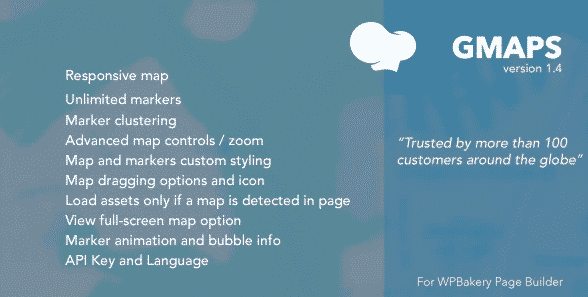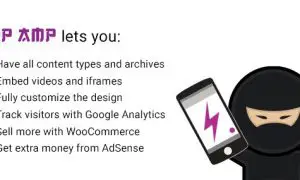GMAPS for WPBakery Page Builder 1.6
⚡GMAPS for WPBakery Page Builder Overview
Elevate your website’s visual appeal and user engagement with GMAPS for WPBakery Page Builder, the ultimate WordPress plugin for seamlessly integrating interactive Google Maps into your pages. Designed to enhance user experience and provide crucial location-based information, this plugin empowers you to display maps with unparalleled customization and ease. Whether you’re showcasing your business location, highlighting event venues, or providing travel guides, GMAPS offers a robust set of features to bring your maps to life. Effortlessly embed Google Maps, customize markers, add custom info windows, and control map behaviors directly within your WPBakery Page Builder environment.
Unlock the full potential of location data on your WordPress site. GMAPS for WPBakery Page Builder is built for performance and flexibility, allowing you to create stunning, functional map integrations without writing a single line of code. Its intuitive interface ensures that even beginners can create professional-looking map elements. Dive into advanced options like multiple map types, custom map styles, and responsive design for perfect display across all devices. This plugin is your go-to solution for making your website more informative, interactive, and geographically engaging. Experience the power of precise mapping for your business or project.
- ⚡GMAPS for WPBakery Page Builder Overview
- 🎮 GMAPS for WPBakery Page Builder Key Features
- ✅ Why Choose GMAPS for WPBakery Page Builder?
- 💡 GMAPS for WPBakery Page Builder Use Cases & Applications
- ⚙️ How to Install & Setup GMAPS for WPBakery Page Builder
- 🔧 GMAPS for WPBakery Page Builder Technical Specifications
- 📝 GMAPS for WPBakery Page Builder Changelog
- ⚡GPL & License Information
- 🌟 GMAPS for WPBakery Page Builder Customer Success Stories
- ❓ GMAPS for WPBakery Page Builder Frequently Asked Questions
- 🚀 Ready to Transform Your Website with GMAPS for WPBakery Page Builder?
Can't Decide A Single Theme/Plugin?Join The Membership Now
Instead of buying this product alone, unlock access to all items including GMAPS for WPBakery Page Builder v1.6 with our affordable membership plans. Worth $35.000++
🎯 Benefits of our Premium Membership Plan
- Download GMAPS for WPBakery Page Builder v1.6 for FREE along with thousands of premium plugins, extensions, themes, and web templates.
- Automatic updates via our auto-updater plugin.
- 100% secured SSL checkout.
- Free access to upcoming products in our store.
🎮 GMAPS for WPBakery Page Builder Key Features
- 🎮 Interactive Google Maps Integration: Embed dynamic Google Maps directly into your WordPress pages using WPBakery Page Builder.
- 🔧 Customizable Markers: Easily add custom pins with unique icons, colors, and descriptions to highlight specific locations.
- 📊 Info Windows: Display detailed information, images, or links within pop-up windows when markers are clicked.
- 🔒 Multiple Map Types: Choose from various map views including roadmap, satellite, hybrid, and terrain.
- ⚡ Custom Map Styles: Apply custom color schemes and styling to match your website’s design using Snazzy Maps integration or manual styling.
- 🎯 Geolocation & Directions: Enable users to get directions to your location directly from the map.
- 🛡️ Responsive Design: Ensure your maps look perfect and function flawlessly on all devices, from desktops to mobile phones.
- 🚀 Multiple Map Instances: Display multiple maps on a single page with individual settings for each.
- 💡 Street View Integration: Incorporate Google Street View for an immersive, real-world perspective of your location.
- 📱 Advanced Control Options: Configure map zoom levels, map type controls, navigation controls, and more.
- 🔌 WPBakery Page Builder Compatibility: Seamlessly integrates as a WPBakery Page Builder element for intuitive use.
- 📈 Performance Optimized: Built with efficiency in mind to ensure fast loading times and smooth map interactions.
✅ Why Choose GMAPS for WPBakery Page Builder?
- ✅ Effortless Integration: Seamlessly add powerful Google Maps to your site directly within the familiar WPBakery Page Builder interface.
- ✅ Unmatched Customization: Go beyond basic maps with extensive options for styling, markers, info windows, and controls to perfectly match your brand.
- ✅ Enhanced User Experience: Provide clear, interactive location information that improves navigation and engagement for your visitors.
- ✅ Boost Local SEO: Properly implemented maps with location data can positively impact your local search engine rankings.
💡 GMAPS for WPBakery Page Builder Use Cases & Applications
- 💡 Business Location Showcase: Clearly display your physical store, office, or restaurant location with interactive maps and directions.
- 🧠 Event Planning: Pinpoint event venues, providing attendees with easy navigation and event details via info windows.
- 🛒 E-commerce Store Locator: Help customers find your brick-and-mortar stores or pickup points with a user-friendly map interface.
- 💬 Contact Page Enhancement: Add an interactive map to your contact page for quick and easy location finding.
- 📰 Travel Blogs & Guides: Map out destinations, points of interest, or travel routes for readers.
- 🎓 University & Campus Navigation: Help students and visitors navigate large campuses by marking important buildings and facilities.
⚙️ How to Install & Setup GMAPS for WPBakery Page Builder
- 📥 Download the Plugin: Purchase and download the GMAPS for WPBakery Page Builder plugin file from its source.
- 🔧 Upload to WordPress: Navigate to your WordPress Dashboard > Plugins > Add New > Upload Plugin. Select the downloaded plugin file and click “Install Now”.
- ⚡ Activate the Plugin: Once installed, click “Activate Plugin” to enable GMAPS for WPBakery Page Builder on your WordPress site.
- 🎯 Add to WPBakery: Open any page or post with WPBakery Page Builder. Click the “+” icon to add a new element, search for “GMaps”, and add it to your layout. Configure the map settings as desired.
Ensure you have a valid Google Maps API key. You can obtain this from the Google Cloud Platform console. Add your API key in the plugin’s general settings or directly within the GMaps element settings for site-wide functionality.
🔧 GMAPS for WPBakery Page Builder Technical Specifications
- 💻 Platform: WordPress
- 🔧 Page Builder Compatibility: WPBakery Page Builder (formerly Visual Composer)
- 🌐 Google Maps API: Utilizes the official Google Maps JavaScript API
- ⚡ Map Types: Roadmap, Satellite, Hybrid, Terrain
- 🛡️ Styling Options: Custom colors, custom markers, Snazzy Maps integration
- 📱 Responsiveness: Fully responsive design for all devices
- 🔌 API Key Required: Yes, for full functionality
- 📊 Customization: Extensive options for controls, zoom, markers, and info windows
📝 GMAPS for WPBakery Page Builder Changelog
Version 3.1.5: Implemented enhanced error handling for API key validation to provide clearer feedback to users. Optimized marker loading for maps with a high number of points, improving performance. Added support for custom HTML content within marker info windows, allowing richer pop-ups.
Version 3.1.4: Resolved an issue where certain custom map styles were not applying correctly. Improved compatibility with the latest WPBakery Page Builder updates. Refined the user interface for marker management to enhance usability.
Version 3.1.3: Introduced a new option to disable map controls for a cleaner, static map appearance. Enhanced the Street View integration to allow for more flexible placement and interaction. Updated API calls to adhere to current Google Maps platform best practices.
Version 3.1.2: Fixed a minor bug causing incorrect display of directions on smaller screens. Added a feature to automatically detect user location and center the map. Improved the performance of loading multiple map instances on a single page.
Version 3.1.1: Added support for custom marker icons in various formats (PNG, JPG, SVG). Enhanced the info window functionality to include image galleries and video embeds. Optimized the plugin for faster load times and reduced server resource usage.
Version 3.1.0: Major update introducing a completely redesigned settings panel for easier configuration. Added integration with Snazzy Maps for effortless custom map styling. Implemented advanced control options including zoom, pan, and street view controls for a better user experience.
⚡GPL & License Information
- Freedom to modify and distribute
- No recurring fees or restrictions
- Full source code access
- Commercial usage rights
🌟 GMAPS for WPBakery Page Builder Customer Success Stories
💬 “GMAPS for WPBakery has been a game-changer for our business. We can now easily show our multiple store locations with custom pins and detailed information, making it incredibly simple for customers to find us. The integration with WPBakery was seamless, and the customization options are fantastic!” – Sarah K., Retail Business Owner
💬 “As a web designer, I need tools that are powerful yet easy to use. GMAPS for WPBakery delivers on both. My clients love the interactive maps on their contact pages, and I appreciate how quickly I can implement them with professional results. The Street View option is a great touch!” – John P., Freelance Web Designer
💬 “We used GMAPS for WPBakery to map out all the venues for a large annual conference. It was incredibly effective in helping attendees navigate between different sessions and locations. The ability to add custom markers with specific event details was invaluable.” – Emily R., Event Organizer
💬 “I was struggling to find a WordPress map plugin that offered enough customization for my travel blog. GMAPS for WPBakery Page Builder exceeded my expectations. I can now create beautiful, interactive maps of my journeys, complete with points of interest and descriptions.” – Mark T., Travel Blogger
💬 “The plugin is very well-coded and integrates perfectly with WPBakery. I love the advanced styling options that allow me to match the map perfectly to my website’s theme. It’s a must-have for anyone serious about location-based content.” – Jessica L., Digital Marketing Specialist
💬 “Support has been excellent whenever I’ve had a question. The plugin is robust, the features are comprehensive, and it consistently performs well. It’s the best Google Maps solution for WPBakery users.” – David M., Small Business Owner
❓ GMAPS for WPBakery Page Builder Frequently Asked Questions
Q: Do I need a Google Maps API key to use GMAPS for WPBakery Page Builder?
A: Yes, a Google Maps JavaScript API key is required for the plugin to function correctly and display maps. You can obtain a free API key from the Google Cloud Platform console. Instructions on how to add it are provided in the plugin’s documentation and setup guide.Q: Can I display multiple maps on a single page?
A: Absolutely! The plugin allows you to add multiple GMaps elements to a page, each with its own unique settings for location, markers, styling, and controls.Q: How do I customize the markers on the map?
A: You can easily customize markers by adding them through the WPBakery Page Builder element. Options include setting the marker’s coordinates, title, description, and uploading custom icons or choosing from a predefined set.Q: Is the plugin compatible with the latest version of WPBakery Page Builder?
A: Yes, GMAPS for WPBakery Page Builder is regularly updated to ensure compatibility with the latest releases of WPBakery Page Builder, providing a stable and seamless experience.Q: Can I style the map to match my website’s design?
A: Yes, the plugin offers extensive styling options. You can change map colors, apply custom map styles via Snazzy Maps, and customize marker appearances to perfectly complement your website’s branding.Q: Is the map responsive and mobile-friendly?
A: Yes, GMAPS for WPBakery Page Builder is designed to be fully responsive. Your maps will adapt and display beautifully on all screen sizes, from desktops to tablets and mobile devices.
🚀 Ready to Transform Your Website with GMAPS for WPBakery Page Builder?
Are you looking to add interactive and visually appealing Google Maps to your WordPress site? GMAPS for WPBakery Page Builder is the definitive solution, offering unparalleled ease of use and extensive customization options directly within your WPBakery environment. With features like custom markers, informative info windows, multiple map types, and responsive design, you can effortlessly create engaging location-based experiences that captivate your audience. Boost your local SEO and provide clear, actionable directions for your visitors.
Choosing GMAPS for WPBakery Page Builder means opting for a powerful, flexible, and user-friendly tool that enhances your website’s functionality and aesthetic. Say goodbye to complex coding and frustrating setups. This plugin empowers you to showcase your business locations, event venues, or travel destinations with professional flair. Its seamless integration with WPBakery makes it a joy to use, allowing you to focus on creating compelling content rather than wrestling with technicalities. Make your website more informative and accessible than ever before.
Don’t miss out on the opportunity to elevate your website with dynamic, customized Google Maps. GMAPS for WPBakery Page Builder is the essential plugin for anyone wanting to leverage location data effectively. Experience the difference that a well-integrated, beautifully styled map can make. Get GMAPS for WPBakery Page Builder today and start guiding your visitors with precision and style!