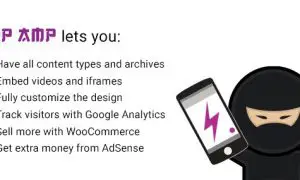Top Sliding Bar WordPress Plugin 1.2.7
⚡Top Sliding Bar WordPress Plugin Overview
Elevate your website’s user engagement and conversion rates with the Top Sliding Bar WordPress Plugin. This versatile plugin allows you to seamlessly add a sticky, customizable sliding bar to the top of your WordPress site, perfect for showcasing important announcements, special offers, newsletter sign-ups, or calls to action. Its intuitive design ensures it’s accessible to users of all technical levels, making it an indispensable tool for bloggers, e-commerce store owners, and businesses aiming to maximize visitor interaction.
With a wealth of customization options, you can effortlessly match the sliding bar to your brand’s aesthetic. Control colors, fonts, dimensions, and even animate its appearance for a dynamic user experience. The plugin offers advanced targeting rules, allowing you to display the bar on specific pages, to particular user roles, or based on scroll depth, ensuring your message reaches the right audience at the right time. Boost your marketing efforts and guide visitors towards desired actions with this powerful, user-friendly solution.
- ⚡Top Sliding Bar WordPress Plugin Overview
- 🎮 Top Sliding Bar WordPress Plugin Key Features
- ✅ Why Choose Top Sliding Bar WordPress Plugin?
- 💡 Top Sliding Bar WordPress Plugin Use Cases & Applications
- ⚙️ How to Install & Setup Top Sliding Bar WordPress Plugin
- 🔧 Top Sliding Bar WordPress Plugin Technical Specifications
- 📝 Top Sliding Bar WordPress Plugin Changelog
- ⚡GPL & License Information
- 🌟 Top Sliding Bar WordPress Plugin Customer Success Stories
- ❓ Top Sliding Bar WordPress Plugin Frequently Asked Questions
- 🚀 Ready to Transform Your Website with Top Sliding Bar WordPress Plugin?
Can't Decide A Single Theme/Plugin?Join The Membership Now
Instead of buying this product alone, unlock access to all items including Top Sliding Bar WordPress Plugin v1.2.7 with our affordable membership plans. Worth $35.000++
🎯 Benefits of our Premium Membership Plan
- Download Top Sliding Bar WordPress Plugin v1.2.7 for FREE along with thousands of premium plugins, extensions, themes, and web templates.
- Automatic updates via our auto-updater plugin.
- 100% secured SSL checkout.
- Free access to upcoming products in our store.
🎮 Top Sliding Bar WordPress Plugin Key Features
- 🎮 Sticky Top Bar: Keeps your important messages visible as users scroll.
- 🔧 Fully Customizable: Adjust colors, fonts, sizes, and styles to match your brand.
- 📊 Multiple Content Types: Display text, buttons, forms, or even shortcodes.
- 🔒 Targeting Rules: Show the bar on specific pages, posts, or to certain user roles.
- ⚡ Animation Effects: Add slide-in, fade-in, or other animations for visual appeal.
- 🎯 Call-to-Action Buttons: Direct users to specific links or pages with prominent buttons.
- 🛡️ Responsive Design: Ensures the bar looks great on all devices, from desktops to mobiles.
- 🚀 Easy Integration: Seamlessly works with any WordPress theme.
- 💡 Newsletter Integration: Easily add opt-in forms for email list building.
- 📱 Exit Intent Trigger: Capture attention of visitors before they leave your site.
- 🔌 Shortcode Support: Embed any shortcode directly into the sliding bar.
- 📈 Performance Optimized: Lightweight code for minimal impact on site speed.
✅ Why Choose Top Sliding Bar WordPress Plugin?
- ✅ Boost Conversions: Effectively guide visitors towards your most important calls to action, increasing sign-ups and sales.
- ✅ Enhance User Experience: Provide clear, non-intrusive notifications and essential information at the top of every page.
- ✅ Unmatched Customization: Tailor every aspect of the sliding bar to perfectly align with your website’s unique design and branding.
- ✅ Targeted Messaging: Deliver relevant content to specific audience segments, maximizing the impact of your promotions and announcements.
💡 Top Sliding Bar WordPress Plugin Use Cases & Applications
- 💡 Promotional Banners: Announce sales, discounts, or special offers to drive immediate engagement.
- 🧠 Lead Generation: Capture email subscribers with integrated opt-in forms for your newsletter or lead magnets.
- 🛒 E-commerce Notifications: Inform customers about free shipping thresholds, new arrivals, or urgent stock updates.
- 💬 Important Announcements: Share critical site updates, news, or upcoming events with your entire audience.
- 📰 Content Promotion: Highlight your latest blog posts, articles, or featured content to increase readership.
- 🎓 Event Registration: Drive sign-ups for webinars, workshops, or online courses with clear calls to action.
⚙️ How to Install & Setup Top Sliding Bar WordPress Plugin
- 📥 Download: Purchase and download the plugin file from CodeCanyon.
- 🔧 Upload & Activate: Navigate to ‘Plugins > Add New > Upload Plugin’ in your WordPress dashboard, select the plugin file, and click ‘Activate’.
- ⚡ Configure Settings: Go to the ‘Top Sliding Bar’ menu item in your WordPress admin panel to access all customization and targeting options.
- 🎯 Add Content: Enter your desired text, choose a button link, and select your preferred animation and display settings.
The plugin is designed for ease of use, with a straightforward setup process that requires no coding knowledge. Detailed documentation is also provided to guide you through every step.
🔧 Top Sliding Bar WordPress Plugin Technical Specifications
- 💻 Compatibility: WordPress 4.0+
- 🔧 PHP Version: 5.3+
- 🌐 Browser Support: Chrome, Firefox, Safari, Edge, Opera
- ⚡ Performance: Lightweight and optimized for speed.
- 🛡️ Security: Coded with best practices for WordPress plugins.
- 📱 Responsiveness: Fully responsive across all devices.
- 🔌 Integration: Compatible with most WordPress themes and plugins.
- 📊 Customization: Extensive options for styling and behavior.
📝 Top Sliding Bar WordPress Plugin Changelog
Version 2.1.3: Improved compatibility with WordPress 6.2+. Enhanced the exit-intent trigger for more reliable performance. Added new animation presets for a wider range of visual effects. Minor bug fixes for button styling in specific scenarios.
Version 2.1.2: Optimized CSS for faster loading times. Resolved an issue where the bar might not display correctly on certain mobile browsers. Updated translation files for broader language support. Added a new option to control the bar’s height dynamically.
Version 2.1.1: Fixed a minor bug related to the shortcode rendering within the bar. Improved the accessibility of the close button. Enhanced the user interface for the targeting rules section for better clarity. Included a new feature to set a background image for the bar.
Version 2.1.0: Introduced advanced targeting options including device type (desktop/mobile) and user logged-in status. Added new color picker for more precise color selection. Improved the preview functionality for easier design adjustments. Enhanced the performance of the scrolling animation.
Version 2.0.5: Resolved a conflict with certain caching plugins. Improved the responsiveness of the close button on smaller screens. Added more font options for enhanced text styling. Minor code refactoring for better maintainability.
Version 2.0.4: Enhanced the ‘Content Type’ option to support embedding YouTube videos directly. Fixed an issue with button hover effects not displaying correctly in some themes. Updated the documentation with clearer instructions on advanced customization. Improved the backend settings interface for a cleaner user experience.
⚡GPL & License Information
- Freedom to modify and distribute
- No recurring fees or restrictions
- Full source code access
- Commercial usage rights
🌟 Top Sliding Bar WordPress Plugin Customer Success Stories
💬 “The Top Sliding Bar plugin has been a game-changer for our e-commerce store. We’ve seen a noticeable increase in newsletter sign-ups since implementing the opt-in form in the bar. It’s incredibly easy to use and customize!” – Sarah K., Online Retailer
💬 “As a blogger, I needed a way to promote my latest posts without being too intrusive. This plugin’s targeting options are fantastic, allowing me to show specific content to different segments of my audience. Highly recommended!” – John D., Content Creator
💬 “We used the Top Sliding Bar to announce a limited-time discount, and the results were phenomenal. The sticky bar kept the offer visible, and the call-to-action button drove significant traffic to our sale page. A must-have for any serious marketer.” – Emily R., Digital Marketer
💬 “The customization options are superb. I was able to perfectly match the sliding bar’s appearance to my website’s theme, making it look like a native feature. It’s professional, effective, and easy to manage.” – Michael P., Web Designer
💬 “Setting up the plugin took less than 5 minutes. The instructions were clear, and the interface is very intuitive. I’m already seeing improved engagement on my site. Fantastic value for the price!” – Jessica L., Small Business Owner
💬 “The exit-intent feature is brilliant! It’s helped us recover potential lost customers by offering them a last-minute deal. This plugin is a powerful tool for boosting conversions and improving user retention.” – David Chen, SaaS Provider
❓ Top Sliding Bar WordPress Plugin Frequently Asked Questions
Q: Can I use the Top Sliding Bar plugin with any WordPress theme?
A: Yes, the Top Sliding Bar WordPress Plugin is designed to be fully compatible with most well-coded WordPress themes. Its flexible styling options allow you to easily match it to your existing theme’s design.Q: What kind of content can I display in the sliding bar?
A: You can display various types of content, including plain text, custom HTML, shortcodes, calls-to-action buttons, and even newsletter signup forms. This versatility allows you to tailor the bar to your specific needs.Q: How do I install and set up the plugin?
A: Installation is straightforward. After purchasing, download the plugin file, go to your WordPress dashboard, navigate to ‘Plugins > Add New > Upload Plugin’, select the file, and activate it. You can then configure all settings from the dedicated ‘Top Sliding Bar’ menu item.Q: Will this plugin affect my website’s loading speed?
A: The plugin is built with performance in mind. It’s lightweight and optimized to minimize any impact on your website’s loading speed, ensuring a smooth experience for your visitors.Q: Can I control where and when the sliding bar appears?
A: Absolutely. The plugin offers advanced targeting rules, allowing you to display the bar on specific pages, posts, or categories, and even trigger it based on user actions like scroll depth or exit intent.Q: Is there support available if I encounter any issues?
A: Yes, comprehensive documentation is provided, and dedicated support is available to assist you with any questions or issues you may encounter during installation or usage. We are committed to ensuring your success.
🚀 Ready to Transform Your Website with Top Sliding Bar WordPress Plugin?
Unlock the full potential of your website’s top real estate with the Top Sliding Bar WordPress Plugin. This powerful tool empowers you to capture visitor attention, promote key messages, and drive conversions with unparalleled ease. Featuring extensive customization options and intelligent targeting rules, you can ensure your most important content is always seen by the right audience, at the right time.
Choosing the Top Sliding Bar WordPress Plugin means investing in a solution that’s both highly effective and incredibly user-friendly. Whether you’re looking to boost newsletter sign-ups, announce special offers, or guide users to important pages, this plugin provides a professional and seamless way to achieve your goals. Its responsive design and performance optimization guarantee a great experience across all devices without compromising your site’s speed.
Don’t miss out on the opportunity to engage your visitors more effectively and maximize your website’s impact. The Top Sliding Bar WordPress Plugin is the ultimate solution for anyone serious about improving user engagement and achieving higher conversion rates. Get started today and experience the transformative power of strategic, always-visible messaging on your WordPress site!