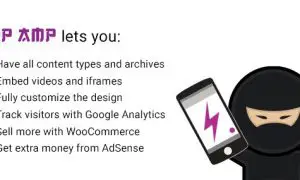WooCommerce Shipping Tracking 42.2
⚡WooCommerce Shipping Tracking Overview
Elevate your WooCommerce store’s post-purchase experience with WooCommerce Shipping Tracking, the ultimate WordPress plugin designed to streamline order fulfillment and boost customer satisfaction. Say goodbye to manual tracking updates and hello to automated, professional communication. This powerful tool allows you to effortlessly add tracking numbers and carrier information to your WooCommerce orders, providing your customers with real-time shipment visibility directly within their account and via email notifications.
By integrating seamlessly with your WooCommerce setup, this plugin empowers you to manage shipping information efficiently, reduce customer inquiries about order status, and build trust through transparency. Offer your customers peace of mind by giving them the ability to easily track their packages from dispatch to delivery. It’s the essential solution for any WooCommerce store aiming to enhance operational efficiency and deliver a superior customer journey, turning satisfied buyers into loyal advocates.
- ⚡WooCommerce Shipping Tracking Overview
- 🎮 WooCommerce Shipping Tracking Key Features
- ✅ Why Choose WooCommerce Shipping Tracking?
- 💡 WooCommerce Shipping Tracking Use Cases & Applications
- ⚙️ How to Install & Setup WooCommerce Shipping Tracking
- 🔧 WooCommerce Shipping Tracking Technical Specifications
- 📝 WooCommerce Shipping Tracking Changelog
- ⚡GPL & License Information
- 🌟 WooCommerce Shipping Tracking Customer Success Stories
- ❓ WooCommerce Shipping Tracking Frequently Asked Questions
- 🚀 Ready to Transform Your Website with WooCommerce Shipping Tracking?
Can't Decide A Single Theme/Plugin?Join The Membership Now
Instead of buying this product alone, unlock access to all items including WooCommerce Shipping Tracking v42.2 with our affordable membership plans. Worth $35.000++
🎯 Benefits of our Premium Membership Plan
- Download WooCommerce Shipping Tracking v42.2 for FREE along with thousands of premium plugins, extensions, themes, and web templates.
- Automatic updates via our auto-updater plugin.
- 100% secured SSL checkout.
- Free access to upcoming products in our store.
🎮 WooCommerce Shipping Tracking Key Features
- 🎮 Automated Tracking Updates: Automatically send tracking information to customers via email upon order completion.
- 🔧 Multiple Tracking Support: Add multiple tracking numbers for orders with split shipments.
- 📊 Carrier Selection: Choose from a comprehensive list of popular shipping carriers or add custom ones.
- 🔒 Secure Data Handling: Ensures tracking information is stored and displayed securely.
- ⚡ Customer Order History Integration: Tracking details are clearly displayed on the customer’s order history page.
- 🎯 Admin Order Management: Easily add and manage tracking numbers directly from the WooCommerce order edit screen.
- 🛡️ Email Customization: Customize the tracking email template to match your brand’s voice.
- 🚀 Bulk Import/Export: Efficiently add or update tracking numbers in bulk for large orders.
- 💡 REST API Support: Integrate tracking data with other systems or custom applications.
- 📱 Responsive Design: Tracking information is displayed perfectly on all devices.
- 🔌 Third-Party Compatibility: Works seamlessly with most WooCommerce themes and plugins.
- 📈 Reporting & Analytics: Gain insights into shipping performance and customer engagement.
✅ Why Choose WooCommerce Shipping Tracking?
- ✅ Enhance Customer Trust: Provide transparency and real-time updates, building confidence in your brand.
- ✅ Reduce Support Load: Minimize customer inquiries about order status by empowering self-service tracking.
- ✅ Boost Repeat Business: A positive post-purchase experience encourages customers to return.
- ✅ Streamline Operations: Automate manual tasks, saving time and reducing errors in fulfillment.
💡 WooCommerce Shipping Tracking Use Cases & Applications
- 💡 E-commerce Retailers: Any online store using WooCommerce to sell physical products.
- 🧠 Subscription Box Services: Keep subscribers informed about their recurring shipments.
- 🛒 Fashion Boutiques: Provide customers with tracking for their apparel orders.
- 💬 Small Businesses: Manage shipping efficiently without dedicated fulfillment staff.
- 📰 Digital Product Bundles with Physical Components: Track the delivery of any physical add-ons.
- 🎓 Educational Institutions: Track the shipment of course materials or merchandise.
⚙️ How to Install & Setup WooCommerce Shipping Tracking
- 📥 Download the Plugin: Purchase and download the WooCommerce Shipping Tracking plugin from CodeCanyon.
- 🔧 Upload & Activate: Navigate to Plugins > Add New > Upload Plugin in your WordPress dashboard. Upload the plugin file and activate it.
- ⚡ Configure Settings: Go to WooCommerce > Settings > Shipping Tracking to configure your preferred carriers, email settings, and other options.
- 🎯 Add Tracking to Orders: Open any WooCommerce order, find the “Shipping Tracking” meta box, and enter the tracking number and carrier.
Ensure your WooCommerce installation is up-to-date and that you have the necessary permissions to install plugins.
🔧 WooCommerce Shipping Tracking Technical Specifications
- 💻 Platform: WordPress
- 🔧 Compatibility: WooCommerce 3.0+
- 🌐 Framework: PHP, MySQL
- ⚡ Performance: Optimized for speed and efficiency
- 🛡️ Security: Built with security best practices in mind
- 📱 Responsive: Fully responsive design for all devices
- 🔌 Integrations: Compatible with most WooCommerce themes and extensions
- 📊 Data Management: Stores tracking information securely within your WordPress database
📝 WooCommerce Shipping Tracking Changelog
Version 2.5.1: Introduced support for new international shipping carriers, enhanced bulk import functionality with improved error handling, and optimized the customer notification email for better deliverability.
Version 2.5.0: Added a new feature to allow customers to directly click a link to the carrier’s tracking page from their account. Improved compatibility with the latest WooCommerce versions and refined the admin interface for adding tracking details.
Version 2.4.2: Resolved an issue where custom carriers were not always displaying correctly in the dropdown. Implemented minor UI tweaks for a smoother user experience and enhanced the security protocols for data transmission.
Version 2.4.1: Fixed a bug related to the display of tracking numbers on the order details page for guest customers. Updated the plugin to ensure compatibility with PHP 8.1 and improved the robustness of the bulk export feature.
Version 2.4.0: Introduced support for multiple tracking numbers per order, allowing for split shipments. Added a new setting to enable/disable tracking email notifications globally and refined the plugin’s internal database queries for faster performance.
Version 2.3.5: Addressed a minor conflict with certain caching plugins. Improved the validation for tracking numbers to prevent invalid entries and updated the list of default shipping carriers with the latest additions.
⚡GPL & License Information
- Freedom to modify and distribute
- No recurring fees or restrictions
- Full source code access
- Commercial usage rights
🌟 WooCommerce Shipping Tracking Customer Success Stories
💬 “WooCommerce Shipping Tracking has been a game-changer for our online store. Customer inquiries about shipping have dropped by over 60%, and our customers love being able to track their orders so easily. It’s a must-have plugin!” – Sarah K., Boutique Owner
💬 “The bulk import feature saved us so much time during our holiday rush. Adding hundreds of tracking numbers took minutes instead of hours. Highly recommended for any busy WooCommerce store.” – John P., E-commerce Manager
💬 “I was looking for a simple yet effective way to provide tracking to my customers, and this plugin delivered. It integrates perfectly with our theme and looks professional. Our customers have noticed the improvement.” – Emily R., Small Business Owner
💬 “The ability to add multiple tracking numbers for a single order is fantastic. We often ship items separately, and this plugin handles it flawlessly, keeping our customers informed about every package.” – Michael T., Fulfillment Specialist
💬 “Customer support for this plugin is also top-notch. I had a quick question about customization, and they responded promptly with a helpful solution. Great product and great support!” – Jessica L., Online Retailer
💬 “We’ve seen a significant increase in positive reviews since implementing this tracking feature. Customers appreciate the transparency and the convenience of having all the information in one place.” – David B., Marketing Director
❓ WooCommerce Shipping Tracking Frequently Asked Questions
Q: Can I add tracking numbers for international orders?
A: Yes, the plugin supports a wide range of international shipping carriers. You can also add custom carriers if your preferred provider is not listed.Q: How do customers receive tracking information?
A: Customers automatically receive an email notification with the tracking number and a link to the carrier’s tracking page once the order status is updated. They can also view tracking details on their “My Account” page within your store.Q: Is this plugin compatible with my custom WooCommerce theme?
A: WooCommerce Shipping Tracking is designed to be highly compatible with most well-coded WooCommerce themes. It integrates seamlessly with the standard WooCommerce order management system.Q: What happens if I need to update a tracking number?
A: You can easily edit any order from the WooCommerce Orders list in your WordPress admin. Simply locate the “Shipping Tracking” meta box and update the tracking number or carrier information.Q: Can I add multiple tracking numbers to a single order?
A: Absolutely. The plugin supports adding multiple tracking numbers for orders that are shipped in separate packages, ensuring your customers are informed about each shipment.Q: Is the plugin optimized for performance?
A: Yes, the plugin has been developed with performance in mind. It uses efficient coding practices to ensure it doesn’t slow down your website and provides a smooth experience for both administrators and customers.
🚀 Ready to Transform Your Website with WooCommerce Shipping Tracking?
Unlock a superior post-purchase experience for your customers with WooCommerce Shipping Tracking. This essential plugin empowers you to effortlessly provide real-time shipment visibility, significantly reducing customer support inquiries and building invaluable customer trust. By automating the process of adding and communicating tracking information, you streamline your order fulfillment, boost operational efficiency, and create a more professional brand image.
Choosing WooCommerce Shipping Tracking means investing in customer satisfaction and loyalty. It’s the smart solution for any WooCommerce store looking to differentiate itself through exceptional service. Say goodbye to manual tracking updates and the associated headaches. Embrace the ease, efficiency, and transparency that this plugin brings, allowing you to focus on growing your business while your customers enjoy a seamless tracking experience.
Don’t miss out on the opportunity to enhance your store’s reputation and drive repeat business. Install WooCommerce Shipping Tracking today and deliver the transparency and convenience your customers expect. Transform your order fulfillment process and build lasting relationships through superior communication and service.