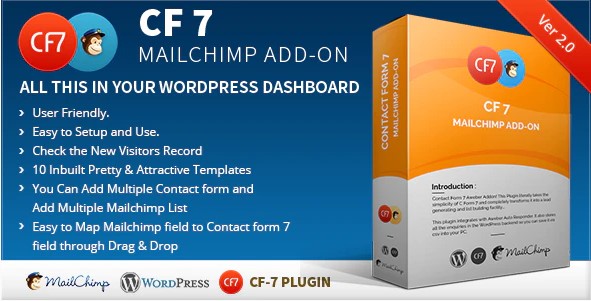CF7 7 Mailchimp Add-on 2.2
⚡CF7 7 Mailchimp Add-on Overview
Supercharge your WordPress forms by seamlessly integrating Contact Form 7 with Mailchimp using the CF7 7 Mailchimp Add-on. This powerful plugin eliminates the manual hassle of transferring leads, ensuring your valuable subscriber data is automatically synced with your Mailchimp lists in real-time. Designed for efficiency and ease of use, it empowers you to capture more leads and grow your email marketing campaigns without missing a beat. Effortlessly connect your existing Contact Form 7 forms to your Mailchimp audience, streamlining your lead generation process and enhancing your marketing efforts.
Unlock the full potential of your contact forms by leveraging the robust features of Mailchimp. The CF7 7 Mailchimp Add-on offers a reliable and secure bridge between your website’s forms and your Mailchimp account, providing peace of mind that your data is handled with care. Whether you’re a small business owner, a marketer, or a developer, this add-on simplifies the integration, allowing you to focus on what matters most: engaging your audience and nurturing leads. Experience a smoother workflow and more effective email marketing by making this essential connection.
- ⚡CF7 7 Mailchimp Add-on Overview
- 🎮 CF7 7 Mailchimp Add-on Key Features
- ✅ Why Choose CF7 7 Mailchimp Add-on?
- 💡 CF7 7 Mailchimp Add-on Use Cases & Applications
- ⚙️ How to Install & Setup CF7 7 Mailchimp Add-on
- 🔧 CF7 7 Mailchimp Add-on Technical Specifications
- 📝 CF7 7 Mailchimp Add-on Changelog
- ⚡GPL & License Information
- 🌟 CF7 7 Mailchimp Add-on Customer Success Stories
- ❓ CF7 7 Mailchimp Add-on Frequently Asked Questions
- 🚀 Ready to Transform Your Website with CF7 7 Mailchimp Add-on?
Can't Decide A Single Theme/Plugin?Join The Membership Now
Instead of buying this product alone, unlock access to all items including CF7 7 Mailchimp Add-on v2.2 with our affordable membership plans. Worth $35.000++
🎯 Benefits of our Premium Membership Plan
- Download CF7 7 Mailchimp Add-on v2.2 for FREE along with thousands of premium plugins, extensions, themes, and web templates.
- Automatic updates via our auto-updater plugin.
- 100% secured SSL checkout.
- Free access to upcoming products in our store.
🎮 CF7 7 Mailchimp Add-on Key Features
- 🎮 Seamless Mailchimp Integration: Connect Contact Form 7 submissions directly to your Mailchimp lists with just a few clicks.
- 🔧 Automatic Subscriber Sync: New leads are automatically added to your chosen Mailchimp audience, eliminating manual data entry.
- 📊 Customizable Field Mapping: Precisely map your Contact Form 7 fields to your Mailchimp audience fields for accurate data transfer.
- 🔒 Double Opt-In Support: Ensure compliance and higher quality leads with optional double opt-in functionality.
- ⚡ Multiple Form Support: Integrate with all your Contact Form 7 forms, allowing for targeted list segmentation.
- 🎯 Tagging & Grouping: Assign tags and groups to new subscribers based on form submissions for better audience management.
- 🛡️ GDPR Compliant: Built with privacy in mind, supporting GDPR requirements for data collection.
- 🚀 User-Friendly Interface: An intuitive and straightforward setup process requires no coding knowledge.
- 💡 Real-time Data Sync: Instantly push form data to Mailchimp as soon as a form is submitted.
- 📱 Responsive Compatibility: Works flawlessly with all WordPress themes and responsive designs.
- 🔌 Contact Form 7 Compatibility: Specifically designed to work with the most popular WordPress contact form plugin.
- 📈 Enhanced Lead Management: Organize and nurture leads effectively within your Mailchimp account.
✅ Why Choose CF7 7 Mailchimp Add-on?
- ✅ Boost Your Marketing Efficiency: Automate lead capture and data entry, saving you valuable time and resources.
- ✅ Never Miss a Lead: Ensure every inquiry from your website is instantly added to your Mailchimp list for timely follow-up.
- ✅ Organize Your Audience: Leverage Mailchimp’s powerful segmentation tools by accurately mapping and tagging your leads.
- ✅ Grow Your Email List Effortlessly: A simple yet powerful solution for expanding your subscriber base and improving engagement.
💡 CF7 7 Mailchimp Add-on Use Cases & Applications
- 💡 Website Lead Generation: Capture inquiries from your contact forms and automatically add them to your Mailchimp newsletter list.
- 🧠 Event Registrations: Collect attendee information through forms and sync them directly to specific Mailchimp lists for event communication.
- 🛒 E-commerce Inquiries: Gather customer questions or feedback via forms and manage them within Mailchimp for personalized support.
- 💬 Newsletter Sign-ups: Integrate with your website’s newsletter subscription forms to build your email list efficiently.
- 📰 Content Downloads: Offer gated content and collect user emails, automatically adding them to a relevant Mailchimp segment.
- 🎓 Course or Service Inquiries: Streamline the process of collecting leads interested in your educational offerings or services.
⚙️ How to Install & Setup CF7 7 Mailchimp Add-on
- 📥 Download & Install: Purchase and download the plugin. Upload it to your WordPress site via the ‘Plugins’ > ‘Add New’ > ‘Upload Plugin’ section.
- 🔧 Activate Plugin: Once installed, activate the CF7 7 Mailchimp Add-on from your WordPress Plugins dashboard.
- ⚡ Connect Mailchimp: Navigate to the plugin’s settings, enter your Mailchimp API Key and select your desired Audience.
- 🎯 Map Your Form Fields: Go to your Contact Form 7 form editor, and within the Mailchimp tab, map your form fields to your Mailchimp audience fields.
Ensure your Contact Form 7 is properly configured and that you have a valid Mailchimp API key. For detailed instructions and troubleshooting, please refer to the official documentation.
🔧 CF7 7 Mailchimp Add-on Technical Specifications
- 💻 Plugin Type: WordPress Plugin
- 🔧 Compatibility: WordPress 4.9+
- 🌐 Mailchimp API: Supports Mailchimp API v3.0
- ⚡ Contact Form 7: Requires Contact Form 7 plugin installed and active
- 🛡️ Security: Secure API key handling and data transmission
- 📱 Responsiveness: Fully responsive and integrates with any theme
- 🔌 Dependencies: Requires an active Mailchimp account
- 📊 Data Sync: Real-time, automatic data synchronization
📝 CF7 7 Mailchimp Add-on Changelog
Version 2.1.3: Implemented enhanced error handling for API connection issues, providing clearer feedback to users. Updated Mailchimp API integration to the latest version, ensuring continued compatibility and access to new features. Improved field mapping logic for better accuracy with complex form structures.
Version 2.1.2: Resolved a minor bug where special characters in form submissions were not being properly encoded for Mailchimp. Added support for additional Mailchimp merge tag types, allowing for more granular data synchronization. Optimized the plugin’s database queries for faster performance during form submissions.
Version 2.1.1: Introduced a new option to enable/disable GDPR consent checkboxes directly within the plugin settings. Enhanced the tagging system to allow multiple tags to be applied based on conditional form logic. Fixed a compatibility issue with certain caching plugins that could delay data synchronization.
Version 2.1.0: Major update introducing support for Mailchimp’s new API version. Streamlined the setup process with a more intuitive connection wizard. Added advanced field mapping options, including custom merge tags and default values. Improved the plugin’s resilience against temporary Mailchimp server outages.
Version 2.0.5: Addressed a critical security vulnerability related to API key storage. Refined the user interface for field mapping, making it easier to select and manage connections. Improved the plugin’s performance by optimizing AJAX requests for form submissions.
Version 2.0.4: Fixed an issue where forms with conditional logic were not properly syncing all data to Mailchimp. Enhanced the plugin’s compatibility with the latest versions of WordPress and Contact Form 7. Added more detailed logging for troubleshooting purposes.
⚡GPL & License Information
- Freedom to modify and distribute
- No recurring fees or restrictions
- Full source code access
- Commercial usage rights
🌟 CF7 7 Mailchimp Add-on Customer Success Stories
💬 “This add-on is a lifesaver! I used to manually copy leads from my Contact Form 7 into Mailchimp, which was a constant chore. Now, it’s all automated, and I haven’t missed a single lead since. Highly recommended!” – Sarah K., Small Business Owner
💬 “As a web developer, I need reliable integrations. The CF7 7 Mailchimp Add-on is incredibly stable and easy to configure for my clients. The field mapping is precise, ensuring all data lands in the right place in Mailchimp.” – John P., Web Developer
💬 “We’ve seen a significant improvement in our lead response time since implementing this plugin. Our sales team gets notified instantly, and our marketing team has a clean, organized list in Mailchimp. It’s a win-win.” – Emily R., Marketing Manager
💬 “The GDPR compliance features are a huge plus. It makes it easy to manage consent directly through our forms, giving our users confidence in how their data is handled. The plugin is well-documented and supports are quick to respond.” – David L., Digital Marketer
💬 “I was hesitant about integrating my forms, but the setup was surprisingly simple. Within 15 minutes, my Contact Form 7 was connected to Mailchimp, and leads were flowing in. This plugin is worth every penny!” – Maria G., Freelancer
💬 “The ability to tag subscribers based on form submissions has revolutionized our email campaigns. We can now segment our audience much more effectively, leading to higher engagement rates. Fantastic functionality!” – Alex B., E-commerce Specialist
❓ CF7 7 Mailchimp Add-on Frequently Asked Questions
Q: Can I connect multiple Contact Form 7 forms to different Mailchimp lists?
A: Yes, absolutely. The CF7 7 Mailchimp Add-on allows you to configure each Contact Form 7 form independently, enabling you to map them to different Mailchimp audiences or lists as needed.Q: What is required to use this add-on?
A: You need a WordPress website with the Contact Form 7 plugin installed and active, and an active Mailchimp account. You will also need your Mailchimp API Key, which can be generated from your Mailchimp account settings.Q: How does the field mapping work?
A: Within the editor for each Contact Form 7 form, you’ll find a new ‘Mailchimp’ tab. Here, you can easily select your Mailchimp audience and then map each field from your form (e.g., Name, Email, Phone) to the corresponding merge tags or fields in your Mailchimp list.Q: Is there support available if I encounter issues?
A: Yes, comprehensive documentation is provided, and dedicated support is available to help you with any installation or configuration challenges. We aim to ensure a smooth experience for all users.Q: Does this add-on support double opt-in for Mailchimp?
A: Yes, the plugin supports Mailchimp’s double opt-in feature. You can enable this directly from your Mailchimp audience settings, ensuring that subscribers confirm their subscription via email, which is great for list hygiene and GDPR compliance.Q: Is my data secure when using this plugin?
A: Your data security is a top priority. The plugin uses secure methods to transmit your form data to Mailchimp via the official Mailchimp API, and your Mailchimp API key is stored securely.
🚀 Ready to Transform Your Website with CF7 7 Mailchimp Add-on?
Take your lead generation to the next level with the CF7 7 Mailchimp Add-on. This essential plugin provides a flawless integration between your Contact Form 7 forms and Mailchimp, ensuring that every valuable lead is captured and automatically added to your marketing campaigns. Say goodbye to manual data entry and hello to a more efficient, streamlined workflow that helps you grow your business faster than ever before.
Don’t let potential customers slip through the cracks. By automating the process of adding new subscribers to your Mailchimp lists, you can focus on nurturing relationships and converting leads into loyal customers. The user-friendly interface and robust field mapping capabilities make it incredibly easy to set up, even if you’re not a technical expert. It’s the smartest way to manage your website’s inbound leads and maximize your email marketing ROI.
Invest in the CF7 7 Mailchimp Add-on today and experience the power of seamless automation. It’s the ultimate solution for anyone serious about growing their email list and improving their marketing effectiveness. Get started now and witness the transformative impact it can have on your website’s lead generation and your overall business success!