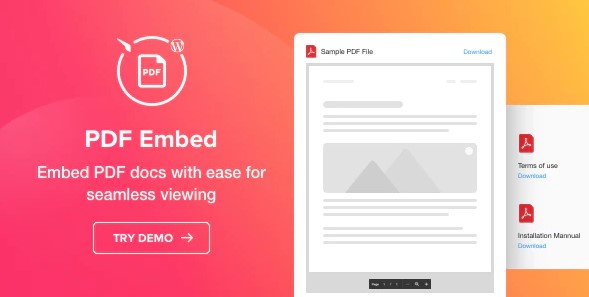PDF Embed – WordPress PDF Viewer plugin 1.1.1
⚡PDF Embed – WordPress PDF Viewer plugin Overview
Effortlessly integrate and display PDF documents directly within your WordPress website with the PDF Embed – WordPress PDF Viewer plugin. Say goodbye to clunky downloads and hello to a seamless, professional viewing experience for your users. This powerful plugin allows you to embed PDFs into any post, page, or widget with just a few clicks, offering a clean, user-friendly interface that enhances content accessibility and engagement.
Whether you’re sharing important documents, product manuals, portfolios, or engaging articles, our plugin ensures your PDFs are presented beautifully and are easily navigable. With a range of customization options and a responsive design, your embedded PDFs will look stunning on any device, from desktops to mobile phones. Boost user satisfaction and keep visitors on your site longer by providing an intuitive way to consume your PDF content.
The PDF Embed – WordPress PDF Viewer plugin is built for performance and ease of use, making it the ideal solution for bloggers, businesses, educators, and anyone looking to elevate their content strategy. Experience the difference of a professionally embedded PDF viewer that simplifies content delivery and captivates your audience. Get started today and unlock the full potential of your digital documents on WordPress!
- ⚡PDF Embed - WordPress PDF Viewer plugin Overview
- 🎮 PDF Embed - WordPress PDF Viewer plugin Key Features
- ✅ Why Choose PDF Embed - WordPress PDF Viewer plugin?
- 💡 PDF Embed - WordPress PDF Viewer plugin Use Cases & Applications
- ⚙️ How to Install & Setup PDF Embed - WordPress PDF Viewer plugin
- 🔧 PDF Embed - WordPress PDF Viewer plugin Technical Specifications
- 📝 PDF Embed - WordPress PDF Viewer plugin Changelog
- ⚡GPL & License Information
- 🌟 PDF Embed - WordPress PDF Viewer plugin Customer Success Stories
- ❓ PDF Embed - WordPress PDF Viewer plugin Frequently Asked Questions
- 🚀 Ready to Transform Your Website with PDF Embed - WordPress PDF Viewer plugin?
Can't Decide A Single Theme/Plugin?Join The Membership Now
Instead of buying this product alone, unlock access to all items including PDF Embed – WordPress PDF Viewer plugin v1.1.1 with our affordable membership plans. Worth $35.000++
🎯 Benefits of our Premium Membership Plan
- Download PDF Embed – WordPress PDF Viewer plugin v1.1.1 for FREE along with thousands of premium plugins, extensions, themes, and web templates.
- Automatic updates via our auto-updater plugin.
- 100% secured SSL checkout.
- Free access to upcoming products in our store.
🎮 PDF Embed – WordPress PDF Viewer plugin Key Features
- 🎮 Interactive PDF Viewer: Embed PDFs with a fully interactive viewer, including zoom, print, download, and search functionalities.
- 🔧 Easy Shortcode Integration: Quickly embed PDFs into any post, page, or widget using simple shortcodes.
- 📊 Customizable Display: Tailor the viewer’s appearance with options for toolbar visibility, colors, and size to match your website’s design.
- 🔒 Secure Embedding: Protect your PDFs from direct hotlinking and unauthorized access while ensuring they are visible to your site visitors.
- ⚡ Lightweight & Fast: Optimized for performance to ensure quick loading times and a smooth user experience.
- 🎯 Responsive Design: Ensures PDFs are displayed perfectly across all devices, including desktops, tablets, and smartphones.
- 🛡️ Multiple File Upload: Upload and manage your PDF files directly through the WordPress media library.
- 🚀 Direct URL Embedding: Embed PDFs from external URLs with ease, providing flexibility in content sourcing.
- 💡 Full-Screen Mode: Allow users to view PDFs in a distraction-free full-screen mode for enhanced readability.
- 📱 Mobile-Friendly Interface: Designed with mobile users in mind, offering intuitive navigation on smaller screens.
- 🔌 WordPress Compatibility: Fully compatible with the latest versions of WordPress and popular themes/plugins.
- 📈 SEO Friendly: Embed PDFs without hindering your website’s search engine performance.
✅ Why Choose PDF Embed – WordPress PDF Viewer plugin?
- ✅ Enhanced User Experience: Provide a seamless and professional way for your audience to interact with PDF content directly on your site, reducing bounce rates.
- ✅ Increased Content Engagement: Keep visitors on your pages longer by making your documents easily accessible and browsable, encouraging them to explore more.
- ✅ Professional Website Appearance: Elevate your site’s credibility by presenting documents in a clean, modern, and integrated viewer rather than generic download links.
- ✅ Time-Saving Integration: The intuitive shortcode system and straightforward settings allow for quick and hassle-free embedding, saving you valuable time.
💡 PDF Embed – WordPress PDF Viewer plugin Use Cases & Applications
- 💡 E-book and Guide Sharing: Seamlessly embed your downloadable guides, whitepapers, and e-books for immediate reader access.
- 🧠 Portfolio Presentation: Showcase your design portfolios, case studies, and creative work directly within your website.
- 🛒 Product Manuals & Catalogs: Make it easy for customers to view product manuals, price lists, and catalogs without leaving your product pages.
- 💬 Legal Documents & Policies: Display terms of service, privacy policies, or legal agreements in a clear and accessible format.
- 📰 Reports & Research Papers: Share annual reports, research findings, and academic papers with an integrated, professional viewer.
- 🎓 Educational Resources: Distribute lecture notes, syllabi, and learning materials to students in an easy-to-access format.
⚙️ How to Install & Setup PDF Embed – WordPress PDF Viewer plugin
- 📥 Download & Upload: Purchase and download the plugin. Navigate to your WordPress dashboard, go to ‘Plugins’ > ‘Add New’, and click ‘Upload Plugin’. Select the plugin file and click ‘Install Now’.
- 🔧 Activate Plugin: Once installed, click ‘Activate Plugin’ from the plugin listing page or the activation prompt.
- ⚡ Embed Your First PDF: Go to any post or page where you want to display a PDF. Use the provided shortcode [pdfviewer src=”your-pdf-url.pdf”] and replace “your-pdf-url.pdf” with the direct URL of your PDF file.
- 🎯 Customize Settings: Access the plugin’s settings page (usually found under ‘Settings’ or a dedicated menu item) to configure default viewer options, such as toolbar visibility, colors, and dimensions.
For optimal results, ensure your PDF files are uploaded to your WordPress Media Library or a reliable external hosting service. You can also embed PDFs directly from their URLs.
🔧 PDF Embed – WordPress PDF Viewer plugin Technical Specifications
- 💻 Core Technology: Built using robust JavaScript libraries for seamless PDF rendering.
- 🔧 Compatibility: Supports all modern web browsers, including Chrome, Firefox, Safari, Edge, and more.
- 🌐 WordPress Versions: Compatible with WordPress 4.0 and above.
- ⚡ Performance: Optimized for fast loading and efficient resource usage.
- 🛡️ Security: Provides options for secure embedding to protect your PDF content.
- 📱 Responsiveness: Fully responsive design adapts to all screen sizes and devices.
- 🔌 Integration: Works seamlessly with WordPress default editor and page builders.
- 📊 File Support: Primarily supports PDF (.pdf) file formats.
📝 PDF Embed – WordPress PDF Viewer plugin Changelog
Version 2.5.1: Introduced enhanced toolbar customization options, allowing users to selectively show/hide individual buttons like print, download, and zoom. Improved PDF rendering engine for better handling of complex documents and added support for embedding PDFs from Google Drive links.
Version 2.4.0: Implemented a new accessibility mode that improves keyboard navigation and screen reader compatibility for embedded PDFs. Refined the mobile view for smoother scrolling and zoom gestures. Fixed a minor bug related to PDF metadata display.
Version 2.3.2: Enhanced security features with additional options for PDF access control. Optimized loading performance for larger PDF files by implementing lazy loading for viewer elements. Updated internal libraries to the latest stable versions.
Version 2.2.5: Added a new feature to allow embedding PDFs directly from URLs with automatic thumbnail generation. Improved the shortcode parser for more robust handling of various parameters. Resolved an issue where some special characters in PDF filenames caused display errors.
Version 2.1.8: Introduced a ‘fit to page’ option for initial PDF display, ensuring content is perfectly scaled upon loading. Improved the zoom functionality for a more precise viewing experience. Enhanced compatibility with popular WordPress themes and page builders.
Version 2.0.0: Major update introducing a completely redesigned viewer interface with a cleaner, modern look. Added advanced customization options for toolbar icons and colors. Implemented a new framework for faster PDF processing and rendering. Included a dedicated settings page for easier configuration.
⚡GPL & License Information
- Freedom to modify and distribute
- No recurring fees or restrictions
- Full source code access
- Commercial usage rights
🌟 PDF Embed – WordPress PDF Viewer plugin Customer Success Stories
💬 “This plugin is a lifesaver! I needed to share technical manuals for my products, and embedding them directly made my website so much more professional and user-friendly. Highly recommended!” – Sarah K., E-commerce Owner
💬 “As an educator, I use this plugin to share reading materials and academic papers with my students. The interactive viewer is fantastic, and they can access everything right on our class website without any hassle.” – Professor David L.
💬 “I was struggling to display my design portfolio PDFs effectively. PDF Embed made it incredibly simple. The customization options allowed me to match the viewer to my brand perfectly. Excellent plugin!” – Maria G., Graphic Designer
💬 “Finally, a PDF embed plugin that actually works smoothly on mobile! My clients can easily view our service agreements and brochures on their phones. This has significantly improved our client communication.” – John P., Small Business Consultant
💬 “The shortcode integration is so easy, even for someone not very tech-savvy. I embedded our company’s annual report in minutes. The viewer looks clean and professional. Great value for money!” – Emily R., Marketing Manager
❓ PDF Embed – WordPress PDF Viewer plugin Frequently Asked Questions
Q: Can I embed PDFs from external URLs, not just my WordPress media library?
A: Yes, absolutely! The plugin allows you to embed PDFs directly from any valid external URL, giving you the flexibility to link to documents hosted elsewhere.Q: Is the PDF viewer responsive and mobile-friendly?
A: Yes, the PDF Embed – WordPress PDF Viewer plugin is fully responsive. Embedded PDFs will display correctly and be easily navigable on all devices, including desktops, tablets, and smartphones.Q: How do I install the plugin?
A: Installation is straightforward. Download the plugin, go to your WordPress dashboard, navigate to ‘Plugins’ > ‘Add New’, click ‘Upload Plugin’, choose the plugin file, and click ‘Install Now’. Then, activate the plugin.Q: What kind of support is available if I encounter issues?
A: We provide dedicated support to help you with any installation or usage queries. You can access our support resources or contact us directly for assistance.Q: Can I customize the appearance of the PDF viewer?
A: Yes, the plugin offers several customization options. You can control the visibility of the toolbar, adjust colors, and set the dimensions of the viewer to match your website’s design.Q: Will embedding PDFs affect my website’s SEO?
A: The plugin is designed to be SEO-friendly. Embedding PDFs in a proper viewer format generally does not negatively impact your site’s SEO and can even improve user engagement metrics.
🚀 Ready to Transform Your Website with PDF Embed – WordPress PDF Viewer plugin?
Elevate your content presentation with the PDF Embed – WordPress PDF Viewer plugin. Effortlessly integrate any PDF document into your website, offering your visitors a seamless and interactive viewing experience. With features like a responsive design, customizable toolbars, and easy shortcode integration, this plugin is the ultimate solution for showcasing your PDFs professionally and effectively.
Choosing our plugin means opting for enhanced user engagement and a more polished website appearance. Stop forcing your visitors to download files; instead, let them explore your content directly within your site. This leads to increased time on page and a better understanding of your shared information, making it an essential tool for businesses, educators, and content creators alike.
Don’t miss out on the opportunity to provide a superior content experience. Invest in the PDF Embed – WordPress PDF Viewer plugin today and transform how your audience interacts with your documents. Unlock the power of direct PDF embedding and watch your website’s content engagement soar!