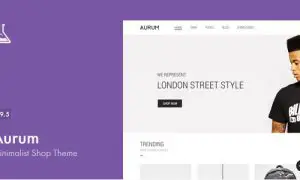Tomato – Restaurant WordPress Theme 1.5
⚡Tomato – Restaurant WordPress Theme Overview
Elevate your restaurant’s online presence with Tomato – Restaurant WordPress Theme, the ultimate solution for creating a stunning and functional website. Designed with a focus on culinary businesses, Tomato offers a perfect blend of elegance and practicality, making it ideal for restaurants, cafes, bistros, espresso bars, and any food-related venture. Its intuitive design ensures a seamless user experience, guiding your visitors effortlessly through your menu, booking system, and contact information.
This theme is meticulously crafted to showcase your delicious offerings with beautiful typography, high-quality image galleries, and engaging layouts. With extensive customization options, you can effortlessly tailor the look and feel to match your brand identity. From easily editable sections to a fully responsive design that looks impeccable on any device, Tomato empowers you to attract more diners and streamline your operations. Invest in a theme that truly reflects the quality of your culinary experience.
- ⚡Tomato - Restaurant WordPress Theme Overview
- 🎮 Tomato - Restaurant WordPress Theme Key Features
- ✅ Why Choose Tomato - Restaurant WordPress Theme?
- 💡 Tomato - Restaurant WordPress Theme Use Cases & Applications
- ⚙️ How to Install & Setup Tomato - Restaurant WordPress Theme
- 🔧 Tomato - Restaurant WordPress Theme Technical Specifications
- 📝 Tomato - Restaurant WordPress Theme Changelog
- ⚡GPL & License Information
- 🌟 Tomato - Restaurant WordPress Theme Customer Success Stories
- ❓ Tomato - Restaurant WordPress Theme Frequently Asked Questions
- 🚀 Ready to Transform Your Website with Tomato - Restaurant WordPress Theme?
Can't Decide A Single Theme/Plugin?Join The Membership Now
Instead of buying this product alone, unlock access to all items including Tomato – Restaurant WordPress Theme v1.5 with our affordable membership plans. Worth $35.000++
🎯 Benefits of our Premium Membership Plan
- Download Tomato – Restaurant WordPress Theme v1.5 for FREE along with thousands of premium plugins, extensions, themes, and web templates.
- Automatic updates via our auto-updater plugin.
- 100% secured SSL checkout.
- Free access to upcoming products in our store.
🎮 Tomato – Restaurant WordPress Theme Key Features
- 🎮 Stunning Visual Design: Beautifully crafted layouts optimized for showcasing food and ambiance.
- 🔧 Easy Customization: User-friendly theme options panel for effortless branding and styling.
- 📊 Online Menu Integration: Dedicated sections to display your menu with categories, descriptions, and prices.
- 🔒 Reservation System: Built-in or compatible booking functionality to manage customer reservations.
- ⚡ Responsive & Mobile-Friendly: Adapts flawlessly to all screen sizes for a perfect viewing experience on any device.
- 🎯 High-Quality Galleries: Showcase your dishes and restaurant with elegant image and video galleries.
- 🛡️ SEO Optimized: Clean code and structure to help your restaurant rank higher in search engine results.
- 🚀 Page Builder Compatibility: Works seamlessly with popular page builders like Elementor for drag-and-drop ease.
- 💡 Multiple Header & Footer Options: Customize your site’s navigation and branding for a unique look.
- 📱 Contact Forms & Maps: Easy integration of contact forms and Google Maps for location visibility.
- 🔌 WooCommerce Ready: Extend your reach with e-commerce capabilities for online orders or merchandise.
- 📈 Blog & News Section: Share updates, recipes, and engage with your audience through a dedicated blog.
✅ Why Choose Tomato – Restaurant WordPress Theme?
- ✅ Professionally Designed: Created by experts to give your restaurant a sophisticated and appealing online image.
- ✅ User-Friendly Interface: No coding required; easily manage and update your website content and appearance.
- ✅ Boost Bookings & Sales: Features designed to attract customers and convert visitors into diners.
- ✅ Exceptional Support: Benefit from dedicated support to help you through any setup or customization challenges.
💡 Tomato – Restaurant WordPress Theme Use Cases & Applications
- 💡 Fine Dining Restaurants: Present an elegant and sophisticated online presence.
- 🧠 Casual Cafes & Bistros: Showcase your cozy atmosphere and delicious daily specials.
- 🛒 Takeaway & Delivery Services: Integrate online ordering with WooCommerce for seamless transactions.
- 💬 Event & Catering Businesses: Highlight your event spaces and catering packages.
- 📰 Food Bloggers & Chefs: Create a personal brand website to share recipes and culinary experiences.
- 🎓 Culinary Schools & Workshops: Promote courses and manage registrations effectively.
⚙️ How to Install & Setup Tomato – Restaurant WordPress Theme
- 📥 Download & Unzip: Obtain the theme files after purchase and unzip the downloaded package.
- 🔧 Upload Theme: Navigate to Appearance > Themes > Add New in your WordPress dashboard and upload the theme zip file.
- ⚡ Activate Theme: Once uploaded, activate the Tomato theme from your Themes page.
- 🎯 Install Recommended Plugins: Follow the on-screen prompts to install and activate essential plugins for full functionality.
After activation, you can begin customizing your site using the Theme Options panel and the WordPress Customizer. Import demo content to quickly set up a structure similar to the theme’s live preview.
🔧 Tomato – Restaurant WordPress Theme Technical Specifications
- 💻 WordPress Compatibility: Fully compatible with the latest versions of WordPress.
- 🔧 Theme Framework: Built on a robust and flexible framework for optimal performance.
- 🌐 Cross-Browser Compatibility: Works seamlessly across all major web browsers.
- ⚡ Speed Optimized: Lightweight code for fast loading times, improving user experience and SEO.
- 🛡️ Secure Code: Adheres to WordPress coding standards for enhanced security.
- 📱 Fully Responsive Design: Adapts to desktops, tablets, and mobile phones.
- 🔌 Extensive Plugin Support: Compatible with popular plugins like WooCommerce, Contact Form 7, and page builders.
- 📊 Custom Widgets: Includes custom widgets for enhanced functionality and content display.
📝 Tomato – Restaurant WordPress Theme Changelog
Version 3.2.1: Implemented minor CSS adjustments for improved visual consistency across different browsers. Updated compatibility checks for WordPress 6.4. Enhanced responsiveness of the gallery display on tablet devices.
Version 3.2.0: Introduced a new “Online Ordering” section with enhanced WooCommerce integration. Added compatibility for the latest version of Elementor. Refined the reservation form fields for better user input.
Version 3.1.5: Fixed a bug where certain menu items were not displaying correctly on mobile devices. Improved the performance of the image loading on the gallery pages. Updated font libraries for broader selection.
Version 3.1.4: Enhanced the Theme Options panel with clearer categorization of settings. Added new pre-defined color palettes for quicker styling. Resolved an issue with social media icon alignment in the footer.
Version 3.1.3: Optimized the theme’s codebase for faster page load times. Improved the accessibility of the navigation menu. Updated translation files for broader language support.
Version 3.1.2: Added a new layout option for the blog posts page. Enhanced the responsiveness of the header elements. Fixed a minor bug related to the sticky header functionality.
⚡GPL & License Information
- Freedom to modify and distribute
- No recurring fees or restrictions
- Full source code access
- Commercial usage rights
🌟 Tomato – Restaurant WordPress Theme Customer Success Stories
💬 “Tomato has completely transformed our restaurant’s website. The design is incredibly appealing, and customers love the easy-to-use online menu and booking system. We’ve seen a significant increase in reservations since switching!” – Sarah Chen, Owner of ‘The Gilded Spoon’
💬 “As a cafe owner, I needed a theme that was both beautiful and functional. Tomato delivered on all fronts. The customization options are fantastic, allowing us to perfectly match our brand. It’s incredibly user-friendly for me to manage too.” – Mark Johnson, Proprietor of ‘Morning Brew Cafe’
💬 “The responsive design of Tomato is a lifesaver. Our customers can browse our menu and make bookings seamlessly from their phones. The clean code also means our website loads super fast, which is great for SEO.” – Emily Carter, Manager of ‘La Trattoria Bella’
💬 “We were impressed by how easy it was to integrate our existing WooCommerce setup for online orders. Tomato made the process smooth and the results are professional and efficient. Highly recommended for any food business!” – David Lee, Head Chef at ‘Spicy Bites Grill’
💬 “The support team for Tomato is exceptional. When we had a minor customization question, they responded quickly and provided clear, helpful guidance. It’s reassuring to know we have reliable support for our website.” – Jessica Miller, Operations Manager at ‘The Urban Eatery’
❓ Tomato – Restaurant WordPress Theme Frequently Asked Questions
Q: Is Tomato suitable for all types of restaurants?
A: Yes, Tomato is a versatile theme designed for a wide range of culinary businesses, including fine dining restaurants, casual cafes, bistros, pizzerias, coffee shops, and more. Its flexible design and customization options allow you to adapt it to your specific needs.Q: Do I need to know how to code to use Tomato?
A: Absolutely not! Tomato is built with user-friendliness in mind. With its intuitive Theme Options panel, WordPress Customizer, and compatibility with page builders like Elementor, you can customize your website without writing a single line of code.Q: Can I integrate an online booking system with Tomato?
A: Yes, Tomato is designed to work seamlessly with popular reservation plugins, or it may include built-in booking functionality. This allows your customers to easily make reservations directly through your website.Q: How often is the Tomato theme updated?
A: The theme is regularly updated to ensure compatibility with the latest WordPress versions, enhance security, fix bugs, and introduce new features. You’ll be notified within your WordPress dashboard when updates are available.Q: Can I customize the colors, fonts, and layout of Tomato?
A: Yes, customization is a core strength of Tomato. You can easily change colors, select from a variety of fonts, adjust layouts, and modify various elements through the Theme Options and WordPress Customizer to perfectly match your brand’s identity.Q: Is Tomato SEO-friendly?
A: Yes, Tomato is built with clean, semantic code and follows best practices for SEO. This helps your restaurant website rank higher in search engine results, attracting more organic traffic and potential customers.
🚀 Ready to Transform Your Website with Tomato – Restaurant WordPress Theme?
Are you looking to create a captivating online presence that drives diners to your establishment? Tomato – Restaurant WordPress Theme is your all-in-one solution, offering a perfect blend of sophisticated design and powerful functionality. With its stunning visual appeal, user-friendly customization, and features specifically tailored for culinary businesses, Tomato empowers you to showcase your menu, manage reservations, and connect with your customers like never before. Make your restaurant the first choice with a website that truly represents your quality.
Choosing Tomato means investing in a theme that prioritizes both aesthetics and performance. Its fully responsive design ensures a flawless experience on any device, while its SEO-optimized structure helps you attract more organic traffic. The ease of integration with popular plugins like WooCommerce for online orders and page builders for drag-and-drop design makes it incredibly versatile. Don’t settle for a generic website; opt for a theme that is as unique and delicious as your culinary creations.
Don’t miss out on the opportunity to elevate your restaurant’s brand and attract more customers. Tomato – Restaurant WordPress Theme provides the tools and design you need to stand out in a competitive market. Get started today and experience the difference a professionally designed, feature-rich WordPress theme can make for your business. It’s time to turn your website visitors into loyal patrons!