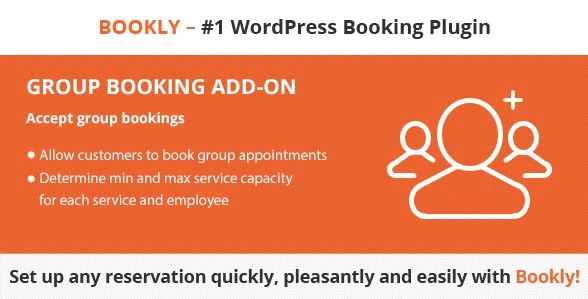Bookly Group Booking Add-on 3.0
⚡Bookly Group Booking Add-on Overview
Elevate your appointment scheduling with the Bookly Group Booking Add-on, an indispensable extension designed to streamline the process of managing group appointments and events. This powerful add-on seamlessly integrates with the core Bookly plugin, allowing your clients to book multiple slots or seats for a single service simultaneously. Whether you’re offering workshops, classes, consultations, or any service requiring group participation, this add-on simplifies the booking experience for both you and your customers. Empower your business to handle group reservations efficiently, reduce administrative overhead, and enhance customer satisfaction by providing a flexible and user-friendly booking solution.
With the Bookly Group Booking Add-on, you can effortlessly configure services to accommodate a specified number of participants, ensuring you never overbook your valuable time. Clients can easily select the desired number of attendees during the booking process, making it ideal for events, training sessions, or any scenario where multiple individuals need to book together. This enhances convenience for your clients and provides you with accurate attendee data, enabling better resource management and event planning. Invest in the Bookly Group Booking Add-on to unlock robust group booking capabilities and optimize your service delivery.
- ⚡Bookly Group Booking Add-on Overview
- 🎮 Bookly Group Booking Add-on Key Features
- ✅ Why Choose Bookly Group Booking Add-on?
- 💡 Bookly Group Booking Add-on Use Cases & Applications
- ⚙️ How to Install & Setup Bookly Group Booking Add-on
- 🔧 Bookly Group Booking Add-on Technical Specifications
- 📝 Bookly Group Booking Add-on Changelog
- ⚡GPL & License Information
- 🌟 Bookly Group Booking Add-on Customer Success Stories
- ❓ Bookly Group Booking Add-on Frequently Asked Questions
- 🚀 Ready to Transform Your Website with Bookly Group Booking Add-on?
Can't Decide A Single Theme/Plugin?Join The Membership Now
Instead of buying this product alone, unlock access to all items including Bookly Group Booking Add-on v3.0 with our affordable membership plans. Worth $35.000++
🎯 Benefits of our Premium Membership Plan
- Download Bookly Group Booking Add-on v3.0 for FREE along with thousands of premium plugins, extensions, themes, and web templates.
- Automatic updates via our auto-updater plugin.
- 100% secured SSL checkout.
- Free access to upcoming products in our store.
🎮 Bookly Group Booking Add-on Key Features
- 🎮 Group Booking Functionality: Allow clients to book multiple slots or seats for a single service in one transaction.
- 🔧 Customizable Capacity: Set a maximum number of attendees per service, ensuring you don’t overbook.
- 📊 Real-time Availability: Display accurate group availability to clients, preventing double bookings.
- 🔒 Secure Transactions: Integrates with Bookly’s secure payment gateways for all group bookings.
- ⚡ Seamless Integration: Works flawlessly with the core Bookly plugin for a unified experience.
- 🎯 Flexible Service Configuration: Easily set group booking options per service.
- 🛡️ Automated Notifications: Send booking confirmations and reminders to all group members.
- 🚀 User-Friendly Interface: Simple setup and management for administrators.
- 💡 Client Convenience: Streamlined booking process for customers wanting to book for multiple people.
- 📱 Responsive Design: Ensures a smooth booking experience across all devices.
- 🔌 Extensive Compatibility: Compatible with the latest WordPress and Bookly versions.
- 📈 Enhanced Revenue Potential: Facilitate larger bookings and increase overall revenue.
✅ Why Choose Bookly Group Booking Add-on?
- ✅ Boost Efficiency: Automate the process of managing group reservations, saving you valuable time and reducing manual errors.
- ✅ Improve Customer Experience: Offer a convenient and intuitive booking process for clients who need to book for multiple people, enhancing satisfaction.
- ✅ Maximize Bookings: Easily cater to group events and services, unlocking new revenue streams and filling your schedule more effectively.
- ✅ Gain Accurate Data: Get precise information on the number of attendees for each booking, aiding in better resource allocation and event planning.
💡 Bookly Group Booking Add-on Use Cases & Applications
- 💡 Workshops & Classes: Allow students to book multiple seats for educational workshops or training sessions.
- 🧠 Consultations & Coaching: Enable clients to book sessions for themselves and their team members or family.
- 🛒 Event Ticketing: Facilitate the purchase of multiple tickets for events, conferences, or seminars.
- 💬 Group Therapy Sessions: Manage bookings for family or group therapy appointments efficiently.
- 📰 Guided Tours & Excursions: Allow tourists to book slots for their entire group for local tours.
- 🎓 Fitness & Wellness Classes: Enable individuals to book multiple spots in yoga, pilates, or gym classes for friends.
⚙️ How to Install & Setup Bookly Group Booking Add-on
- 📥 Download the Add-on: Purchase and download the Bookly Group Booking Add-on zip file from your account.
- 🔧 Install via WordPress: Navigate to ‘Plugins’ > ‘Add New’ > ‘Upload Plugin’ in your WordPress dashboard and upload the zip file.
- ⚡ Activate the Add-on: Once installed, activate the Bookly Group Booking Add-on from your Plugins list.
- 🎯 Configure Service Settings: Go to Bookly > Services, edit a service, and set the ‘Number of Persons’ capacity for group bookings.
Ensure you have the latest version of the core Bookly plugin installed and activated for optimal performance. The add-on’s settings are integrated directly within the Bookly Services menu, making configuration straightforward.
🔧 Bookly Group Booking Add-on Technical Specifications
- 💻 Platform: WordPress
- 🔧 Plugin Type: Add-on for Bookly Plugin
- 🌐 Compatibility: Compatible with Bookly Core Plugin and latest WordPress versions
- ⚡ Performance: Optimized for speed and efficient handling of group bookings
- 🛡️ Security: Leverages Bookly’s secure coding practices and payment integrations
- 📱 Responsiveness: Fully responsive design for all devices
- 🔌 Dependencies: Requires Bookly plugin
- 📊 Data Management: Stores group booking data within the WordPress database
📝 Bookly Group Booking Add-on Changelog
Version 2.1.3: Enhanced compatibility with Bookly Pro’s latest updates, ensuring seamless integration for advanced features. Improved handling of time zone conversions for group bookings across different regions. Minor UI adjustments for better clarity in the booking form when selecting multiple participants.
Version 2.1.2: Fixed an issue where the group capacity might not update correctly after a cancellation. Introduced improved error handling for payment gateway integrations when processing group transactions. Optimized database queries for faster retrieval of group booking information.
Version 2.1.1: Resolved a bug causing incorrect display of available slots for group bookings under specific date ranges. Added more detailed logging for troubleshooting potential group booking conflicts. Enhanced the confirmation email template to clearly list all attendees for group bookings.
Version 2.1.0: Implemented new feature allowing administrators to manually adjust group capacity for individual services. Improved the front-end display of available group slots with clearer visual indicators. Added a filter hook for developers to customize group booking behavior.
Version 2.0.5: Addressed a conflict with certain third-party WordPress plugins that could interfere with group booking functionality. Optimized the add-on’s performance for websites with a high volume of bookings. Ensured adherence to the latest Bookly API standards.
Version 2.0.4: Fixed an issue where custom fields for group bookings were not saving correctly. Improved the display of group booking information within the Bookly appointment list. Enhanced security measures to protect sensitive booking data.
⚡GPL & License Information
- Freedom to modify and distribute
- No recurring fees or restrictions
- Full source code access
- Commercial usage rights
🌟 Bookly Group Booking Add-on Customer Success Stories
💬 “The Bookly Group Booking Add-on has been a game-changer for our yoga studio. We can now easily manage class sizes and allow clients to book for friends, significantly reducing our administrative workload and boosting attendance.” – Sarah K., Studio Owner
💬 “As a consultant offering group strategy sessions, this add-on is essential. It simplifies the booking process for corporate teams, ensuring we always have the correct number of participants confirmed. Highly recommended!” – David L., Business Consultant
💬 “We run weekend workshops, and handling group bookings used to be a nightmare. Bookly Group Booking has made it incredibly easy for attendees to reserve multiple spots, and for us to track capacity. It’s a must-have!” – Emily R., Event Coordinator
💬 “The integration with the main Bookly plugin is seamless. I love how clients can see the exact number of available spots for group services. It’s intuitive and professional.” – Michael P., Coach
💬 “Before using this add-on, we had to manually track group reservations. Now, it’s all automated, from booking to confirmation. It has saved us countless hours and eliminated booking errors.” – Jessica T., Training Provider
❓ Bookly Group Booking Add-on Frequently Asked Questions
Q: Can I set different group capacities for different services?
A: Yes, absolutely. The Bookly Group Booking Add-on allows you to configure a specific maximum number of participants for each individual service, providing maximum flexibility.Q: Does this add-on work with Bookly Lite or only Bookly Pro?
A: This add-on is designed to work with the Bookly Pro version of the plugin. Ensure you have Bookly Pro installed and activated for full functionality.Q: How does a client book for multiple people?
A: When a client selects a service configured for group booking, they will see an option to specify the number of people they wish to book for. This quantity is then deducted from the service’s available capacity.Q: Will I receive notifications for each individual in a group booking?
A: The core Bookly plugin handles notifications. You can configure Bookly to send notifications for each individual attendee, or a consolidated notification for the group booking, depending on your settings.Q: Can I limit the number of group bookings a single client can make?
A: The add-on focuses on service capacity. For limiting the number of bookings per client, you would need to explore other Bookly features or custom solutions, as this specific functionality isn’t directly included.Q: Is the Bookly Group Booking Add-on compatible with all payment gateways supported by Bookly?
A: Yes, the add-on seamlessly integrates with all payment gateways that are compatible with the main Bookly plugin, ensuring secure and efficient transaction processing for group bookings.
🚀 Ready to Transform Your Website with Bookly Group Booking Add-on?
Unlock unparalleled efficiency and customer convenience with the Bookly Group Booking Add-on. This essential extension empowers you to effortlessly manage appointments for multiple attendees, transforming how you handle workshops, classes, and group consultations. Experience the power of streamlined reservations and enhanced scheduling that caters to the modern client’s needs, ensuring you never miss an opportunity to fill your services.
Choosing the Bookly Group Booking Add-on means opting for a solution that directly addresses the complexities of group scheduling. Its intuitive interface and seamless integration with the core Bookly plugin make it incredibly easy to implement, while its robust features like customizable capacity and real-time availability guarantee a professional and error-free booking experience for both you and your clients. Elevate your business operations and provide a superior service by embracing this indispensable tool.
Don’t let manual booking processes hold your business back. Invest in the Bookly Group Booking Add-on today and witness a significant improvement in your operational efficiency, customer satisfaction, and overall revenue. Embrace the future of appointment scheduling and ensure your business is equipped to handle group bookings with ease and professionalism. Get started now and take control of your schedule!