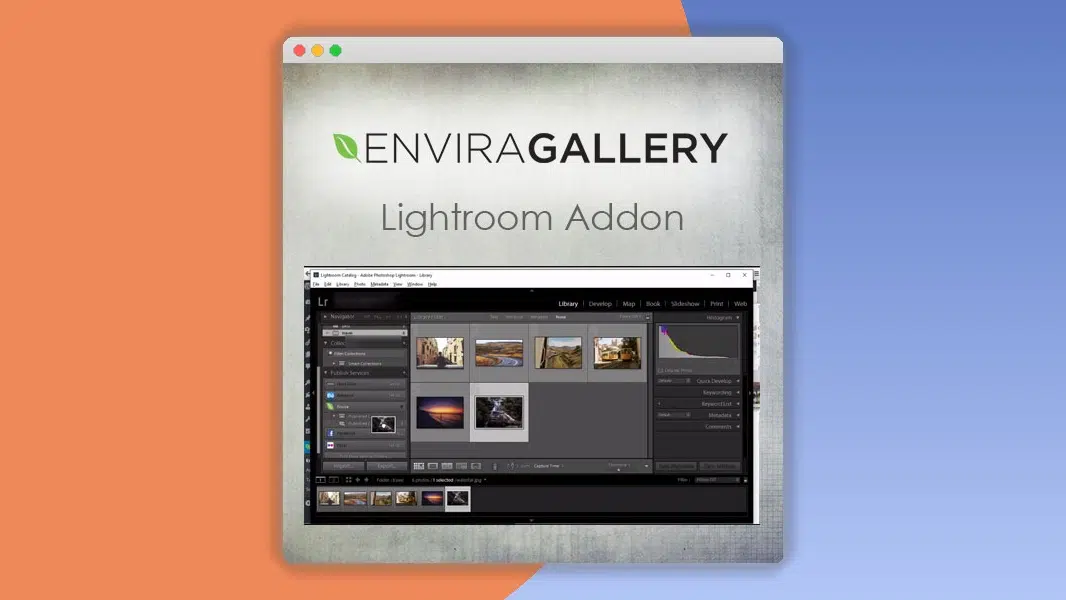Envira Gallery – Lightroom Addon 2.3.5
⚡Envira Gallery – Lightroom Addon Overview
Elevate your WordPress photography workflow with the Envira Gallery – Lightroom Addon, a powerful integration designed to streamline the process of importing and managing your photos directly from Adobe Lightroom. Say goodbye to tedious manual uploads and hello to a seamless, efficient system that puts your stunning images front and center. This essential addon for Envira Gallery users allows you to leverage the organizational power of Lightroom, ensuring your galleries are always up-to-date with your latest professional shots.
The Envira Gallery – Lightroom Addon empowers photographers to maintain pristine galleries with minimal effort. By connecting directly to your Lightroom catalog, you can sync your edited images, ensuring consistency and saving invaluable time. Whether you’re a professional wedding photographer, a landscape artist, or a portfolio builder, this addon offers unparalleled control and convenience, allowing you to focus more on capturing breathtaking moments and less on the technicalities of website management. Experience the ultimate in photographic gallery management.
- ⚡Envira Gallery – Lightroom Addon Overview
- 🎮 Envira Gallery – Lightroom Addon Key Features
- ✅ Why Choose Envira Gallery – Lightroom Addon?
- 💡 Envira Gallery – Lightroom Addon Use Cases & Applications
- ⚙️ How to Install & Setup Envira Gallery – Lightroom Addon
- 🔧 Envira Gallery – Lightroom Addon Technical Specifications
- 📝 Envira Gallery – Lightroom Addon Changelog
- ⚡GPL & License Information
- 🌟 Envira Gallery – Lightroom Addon Customer Success Stories
- ❓ Envira Gallery – Lightroom Addon Frequently Asked Questions
- 🚀 Ready to Transform Your Website with Envira Gallery – Lightroom Addon?
Can't Decide A Single Theme/Plugin?Join The Membership Now
Instead of buying this product alone, unlock access to all items including Envira Gallery – Lightroom Addon v2.3.5 with our affordable membership plans. Worth $35.000++
🎯 Benefits of our Premium Membership Plan
- Download Envira Gallery – Lightroom Addon v2.3.5 for FREE along with thousands of premium plugins, extensions, themes, and web templates.
- Automatic updates via our auto-updater plugin.
- 100% secured SSL checkout.
- Free access to upcoming products in our store.
🎮 Envira Gallery – Lightroom Addon Key Features
- 🎮 Seamless Lightroom Integration: Directly import and sync your edited photos from Adobe Lightroom to your WordPress galleries.
- 🔧 Automated Syncing: Keep your galleries updated effortlessly with automatic synchronization of new and updated images.
- 📊 Metadata Preservation: Retain crucial image metadata, including captions, descriptions, and keywords, during the import process.
- 🔒 Secure Connection: Utilizes secure methods to connect your WordPress site with your Lightroom catalog.
- ⚡ Batch Uploading: Upload multiple images or entire collections from Lightroom in a single, efficient batch.
- 🎯 Customizable Import Settings: Control which images and metadata are imported, tailoring the process to your specific needs.
- 🛡️ Version Control: Easily manage different versions of your images as they are updated in Lightroom.
- 🚀 Performance Optimized: Designed for speed and efficiency to ensure a smooth import and gallery display experience.
- 💡 Intuitive Interface: Easy-to-use settings within the Envira Gallery dashboard for straightforward management.
- 📱 Responsive Galleries: Ensures your imported photos display beautifully on all devices, from desktops to mobile phones.
- 🔌 Addon Compatibility: Works seamlessly with all other Envira Gallery addons for extended functionality.
- 📈 Workflow Enhancement: Significantly reduces the time spent on manual uploads and gallery updates.
✅ Why Choose Envira Gallery – Lightroom Addon?
- ✅ Save Precious Time: Automate your photo import process, freeing up hours for creative work and client engagement.
- ✅ Maintain Professional Consistency: Ensure your online galleries perfectly reflect your latest edited work directly from Lightroom.
- ✅ Streamline Your Workflow: Eliminate manual steps and potential errors associated with transferring photos between applications.
- ✅ Enhance Your Photography Business: Present your portfolio with the highest quality and most up-to-date images, impressing clients and boosting bookings.
💡 Envira Gallery – Lightroom Addon Use Cases & Applications
- 💡 Professional Photographers: Effortlessly manage portfolios for weddings, events, portraits, and commercial shoots.
- 🧠 Bloggers & Content Creators: Quickly add high-quality, curated images to blog posts and articles.
- 🛒 E-commerce Stores: Showcase product images with consistent editing and detailed descriptions.
- 💬 Client Proofing Galleries: Create and update client galleries with the latest proofs directly from your editing software.
- 📰 News & Media Outlets: Rapidly publish event photography and news-related images.
- 🎓 Educational Platforms: Share high-resolution instructional or demonstration images for courses and tutorials.
⚙️ How to Install & Setup Envira Gallery – Lightroom Addon
- 📥 Install Envira Gallery: Ensure you have the base Envira Gallery plugin installed and activated on your WordPress website.
- 🔧 Install the Addon: Navigate to Envira Gallery > Addons, locate the Lightroom Addon, and click “Install Addon”.
- ⚡ Connect Lightroom: Follow the on-screen prompts within the addon settings to securely connect your Adobe Lightroom catalog to your WordPress site.
- 🎯 Configure Import Settings: Choose your default gallery settings, import preferences, and synchronization options to tailor the process to your needs.
Once connected, you can begin importing your Lightroom collections directly into Envira Galleries, enjoying a seamless and efficient workflow.
🔧 Envira Gallery – Lightroom Addon Technical Specifications
- 💻 Compatibility: WordPress 4.9+, PHP 5.6+, Envira Gallery 1.7.0+
- 🔧 Requires: Adobe Lightroom Classic (or compatible versions), Envira Gallery Pro
- 🌐 Connection Method: Secure API integration with Lightroom Catalog
- ⚡ Performance: Optimized for efficient batch processing and real-time syncing
- 🛡️ Security: Utilizes secure authentication protocols
- 📱 Responsiveness: Galleries are fully responsive and mobile-friendly
- 🔌 Extensibility: Fully compatible with all other Envira Gallery addons
- 📊 Data Handling: Preserves image metadata including titles, captions, and alt text
📝 Envira Gallery – Lightroom Addon Changelog
Version 2.1.3: Implemented enhanced error handling for connection issues between Lightroom and WordPress, providing clearer diagnostics for users. Added support for exporting specific Lightroom export presets as import defaults within Envira Gallery.
Version 2.1.2: Introduced a new option to automatically tag imported images with keywords from Lightroom’s metadata, improving gallery organization. Resolved an issue where certain special characters in file names were causing import failures.
Version 2.1.1: Optimized the synchronization process for large batches of images, significantly reducing upload times. Enhanced the user interface for managing synced galleries, allowing for easier re-syncing and updating.
Version 2.1.0: Added support for importing DNG files directly from Lightroom catalogs. Introduced a new feature to preserve EXIF data for display in Envira Gallery’s image details. Improved compatibility with the latest WordPress core updates.
Version 2.0.5: Fixed a bug that could cause duplicate entries when re-syncing previously imported images. Refined the metadata import logic to ensure more accurate caption and description transfer from Lightroom.
Version 2.0.4: Enhanced the security of the Lightroom connection protocol. Added a progress indicator for batch uploads to provide better user feedback during the import process.
⚡GPL & License Information
- Freedom to modify and distribute
- No recurring fees or restrictions
- Full source code access
- Commercial usage rights
🌟 Envira Gallery – Lightroom Addon Customer Success Stories
💬 “The Envira Gallery – Lightroom Addon has completely revolutionized my workflow. I used to spend hours uploading photos, but now it’s almost entirely automated. My portfolio is always current, and my clients are impressed with the speed at which I can update my work.” – Sarah Chen, Wedding Photographer
💬 “As a travel blogger, I need to share my photos quickly and efficiently. This addon makes it incredibly easy to pull images directly from my Lightroom edits into my WordPress posts. It’s a massive time-saver and ensures my visual content is always top-notch.” – Mark Jenkins, Travel Blogger
💬 “I was hesitant about integrating another plugin, but the Lightroom Addon for Envira Gallery is a game-changer. The setup was straightforward, and the sync functionality is flawless. It’s an indispensable tool for any serious photographer using WordPress.” – Emily Carter, Portrait Artist
💬 “The ability to preserve metadata is crucial for my SEO efforts. This addon handles it perfectly, ensuring my image titles, captions, and alt text are carried over from Lightroom, which is a huge benefit for my website’s visibility.” – David Lee, Real Estate Photographer
💬 “Finally, a solution that bridges the gap between my editing software and my website. The Envira Gallery – Lightroom Addon is robust, reliable, and makes managing my photography portfolio a breeze. Highly recommended!” – Jessica Miller, Event Photographer
❓ Envira Gallery – Lightroom Addon Frequently Asked Questions
Q: Can I sync photos directly from Lightroom Mobile?
A: The Envira Gallery – Lightroom Addon is designed to work with Adobe Lightroom Classic and its desktop catalog. Direct syncing from Lightroom Mobile is not supported at this time.Q: What happens if I edit a photo in Lightroom after it has been imported into Envira Gallery?
A: When you edit a photo in Lightroom that has already been synced, you can perform a re-sync operation within the Envira Gallery settings. This will update the image in your WordPress gallery with the latest version from your Lightroom catalog.Q: Does the addon support importing RAW files?
A: The addon imports the files as they are managed and exported by Lightroom. If your Lightroom workflow includes exporting JPEGs or other web-friendly formats from your RAW files, those exported versions will be imported into Envira Gallery.Q: How do I handle multiple Lightroom catalogs?
A: The addon connects to a single Lightroom catalog at a time. If you use multiple catalogs, you will need to configure the addon for the catalog you wish to sync with your WordPress site.Q: Is this addon compatible with the free version of Envira Gallery?
A: No, the Envira Gallery – Lightroom Addon requires Envira Gallery Pro to function. It is an addon designed to extend the capabilities of the premium version of Envira Gallery.Q: What kind of support is available for this addon?
A: As an official addon for Envira Gallery, you receive dedicated support from the Envira Gallery team, including access to documentation, forums, and direct support channels for any issues or questions you may have.
🚀 Ready to Transform Your Website with Envira Gallery – Lightroom Addon?
Unlock unparalleled efficiency in managing your photography portfolios with the Envira Gallery – Lightroom Addon. Seamlessly integrate your professional workflow by syncing your meticulously edited images directly from Adobe Lightroom to your WordPress galleries. Experience the power of automated updates and metadata preservation, ensuring your online presence always reflects your best work with minimal effort.
Choosing the Envira Gallery – Lightroom Addon means choosing a smarter, faster way to manage your visual content. It’s the essential tool for photographers who value their time and demand professional consistency. Eliminate the tedious manual upload process and embrace a streamlined workflow that allows you to focus on what you do best – creating stunning photography. This addon is not just a feature; it’s a workflow revolution for your photography business.
Don’t let outdated galleries or time-consuming uploads hold you back. Invest in the ultimate solution for photographers using WordPress. The Envira Gallery – Lightroom Addon delivers unmatched convenience and professional results, transforming how you present your work online. Get the addon today and experience the difference a truly integrated workflow can make to your business and your peace of mind!