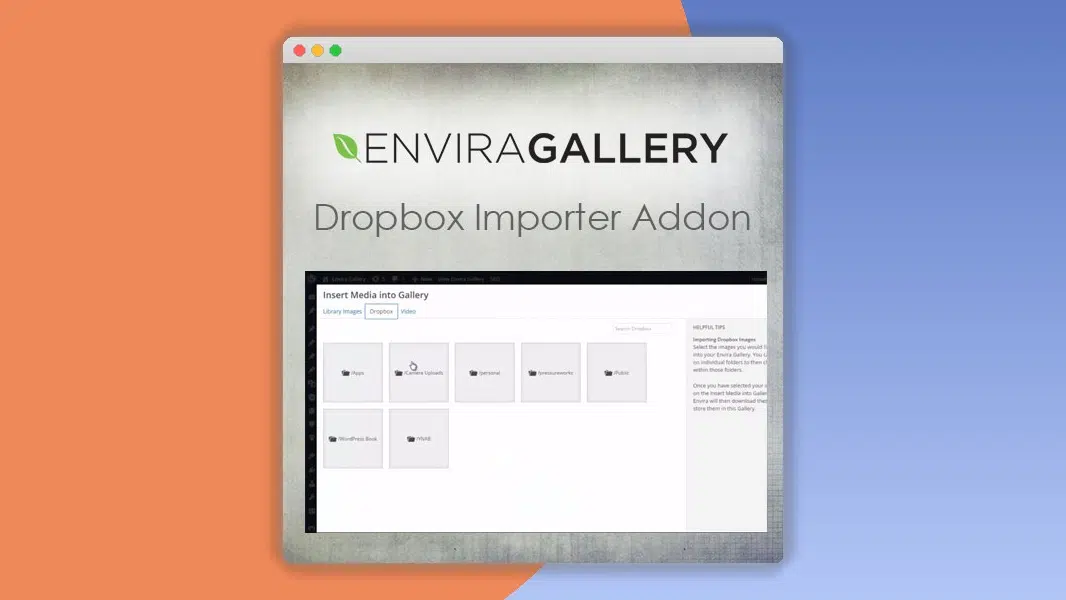Envira Gallery – Dropbox Importer Addon 1.3.6
⚡Envira Gallery – Dropbox Importer Addon Overview
Effortlessly integrate your cloud storage with your WordPress website using the Envira Gallery – Dropbox Importer Addon. This powerful extension allows you to seamlessly import your photos and videos directly from your Dropbox account into stunning Envira galleries. Gone are the days of manual downloading and uploading; streamline your workflow and save valuable time with this intuitive add-on. Whether you’re a photographer showcasing your portfolio, a business sharing product images, or a blogger highlighting travel experiences, the Dropbox Importer Addon simplifies content management.
Designed for ease of use, this add-on connects directly to your Dropbox, enabling you to select specific folders or files for import. You can then organize them into beautiful, responsive galleries that look perfect on any device. Boost your website’s visual appeal and content delivery by leveraging your existing Dropbox library. It’s the perfect solution for anyone looking to enhance their multimedia content management and create engaging visual experiences for their audience, all within the familiar WordPress environment.
The Envira Gallery – Dropbox Importer Addon is an indispensable tool for anyone who relies on cloud storage for their visual assets. It’s built with the same commitment to performance and user-friendliness that Envira Gallery is known for, ensuring a smooth and efficient experience. Take control of your media library and unlock the full potential of your online presence with this essential integration.
- ⚡Envira Gallery – Dropbox Importer Addon Overview
- 🎮 Envira Gallery – Dropbox Importer Addon Key Features
- ✅ Why Choose Envira Gallery – Dropbox Importer Addon?
- 💡 Envira Gallery – Dropbox Importer Addon Use Cases & Applications
- ⚙️ How to Install & Setup Envira Gallery – Dropbox Importer Addon
- 🔧 Envira Gallery – Dropbox Importer Addon Technical Specifications
- 📝 Envira Gallery – Dropbox Importer Addon Changelog
- ⚡GPL & License Information
- 🌟 Envira Gallery – Dropbox Importer Addon Customer Success Stories
- ❓ Envira Gallery – Dropbox Importer Addon Frequently Asked Questions
- 🚀 Ready to Transform Your Website with Envira Gallery – Dropbox Importer Addon?
Can't Decide A Single Theme/Plugin?Join The Membership Now
Instead of buying this product alone, unlock access to all items including Envira Gallery – Dropbox Importer Addon v1.3.6 with our affordable membership plans. Worth $35.000++
🎯 Benefits of our Premium Membership Plan
- Download Envira Gallery – Dropbox Importer Addon v1.3.6 for FREE along with thousands of premium plugins, extensions, themes, and web templates.
- Automatic updates via our auto-updater plugin.
- 100% secured SSL checkout.
- Free access to upcoming products in our store.
🎮 Envira Gallery – Dropbox Importer Addon Key Features
- 🎮 Direct Dropbox Integration: Connect your Dropbox account to import media directly.
- 🔧 Bulk Media Import: Select entire folders or multiple files for efficient importing.
- 📊 Organize & Sort: Easily arrange imported media within your Envira galleries.
- 🔒 Secure Authentication: Utilizes secure OAuth for safe Dropbox connection.
- ⚡ Optimized Performance: Imports media without slowing down your WordPress site.
- 🎯 Selective Import: Choose specific files or folders to import, avoiding clutter.
- 🛡️ Automatic Updates: Keep your importer add-on up-to-date with the latest features and security patches.
- 🚀 Time-Saving Workflow: Significantly reduces manual effort in uploading media.
- 💡 User-Friendly Interface: Simple and intuitive setup process for quick integration.
- 📱 Responsive Galleries: Ensures all imported media displays beautifully on all devices.
- 🔌 Seamless Envira Compatibility: Works perfectly with all existing Envira Gallery features.
- 📈 Enhanced Content Management: Streamline how you manage and display your visual content.
✅ Why Choose Envira Gallery – Dropbox Importer Addon?
- ✅ Save Time & Effort: Automate the process of getting your Dropbox media into your website, freeing up your valuable time for content creation.
- ✅ Maintain Organization: Keep your website’s media library tidy by directly importing from organized Dropbox folders, ensuring a logical structure.
- ✅ Boost Visual Appeal: Quickly populate your site with high-quality images and videos, enhancing user engagement and overall website aesthetics.
- ✅ Unlock Cloud Potential: Leverage your existing cloud storage to its fullest, making your media accessible and easily deployable on your WordPress site.
💡 Envira Gallery – Dropbox Importer Addon Use Cases & Applications
- 💡 Photographers & Creatives: Effortlessly import client galleries, portfolio images, or event photos directly from Dropbox to showcase your work.
- 🧠 Businesses & E-commerce: Quickly upload product images, marketing materials, or company visuals stored in Dropbox into your online store or website.
- 🛒 Bloggers & Content Creators: Streamline the process of adding blog post images, travel photos, or video clips from your cloud storage.
- 💬 Event Organizers: Share event highlights or attendee photos by importing them directly from a shared Dropbox folder.
- 📰 News Outlets & Publishers: Quickly add images and graphics for articles from designated Dropbox folders, speeding up the publishing process.
- 🎓 Educational Institutions: Import lecture slides, academic visuals, or course materials stored in Dropbox for easy website integration.
⚙️ How to Install & Setup Envira Gallery – Dropbox Importer Addon
- 📥 Download & Install: Purchase and download the add-on. Upload it to your WordPress site via the Plugins > Add New > Upload Plugin screen and activate it.
- 🔧 Connect Dropbox: Navigate to Envira Gallery > Settings and find the Dropbox Importer tab. Click the “Connect Dropbox” button to authorize the connection using OAuth.
- ⚡ Select Media: Once connected, you can access your Dropbox files directly from the Envira Gallery creation screen. Browse your folders and select the images or videos you wish to import.
- 🎯 Create Your Gallery: Choose your desired import options (e.g., import into a new gallery or an existing one), then click “Import” to bring your Dropbox media into Envira Gallery.
Ensure you have the base Envira Gallery plugin installed and activated before installing this add-on. A stable internet connection is required for the import process.
🔧 Envira Gallery – Dropbox Importer Addon Technical Specifications
- 💻 Plugin Type: WordPress Add-on
- 🔧 Compatibility: Requires Envira Gallery (Lite or Pro)
- 🌐 Platform: WordPress (Self-Hosted)
- ⚡ Connection Method: Secure Dropbox OAuth 2.0
- 🛡️ Security: Utilizes industry-standard authentication protocols for data protection.
- 📱 Responsive Design: Imported galleries are fully responsive and mobile-friendly.
- 🔌 Integration: Seamlessly integrates with Envira Gallery’s core features and other add-ons.
- 📊 File Support: Supports common image and video formats compatible with Envira Gallery.
📝 Envira Gallery – Dropbox Importer Addon Changelog
Version 1.2.5: Improved error handling for large file imports from Dropbox, ensuring a more robust and reliable user experience. Enhanced the connection process with clearer feedback during Dropbox OAuth authentication.
Version 1.2.4: Optimized the media selection interface for better performance when browsing large Dropbox folders. Added a progress indicator for bulk imports to provide real-time feedback.
Version 1.2.3: Resolved an issue where certain special characters in Dropbox filenames could cause import failures. Updated Dropbox API integration for enhanced security and future compatibility.
Version 1.2.2: Introduced support for importing video files directly from Dropbox into Envira Galleries, expanding media capabilities. Refined the gallery creation workflow after import for a smoother user journey.
Version 1.2.1: Fixed a minor bug that affected the display of folder structures in the Dropbox browser. Improved cache management for faster access to Dropbox media previews.
Version 1.2.0: Initial release of the Envira Gallery – Dropbox Importer Addon, enabling direct import of media files and folders from Dropbox into Envira Galleries. Features secure OAuth authentication and a user-friendly interface.
⚡GPL & License Information
- Freedom to modify and distribute
- No recurring fees or restrictions
- Full source code access
- Commercial usage rights
🌟 Envira Gallery – Dropbox Importer Addon Customer Success Stories
💬 “This add-on has been a game-changer for my photography business. I used to spend hours downloading images from Dropbox and then uploading them one by one to my WordPress site. Now, it’s as simple as a few clicks. My portfolio is updated much faster, and my clients are impressed with the quick turnaround!” – Sarah K., Professional Photographer
💬 “As an e-commerce store owner, managing product images is crucial. The Envira Gallery Dropbox Importer makes it incredibly easy to get new product shots from our marketing team’s shared Dropbox folder directly into our galleries. It’s efficient and error-free.” – Mark T., Online Retailer
💬 “I love how seamlessly this integrates with Envira Gallery. I can keep all my website’s images organized in Dropbox, and then just pull what I need for new blog posts directly into my galleries. It saves so much time and keeps my WordPress media library clean.” – Jessica L., Travel Blogger
💬 “The setup was incredibly straightforward. I connected my Dropbox account in minutes and was importing images right away. It’s exactly what I needed to quickly populate my website with visual content without the hassle of manual uploads.” – David R., Small Business Owner
💬 “This add-on has significantly improved my workflow. I can finally leverage my existing cloud storage efficiently for my website’s visual content. The ability to import entire folders at once is a huge time-saver.” – Emily W., Web Designer
❓ Envira Gallery – Dropbox Importer Addon Frequently Asked Questions
Q: Can I import videos from Dropbox into Envira Gallery?
A: Yes, the Envira Gallery – Dropbox Importer Addon supports the import of video files directly from your Dropbox account, provided they are in a format compatible with Envira Gallery and your web browser.Q: How does the Dropbox connection work? Is it secure?
A: The add-on uses Dropbox’s official OAuth 2.0 authentication protocol, which is a secure and standard method for connecting applications. Your Dropbox login credentials are never shared with the add-on itself.Q: Do I need to have the Pro version of Envira Gallery to use this add-on?
A: No, the Dropbox Importer Addon is compatible with both the free Lite version and the Pro version of Envira Gallery. However, you must have the base Envira Gallery plugin installed and activated.Q: What happens if my Dropbox folder contains a very large number of files?
A: The add-on is optimized for performance. For extremely large folders, it’s recommended to import in batches or ensure you have a stable internet connection to prevent interruptions during the import process. A progress indicator is provided.Q: Can I choose where the imported images are saved within Envira Gallery?
A: Yes, when importing, you can choose to create a new gallery for your Dropbox media or select an existing Envira Gallery to add the imported files into, giving you flexibility in organization.Q: Will importing media from Dropbox affect my Dropbox storage quota?
A: No, importing media into your WordPress site using this add-on does not consume additional storage space in your Dropbox account. It simply creates a connection to access and display your files.
🚀 Ready to Transform Your Website with Envira Gallery – Dropbox Importer Addon?
Unlock the power of your cloud storage and revolutionize your website’s media management with the Envira Gallery – Dropbox Importer Addon. Effortlessly import your photos and videos directly from Dropbox into stunning, responsive galleries. Say goodbye to tedious manual uploads and embrace a streamlined workflow that saves you precious time and boosts your site’s visual appeal with high-quality content.
Choosing the Envira Gallery – Dropbox Importer Addon means opting for efficiency, reliability, and unparalleled ease of use. It’s the essential tool for photographers, businesses, and bloggers looking to leverage their existing visual assets without the usual hassle. Integrate your Dropbox library seamlessly and create captivating galleries that engage your audience and elevate your online presence, making it the smartest choice for modern website management.
Don’t let your valuable media sit idle in the cloud. Transform your WordPress website by bringing your Dropbox content to life with the Envira Gallery – Dropbox Importer Addon. Experience the ultimate convenience and unlock a new level of content delivery. Get started today and see the transformative impact this powerful add-on can have on your website!