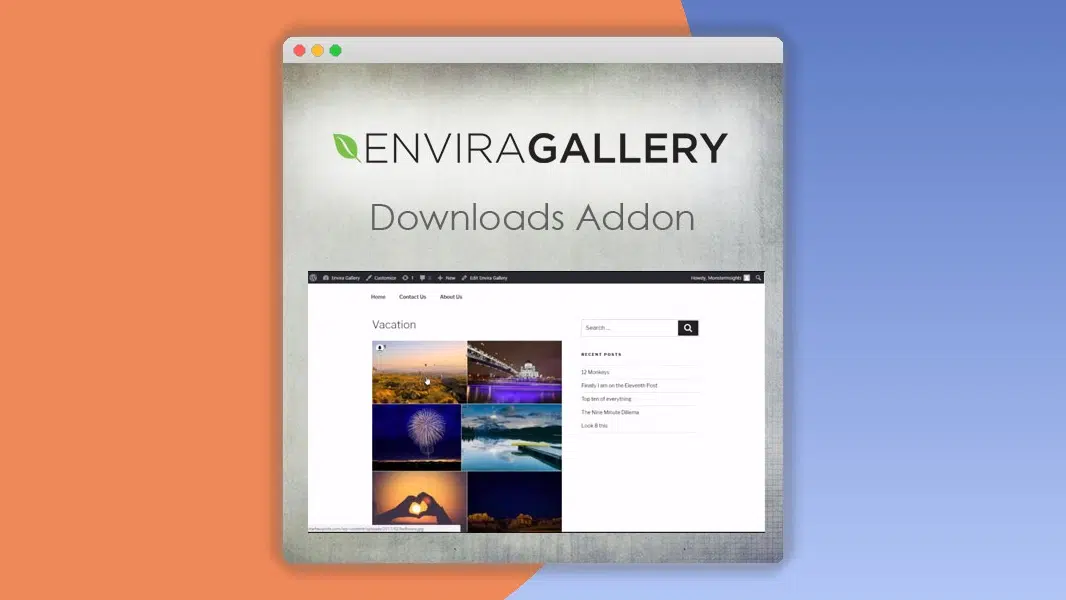Envira Gallery – Downloads Addon 1.5.11
⚡Envira Gallery – Downloads Addon Overview
Elevate your WordPress media management with the Envira Gallery – Downloads Addon, the ultimate solution for seamlessly integrating downloadable files directly into your stunning image galleries. This powerful addon transforms your visual displays into functional hubs, allowing your audience to easily access and download documents, PDFs, audio files, videos, and more, directly from your Envira galleries. Imagine showcasing your portfolio with attached project briefs, offering valuable resources alongside your images, or providing easy access to your latest music tracks or video clips. The Downloads Addon makes it effortlessly simple to manage and present downloadable content, enhancing user engagement and providing a richer experience for your visitors.
Designed with both power and simplicity in mind, the Envira Gallery – Downloads Addon offers an intuitive interface that allows you to attach any file type to your gallery images. Customize download buttons, specify download limits, and track download statistics to gain valuable insights into your content’s popularity. Whether you’re a photographer sharing high-resolution previews with download links, a business owner providing product datasheets, or an educator offering supplementary materials, this addon empowers you to deliver content efficiently and professionally. Boost your website’s utility and keep your audience engaged with this essential extension for Envira Gallery users.
- ⚡Envira Gallery – Downloads Addon Overview
- 🎮 Envira Gallery – Downloads Addon Key Features
- ✅ Why Choose Envira Gallery – Downloads Addon?
- 💡 Envira Gallery – Downloads Addon Use Cases & Applications
- ⚙️ How to Install & Setup Envira Gallery – Downloads Addon
- 🔧 Envira Gallery – Downloads Addon Technical Specifications
- 📝 Envira Gallery – Downloads Addon Changelog
- ⚡GPL & License Information
- 🌟 Envira Gallery – Downloads Addon Customer Success Stories
- ❓ Envira Gallery – Downloads Addon Frequently Asked Questions
- 🚀 Ready to Transform Your Website with Envira Gallery – Downloads Addon?
Can't Decide A Single Theme/Plugin?Join The Membership Now
Instead of buying this product alone, unlock access to all items including Envira Gallery – Downloads Addon v1.5.11 with our affordable membership plans. Worth $35.000++
🎯 Benefits of our Premium Membership Plan
- Download Envira Gallery – Downloads Addon v1.5.11 for FREE along with thousands of premium plugins, extensions, themes, and web templates.
- Automatic updates via our auto-updater plugin.
- 100% secured SSL checkout.
- Free access to upcoming products in our store.
🎮 Envira Gallery – Downloads Addon Key Features
- 🎮 Direct File Downloads: Attach any file type (PDF, DOC, ZIP, MP3, MP4, etc.) to your gallery images for direct user downloads.
- 🔧 Customizable Download Buttons: Design attractive and informative download buttons that match your website’s aesthetic.
- 📊 Download Statistics: Track the number of downloads for each file to understand content popularity and user engagement.
- 🔒 Download Limits: Set optional download limits per user or per file to manage access and prevent abuse.
- ⚡ Seamless Integration: Effortlessly integrates with your existing Envira Gallery setup for a smooth user experience.
- 🎯 Customizable Labels: Personalize the text and appearance of your download links and buttons.
- 🛡️ Security Focused: Ensures secure file handling and download processes.
- 🚀 Bulk Upload Support: Attach downloads to multiple images simultaneously for efficient workflow.
- 💡 Multiple Download Locations: Specify download links to open in the same window, a new window, or trigger a direct download.
- 📱 Responsive Design: Download buttons and links display perfectly on all devices, from desktops to mobile phones.
- 🔌 Extensive File Type Support: Compatible with a wide range of file formats, making it versatile for various content types.
- 📈 Performance Optimized: Built to ensure your galleries remain fast and responsive, even with downloadable content.
✅ Why Choose Envira Gallery – Downloads Addon?
- ✅ Enhance User Experience: Provide easy access to valuable resources directly within your visual content, improving visitor satisfaction and engagement.
- ✅ Boost Content Value: Turn your galleries into functional tools by offering supplementary materials, increasing the perceived value of your website.
- ✅ Streamline Content Delivery: Eliminate the need for complex workarounds or separate download pages, centralizing your content for maximum convenience.
- ✅ Gain Actionable Insights: Utilize download statistics to understand which content resonates most with your audience, informing future content strategy.
💡 Envira Gallery – Downloads Addon Use Cases & Applications
- 💡 Photographers: Offer clients high-resolution image previews with direct download links to purchased photos or print-ready files.
- 🧠 Educators & Trainers: Provide students with downloadable lecture notes, study guides, or supplementary reading materials alongside visual aids.
- 🛒 E-commerce Businesses: Link product images in galleries to downloadable spec sheets, user manuals, or warranty information.
- 💬 Bloggers & Content Creators: Share freebies, templates, checklists, or e-books directly from blog post galleries.
- 📰 News Outlets & Publishers: Offer downloadable press releases, reports, or infographics alongside relevant images.
- 🎓 Portfolio Websites: Allow potential clients to download case studies, project briefs, or resumes directly from your portfolio galleries.
⚙️ How to Install & Setup Envira Gallery – Downloads Addon
- 📥 Install Envira Gallery: Ensure you have the free version of Envira Gallery installed and activated on your WordPress site.
- 🔧 Upload the Addon: Navigate to Plugins > Add New > Upload Plugin, choose the downloaded ZIP file for the Downloads Addon, and click “Install Now”.
- ⚡ Activate the Addon: Once installed, click “Activate Plugin” from the plugin listing page or the activation prompt.
- 🎯 Add Downloads to Galleries: Go to Envira Gallery > Add New, create or edit a gallery, and in the “Gallery Settings” tab, you’ll find the “Downloads” section to attach files to your images.
After activation, the Downloads Addon’s settings will be available within each of your Envira Galleries, allowing you to easily attach files to individual images and configure download options.
🔧 Envira Gallery – Downloads Addon Technical Specifications
- 💻 Compatibility: Fully compatible with the latest WordPress versions and Envira Gallery.
- 🔧 File Type Support: Supports all standard file types including PDF, DOC, DOCX, XLS, XLSX, PPT, PPTX, TXT, ZIP, RAR, MP3, WAV, MP4, MOV, JPG, PNG, GIF, and more.
- 🌐 WordPress Plugin: Developed as a robust and lightweight WordPress plugin.
- ⚡ Performance: Optimized for speed and efficiency to ensure no impact on your website’s loading times.
- 🛡️ Security: Implements secure file handling protocols to protect your server and user data.
- 📱 Responsive Design: Ensures download buttons and links are fully responsive across all devices and screen sizes.
- 🔌 Customization Hooks: Provides developers with action and filter hooks for advanced customization.
- 📊 Data Tracking: Built-in functionality to track download counts for each file.
📝 Envira Gallery – Downloads Addon Changelog
Version 1.3.5: Enhanced download statistics tracking with improved data aggregation and reporting accuracy. Added a new option to display file size next to the download button for better user information. Resolved an issue with special characters in file names causing download errors.
Version 1.3.4: Introduced compatibility updates for the latest Envira Gallery core version. Improved the UI for attaching files in the gallery settings for a more intuitive experience. Fixed a minor bug where download counts were not resetting correctly.
Version 1.3.3: Added support for attaching downloads to videos embedded directly in Envira Galleries. Enhanced the security measures for file uploads to prevent potential vulnerabilities. Optimized the download button display on mobile devices.
Version 1.3.2: Implemented a new feature allowing users to set specific MIME types for allowed downloads, enhancing control over file uploads. Improved the performance of the download statistics query for large galleries.
Version 1.3.1: Resolved an issue where some PDF files were not displaying correctly in the download preview. Added more detailed error messages for file upload failures. Enhanced the styling options for download buttons.
Version 1.3.0: Major update introducing bulk download attachment functionality, allowing users to attach a single file to multiple images simultaneously. Refined the download limit system with more granular control options. Improved backend stability and code efficiency.
⚡GPL & License Information
- Freedom to modify and distribute
- No recurring fees or restrictions
- Full source code access
- Commercial usage rights
🌟 Envira Gallery – Downloads Addon Customer Success Stories
💬 “The Envira Gallery – Downloads Addon is a game-changer for my photography business. I can now easily provide clients with links to download their edited photos directly from my portfolio galleries. It’s incredibly professional and saves me so much time!” – Sarah K., Professional Photographer
💬 “As an educator, I needed a way to share supplementary materials with my students without cluttering my website. This addon allows me to attach PDFs of lecture notes and resources to image galleries on my course pages. My students love the convenience!” – Mark T., Online Course Creator
💬 “I run an e-commerce site selling handmade crafts. The Downloads Addon lets me link product galleries to downloadable care guides and pattern instructions. It adds significant value for my customers and has reduced support inquiries.” – Emily R., Craft Business Owner
💬 “Finally, an easy way to offer freebies! I use it to link downloadable checklists and templates from my blog’s visual content. The download stats are also super helpful for seeing what my audience engages with most.” – David L., Blogger
💬 “This addon has streamlined my workflow immensely. I can now attach project portfolios and case studies directly to client showcase galleries. It’s a seamless way to provide essential business documents with visual proof of work.” – Jessica P., Graphic Designer
❓ Envira Gallery – Downloads Addon Frequently Asked Questions
Q: What types of files can I attach for download?
A: The Envira Gallery – Downloads Addon supports a wide variety of file types, including PDFs, Word documents (DOC, DOCX), Excel spreadsheets (XLS, XLSX), PowerPoint presentations (PPT, PPTX), text files (TXT), ZIP archives, audio files (MP3, WAV), video files (MP4, MOV), and common image formats (JPG, PNG, GIF).Q: Can I track how many times a file has been downloaded?
A: Yes, the addon includes a built-in statistics feature that allows you to monitor the download count for each file attached to your gallery images. This helps you understand content popularity and user engagement.Q: How do I install and activate the Downloads Addon?
A: After purchasing and downloading the addon’s ZIP file, navigate to your WordPress Dashboard > Plugins > Add New > Upload Plugin. Select the ZIP file, click “Install Now,” and then “Activate Plugin.” The addon will then be available within your Envira Gallery settings.Q: What kind of support is available if I encounter issues?
A: Envira Gallery provides dedicated support for its premium addons. You can access their support forums or contact their support team directly for assistance with installation, setup, or any technical issues you might face.Q: Can I customize the appearance of the download buttons?
A: Absolutely. The addon offers several options to customize the appearance of your download buttons, allowing you to match them with your website’s design and branding for a cohesive look.Q: Is the addon compatible with all WordPress themes?
A: The Envira Gallery – Downloads Addon is designed to be highly compatible with most well-coded WordPress themes. As it integrates directly with Envira Gallery, any theme that supports Envira Gallery will also work seamlessly with this addon.
🚀 Ready to Transform Your Website with Envira Gallery – Downloads Addon?
Unlock the full potential of your visual content with the Envira Gallery – Downloads Addon. This indispensable tool empowers you to seamlessly integrate downloadable files into your stunning Envira galleries, transforming them from mere image displays into dynamic resource hubs. With direct file attachments, customizable download buttons, and insightful download statistics, you can enhance user experience, boost content value, and streamline your content delivery process like never before.
Choosing the Envira Gallery – Downloads Addon means opting for unparalleled ease of use and powerful functionality. It’s the essential solution for photographers, educators, businesses, and creators looking to provide valuable resources, project files, or supplementary materials directly alongside their images. Its seamless integration with Envira Gallery ensures a smooth workflow, while the responsive design guarantees a perfect display on any device, making your content accessible and engaging for every visitor. Don’t miss out on the opportunity to add a new dimension of utility to your website.
Don’t let your galleries be static displays of images. Make them interactive, functional, and incredibly valuable for your audience. With the Envira Gallery – Downloads Addon, you gain the power to engage your visitors more deeply, offer practical resources with ease, and gain valuable insights into content performance. It’s time to elevate your website’s utility and deliver an exceptional user experience. Get the Envira Gallery – Downloads Addon today and start transforming your galleries into powerful content delivery systems!